Primero, vaya al complemento Panel. Luego haga clic en el icono Editar en el lado derecho de la tabla que desea editar.
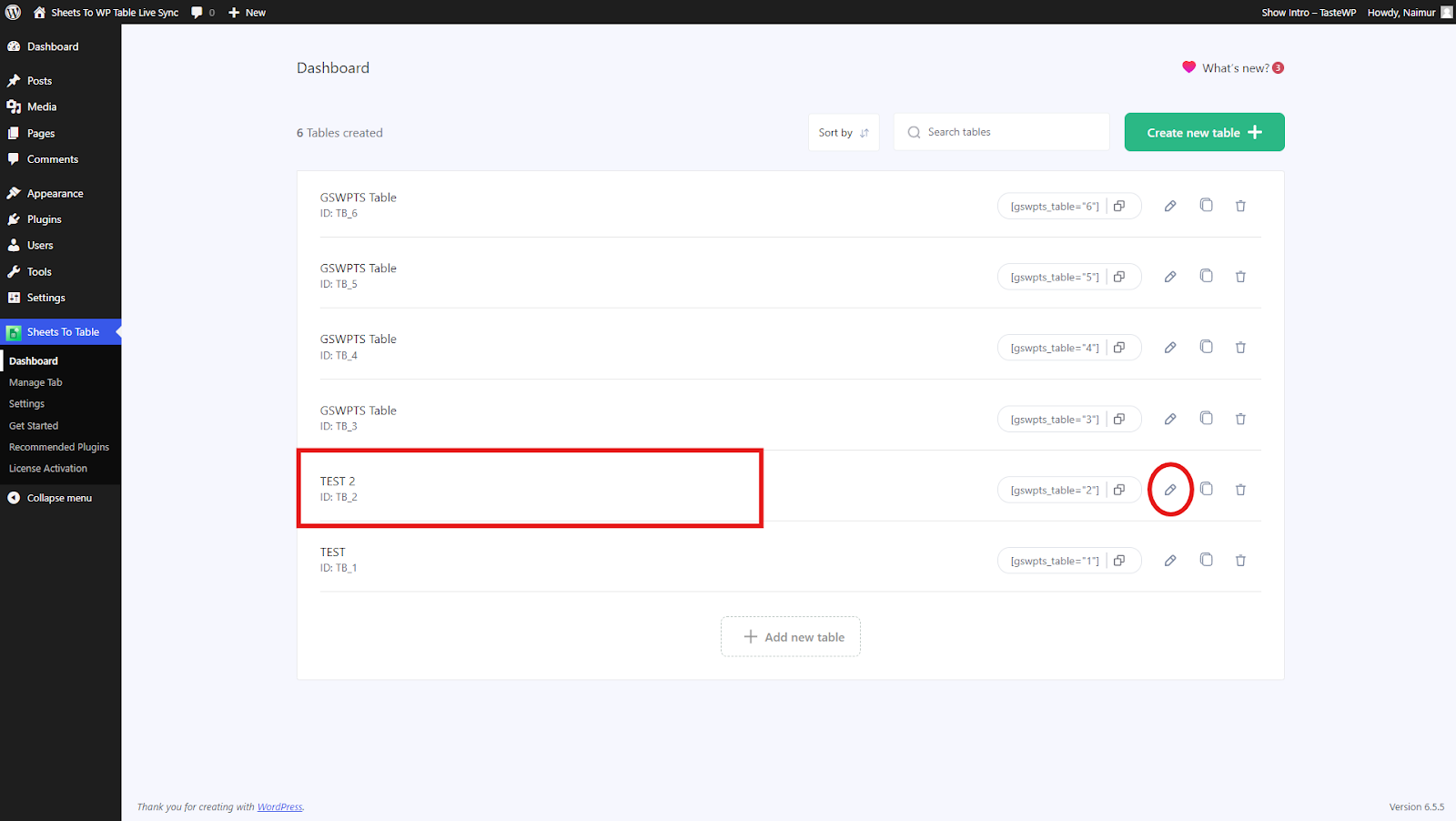
Entonces ve al Ocultar filas/columna opción desde la configuración de la tabla.
Columnas ocultadas #
Ir al Esconder opción bajo el Ocultar filas/columna Ajustes.
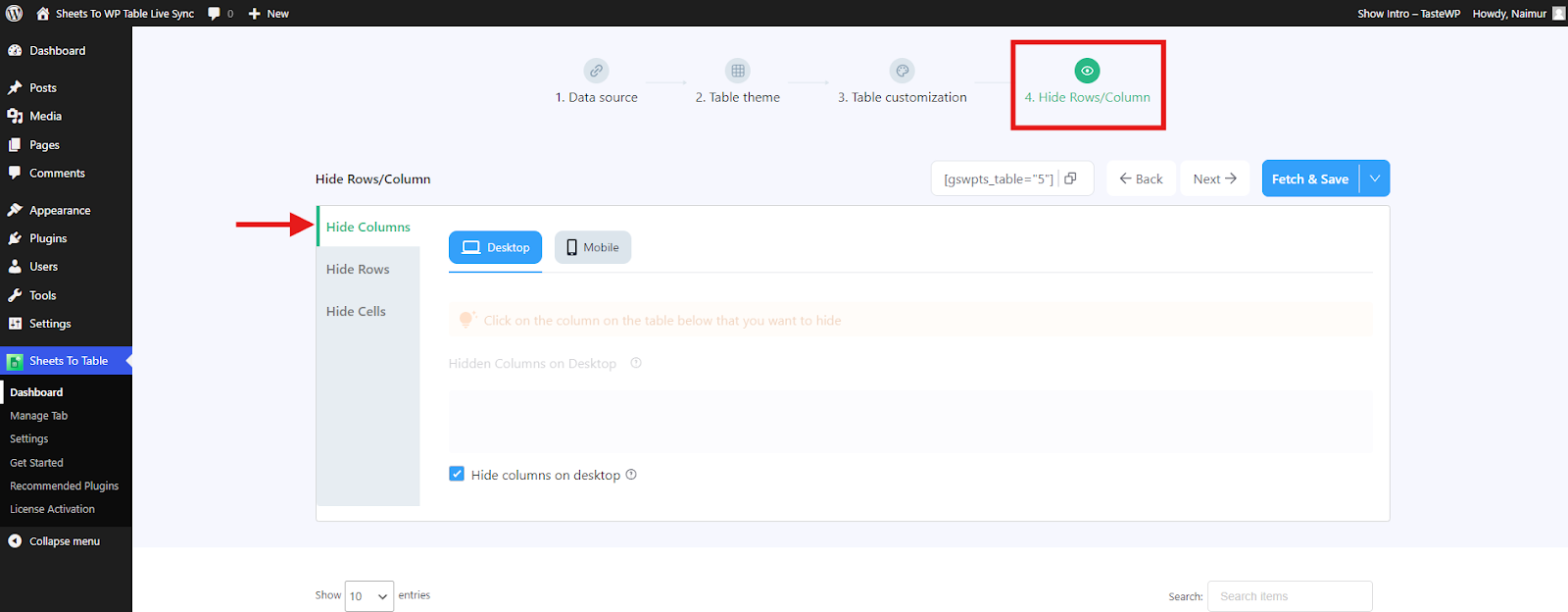
Ahora haga clic en la columna que desea ocultar de la tabla que se muestra en el tablero. Después de seleccionar la columna, se mostrará en el Columnas ocultas casilla en la configuración.
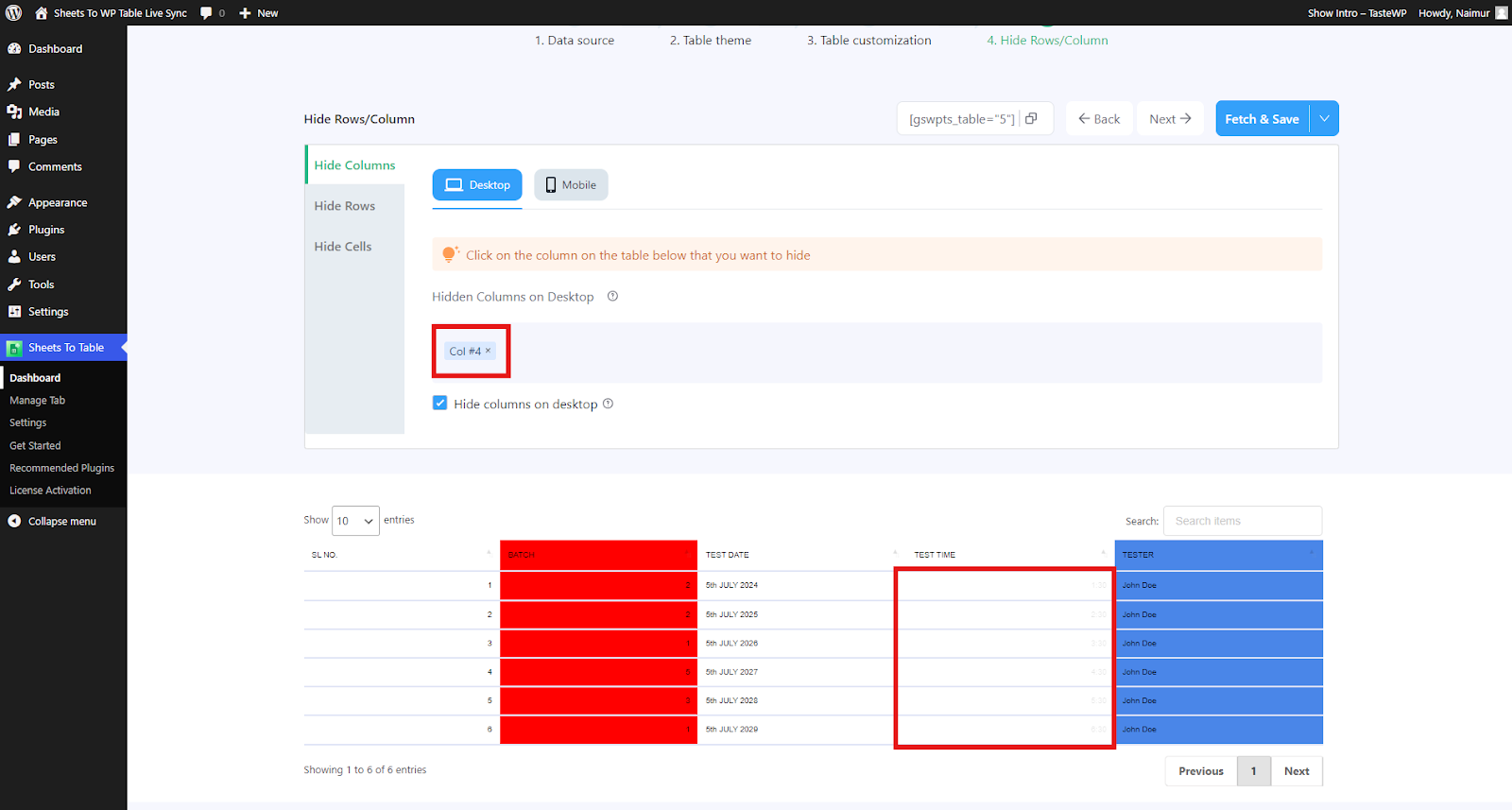
Luego haga clic en Ahorrar Para finalizar el procedimiento.
Hilos de escondite #
Ir al Ocultar hileras opción bajo el Ocultar filas/columna Desde la configuración de la tabla como antes.
Ahora haga clic en la fila que desea ocultar de la tabla que se muestra en el tablero. Después de seleccionar la columna, se mostrará en el Filas ocultas casilla en la configuración.
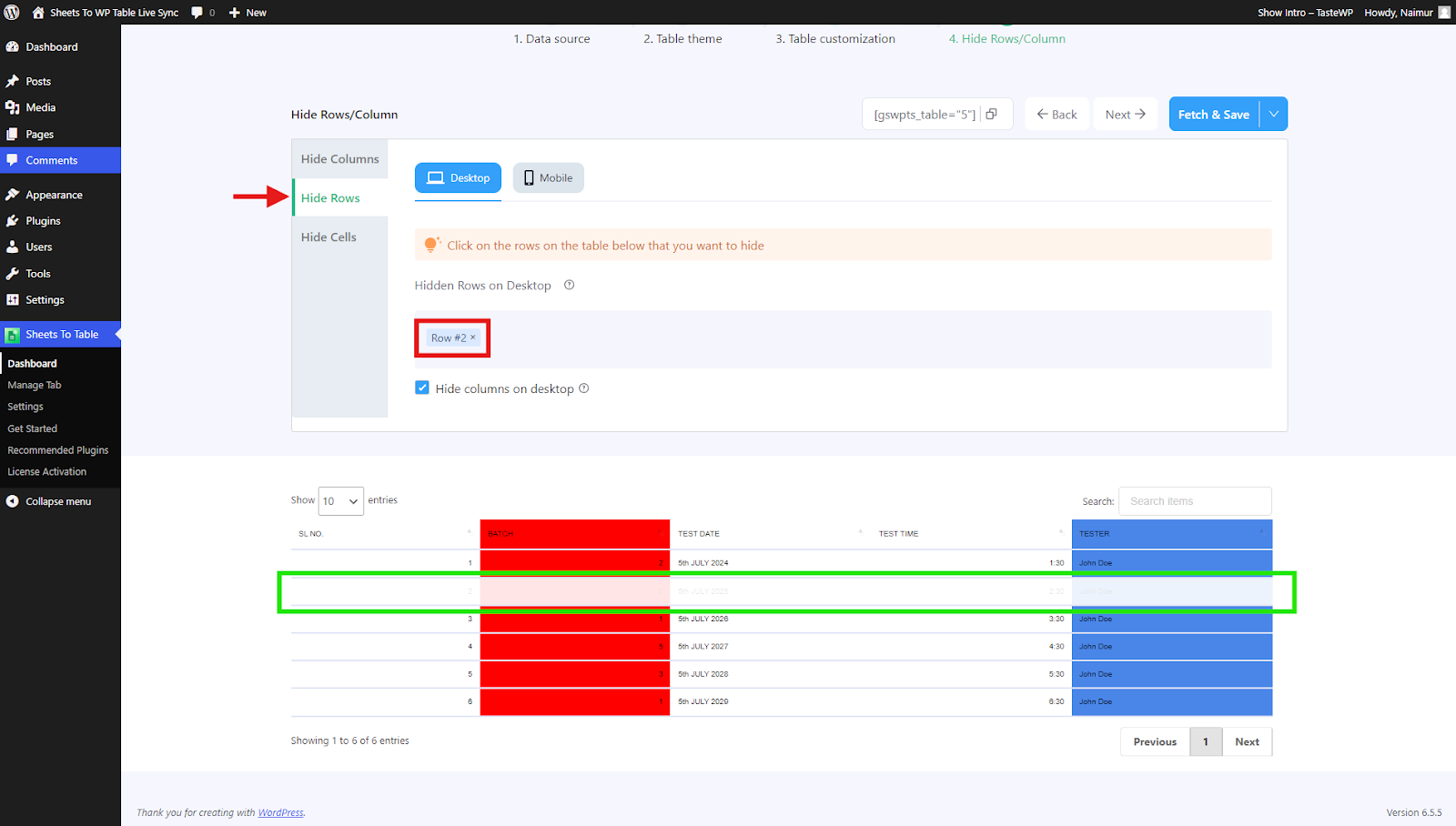
Luego haga clic en Buscar y guardar Para finalizar el procedimiento. Tan simple como eso.
Tutorial de video:





