Primero, navegue a Paseo de la mesa de las hojas para WP Desde el tablero de su sitio de WordPress . A continuación, haga clic en "Crear mesa".
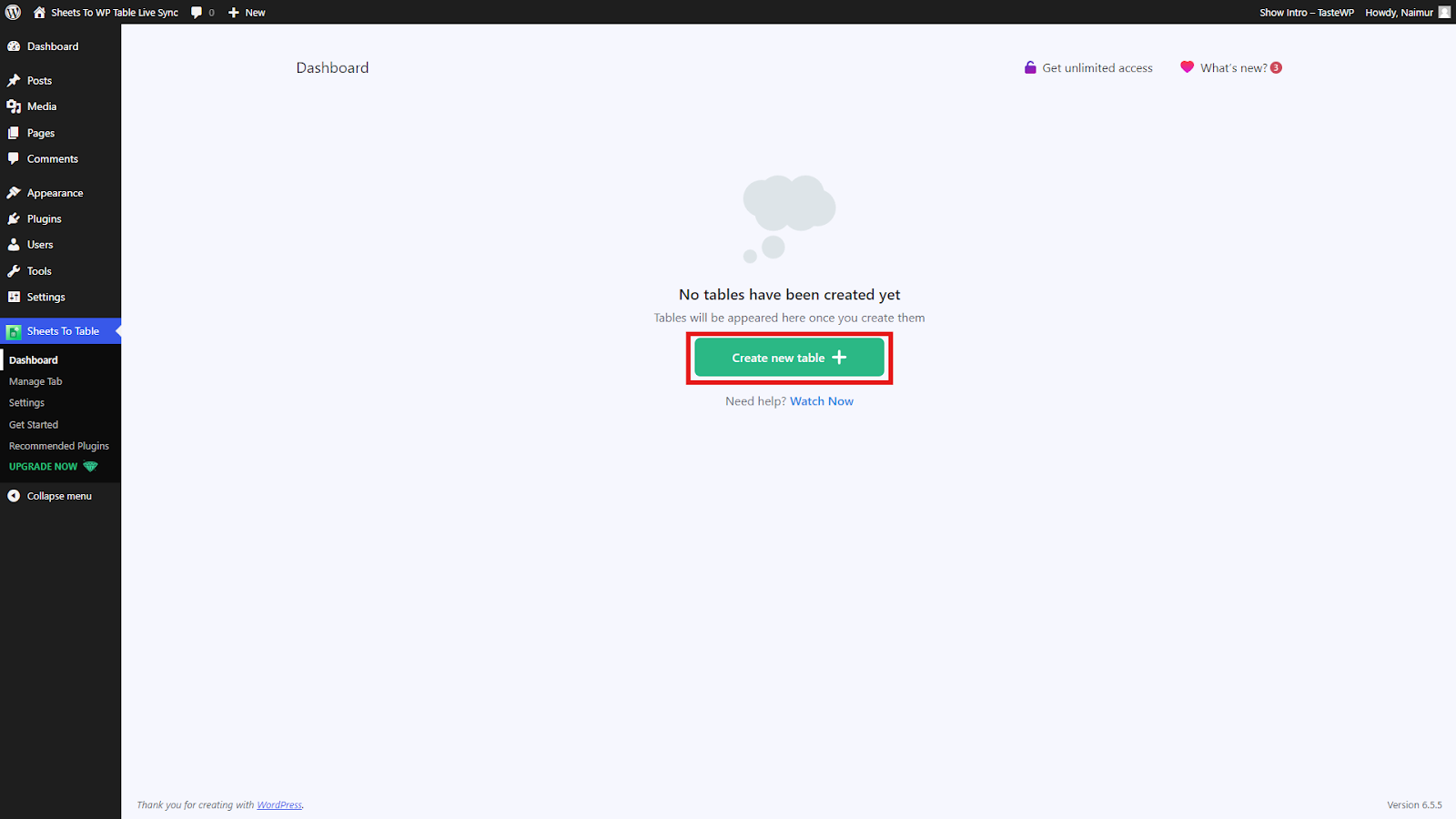
Luego, copie el enlace de hoja de cálculo de las hojas de Google que desea sincronizar con WordPress. Una vez hecho esto, pegue el enlace según las instrucciones en el tablero y haga clic en "Crear mesa".
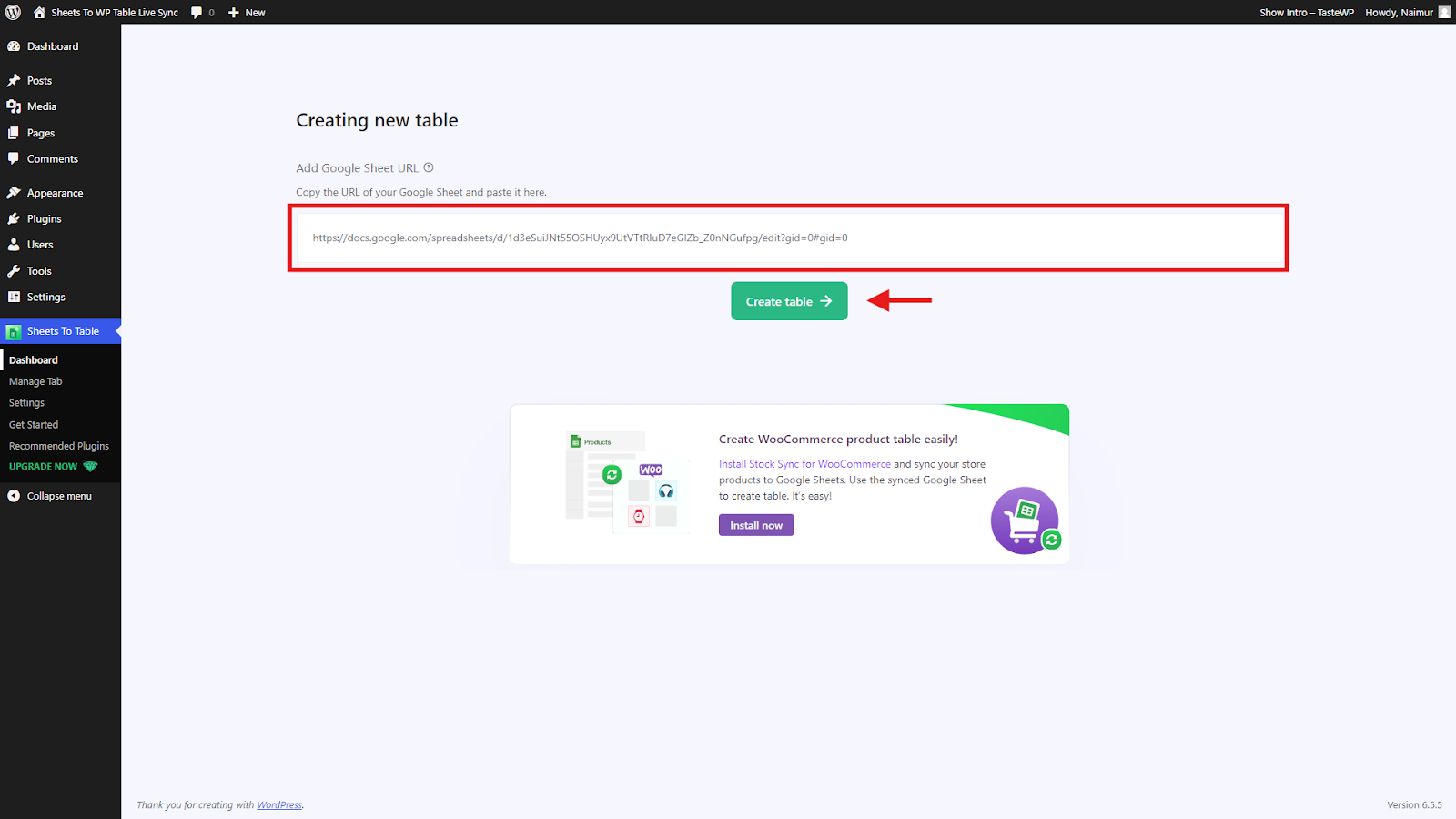
En el siguiente paso, puede personalizar la configuración según lo necesite. Después de finalizar la configuración como desee, haga clic en el "Fetch & Save" botón para completar la configuración.
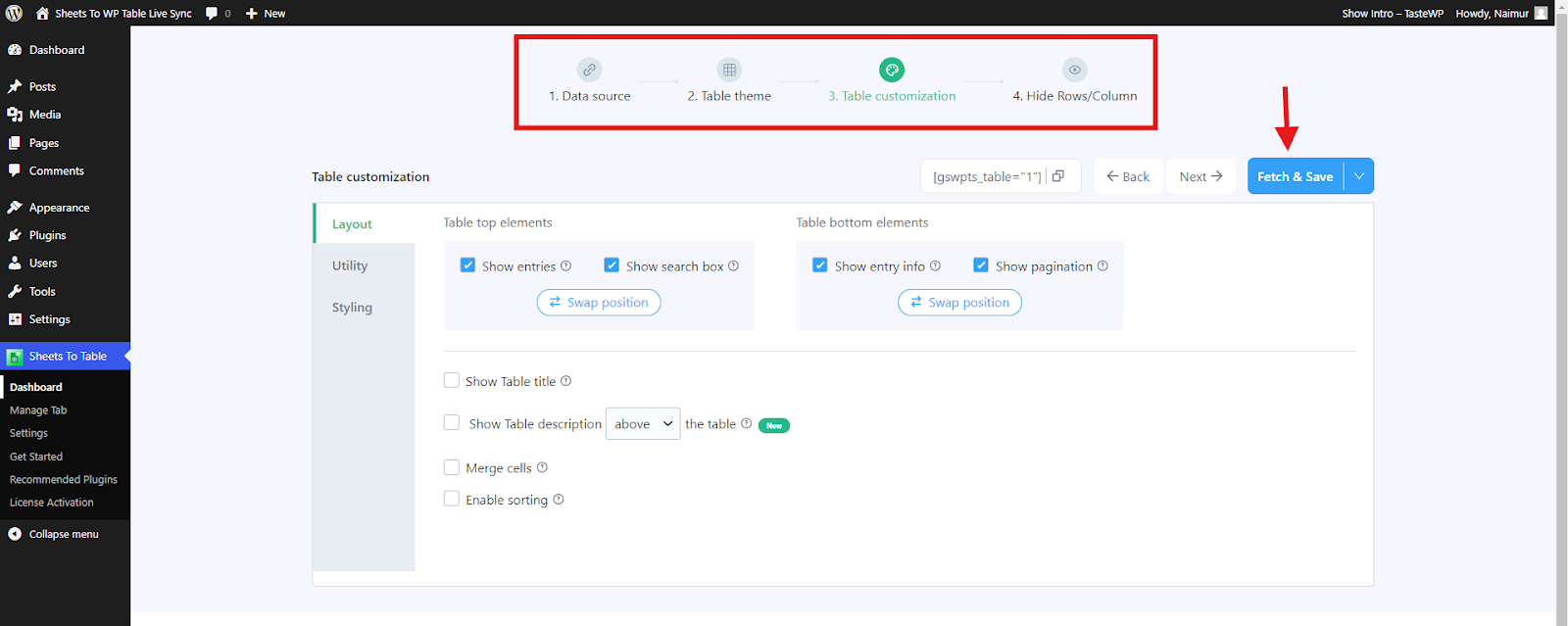
Después de guardar, verá la opción de copiar el shortcode Desde el tablero del complemento.
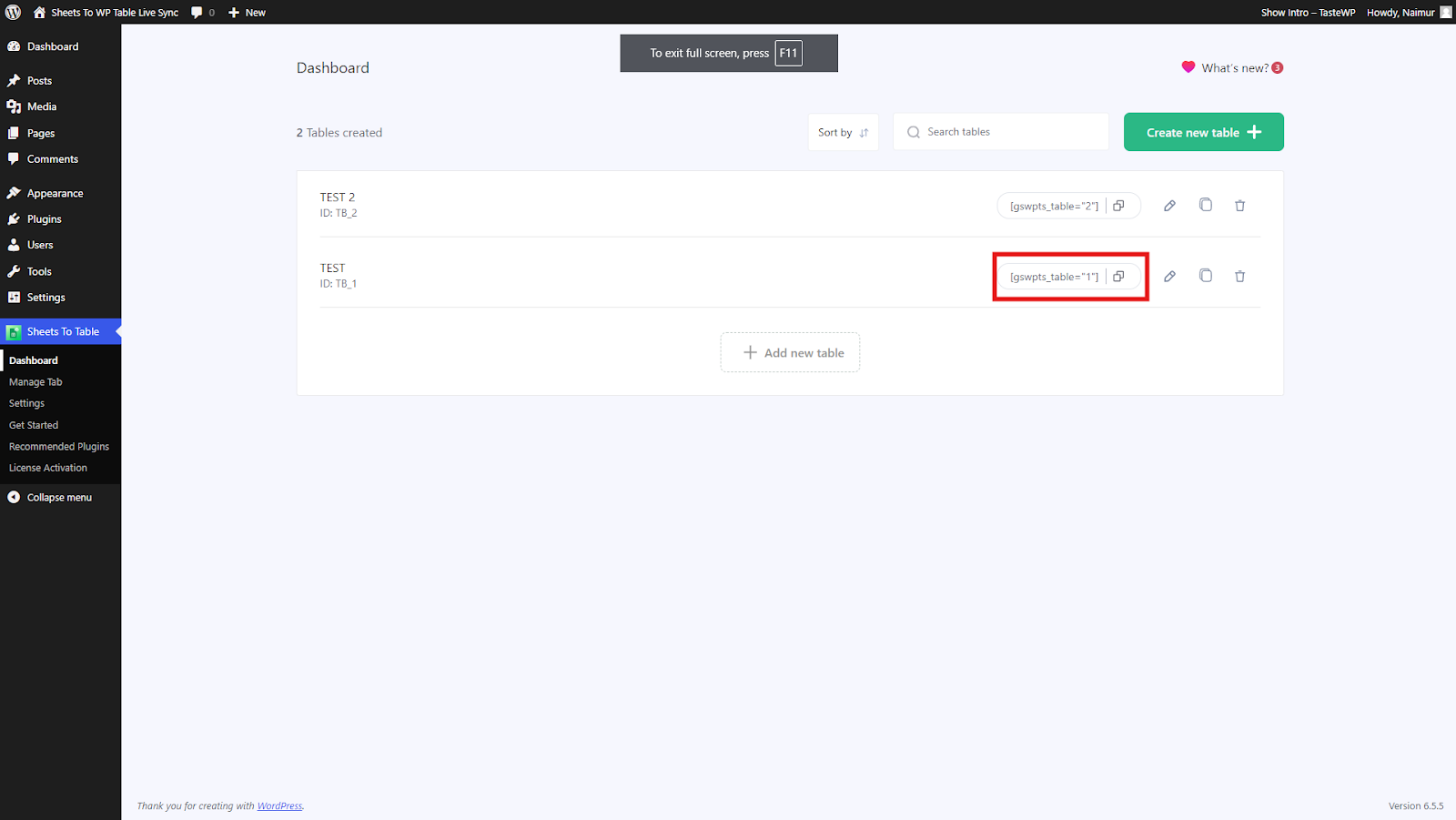
Copie el código corto haciendo clic en él. Ahora, abra la página desde su tablero WordPress donde desea mostrar la mesa.
Dar el título de la página y hacer clic en el '+' símbolo botón para agregar un nuevo bloque y luego buscar 'Correcto' y haga clic en él.
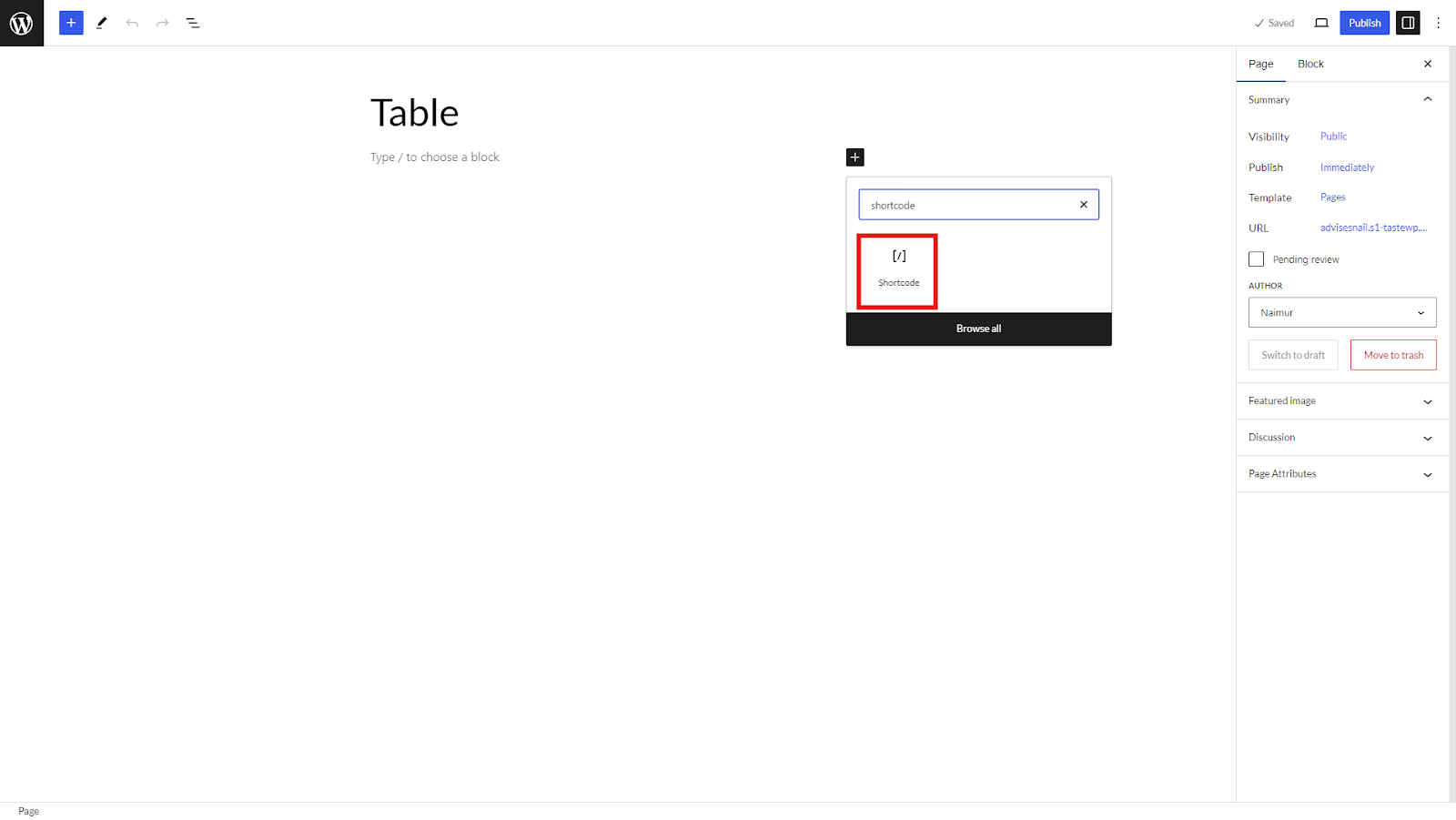
Ahora, pegue la mesa shortcode Copiaste antes y 'Publicar' la página.
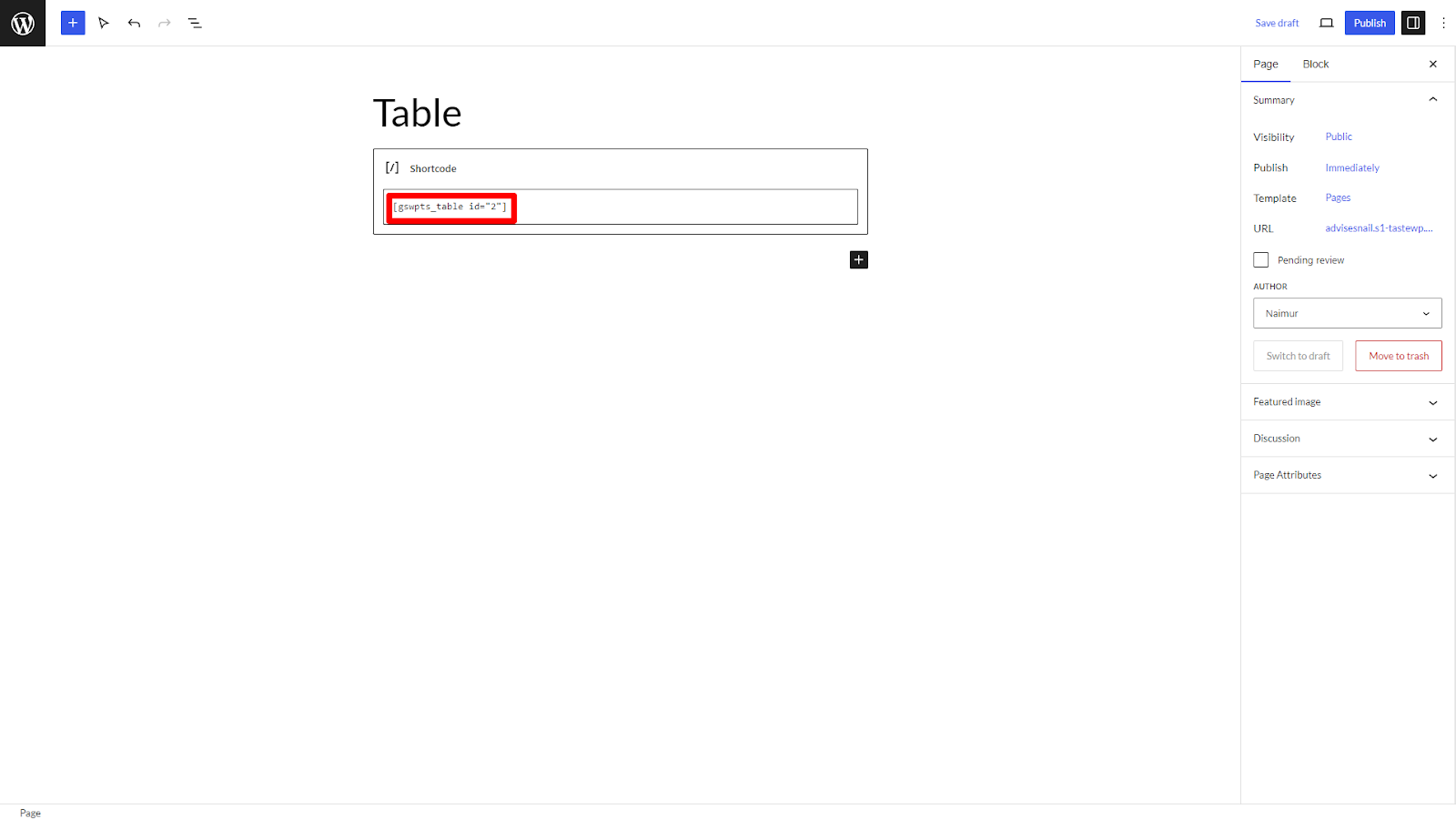
Finalmente, su tabla se mostrará en la página de su sitio web. Disfrútala.
Tutorial de video:





