Per goderti questa funzione, dovrai attivare Ordina Sincronizzazione con fogli Google per la versione Ultimate WooCommerce. Attiva prima la versione se non l'hai ancora fatto.
Se hai già creato campi personalizzati per il tuo prodotto, saltare al passaggio 5.
Passaggio 1: Per creare un campo personalizzato per un ordine, vai a WooCommerce> ordini e seleziona il prodotto a cui desideri aggiungere un campo personalizzato.
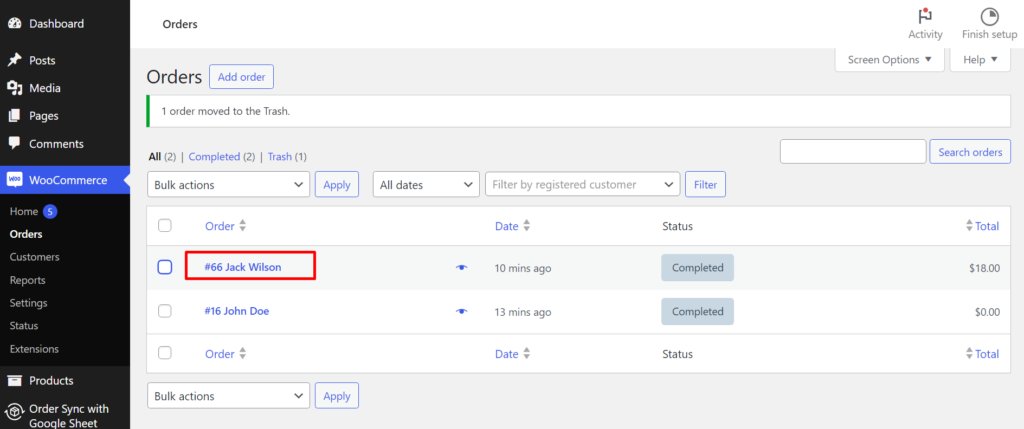
Passaggio 2: Ora controlla il Campi personalizzati scatola all'interno Opzioni dello schermo.
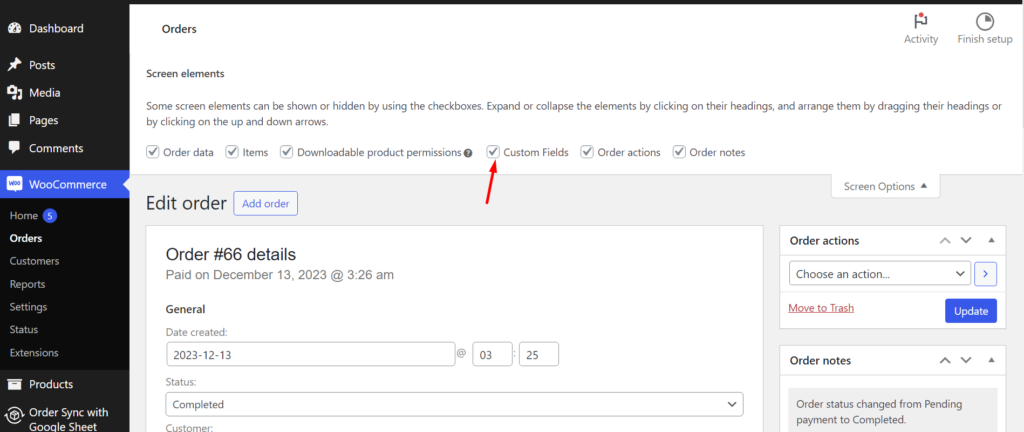
Passaggio 3: Ora scorri verso il basso verso il Campi personalizzati Menu nella pagina. Assegna un nome al campo e metti il valore del campo. Ora fai clic su Aggiungi campo personalizzato Per confermare.
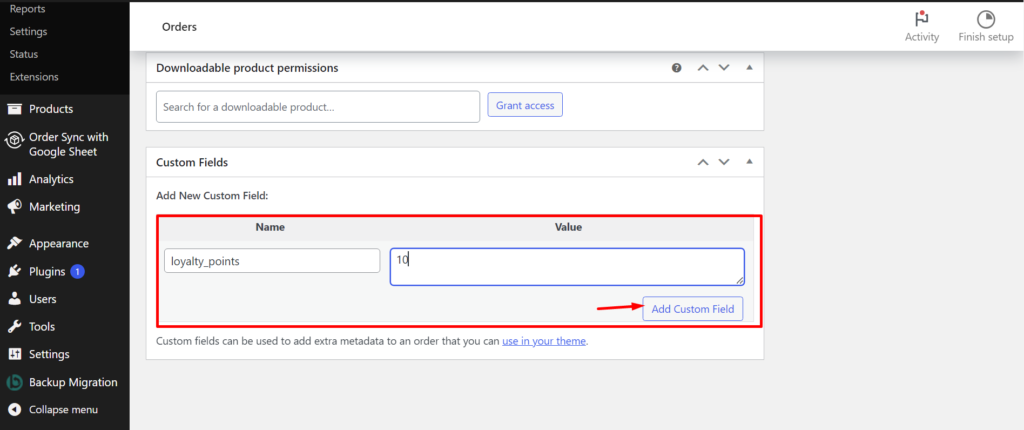
Passaggio 4: Fare clic su Aggiornamento Per salvare le modifiche.
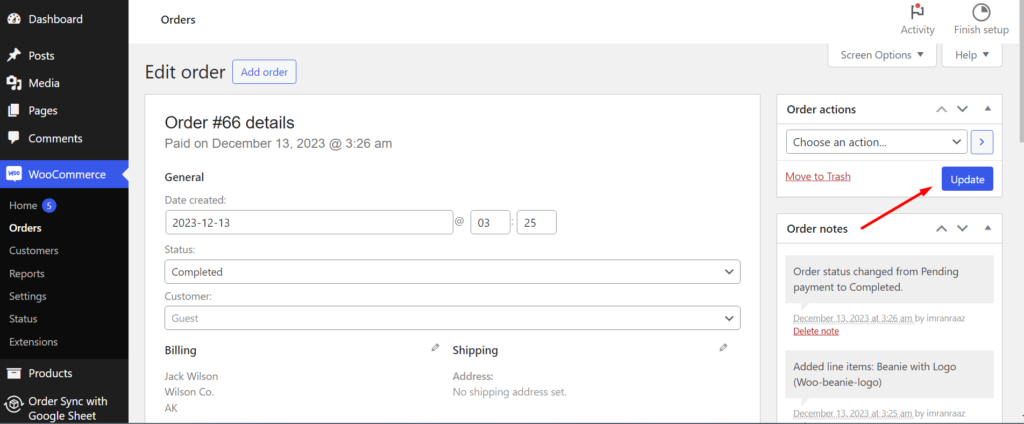
Passaggio 5: Ora, vai a Order Sync con fogli Google e fai clic su Impostazioni. Nella pagina Impostazioni Abilita Sincronizzazione dei campi personalizzati dell'ordine opzione. Quindi, scegli i campi personalizzati che hai appena creato. Infine, fai clic su Salva le modifiche Per confermare le modifiche.
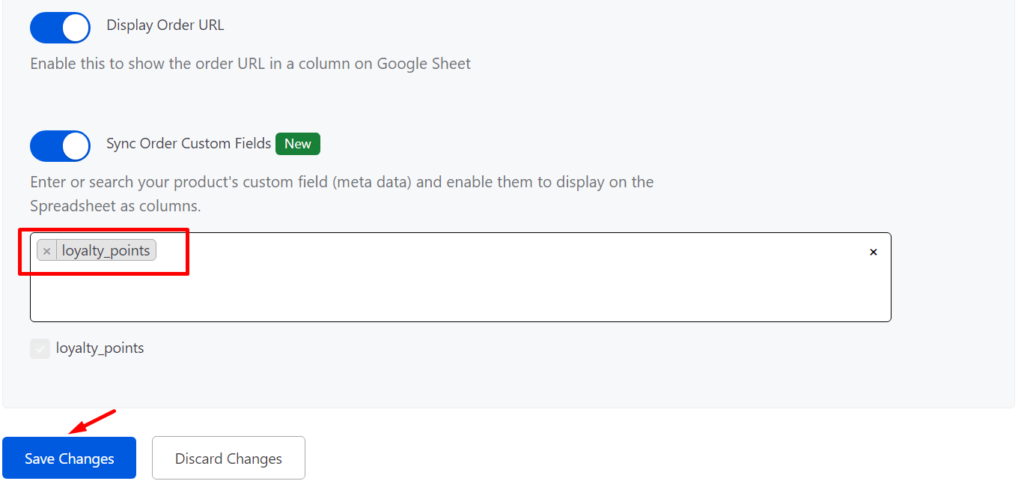
Questo è tutto. Il tuo ordine doganale sarà ora sincronizzato sui fogli di Google.





