Puoi usare CSS personalizzato Codice per modificare tutto ciò che desideri nella tabella. Ad esempio, cambiamo il colore di questa specifica cella per renderlo diverso dalle altre celle.
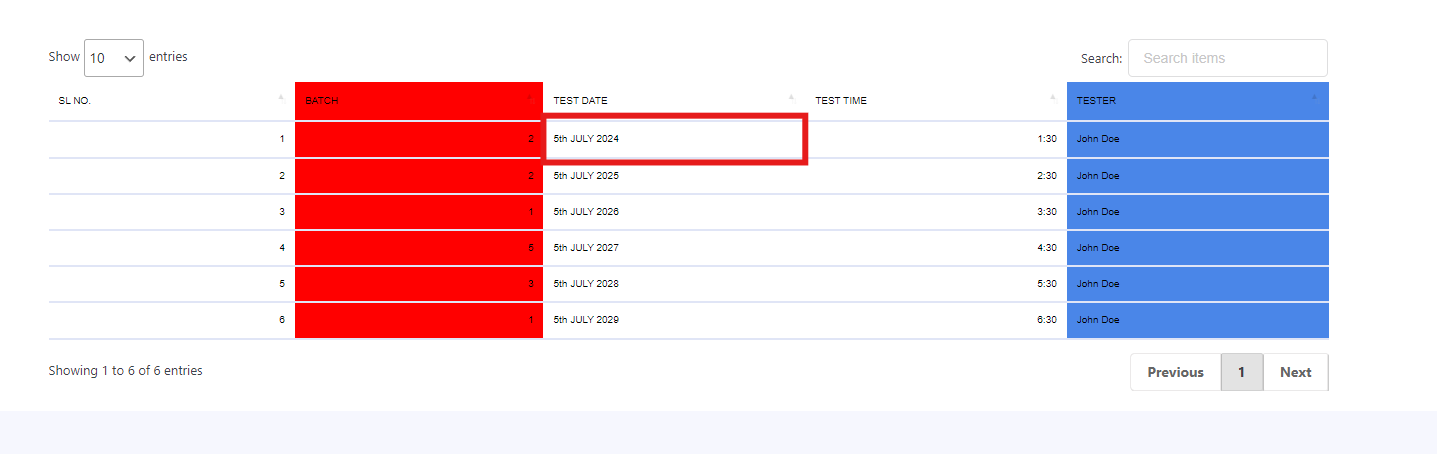
Ora, devo solo Impostazioni Dai fogli alla dashboard del plug -in da tavolo. Scrivi il tuo codice CSS sulla casella di CSS personalizzato e poi colpire Salva impostazioni.
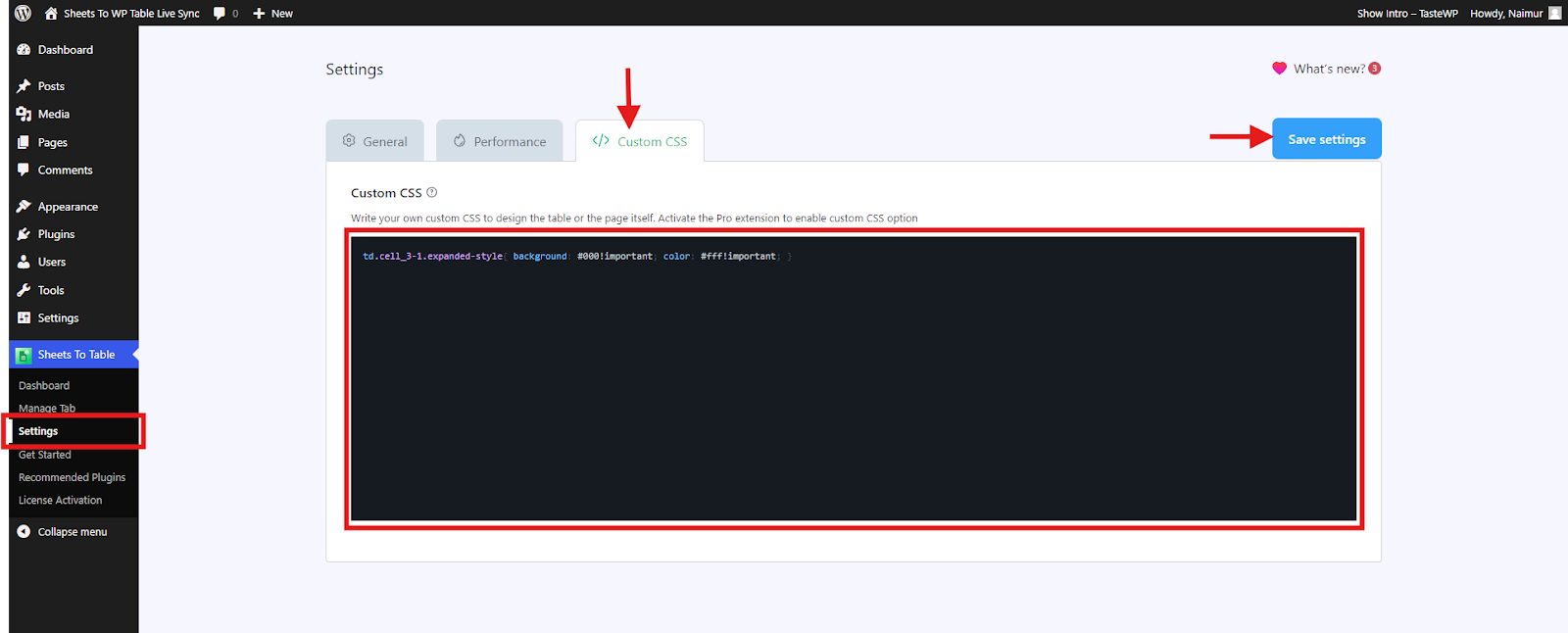
Le tue modifiche sono ora applicate al sito Web.
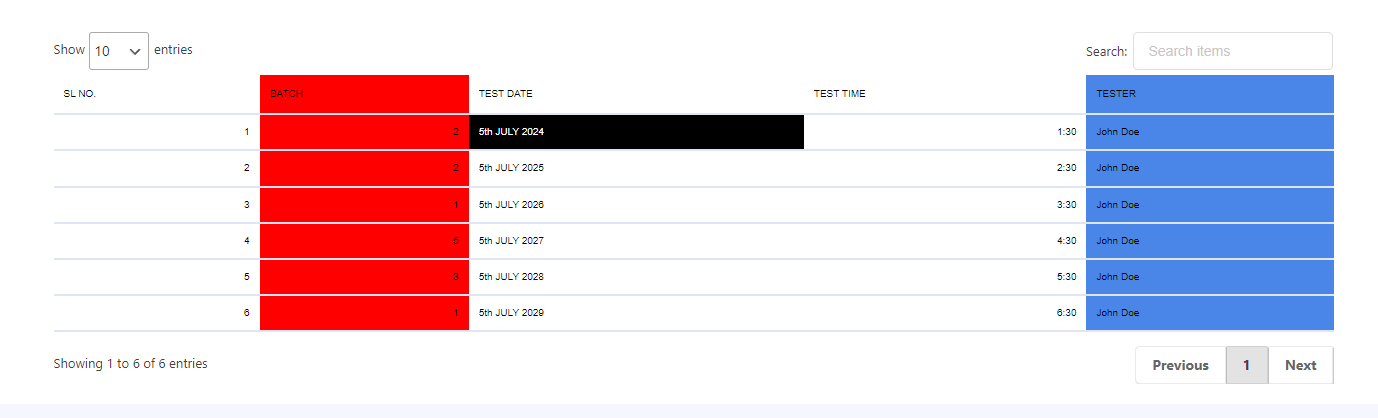
Questo è tutto. Estremamente facile da usare.
Tutorial video:





