Beginnend met de Webinar & Video Conference met Jitsi Meet v2.4.0, kunt u nu webinars maken en verkopen van de Multivendorx plug -in voor WordPress. Deze functie biedt een nieuwe manier om uw bedrijf op te schalen en de luxe aan uw winkeleigenaren te bieden om videogezakken als producten te verkopen.
Voordat we beginnen, zorg er dan voor dat u al bent geïnstalleerd en geactiveerd Woocommerce En Multivendorx op uw website.
Ook is multivendor addon een premium -functie die nu beschikbaar is met de Jitsi Meet ultieme pakket.
Navigeer eerst naar het nieuwe add-ons-menu van Jitsi Meet ultieme en installeer en activeer de Multivendor addon voor Jitsi Meet.
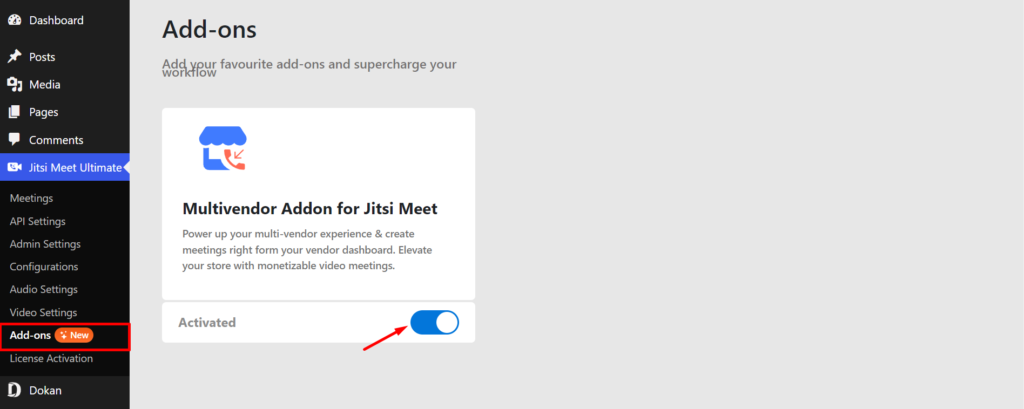
Ga vervolgens naar je multivendorx dashboard en klik op Instellingen.
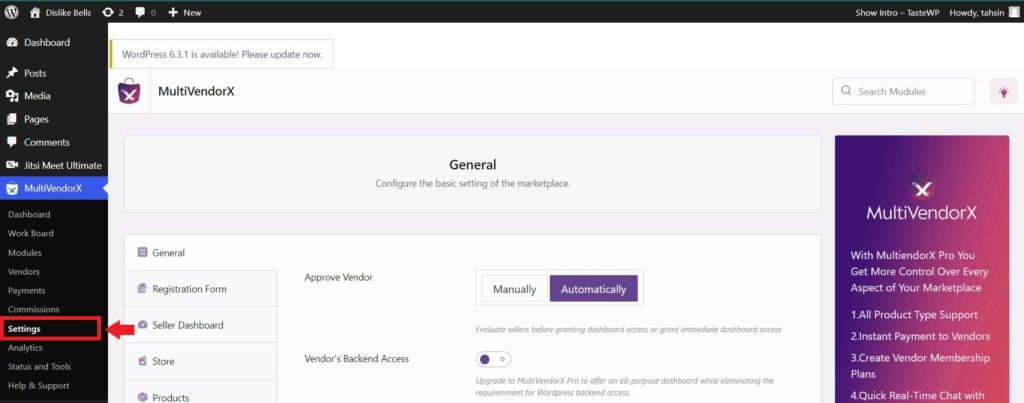
Nu onder Instellingen ga naar 'Producten'. Vink het vakje aan Virtueel, algemeen, En Voorschot Van daaruit.
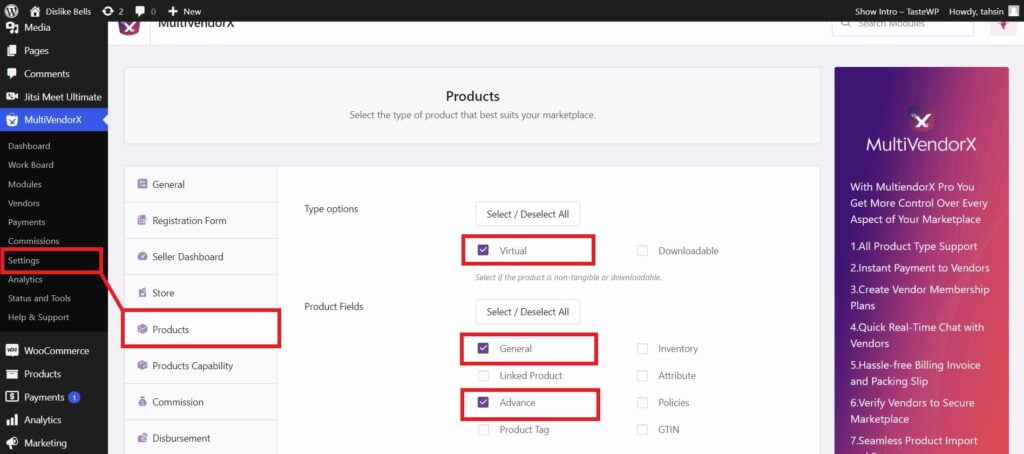
Ga dan naar Productenmogelijkheden, en laat de knop toe Producten indienen, gepubliceerde producten bewerken, En dan anderen zoals u wenst.
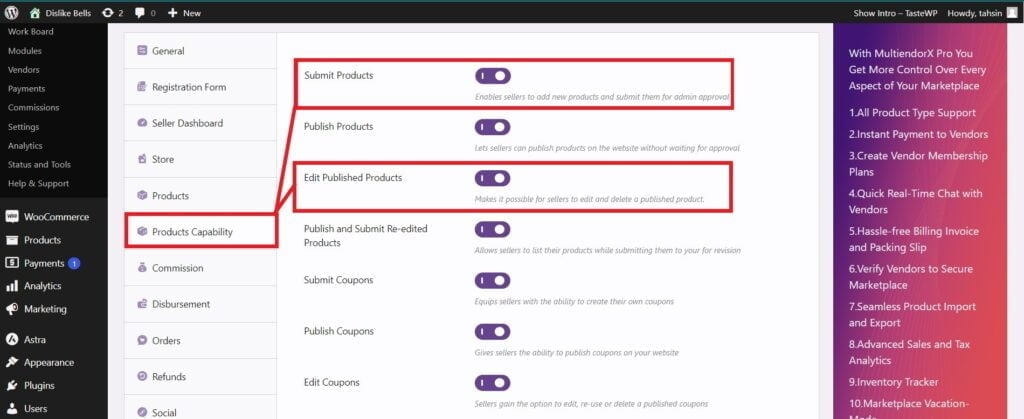
Log nu in op uw leverancierdashboard vanaf uw website. Daar vindt u nu een optie voor Jitsi Meet , vanwaar u rechtstreeks vergaderingen kunt maken.
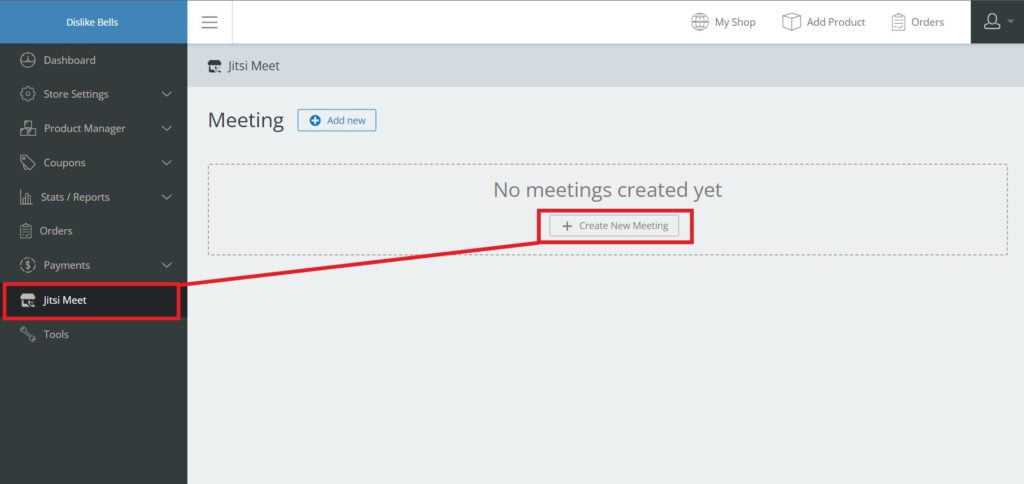
Klik op 'Creëer een nieuwe vergadering', geef de vergadering een Titel, wijzig de instellingen volgens uw voorkeur en klik vervolgens op Bespaar vergadering.
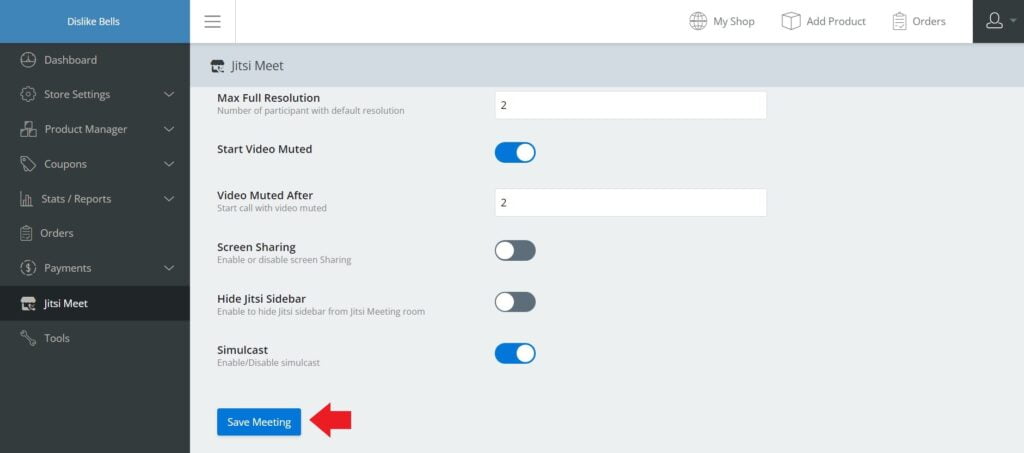
Ga dan naar 'Productmanager'Op het dashboard en klik op Product toevoegen. Daar heeft uw producttitel en andere informatie ingesteld zoals u wilt.
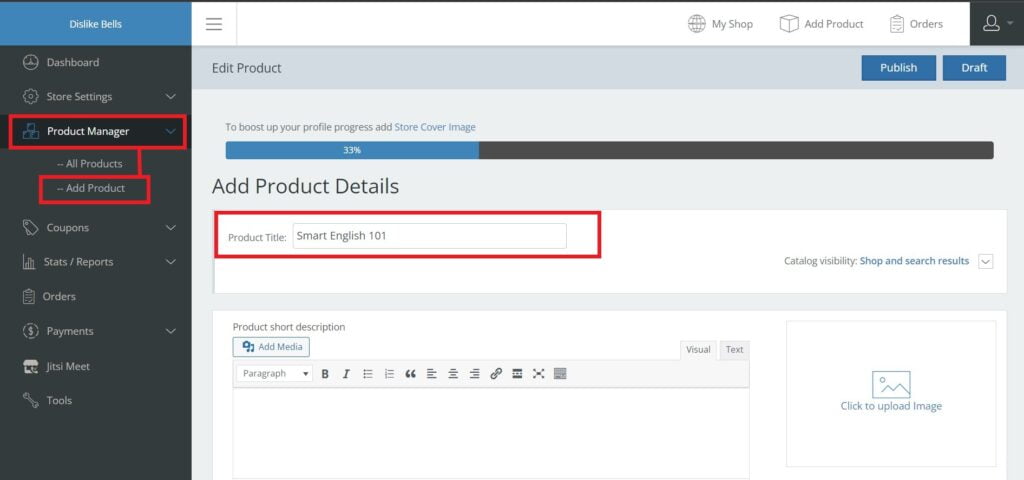
Ga nu naar de onderkant van de pagina. Daar zie je een tabblad voor de Jitsi Meeting Ing. Vink vanaf daar het vakje aan dat zegt 'Schakel Jitsi Meet als product'En controleer dan'Virtueel'Op de rechterhoek. Vervolgens ziet u de optie om de vergadering te kiezen die u daar hebt gemaakt. Zorg ervoor dat u de vergadering kiest die u als product wilt verkopen.
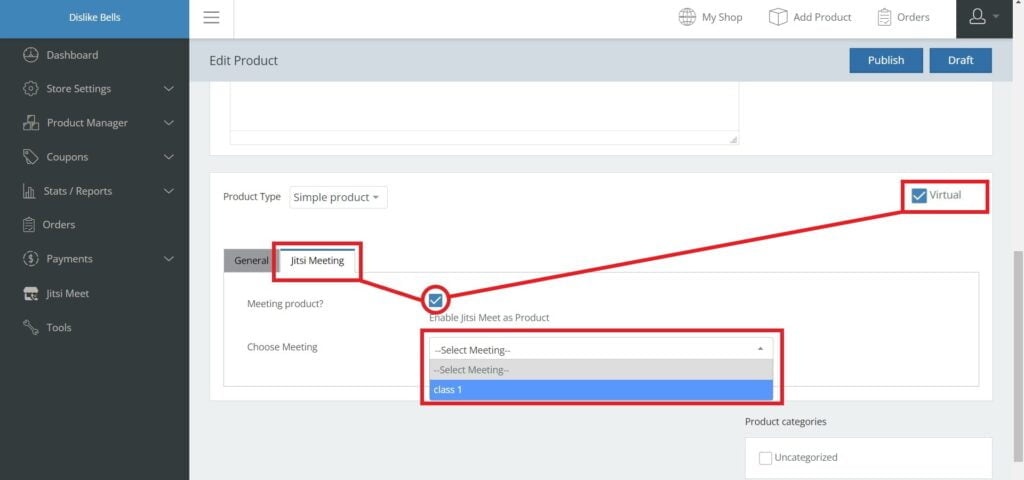
Ga dan naar de Algemeen Tab aan de linkerkant en stel de prijs die u wilt instellen voor de vergadering.
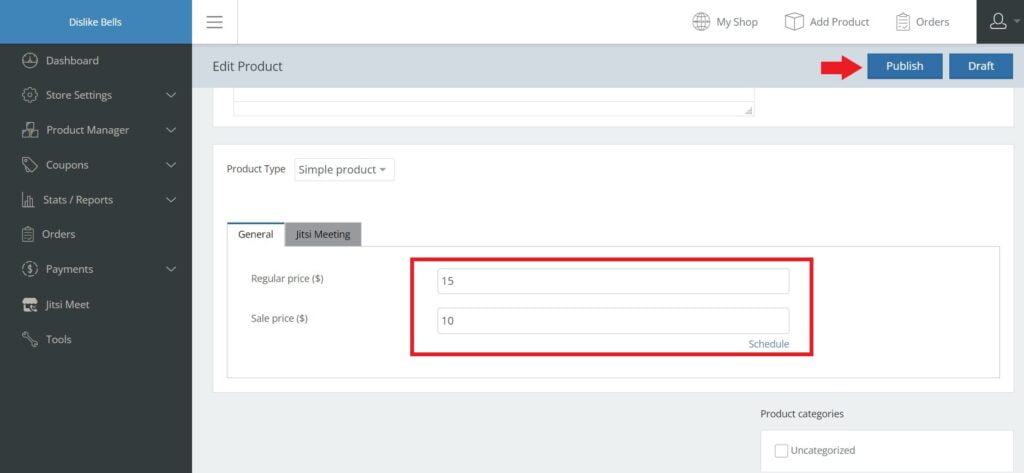
Eindelijk, hit 'Publiceren'Om de vergadering in producten te vermelden.
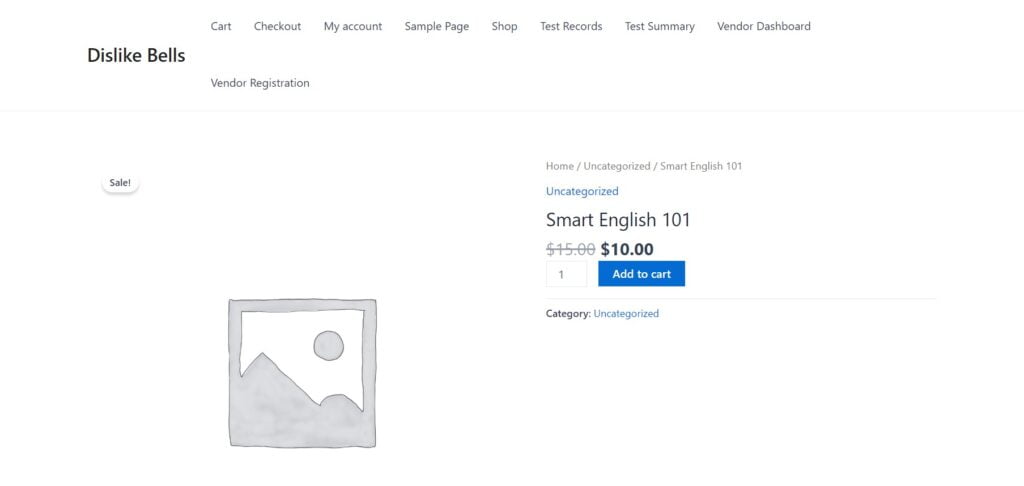
Uw vergadering is nu beschikbaar in uw winkel. Geniet van verdienen!





