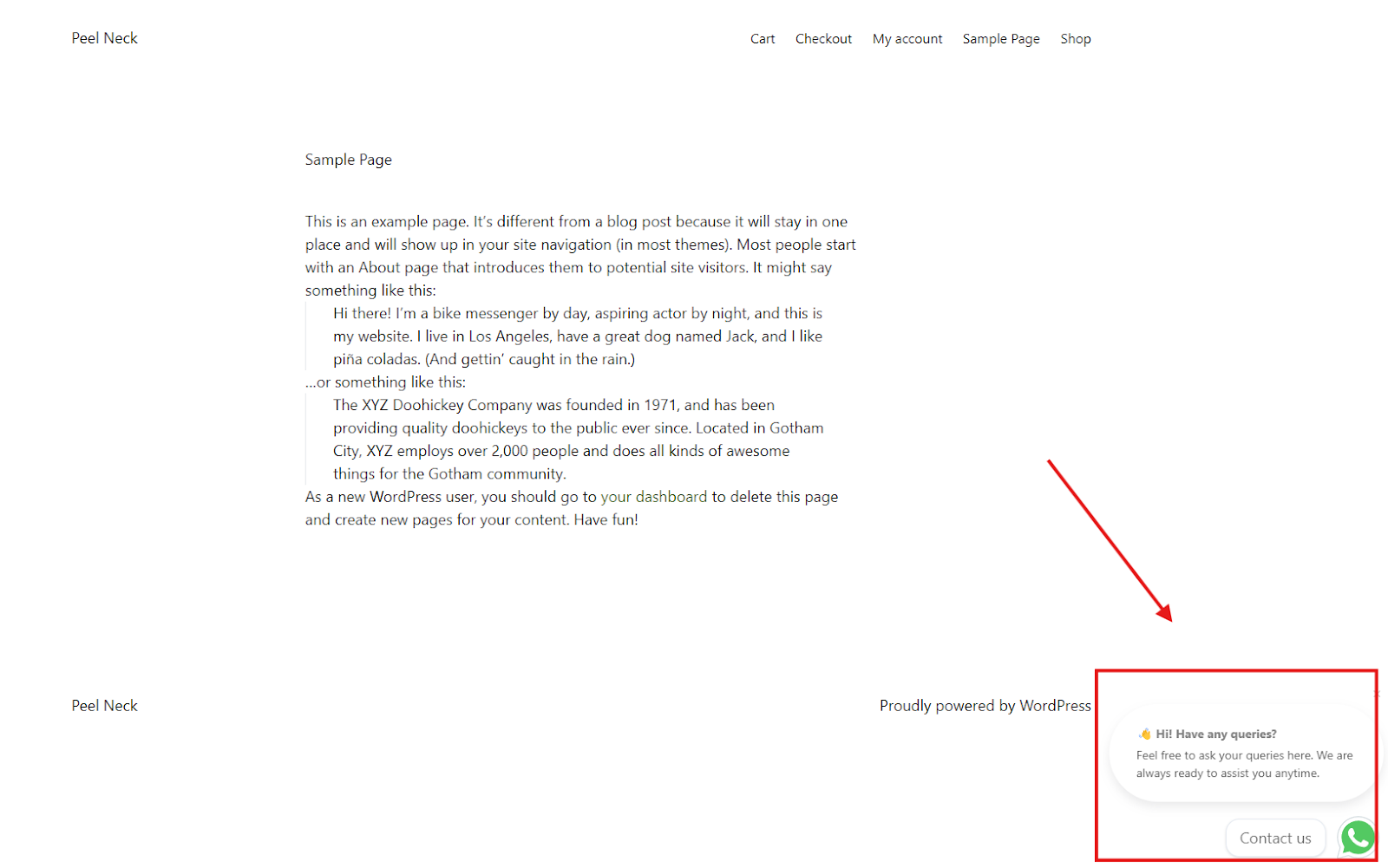Eklentiyi yükleyin ve etkinleştirin #
Bu adımları izleyerek eklentiyi etkinleştirebilir ve ayarlayabilirsiniz:
Senin için git WordPress Yönetici Gösterge Tablosu. "Eklentiler”Menüsü ve"Yeni ekle”Düğmesi. Şimdi arayın"FormyChat“.

"Şimdi YükleEklentiyi yüklemek için düğmesi.
Ardından eklentiyi tıklayarak etkinleştirin:Etkinleştirmek" düğme.

Şimdi FormyChat kurmanız ve tadını çıkarmanız için etkinleştirilir.
FormyChat nasıl kurulur #
Eklentiyi etkinleştirdikten sonra, ayarlamak için sizi bir sayfaya götürecektir.
Ülke kodunuzu seçin, telefon numaranızı girin ve “Sonraki" düğme.
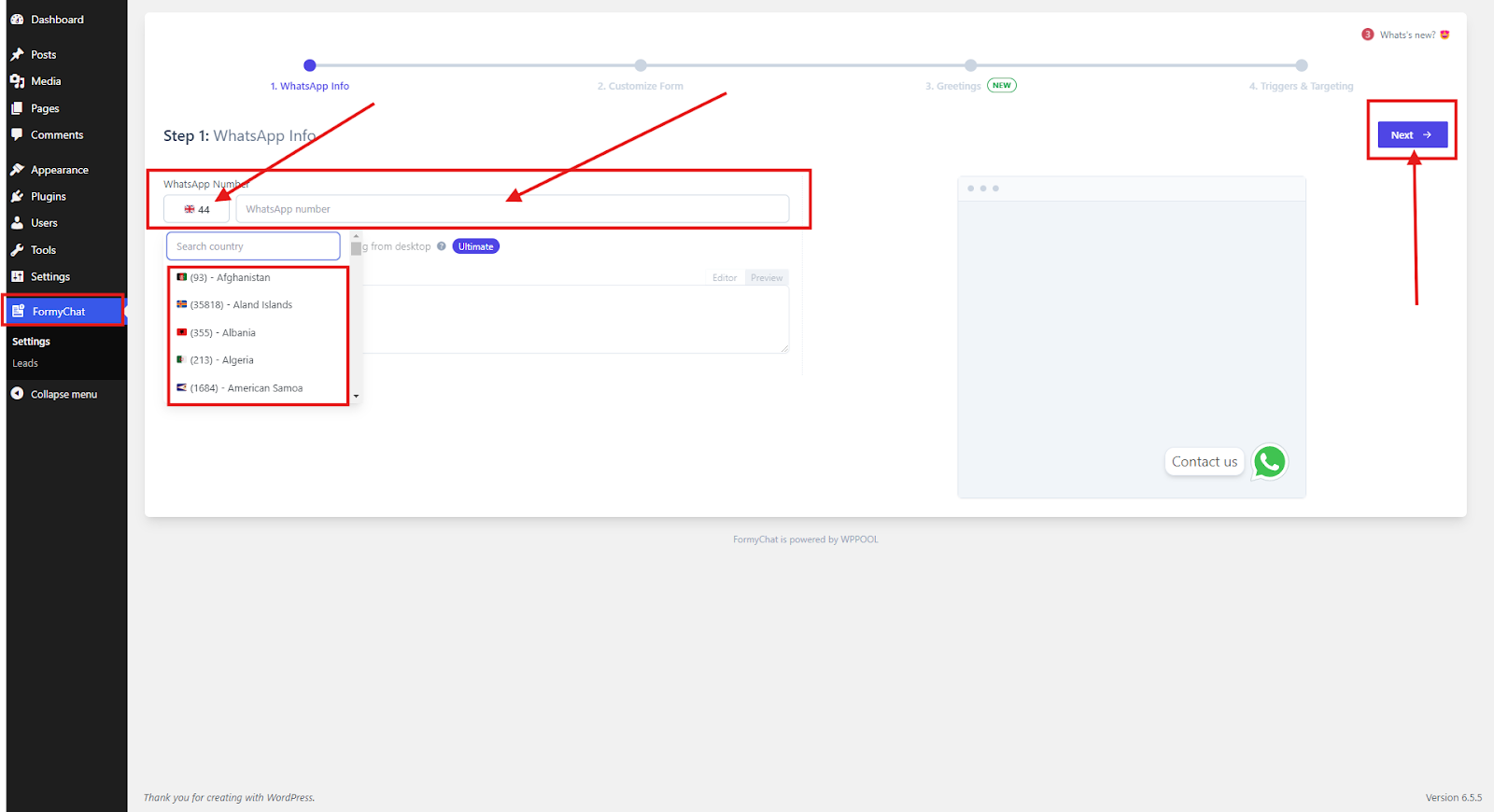
Formu, yüzen widget'ı, düğme boyutunu ve diğer ayarları tercihinize göre özelleştirin. Değişiklikleri sağdaki önizlemede canlı görüntüleyin. Memnun kaldığında, “Sonraki" düğme.

İzleyicilere bir tebrik mesajı göstermek istiyorsanız “Selamlar Popup” seçeneğini etkinleştirin. Mesajı beğeninize göre özelleştirin, ardından “İleri” düğmesini tıklayın.

Popup'un sayfa yüklerinden birkaç saniye sonra görünmesini istiyorsanız tetikleyicileri ve zaman gecikmesini ayarlayın.
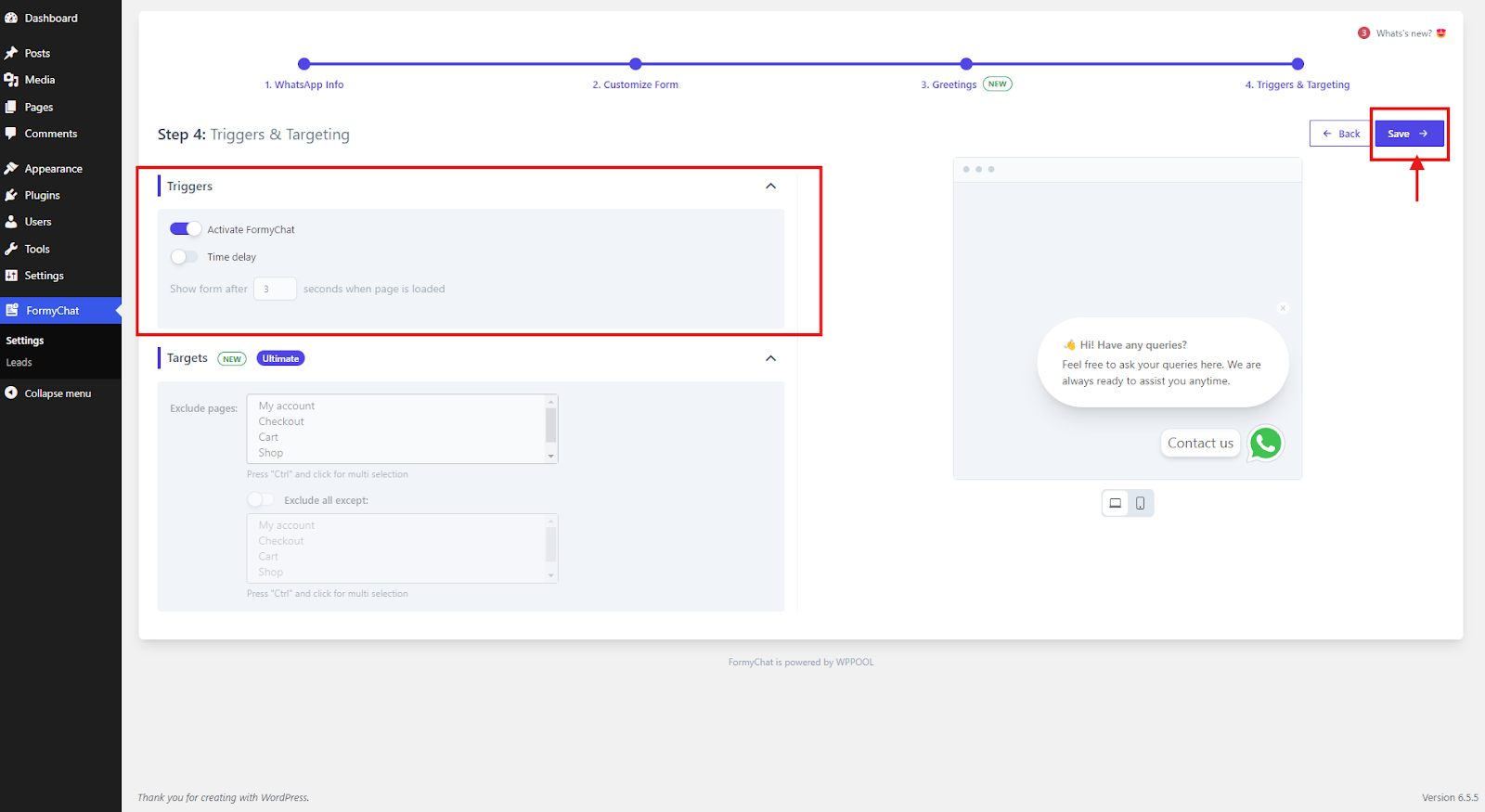
İşlemdeki değişiklikleri görmek için web sitenizi ziyaret edin.