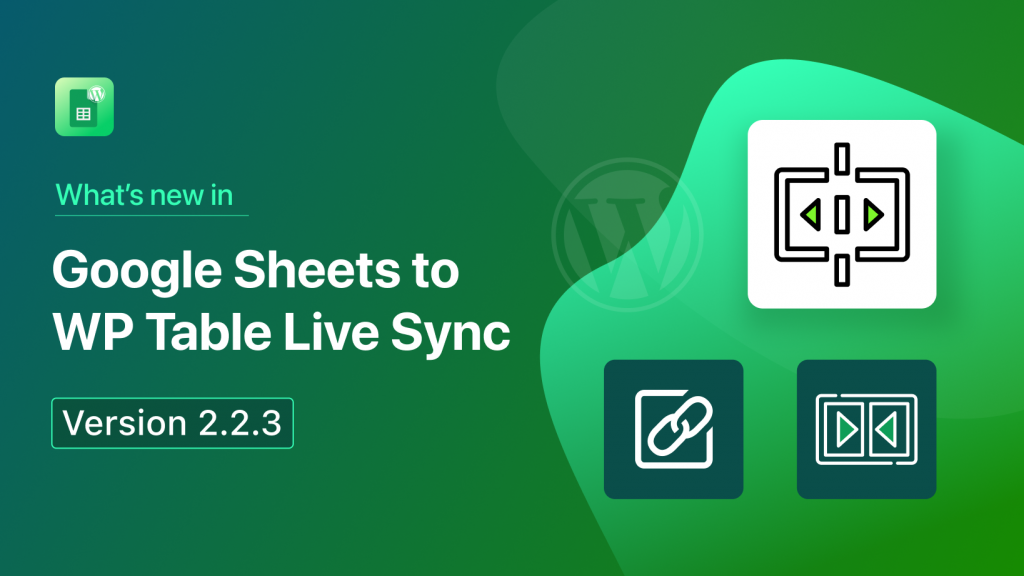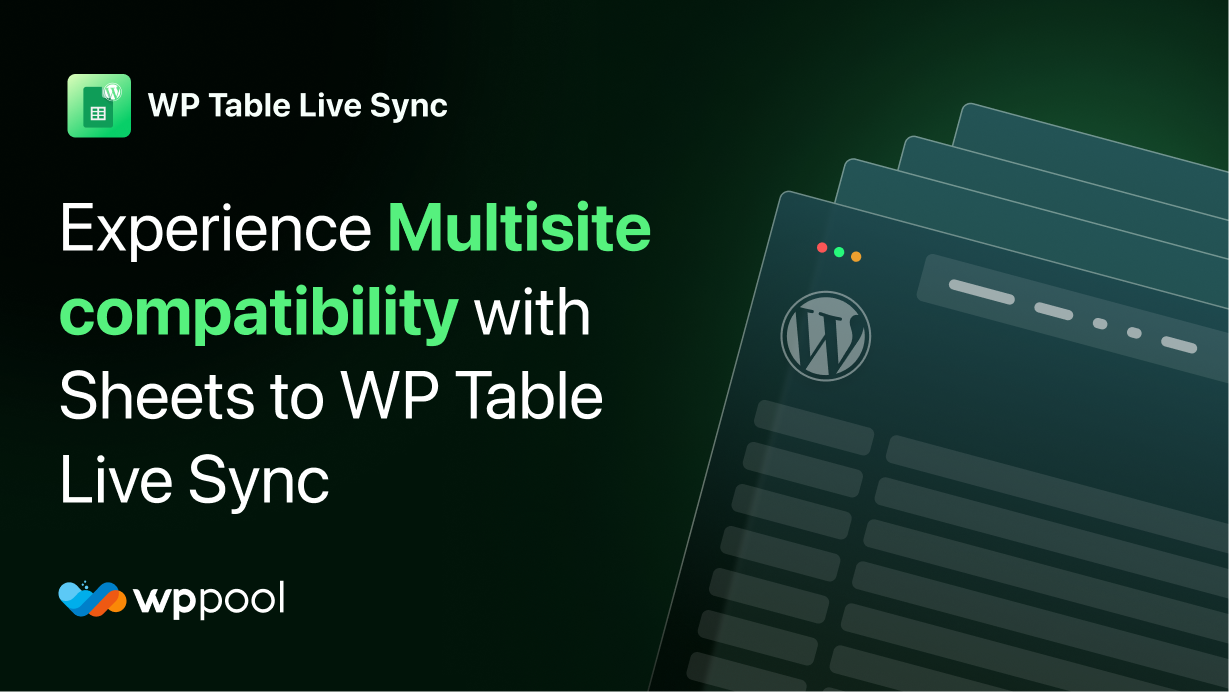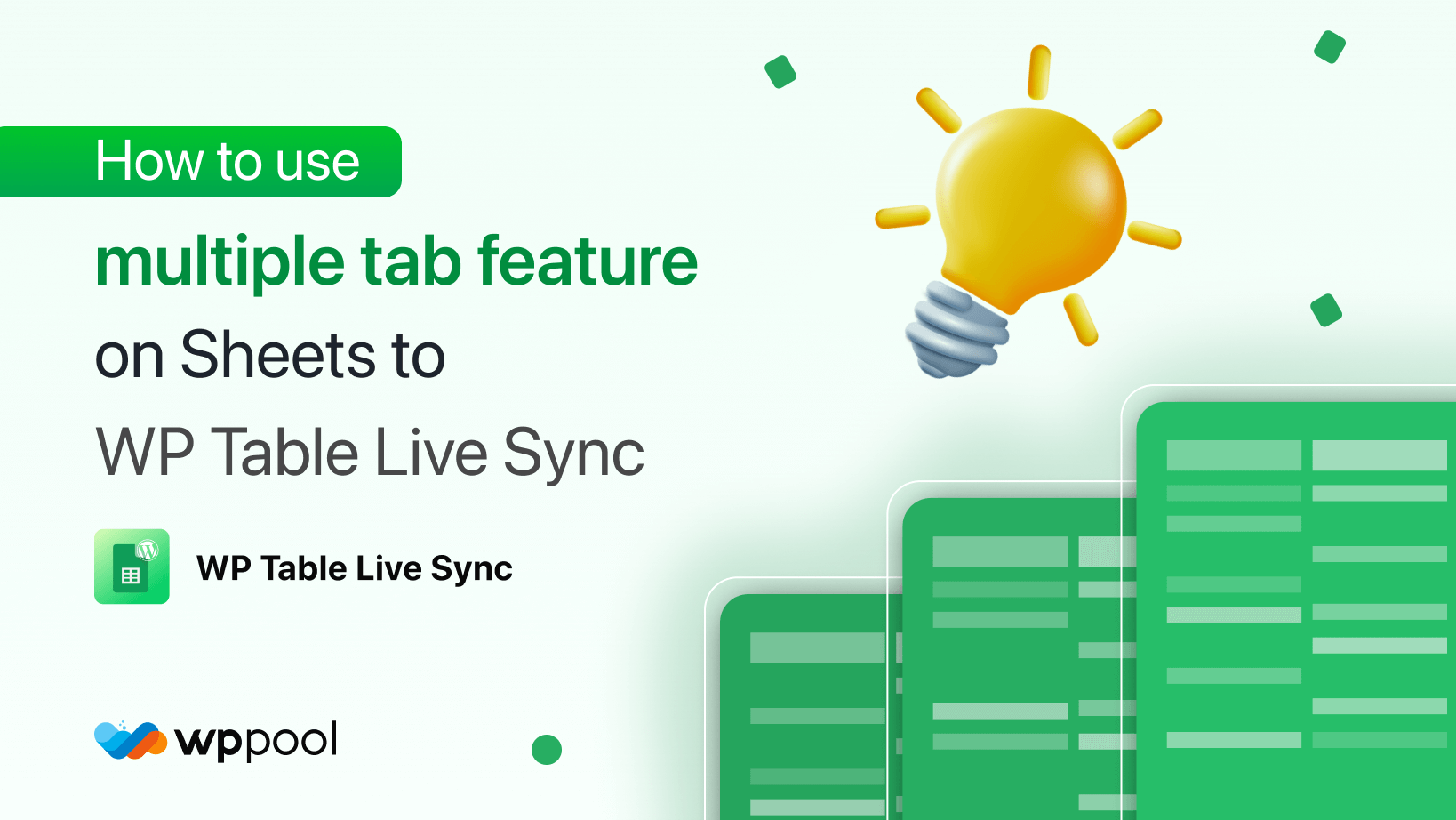We recently launched the new WordPress table plugin, Google Sheets To WP Table Live Sync. Now we have released the latest Google Sheets To WP Table Live Sync Version 2.2.3 in the WordPress repository.
When we first released this WordPress table plugin, we added all the necessary features. Now we are adding some features that were requested by our customers. And we are going to discuss what we have added in the newest version of the plugin.
Table of Content
New features in Google Sheets To WP Table Live Sync Version 2.2.3
Whenever we add new features in the newly released version we try to add some necessary features along with fixing the bugs. This time we have done the same as well. We have tried to make the plugin more simple to use so that any newbie who is learning WordPress can use this plugin with ease.
The new features include,
Format table cell feature
In the Google Spreadsheet, you can format the table in three ways (Clip, Wrap, Expanded). This gives you the opportunity to design your table the way you like, and also, you can display your data the best way possible.
Well, guess what? In the Google Sheets To WP Table Live Sync Version 2.2.3, we have given you the opportunity to use this feature on your customized table as well.
Format the table cell is just like google sheet cell formatting. Format your cell as Wrap, Clip or Expanded style
You can use the Clip style,
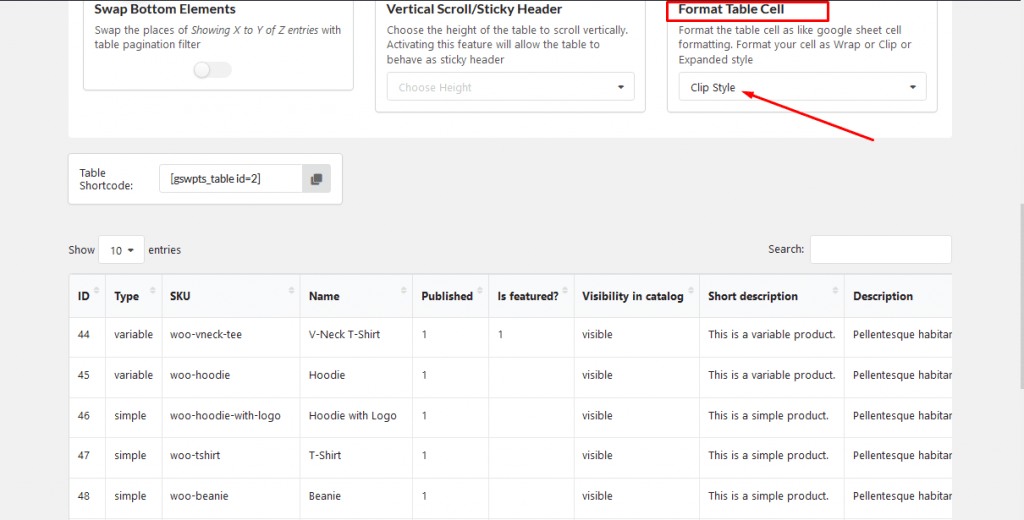
Or you can also choose the Wrap style,
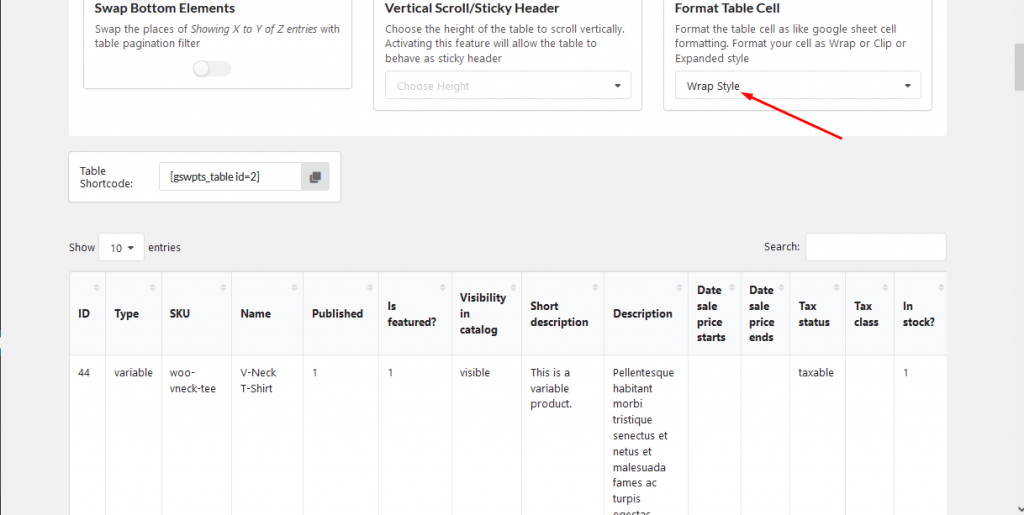
And last but not the least, expanded style.
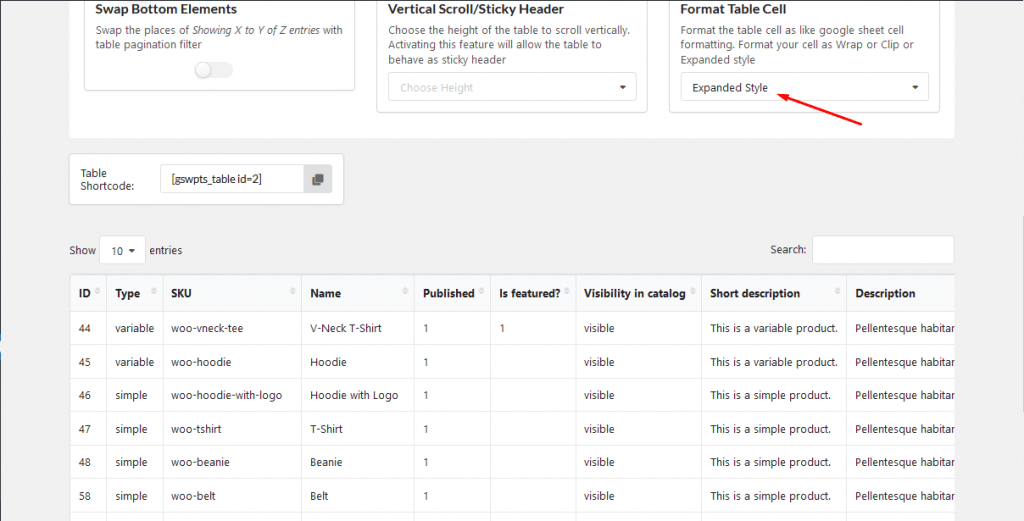
So, you see you can customize the table however you like. You get the flexibility just like Google Spreadsheet from this WordPress table plugin.
Link support feature
One of the main things our clients were insisting on was that they wanted to show is that all the links will be shown as links instead of texts.
In the initial version, this feature was not present. So, we decided to add this feature. If you navigate to Google Sheets to table–> General Settings, you will find an option called Link Support. Enable this link, and you will be show links as links instead of texts on your table.
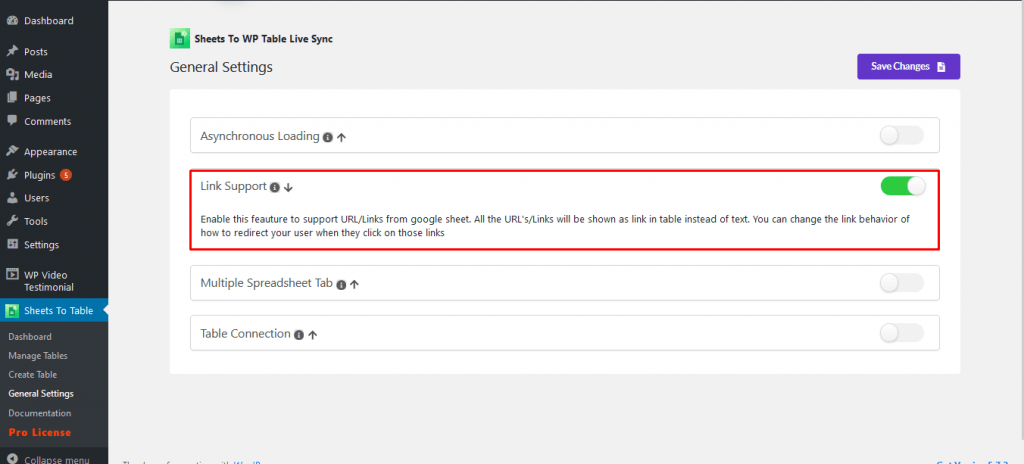
How cool is that!
Plugin review reminder
If you are a regular WordPress user and have used a lot of plugins, you will probably find that right after installation, and they will tell you to rate them, which is sometimes annoying. And asking to rate the plugin right after installation without even using the plugin is kind of awkward.
But, with the Google Sheets To WP Table Live Sync Version 2.2.3, we have removed this feature. Now, this notice will appear one day after installation. That way you will get one day’s time to review our plugin and get a feel of what it’s all about. Hopefully, this will reduce your annoyance.
Documentation page moved
If you install this WordPress table plugin, you will see that we have added some information to the Dashboard page. But, to some users, this information was a lot to take in at a first glance.
And after careful review, we also thought that the dashboard page looked crowded. But we were in dilemma what to remove and what to keep. So, after careful consideration, we decided to remove the Documentation page from the dashboard page and keep it as a separate option. That will users can easily find the documentation page and also the dashboard page will look user-friendly.
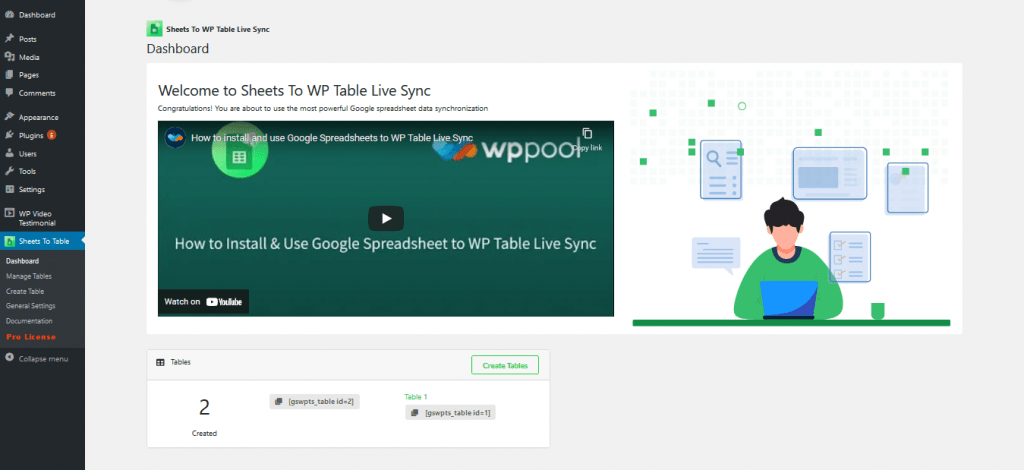
That’s not all, there were other changes made to this WordPress Table plugin new version including,
- Fix: Minor bugs fixed for pro plugin
- Improvement: Improved Gutenberg Table creation
- Improvement: Improved table creation with 1 step reduced
- Improvement: Other minor improvements for the pro plugin
Why should you choose this WordPress Table Plugin?
It is a very tricky process, showing data from an Excel sheet, like Google Spreadsheets. There are very few WordPress plugins that can do that efficiently. And if they do, the process is very complicated.
However, when it comes to the Google Sheets To WP Table Live Sync plugin, we have tried to make the process as simple as possible. While also making the plugin as efficient as it gets. We have added all the necessary feature like,
- Live data synchronization
- Shortcode Support
- Search Bar
- Fetch up to 15 rows of Data
- Customizing the Table Name
- Info block support
- Sorting and Swap Bottom Elements
- Asynchronous Loading Support
- Gutenberg Block Support
- Responsive Table (Pro Feature)
- Elementor Widget Support (Pro Feature)
- Vertical Scroll/Sticky Header (Pro Feature)
- Unlimited Row Sync From Google sheet (Pro Feature)
So you can see how efficient this WordPress table plugin is.
Conclusion
We here at WPPool will always try to bring the best for our customers. That is why despite having so many products, we can proudly say that we have given the same importance to all our plugins.
This is evident from the Google Sheets To WP Table Live Sync Version 2.2.3 feature. If you have any feature requests or any trouble while using our plugins, do let us know.