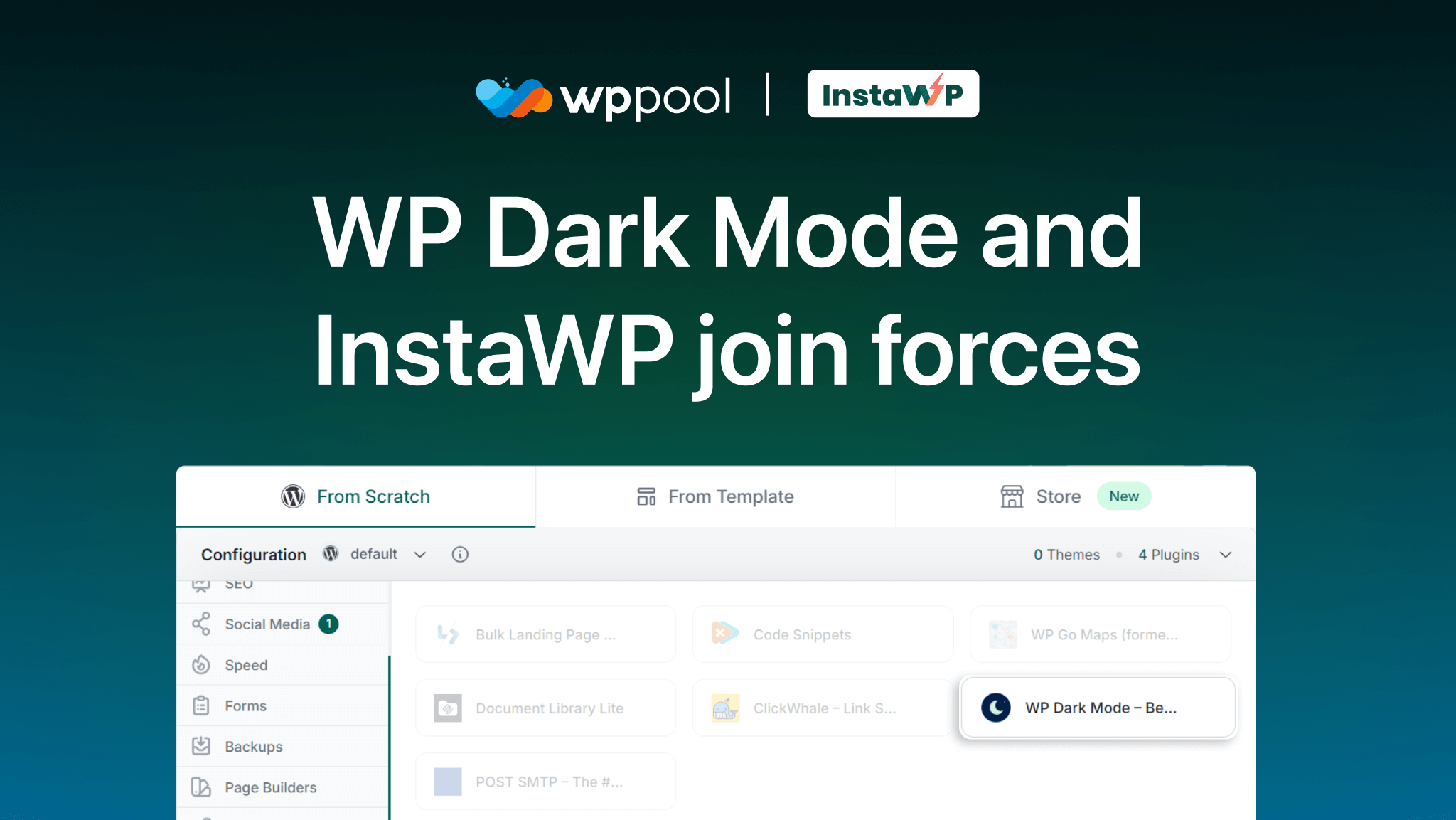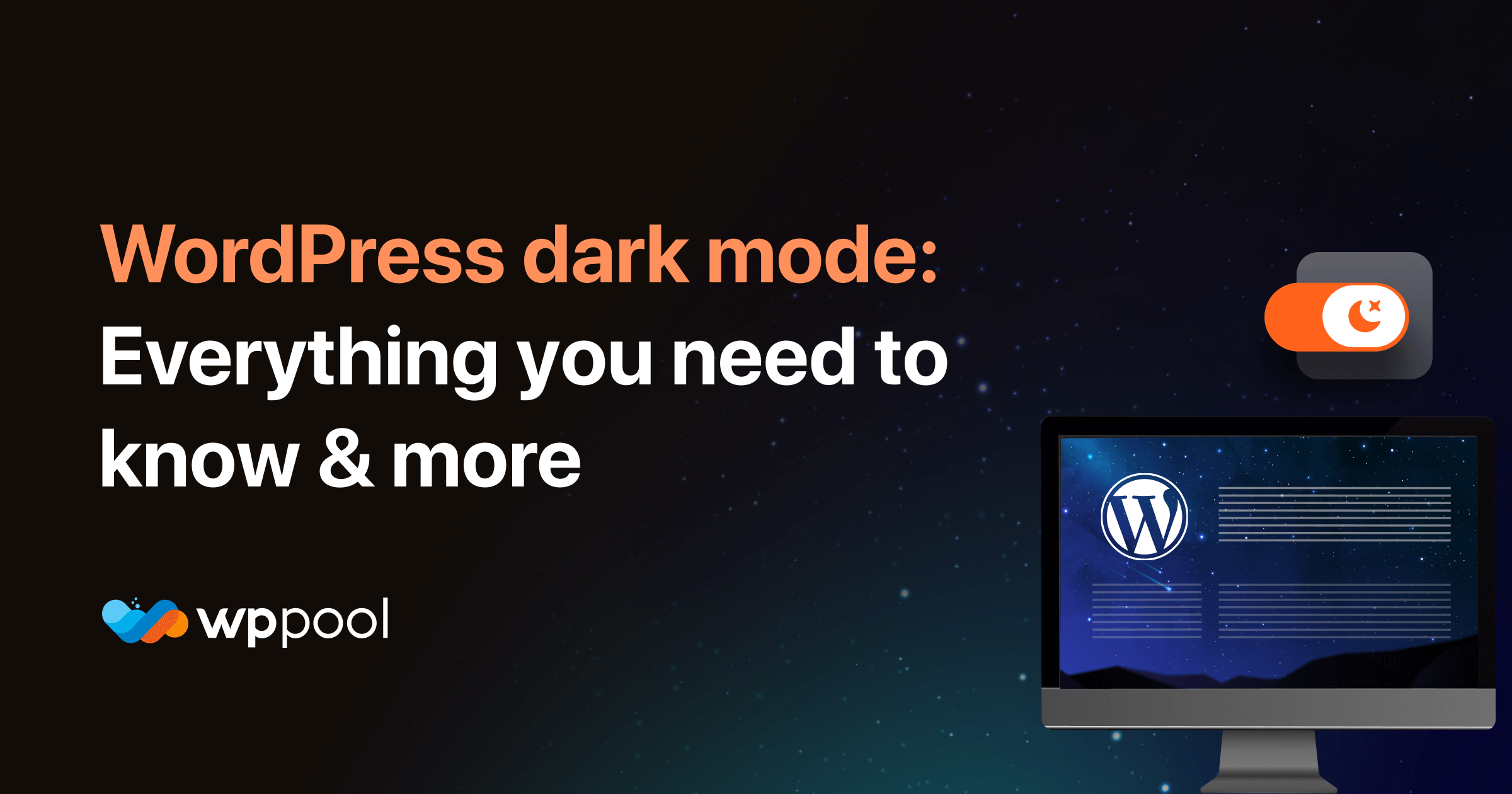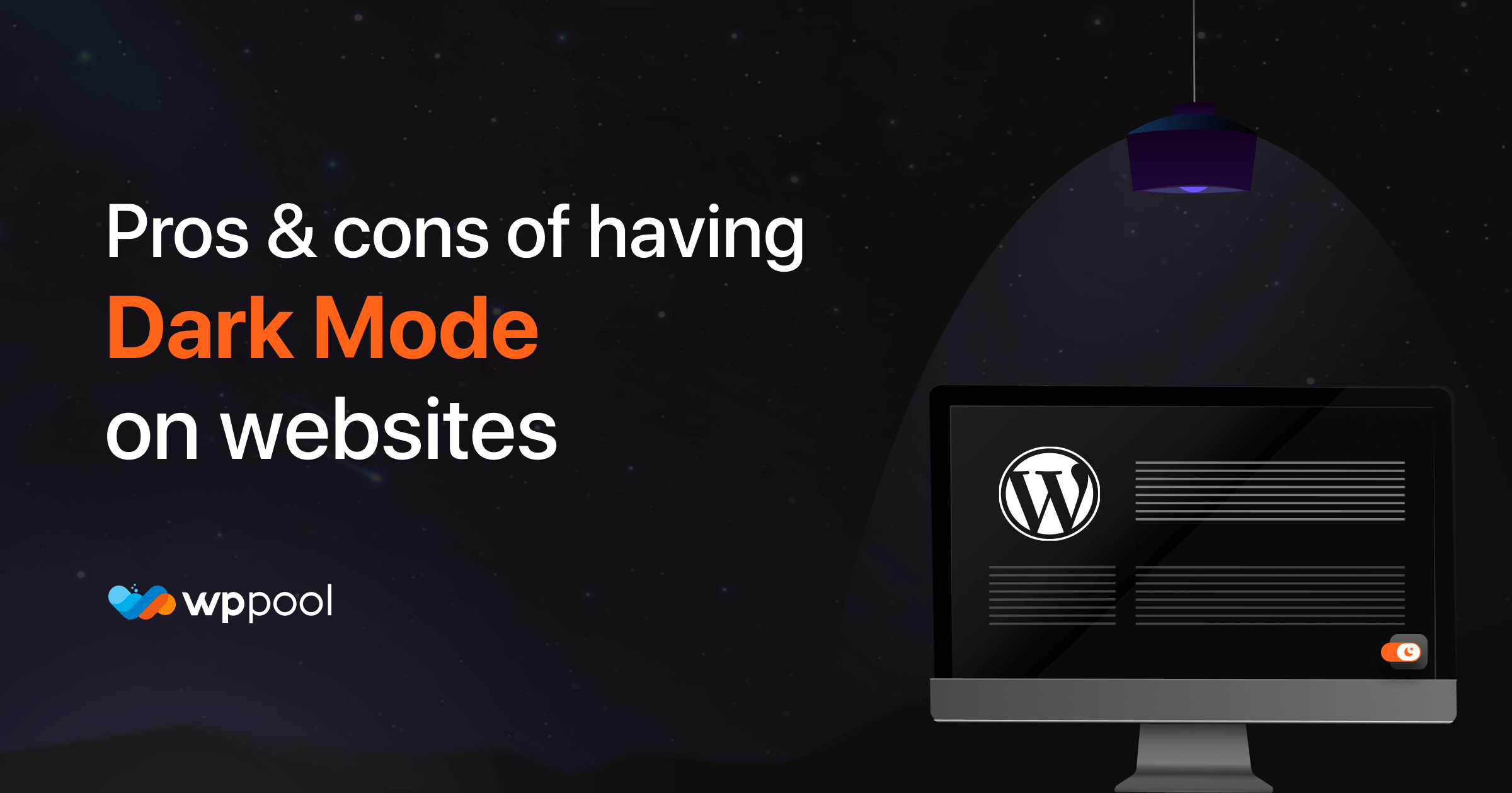WP Dark Mode, a dark mode-based WordPress plugin got a craze nowadays for its incredible outlook. More and more web applications are ready to offer a dark mode layout.
Youtube, Twitter, Reddit, Facebook, Google Chrome have already launched their dark mode features. Desktop Apps like Adobe Software even smartphones hold the features of dark mode. And for creating your amazing website there is a cool featured WordPress plugin named WP Dark Mode.
You can find some other dark mode plugins or themes in the WordPress repository as well, but WP Dark Mode contains some exceptional and beginner-friendly attitudes. Already it caught the attention of WordPress designers.
Now, What is Dark Mode?
Operating systems and Applications have included versions of their graphic interfaces in which white backgrounds are replaced by black backgrounds to reduce the emission of light thus damaging less your eyes. This is known as Dark Mode.
Do you have any idea about the advantages of the WordPress Dark Mode Plugin?
Why Should You Consider Switching to a Darker Background!!!
Gives Your Website an Edgier Look
The first impression is the last. Your visitors will repeatedly visit your website when the impression gets stable. After the website’s content quality it depends on its look mostly. The color ‘black’ sends out mysterious vibes, and it’s also the new trend! It can help presentations, texts or some graphic content like pictures or photos stand out. The truth is, colors seem to pop out more when they’re on a dark background. And WP Dark Mode allows you to play around with the colors as well! So, the WP Dark Mode plugin will give a more charming and astounding look to your website. The Shades of Black like Matt Black, Greyish Black, Dim Grey, Ebony, Davy’s Grey, Black Olive, etc. are unbelievably aesthetic and classy.
Supports Comfort Sight Experience
At first, I thought the popularity of this feature is for its elegant look. Later I came to know that it’s not only for the smart look. The dark mode increases readability and information retention. You write Blogs on your website? Your readers will find comfort going through it. You create video content? Your followers will watch those comparatively for a long time. You run a business website? Your shoppers will stay there for a long time and create more traffic. Eye strain removes the interest and sometimes causes a severe headache. Dark mode reduces eye strain. And it barely feels that your eyeballs have dried out from staring at the screen. Besides, long-term reading in light mode may be associated with myopia. Apple says it, “easy on your eyes and helps you focus on your work”. So, choosing dark mode can be an eye-pleasing journey for your visitors. It will give them eye comfort and healthy sight. And Less eye strain meant fewer headaches and better work experience.
Increases Your Web Traffic
In a recent study, Scientific findings agree that playing slower and more leisurely music in showrooms or markets causes shoppers to spend contemplating their purchases and enjoying the atmosphere. And this leads to a significant increase in sales. It’s very common human nature. In a place, where they find more comfort they usually spend more time there. The same goes for your website visitors. If you can comfort them with your website design they will stay there longer and visit frequently. Twitter found that users spent more time in its app when the dark mode was turned on. You can scroll on and on into the night without disruption. Only because a night mode color scheme makes it easier to work even during late hours by reducing white light emitting from the screen. And as your brain seems to consume more content at night, it gives us more of a reason to convert to dark mode while reading something.
Saves Heavy Battery Consumption
Let’s face it— most of us browse through our phones, and we’re all guilty of having a black wallpaper to save battery consumption, even if it’s for a cooler feature. Dark mode does extend your device’s battery life, and even Google said so! Dark Mode can significantly help reduce the battery drain on devices with OLED screens. The rationale is that pixels are completely turned off, unlike LCD screens where power is required to display both light and dark shades of a pixel. It confirmed that users who converted to the dark mode saved more battery energy than those who didn’t. For example, at 100% brightness, the white screen interface for Youtube consumed about 40% screen energy whereas the dark mode consumed as low as 15%. See, Here is the point. All of us are very concerned about battery consumption. The same goes for your visitors. While using his or her devices for visiting your website the one will always prefer the way of lower power loss.
So, what’s the point in informing you of this? It’s because your goal should be to make your content seem as reader-friendly and comfortable to the eyes as possible. And it’ll give your website a whole new look as well— which is why you should try out WP Dark Mode!
WP Dark Mode Story
Then why not create your website this much handsome with the most user-friendly WordPress dark mode plugin WP Dark Mode. You can easily catch all its features even if you are completely new at WordPress. It’s a plugin that can easily be found on the WordPress repository and quickly installed on your website. Just select the option to add a new plugin from your website dashboard. Write WP Dark Mode on the search bar, search for it, get it, install it, and then activate. Now it’s all set. Wait! Let’s explore its features first.
Backend Supported
While designing your website you always care for your visitors’ demands. And WP Dark Mode is here for your care. WP Dark Mode contains some good features. Of them all, the Backend Dark Mode feature is really helpful for the developer. Yes, WP Dark Mode provides back-end dark mode as well as front-end dark mode. You can enable this in the backend admin page. Not only that, but it’s also shortcode supported! Just by using the [wp_dark_mode] shortcode, you’ll be able to place the dark mode switch button before any page or post! So, along with your website visitors, you will also get the advantages of dark mode features while you’re designing your website. You can concentrate more on your work and the total work output will increase as well.
Multiple Dark Mode Switch Button
There is much controversy. Some users demand that they are not fond of the dark theme. They prefer light over a dark ones. It contains switching options by which the user can select their preferable feature. Even one user can smoothly switch from one to another anytime while day or night. And the switch is a floating type. In this way, the visitors don’t need to scroll up or down to change the mode. You can set the floating switch button where you want, and can even choose them as well. It has several designs of Dark Mode Switch which you can display for your user to turn it On or Off. But you need to make sure about purchasing the pro version to get various kinds of features. Because the free version contains only two switch styles.
Time Mode
According to some research, in response to our increased screen time, developers discovered that dark theme interfaces help with eye strain, especially in low-light or nighttime situations. Besides, Some users prefer light mode during the daytime and dark mode at night time. That means it needs a time frame to operate. WP Dark Mode can sort these problems as well. WP Dark Mode Pro also delivers a feature of automatic time scheduling. All you need to do is set the time zone of your targeted visitor local time. WP Dark Mode Pro will turn your website into dark mode at nighttime or the opposite automatically.
OS Based Color Mode
The User Interfaces (UI) that make up most Operating Systems (OSes) traditionally use lighter colors like white and light grays. Dark Mode is a toggle that instructs this UI to use darker colors, typically black and dark grays. Usually, Dark Mode will update all UI of the OS that supports it. But, in the case of WP Dark Mode service, it detects the devices’ OS-based color mode and automatically shows when the OS preferred theme is dark. So, you don’t need to bother anymore. It will take care of the user’s eye with its behavior.
Elementor and Gutenberg Supported
It consists of two widgets, namely the Gutenberg and Elementor Dark Mode widgets. This allows you to flick the switch button on for dark mode for any page or post that has been posted through either one of the mentioned blocks. Elementor Widget and Gutenberg Block, both are supported in every version of WP Dark Mode whether it’s Free, Pro or Ultimate. So, if you want to enable the WP Dark Mode on any certain page or post, you can simply create or edit to place the switch button of WP Dark Mode.
Ready-Made Color Scheme
Suppose you love dark mode. But not a fan of Matt Black or Greyish. You like Taupe or Charcoal. Or you choose a light yellowish font color on a dark background. Or you want a combination of dark purple and light blue shade. You can choose and select as you want. WP Dark Mode contains several readymade color schemes and each of them is smoothly furnished and eye-pleasing.
Now, if you think of not using any of those. You want to choose colors of your own. You can also get that feature in WP Dark Mode Plugin. The Background color, Link color, or Font color any can be customized by your own choice. For having this feature make sure to purchase the WP Dark Mode Ultimate Version.
Image Settings
This is another interesting feature of WP Dark Mode Ultimate. Suppose your maximum users choose the light mode in daytime and dark mode in the nighttime. Or you are worried about the dark pictures used on the website. You can set two different pictures at the same place on your website; one for the dark mode and another for the light. You can choose a lighter shade of your picture for the dark mode and a darker one for the light mode of the same picture. And WP Dark Mode will automatically deliver it. Light or Dark you can always deliver your users a wonderful experience.
Custom CSS Support
Want to color your website the way you want? Want to add or remove something with your custom ideas? The WP Dark Mode Ultimate Version also gives you the full freedom to custom almost every dark mode feature. You can create your website as you want. You can easily edit buttons, form fields specific sections or the background color of the website whatever you want. So, get the WP Dark Mode Ultimate Version and design your website the way you want.
Lots to Love, Less to Spend
Yes that’s the motto of the charging structure from WP Dark Mode. It offers one of the best pricing plans for your website to invest on. Have a look!
WP Dark Mode (Free)
It is the free version that you can find easily from the WordPress repository. You can use it only for one site with some limited features. You can install the plugin for testing if you like the features and can get the premium packages thereafter. The core features of WP Dark Mode Free Version are:
- Enable backend Dark Mode
- OS Based Color Mode
- Two different Styled Floating Switch
- Two Readymade color scheme
- Dark mode Switch Elementor Widget
- Dark mode Switch Gutenberg Block
- 1 Year Update
WP Dark Mode Pro
WP Dark Mode Pro Plugin can be downloaded from your account dashboard. The Pro version will cost you $49 to purchase for annual support. If you want to get it for a lifetime it will cost you $499. Annual or Lifetime both are compatible on 3 different sites. After purchasing it you will get a mail with the login info. You need to go to the site login page and log in with your data. Then you will get an account page for yourself. Then download the compressed zip file and install the plugin manually. The WP Dark Mode Pro version will deliver you some updated features comparatively. Such as:
WP Dark Mode Ultimate
You can get the WP Dark Mode Ultimate following the same process as WP Dark Mode Pro. This version will cost you $99 for annual support. For a lifetime purchase, it needs $899. Both of them can be used for 5 different sites. This Version of WP Dark Mode is the most attractive for its advanced features. It contains all the Pro features along with custom support. From this you will get:
- All the Free Features
- Time-Based Dark Mode
- 5 Different Exclusive Color Scheme
- Multiple Dark Mode Switch Style
- Dark mode Switch Shortcode
- Enable Switching Option in Page content or Posts
- Dark mode Switch Widget
- Includes Email Support
- Excludes Pages from Darkmode
- 1 Year Update
- All the Pro Features
- 10+ Exclusive Dark Mode Color Schemes
- Enable Custom Darkmode Colors
- Enable Dark mode Based Custom CSS
- Dark Mode Based Image Support
- WordPress Post Editor in Dark Mode
- Live Chat Support
- Fine Tune and Customize each element you want
- Compatible with all major WordPress Themes
- 1 Year Update
Your Money Is Safe
WP Dark Mode holds a refund policy. So, your money is safe with WP Dark Mode. If you don’t like the features after purchasing it WP Dark Mode will support you 100% money-back guarantee within 15 days. So, if you are not satisfied with the premium versions of it, just inform the WP Dark Mode Team within 14 days of purchasing. It is a team that cares about the trust of their client.
For making a WordPress website it is a primary demand to make your website comfortable and pleasant looking to reach your targeted visitor count. WP Dark Mode Plugin will always be ready to support you to make your website smarter. It is the best Dark Mode Plugin right now. So, get the WP Dark Mode Plugin and help your visitors who want to comfort their eyes with it.
Furthermore, WP Dark Mode has an amazing supporting team. Have a query? Knock them. Confused about any feature? They are only one click away. You can always reach them through the Website, Facebook Page, Linkedin, Twitter whatever you want. So, stay with WP Dark Mode and always remain so. For more information visit our official website.
You can also read our guide on WordPress dark mode to learn important tips and tricks about implementing dark mode in your website.