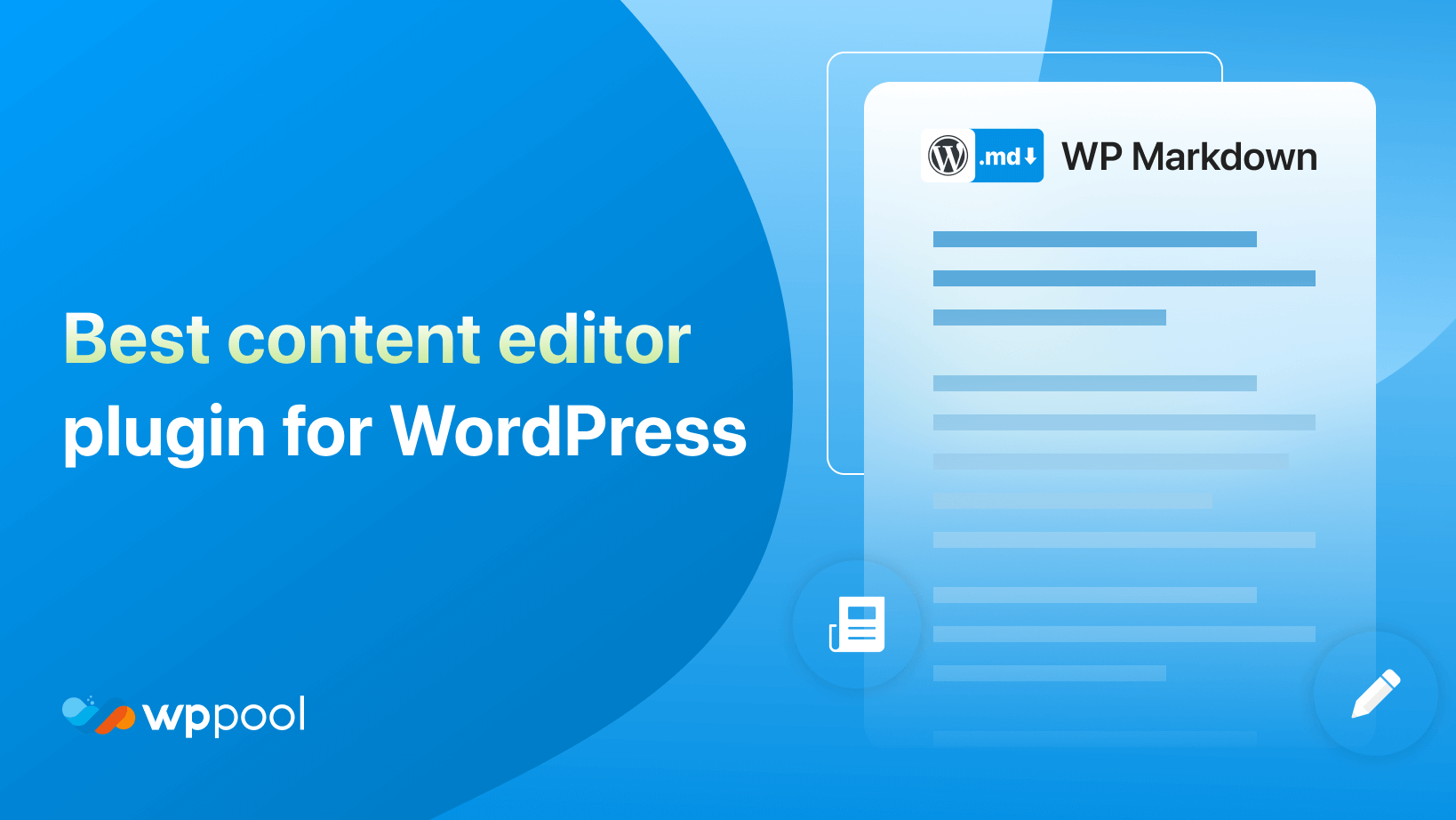Today we are going to conduct WP Markdown Editor review!
A Markdown plugin helps a writer tremendously. Because it helps the writer to focus on their writing and deliver great results. Because, when they are writing in the normal WordPress editor, there is too much distraction and the writers have to worry about managing the block editors as well.
And sometimes it becomes frustrating. To relieve them from this frustration, the Markdown editor is a great help. And WP Markdown Editor is that kind of a plugin that will help writers write their best.
So, today we are going to do a detailed analysis of the plugin and you will know why it is on one of the best Markdown plugins in the repository right now.
Features of The WP Markdown Plugin!

In this WP Markdown Editor review, we are going to dig deep into the features of this plugin. It is a kind of plugin that may help your reignite your passion for writing.
Because we all know when you are writing, you are not just putting words together, you are creating an art.
So, you get features in the WP Markdown Editor like,
Ready-made Color Schema
We all like a little bit of color in our lives. So, why not add a bit of a color when we are writing. That’s exactly what you will get while using the WP Markdown Editor.
You have the luxury to quickly choose your favorite color. As this plugin has ready-made color schema available. So, you can easily highlight and edit your content the way you want. What more do you want?
Emoji Supported
In this era of Facebook, Instagram, WhatsApp, Twitter people tend to express their emotions through emojis rather than words. They feel they can talk more by using different kinds of emojis in their articles and writing.
Now, the default WordPress editor doesn’t let you use emojis at will. You need to use some tricks. Why go to such lengths to use some emojis in your writing?
The WP Markdown Editor lets you use any kind of emojis. You can make your content more interactive and attractive with emojis. This plugin supports all types of emojis in your write up.
Syntax Shortcuts
When we are writing, we like to keep our hands on the Keyboard as much as possible. That way we can focus more on our writing. However, when we try to edit and format that’s a tough time.
Because we have to use the mouse/mousepad more and more. That’s irritating to go back and forth in using the mouse.
That is why a Markdown cheat sheet is available for you which shows other keyboard shortcuts for heading, formatting, and the interface. Now, you can do all your work from the keyboard.
Custom Colors
As we said earlier, we all like a little bit of color in our lives. However, when we use the WordPress editor, it is all white in the background. It could become monotonous at one point to write in the same backdrop every time.
With the WP Markdown Editor, you can customize the background text and color as you want with the custom color feature. Now, you can easily pick the color schema of your preference and make it yours!
Typography
To give more variety to our blogs and articles, we use all kinds of fonts. With the WP Markdown Editor you can change the typography of your editor screen, using four different fonts, and controls for font size, line height, line width, and paragraph spacing.
That’s not all, you will get more amazing features like,
- Write post/page with markdown syntax
- Syntax shortcut
- Copy all content as markdown
- Table of contents
- One-click Dark Mode on the dashboard
- Fast and easy to use.
So, you can see what amazing features this plugin is offering through this WP Markdown Editor review.
WP Markdown Editor Review: Performance of the Plugin
There is a platform namely WP Hive. This platform let’s you analyze any plugin from the WordPress repo and you can easily know the performance of the plugin.
Now, it is important to know how a plugin will perform. Because, when you are running an website and you use plugins that will put pressure on your website then it will hamper the performance of your site.
It may also cause to slow down your site as well. So, we thought why not let you see the backend performance of this plugin. We are going to show you in this WP Markdown Editor review.
After putting it through the test, it passed with flying colors.
It uses 43.8 KB memory on average. That means it is way faster ( more than 99% of plugins ) and it will put only a minimum amount of pressure.
Average page loading time is 0.02s. Again, this is faster than 99% plugins.
Now, let’s see the page speed,
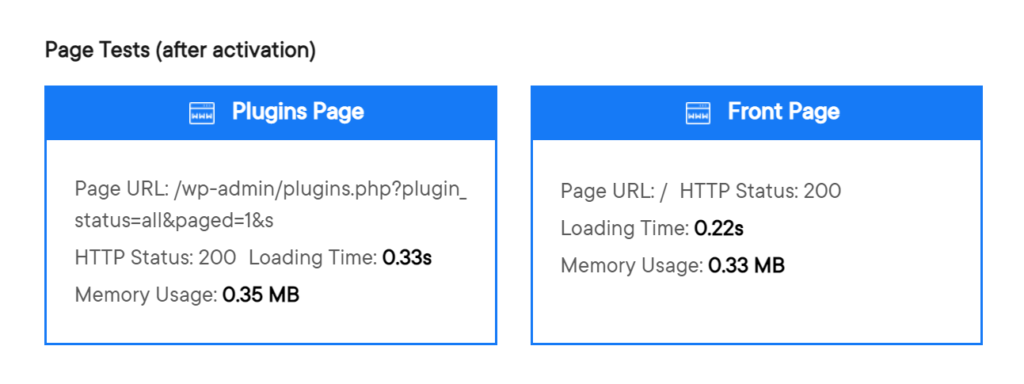
As you can see, it got extraordinary results. Overall, that’s how WP Hive sees the WP Markdown Editor,
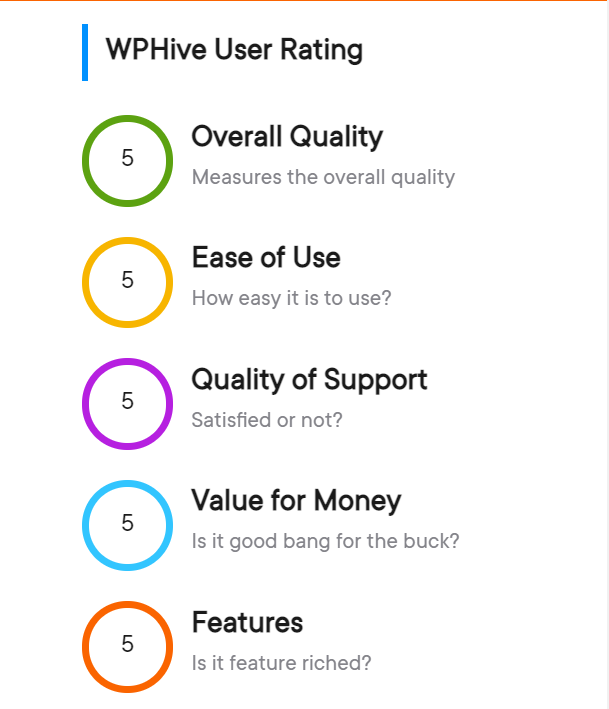
5 start all around.
So, we hoe it will put any doubts you have about this plugin.
Installing WP Markdown Editor
Setting up this plugin is easy. If you have previous experience in using WordPress, then installing this plugin is like installing any other plugin.
Go to WP Admin-> Plugins-> Add new plugin. Now, search for WP Markdown Editor in the search box. Or you can download it from Here. You can install and activate from there. It is that easy.

Now, you can go and open up your article. On the top of your article, you will find the WP Markdown Editor logo. Click on that.

If you click on that, you will see the amazing editing space.

If you click on the little globe on the top left-hand side of the page, you can open up all the features of this plugin. You can add different colors or use a custom one.

Also, you can edit the typography as well.

Conclusion
If you are looking to write with a free mind and without any distractions, then WP Markdown Editor is the right choice for you.
And through this WP Markdown Editor review, we tried to show how fabulous this plugin is and how easily you can set it up and use it. So, want to write amazing blogs in a calm and writer-friendly environment? Then,