The syntax is so simple you can barely call it “syntax.” If you can use an emoticon, you can write Markdown. Easy to use.
The simple formatting saves a lot of time over hand-crafted HTML tags or even a word processor. Speed ps the workflow of writers of all inks.
Markdown translates quickly to perfectly-formed HTML. No missing closing tags, no improperly nested tags, no blocks left without containers.
Your documents are cross-platform by nature. You can edit them in any text-capable application on any operating system.
Output your documents to a wide array of formats with Markdown. It is flexible with any format of the content in your write-up.
You can make Markdown work with any workflow. It can speed up just about any writing-related process with very little setup.

up to
Times faster writing speed
Saves on average
Per word
You can change the typography of your editor screen, using four different fonts, and controls for font size, line height, line width, and paragraph spacing.
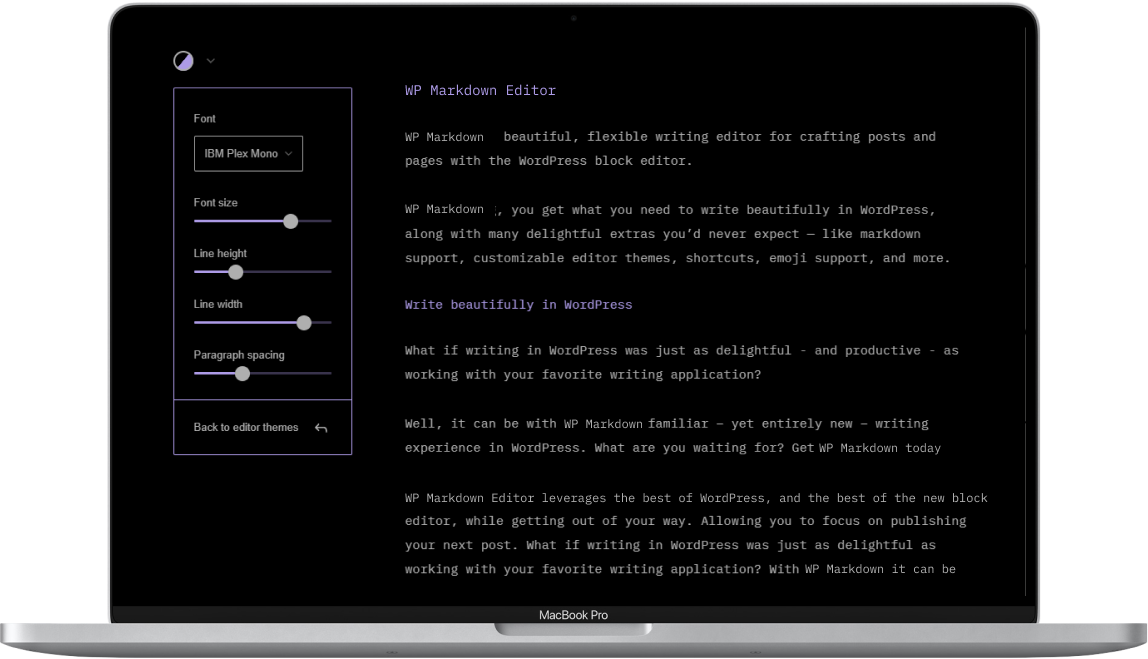
Quickly choose your favorite color from the ready-made color schema available in WP Markdown Editor. Highlight and edit your content the way you want.

A Markdown cheat sheet is available for you, which shows other keyboard shortcuts for heading, formatting, and the interface.

You can make your content more interactive and attractive with emojis. WP Markdown Editor supports all types of emojis in your write up.

You can customize the background text and color as you want with the custom color feature of our WP Markdown Editor. Pick the color schema of your preference and make it yours!
Give yourself a peaceful and stimulating writing environment. Play music for productivity or relaxation in both Markdown and Gutenberg editor. You can also add the music of your own choice. Drown out the outside noises and create an atmosphere that encourages creativity and focus!

Excited to use Markdown for your next writing? Test your Markdown skills below. Our fully-fledged Markdown Editor below will give you an instant preview as you go.

Edit the theme of content with vast color resources and different font styles.
Write beautifully and super fast with WP Markdown Editor in the easiest way.
Write on page or post quickly with Markdown syntax.