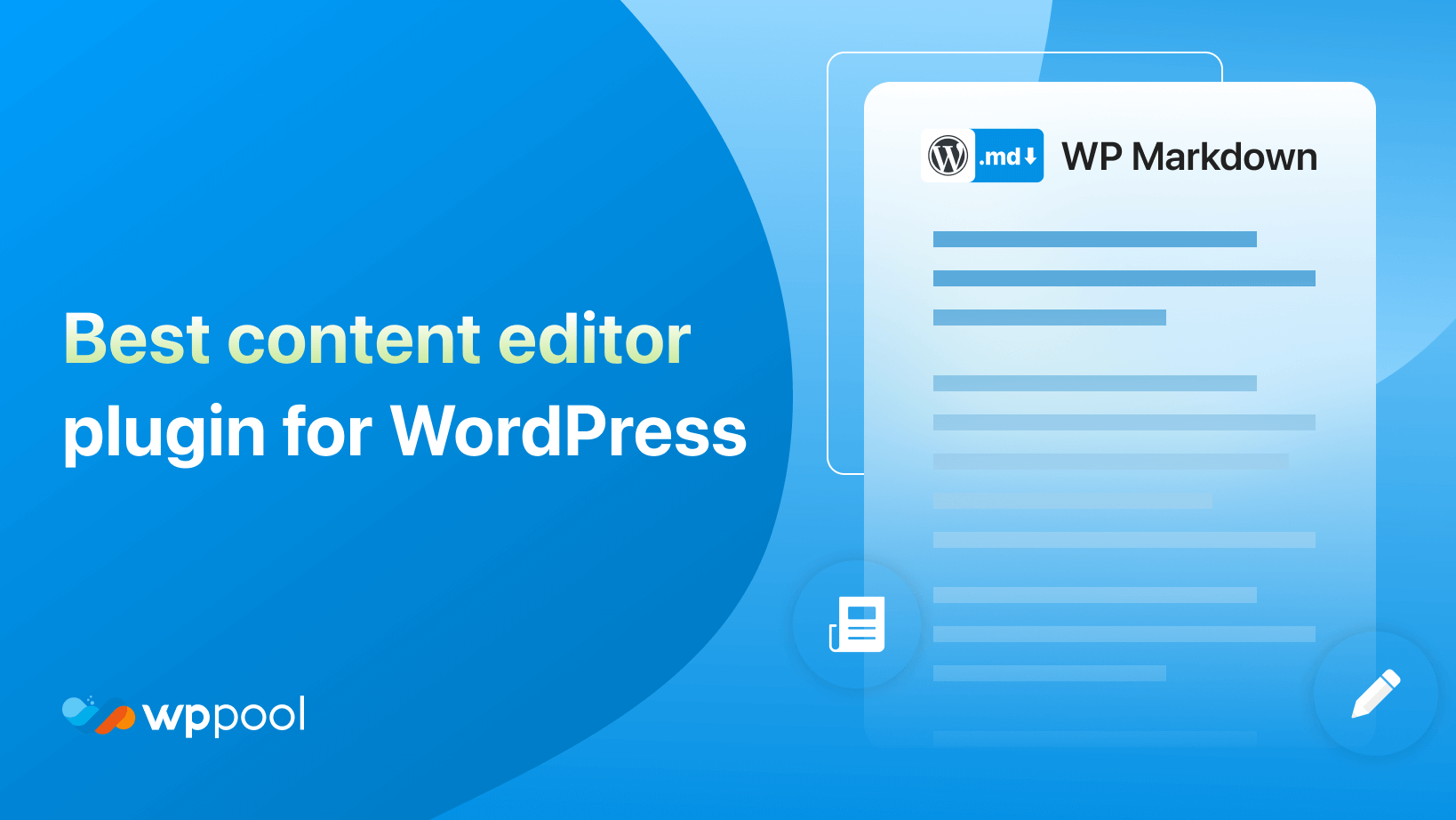Als Schriftsteller möchte jeder schneller, besser und effizienter schreiben. Von HTML, Notizen-Apps, To-Do-List-Apps und E-Mails hat Markdown seine Marke so ziemlich überall gemacht.
Fasziniert? Lassen Sie uns nicht mehr Zeit damit verschwenden, in die erstaunliche Welt des Markdowns und die Vorteile der Verwendung von Markdown-Editor einzusteigen.
Markdown kann definiert werden als Syntax der einfachen Textformatierung Wird verwendet, um Inhalte im Web zu schreiben. Es wird üblicherweise von Autoren und Programmierern verwendet, um schnell zu schreiben, ohne die Formatierungs -Symbolleiste der Textredakteure zu nehmen.
Mit anderen Worten, Markdown ist eine schnelle und einfache Möglichkeit, Klartext mit Sonderzeichen wie Sternchen, Strichen, Unterzügen usw. zu formatieren. Mit Markdown können Sie Header, Listen, Codeblöcke und mehr erstellen, ohne Ihre Finger von Ihrer Tastatur zu heben.
Es ist der Grund für die Einfachheit und der minimalistische Ansatz für das Schreiben und Formatieren der Grund, warum Markdown im Laufe der Jahre immer beliebter geworden ist. Besonders unter Schriftstellern und Verlage.
Das heutige technische Schreiben umfasst alle Dokumentation komplexer technischer Prozesse. Dies schließt Berichte, Executive Summary Statements, Slips ein. Jedes Mal, wenn technische Informationen schriftlich bei der Arbeit vermittelt werden, ist es per Definition technisches Schreiben.
Mit dem Markdown -Editor kann das technische Schreiben einfacher erfolgen. Wir werden also einige Vorteile der Verwendung von Markdown -Editor für technisches Schreiben diskutieren.
Vorteile der Verwendung von Markdown -Editor

Infolge seiner Einfachheit, Markdown wurde bei Webautoren schnell sehr beliebt.
Interessanterweise erlebte es einen Anstieg der Popularität Unter den technischen Schriftstellern um 2016. Einige Leute waren sehr aufgeregt über Markdown, andere - nicht so sehr.
Viele technische Autoren finden viele Vorteile bei der Verwendung von Markdown -Editor für ihre Dokumentation. Einige dieser Vorteile sind:
- Markdown bietet semantische Bedeutung für Inhalte relativ einfach
- Sie können reiche formatierte Inhalte schreiben extrem schnell (im Vergleich zum direkten Schreiben in HTML -Tags)
- Sie können Markdown problemlos lesen im einfachen Text vor der HTML
- Es unterbricht nicht Ihr Workflow mit dem Klicken auf Schaltflächen
- Es ist plattformagnostisch Ihr Inhalt ist also nicht mit dem Format Ihres Editors gebunden
Markdown ist auch leicht, was bedeutet, dass Sie nicht viel lernen müssen, um damit zu beginnen.
Viele Produktdokumentation ist in Markdown geschrieben, da sie so vielseitig ist und normalerweise zwischen verschiedenen Plattformen übertragen werden kann. Sie können beispielsweise in einem Texteditor wie Atom oder sogar einer Versionskontrollplattform wie GitHub in Markdown schreiben, da dies auch Markdown unterstützt.
Markdown ist leichter Editor Und Sie müssen nicht lernen, damit zu beginnen.
WordPress ist berühmt für seine Ressourcen. Sie finden eine Lösung für jedes Problem online. Das liegt daran, dass es viele technische Inhaltautoren gibt, die für die Verbesserung der Benutzer schreiben.
Und für sie haben wir eine Überraschung zusammen mit den Vorteilen der Verwendung von Markdown -Editor. WP Markdown Editor. Ja, es ist das perfekte WordPress -Plugin für die technischen Autoren WordPress , um ihre Dokumentation freier zu schreiben. Möchten Sie mehr darüber wissen? Lass uns gehen.
Funktionen des WP -Markdown -Editors!

In diesem WP Markdown Editor ReviewWir werden tief in die Funktionen dieses Plugins eintauchen. Es ist eine Art Plugin, das Ihnen helfen kann, Ihre Leidenschaft für das Schreiben neu zu entfachen.
Da wir alle wissen, wenn Sie schreiben, stellen Sie nicht nur Wörter zusammen, sondern eine Kunst.
Sie erhalten also Funktionen im WP -Markdown -Editor wie,
Farbschema, Bereit
Ein weiterer Vorteil der Verwendung von Markdown -Editor, wir alle mögen ein bisschen Farbe in unserem Leben. Warum also nicht eine Farbe hinzufügen, wenn wir schreiben? Genau das erhalten Sie bei der Verwendung des WP -Markdown -Editors.
Sie haben den Luxus, Ihre Lieblingsfarbe schnell zu wählen. Da dieses Plugin ein farbiges Farbschema erhält. Sie können also Ihre Inhalte problemlos so hervorheben und bearbeiten, wie Sie es möchten. Was willst du mehr?
Sie werden finden Los von Emojis
In dieser Zeit von Facebook, Instagram, WhatsApp und Twitter neigen Menschen dazu, ihre Emotionen eher durch Emojis als durch Worte auszudrücken. Sie haben das Gefühl, dass sie mehr sprechen können, indem sie verschiedene Arten von Emojis in ihren Artikeln und Schreiben verwenden.
Der Standard WordPress -Editor lässt Sie jetzt nicht nach Belieben Emojis verwenden. Sie müssen einige Tricks verwenden. Warum zu solchen Längen gehen, um Emojis in Ihrem Schreiben zu verwenden?
Mit dem WP Markdown -Editor können Sie jede Art von Emojis verwenden. Sie können Ihren Inhalt mit Emojis interaktiver und attraktiver machen. Dieses Plugin unterstützt alle Arten von Emojis in Ihrem Artikel.
Syntaxverknüpfungen
Wenn wir schreiben, halten wir gerne die Hände auf der Tastatur wie möglich. Auf diese Weise können wir uns mehr auf unser Schreiben konzentrieren. Wenn wir jedoch versuchen, zu bearbeiten und zu formatieren, ist das eine schwierige Zeit.
Weil wir immer mehr die Maus/das Mousepad verwenden müssen. Das ist irritierend, bei der Verwendung der Maus hin und her zu gehen.
Aus diesem Grund steht Ihnen ein Markdown -Cheat -Blatt zur Verfügung, das andere Tastaturverknüpfungen für Überschrift, Formatierung und Schnittstelle anzeigt. Jetzt können Sie alle Ihre Arbeiten von der Tastatur aus erledigen.
Sonderangehörige Farben!
Wie wir bereits gesagt haben, mögen wir alle ein bisschen Farbe in unserem Leben. Wenn wir jedoch den WordPress -Editor verwenden, ist alles weiß im Hintergrund. Es könnte an einem Punkt monoton werden, jedes Mal in die gleiche Kulisse zu schreiben.
Mit dem WP -Markdown -Editor können Sie den Hintergrundtext und die Farbe mit der benutzerdefinierten Farbfunktion anpassen. Jetzt können Sie das Farbschema Ihrer Präferenz leicht auswählen und es zu Ihnen machen!
TypografieBearbeiten Sie Ihre Schriftarten
Um unseren Blogs und Artikeln mehr Abwechslung zu verleihen, verwenden wir alle Arten von Schriftarten. Mit dem WP -Markdown -Editor können Sie die Typografie Ihres Editor -Bildschirms mit vier verschiedenen Schriftarten und Steuerelementen für Schriftgröße, Linienhöhe, Linienbreite und Absatzabstand ändern.
Das ist noch nicht alles, Sie werden mehr erstaunliche Funktionen wie, bekommen,
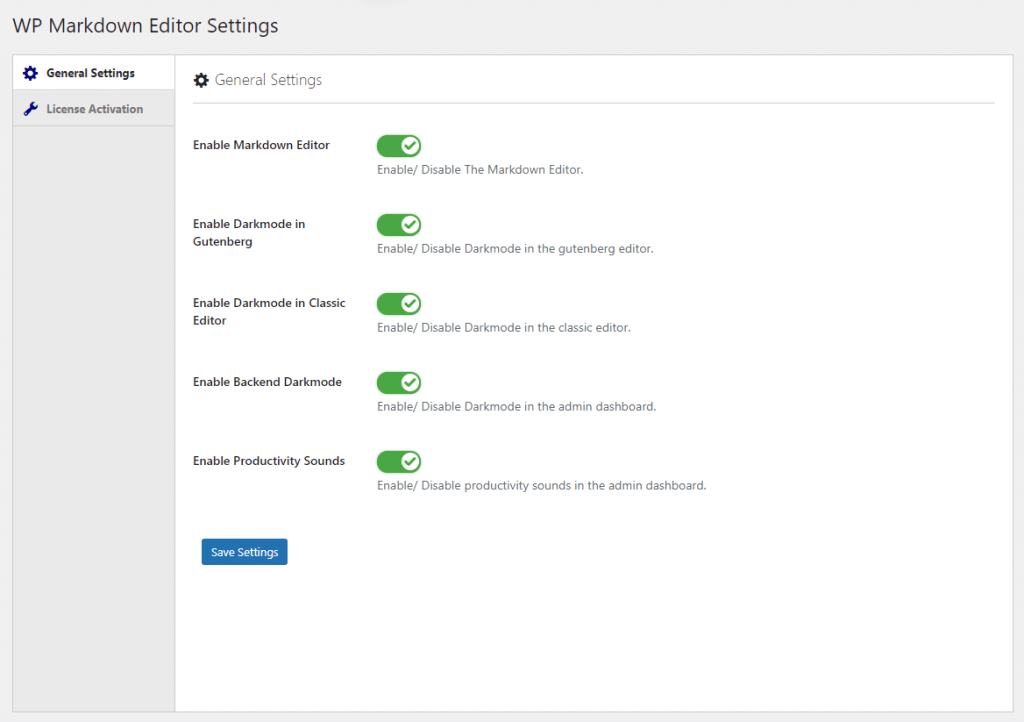
- Schreiben Sie Post/Seite mit der Markdown -Syntax
- Syntaxverknüpfung
- Kopieren Sie alle Inhalte als Markdown
- Inhaltsverzeichnis
- Ein Klick Dunkler Modus auf dem Armaturenbrett
- Schnell und einfach zu bedienen.
Sie können also sehen, welche erstaunlichen Funktionen dieses Plugin über diese WP -Markdown -Editor -Bewertung anbieten.
Abschluss
Technisches Schreiben ist ein sehr berühmter Job und sie brauchen die subtilste Umgebung, um zu schreiben. Und ein Markdown -Editor oder ein Plugin erledigt sicherlich den Job.
Wenn Sie ein Plugin wie WP Markdown -Editor zur Verfügung haben, ist es sehr einfach, ohne Ablenkungen zu schreiben. Also, worauf warten Sie noch, schnappen Sie sich Ihr Kopie jetzt!