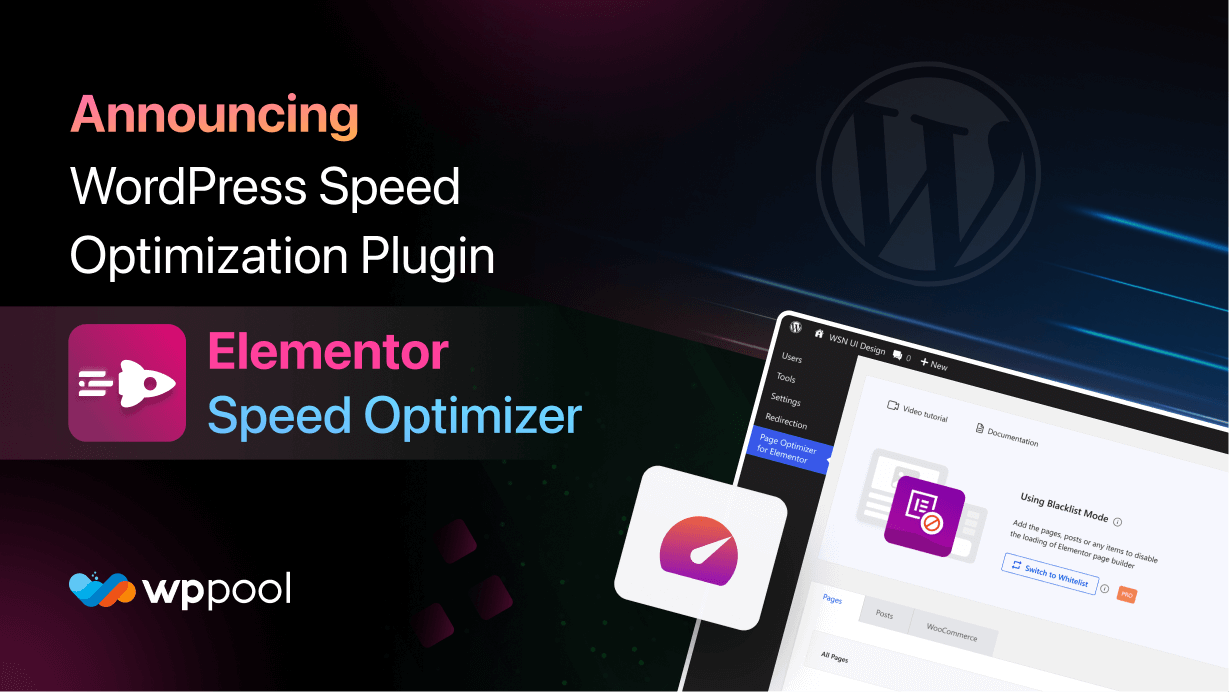Die Benutzer haben seit einiger Zeit Schwierigkeiten, WordPress -Websites zu beschleunigen. Im WordPress -Repository sind viele Plugins erhältlich. Diese Plugins eignen sich jedoch nur für normale WordPress -Sites. Wie wäre es mit Websites, die mit Elementor erstellt wurden?
Elementor ist einer der Pioniere von Seitenbauern in der WordPress -Branche. Es bietet einige der erstaunlichsten Widgets und Funktionen, um in kurzer Zeit eine professionelle Website zu erstellen. Mit seinen erstaunlichen Funktionen werden die Leute verrückt und verwenden eine große Anzahl von Widgets und Funktionen, um ihre Websites zu erstellen.
Und schließlich haben sie eine Website, die langsam ist und nicht rechtzeitig lädt. Deshalb brauchen sie ein Plugin, das ihre WordPress -Sites beschleunigt.
Heute bringen wir diese Art von Plugin „Elementor Page Builder Speed Optimizer“ mit, die speziell zur Verbesserung der Leistung einer Elementor -Website erstellt wurde.
Beginnen wir mit dieser Plugin -Funktion. Wir werden uns damit fortsetzen, wie es hilft, WordPress -Sites zu beschleunigen, die mit Elementor als nächstes erstellt wurden.
Hauptmerkmale von Elementor Page Builder Speed Optimizer Plugin
Das Speed Optimizer -Plugin verfügt über viele interessante Funktionen, die es zu einem der besten Speed -Booster -Plugins machen. Die Funktion enthält,,
Blacklist -Modus
Sie können bestimmte Seiten oder Beiträge aus dem Laden von Elementor -Assets blockieren. Aktivieren Sie das Plugin und Sie finden Optionen, um jede Seite anzuzeigen und auf Ihrer Website zu veröffentlichen, um die zusätzlichen Vermögenswerte vom Laden zu blockieren. Sie können auch bis zu 20 Artikel auf der kostenlosen Version einschränken (10 für Seiten und Beiträge jeweils).
Woocommerce Booster
Jede Sekunde in Ihrem WooCommerce -Geschäft kann sich zwischen dem Gewinnen oder dem Verlust eines potenziellen Verkaufs entscheiden. Sie müssen also sicherstellen, dass Sie mit den richtigen Tools zur Optimierung der WooCommerce -Geschwindigkeit bereit sind. Im Gegensatz zu anderen WordPress -Cache -Plugins blockiert ein einzelner Klick aus dem Plugin alle unnötig Elementor -Vermögenswerte aus dem Laden in Ihrem WooCommerce -Geschäft.
Support für Premium-Elementor-Add-Ons
Auf dem Elementor Page Builder unterstützt dieses Plugin die beliebtesten Elementor-Add-Ons. Diese Liste enthält
- Elementkit für Elementor: Elementor Speed -Optimierer ist kompatibel mit Eines der beliebtesten Elementor-Add-Ons, Elementkit. Mit mehr als 85 Widgets und Erweiterungen ist das Entwerfen einer Website mit diesem Addon super einfach.
- Essentielle Addons für Elementor: Elementor Speed Optimizer ist mit wesentlichen Addons -Funktionen kompatibel, einschließlich Post -Grid, Post -Timeline und ausgefallener Text.
- Premium -Addons für Elementor: Erleben Sie Unterstützung für Premium -Addons -Widgets wie Carousel -Widget, Blod Widget, Google Maps Widget und vieles mehr.
- Happy Addons für Elementor: Erhalten Sie Unterstützung für Elementor -Widgets, die mit Happy Addons enthalten sind, die Widgets wie Karten, Info -Box, Symbolbox und Skills -Balken enthalten.
- Power Pack Addons für Elementor: Kompatibel mit den Widgets von Power Pack Addon wie Geschäftszeiten, Zähler, Trennwänden, zwei Überschrift und vielen anderen.
Ein-Klick-Beschränkung
Sie können alle Seiten/Beiträge vom Laden unnötiger Assets (Caches, Dateien oder Abfragen) mit einem einzigen Klick im Blacklist -Modus blockieren. Willkommen in der Zukunft der WordPress -Optimierung!
Verbesserte SEO -Punktzahl
Mit der ordnungsgemäßen Optimierung der Google -Seitengeschwindigkeit über das Plugin verbessert sich Ihr organisches Ranking erheblich, da Ihre Website schneller geladen wird. Außerdem wird Ihre Website mobiler freundlicher sein. Infolgedessen werden die Metriken von Google Core Web Vitals wie die größte inhaltliche Farbe (LCP), die Total Blocking Time (TBT) und die kumulative Layoutverschiebung (CLS) verbessert.
Verbesserte Leistungswerte
Sie können den Unterschied in Ihrer Seite Ladezeit leicht erkennen, indem Sie Ihre URL online testen. Es gibt viele vertrauenswürdige Online -Ressourcen, in denen Sie dies tun können, einschließlich GTMetrix und dem Google Page Speed -Tool.
Außerdem können Sie, Sie können,
Blockieren Sie so viele Elemente (Seiten oder Beiträge), wie Sie mit dem Plugin's möchten Premium -Version. Sie können alle Seiten gleichzeitig blockieren oder diejenigen auswählen, die Ihnen gefällt.
Wählen Sie dann die spezifischen Seiten oder Beiträge aus, in denen Sie Elementor benötigen. Der Rest der Website -Abschnitte wird nun schneller geladen und bietet eine bessere Benutzererfahrung. Dies kann eine fantastische Option sein, wenn Sie kein Elementor auf der gesamten Website verwenden.
So installieren und konfigurieren Sie Speed Booster für Elementor Page Builder
Jetzt sehen wir, wie Sie den Speed Booster für das Elementor Page Builder -Plugin installieren und verwenden können.
Wir gehen davon aus, dass Sie das Elementor Page Builder -Plugin bereits installiert und Ihre Website damit erstellt haben.
Schritt 1: Installieren und aktivieren Sie das Plugin
Gehen zu Wp-admin-> plugins-> neu hinzufügen. Dort geben Sie im Textfeld Speed -Booster für Elementor ein. Installieren und aktivieren Sie das Plugin.
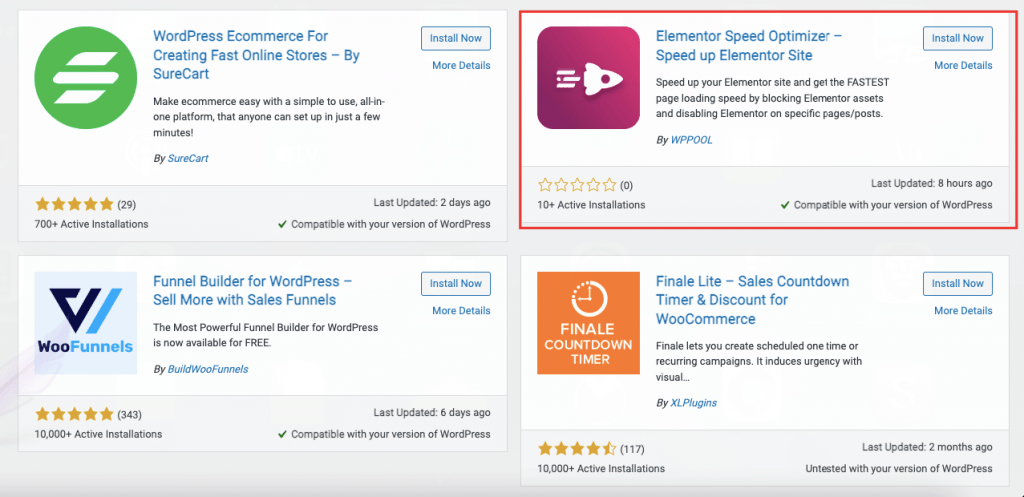
Schritt 2: Konfigurieren Sie das Dashboard
Als nächstes müssen Sie das Dashboard konfigurieren. Klicken Sie auf die Schaltfläche "Start Setup".
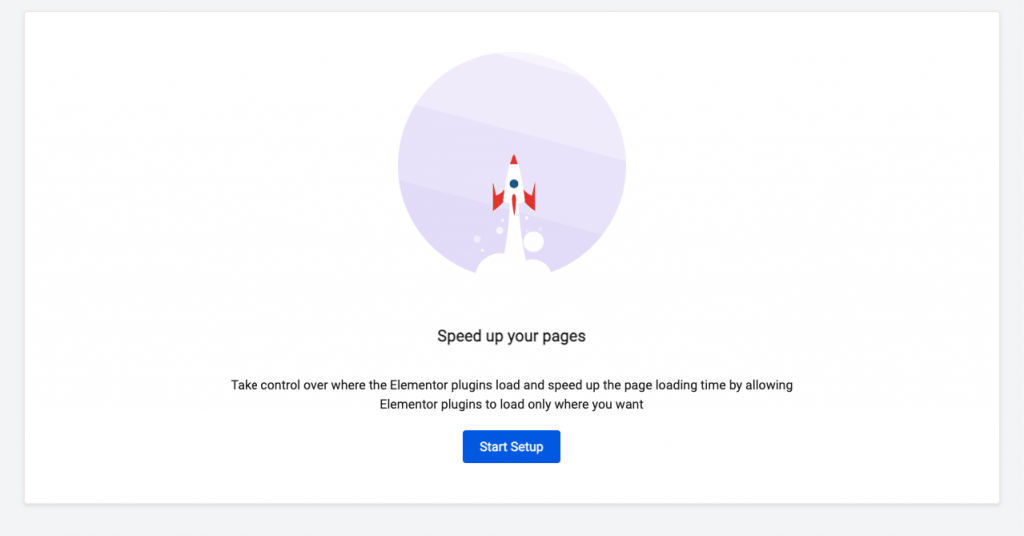
Jetzt müssen Sie Ihren Modus auswählen, um WordPress -Sites zu beschleunigen.
Schwarze Liste: Es deaktiviert das Elementor -Plugin auf ausgewählten Seiten.
Whitelist: Es ermöglicht das Elementor -Plugin auf ausgewählten Seiten. Dies ist nur in der Premium -Version erhältlich.
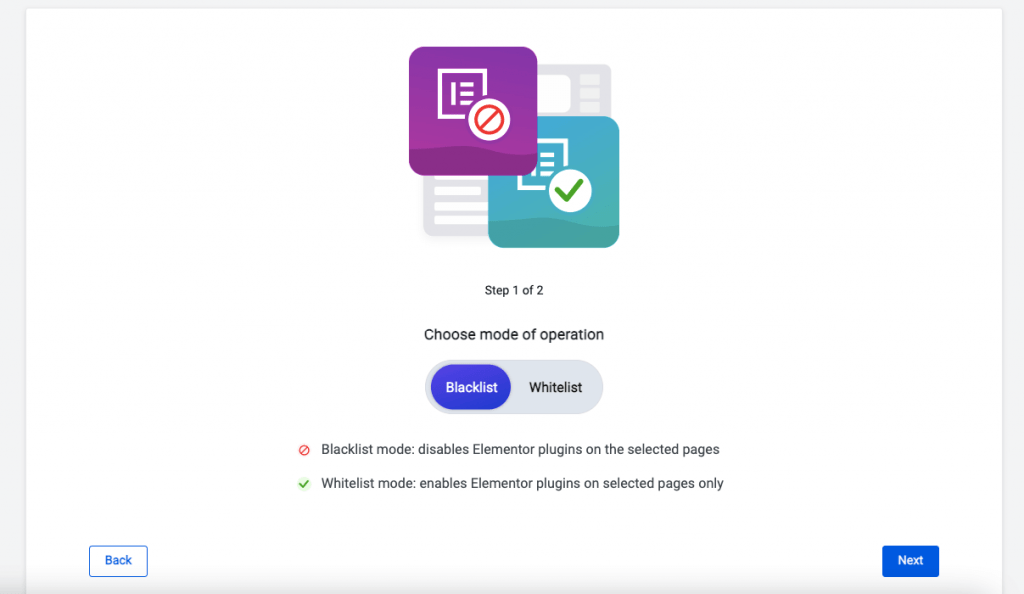
Schritt 3: Wählen Sie Seiten, Beiträge oder WooCommerce
Sie sehen die Liste aller Seiten und Beiträge im Speed Booster Plugin Dashboard. Außerdem können Sie dieses Plugin auch für WooCommerce aktivieren.
Hier sind die Seiten,
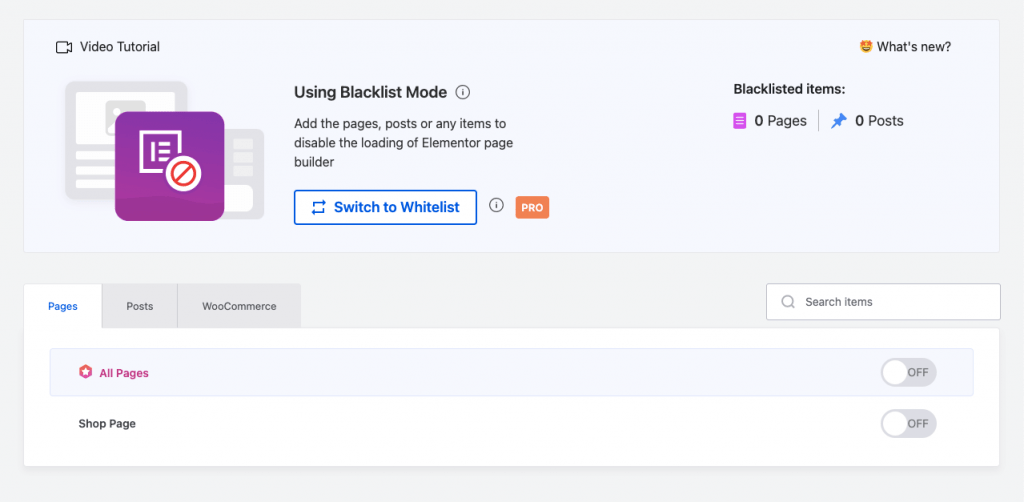
Beiträge auswählen,
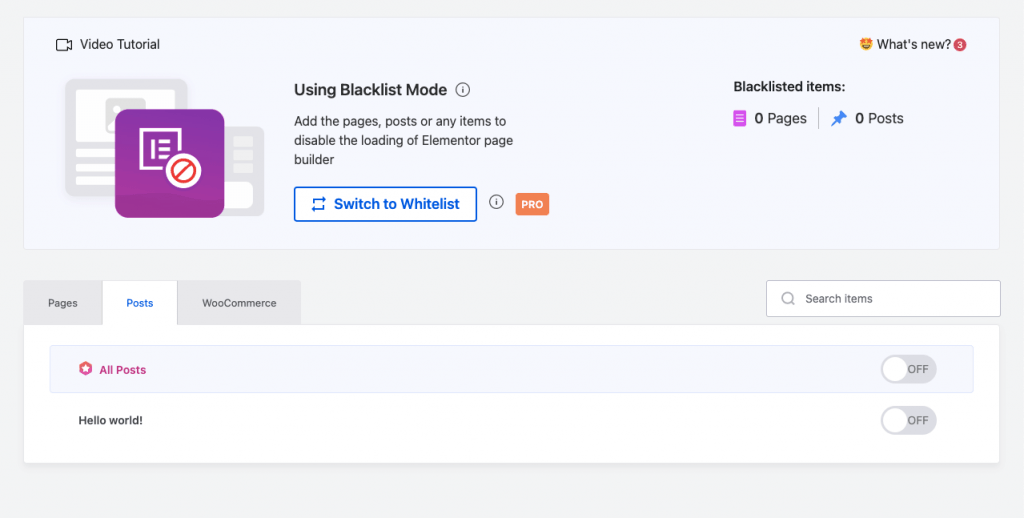
Oder Sie können Woocommerce wählen,
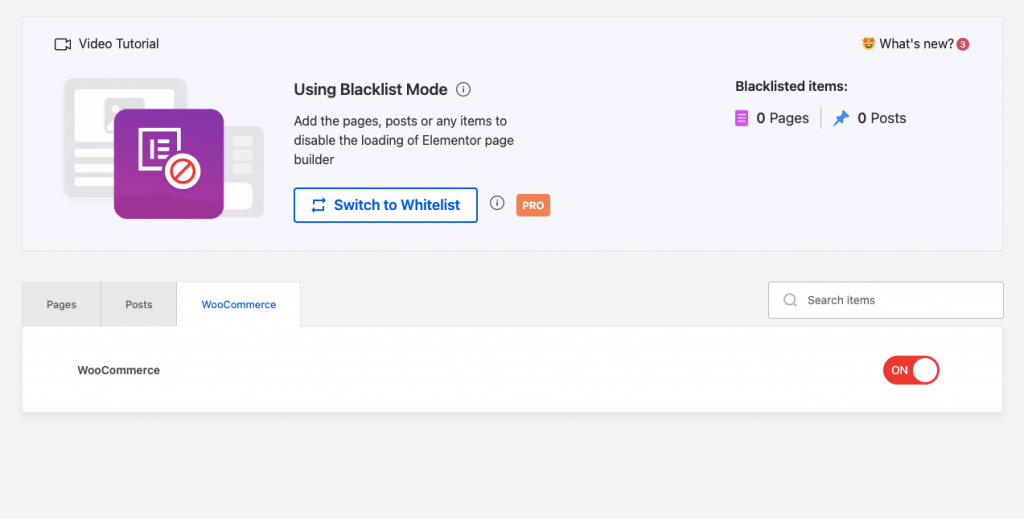
Wie Elementor Page Builder Speed Optimizer Plugin beschleunigt WordPress
Jetzt testen wir die Shop -Seite, um festzustellen, ob das Plugin wirklich funktioniert oder nicht.
Im Test -Seitspeed -Insights -Test können wir sehen, dass die anfängliche Geschwindigkeit der Shop -Seite 86 ist.
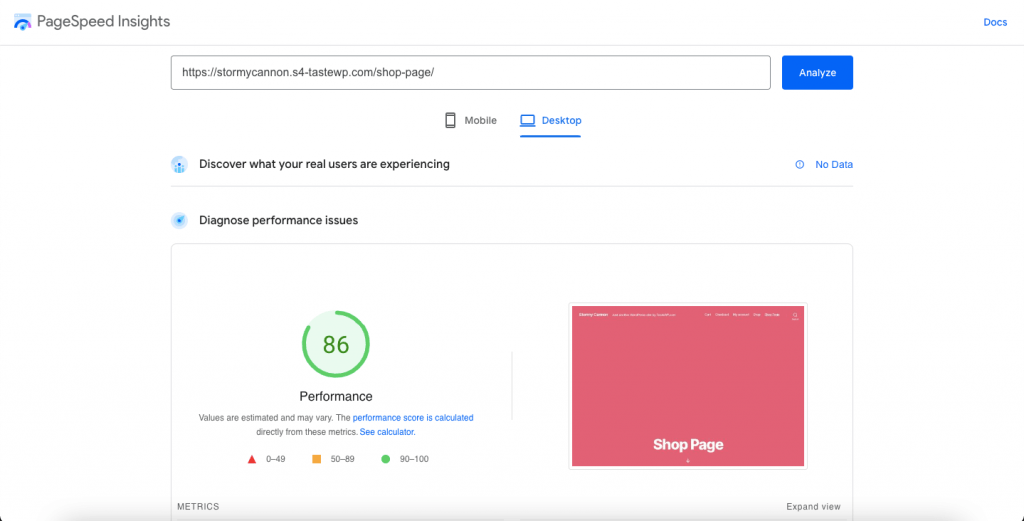
Aber wenn wir den Speed Booster für Elementor Page Builder aktivieren,
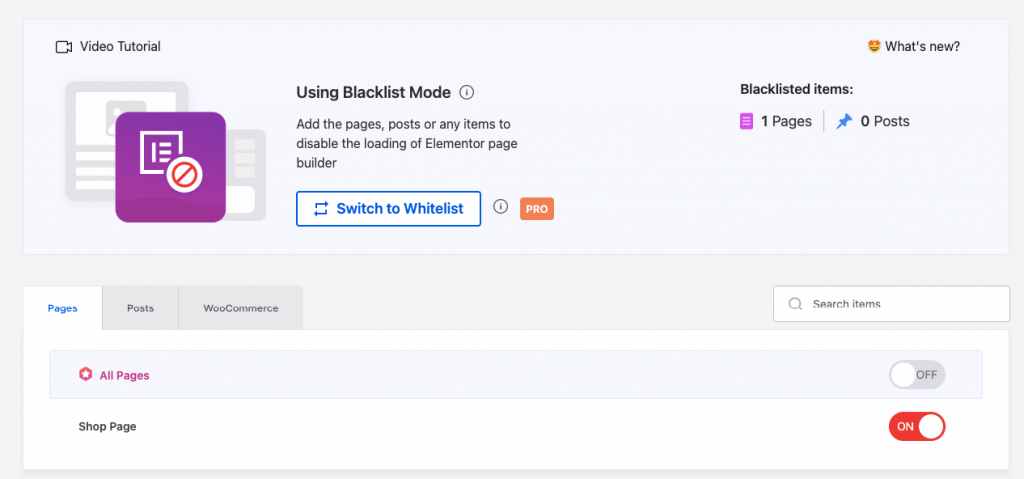
Lassen Sie uns die Geschwindigkeit erneut testen. Hier ist das Ergebnis,
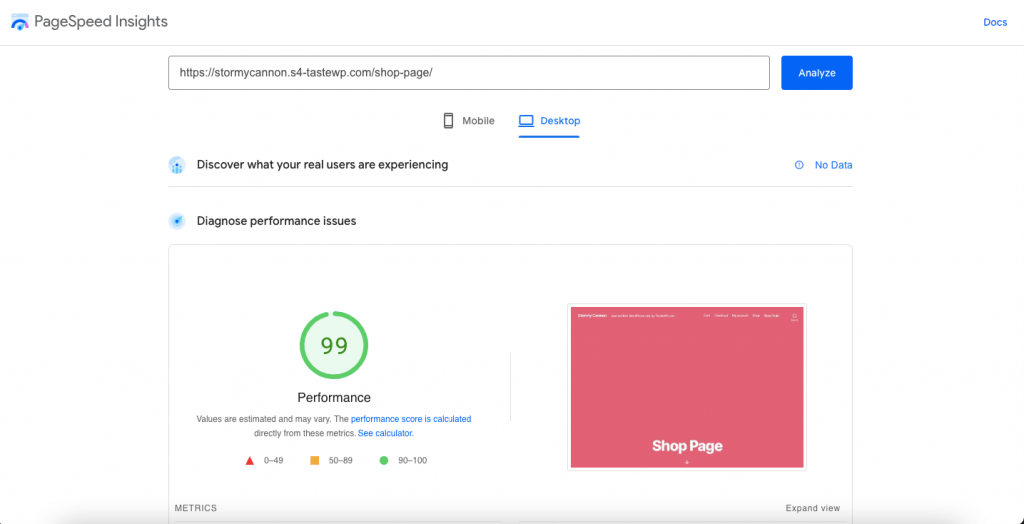
Sie können den Unterschied für sich selbst erkennen.
So hilft das Speed Booster -Plugin bei der Leistung Ihrer Elementor -Website.
Abschluss
Jetzt wissen Sie, wie Sie WordPress -Sites beschleunigen können, die mit Elementor erstellt werden. Möglicherweise fällt es Ihnen jedoch schwer zu glauben. Wir empfehlen jedoch, dieses Plugin auf Ihrer Elementor -Site zu probieren und die Ergebnisse selbst zu sehen.
Wenn Sie ein zufriedenstellendes Ergebnis finden, informieren Sie uns im Kommentarbereich. Und wenn Sie Fragen haben, können Sie auch den Kommentarbereich dafür verwenden.