Tout d'abord, allez au plugin Gérer l'onglet option. Puis cliquez sur 'Gérer les nouveaux onglets‘.
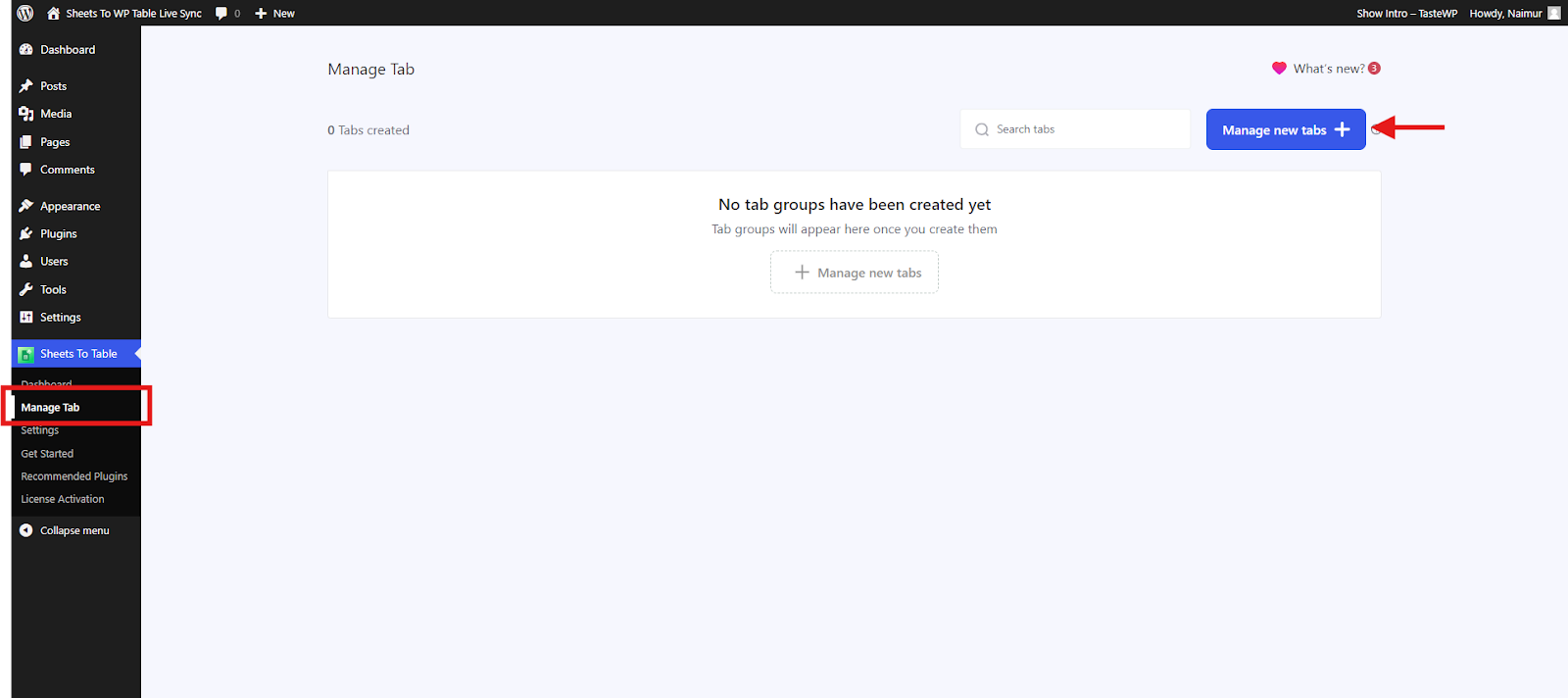
Maintenant, sous le Gérer les onglets, Donnez votre préféré 'Titre du groupe d'onglet'et sélectionnez la feuille de calcul que vous souhaitez montrer sous vos désirs Titre de l'onglet. Puis ajoutez autant d'onglets que vous le souhaitez en cliquant sur le Ajouter l'onglet bouton sur le côté.
Vous pouvez également modifier certains paramètres d'onglet en fonction de votre préférence Paramètres de l'onglet.

Puis cliquez sur Enregistrer les modifications Après avoir tout configuré.
Maintenant, allez au Gérer l'onglet sur le tableau de bord du plugin. Ici, vous verrez l'option pour copier le shortcode des onglets que vous avez créés

Copiez le shortcode en cliquant dessus. Maintenant, ouvrez la page de votre Tableau de bord WordPress où vous voulez afficher les onglets.
Donnez le titre de la page et cliquez sur le ‘+’ bouton de symbole pour ajouter un nouveau bloc, puis rechercher 'shortcode' et cliquez dessus.

Maintenant, collez le raccourci des onglets que vous avez copiés sur le bloc

Et enfin, cliquez sur Publier ou Mise à jour Pour afficher les onglets de votre site Web.

Maintenant, déplacez simplement en cliquant sur les onglets. Aussi simple que ça. Profitez-en





