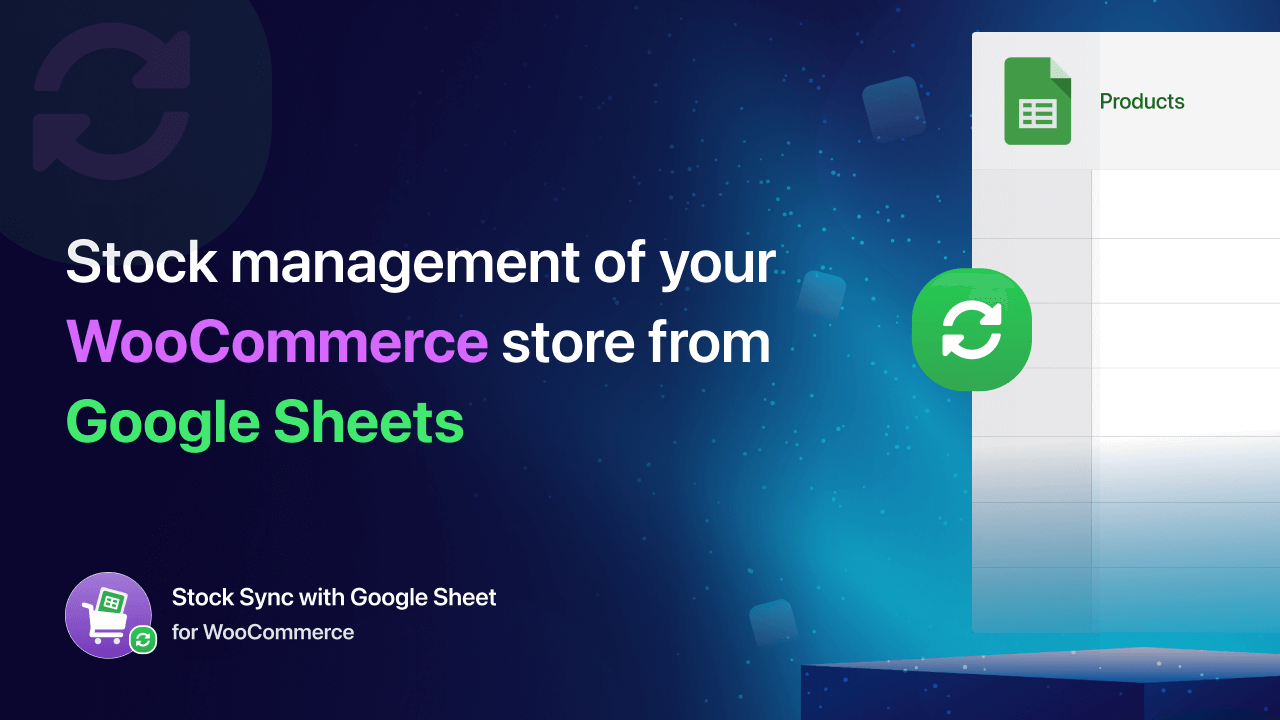Choose the plan that fits your needs.
 Save 78%
Save 78%
Ultimate
- Features
- Unlimited Two-Directional Product Sync
Sync as many products you want between WooCommerce and Google Sheets.
- Edit Product Details (Name, Stock, Short Description, Price, SKU) from Google Sheets
Edit product data on the go from Google Sheets. Everything you change will here reflects on your WooCommerce store.
- Unlimited New Product Addition from Google Sheets
Easily add new products on WooCommerce store from Google Sheets.
- Bulk Edit Store Products
Make changes in bulk to our store products (update name, price, stock, etc.)
- Sync & Edit Product Image
New
You can edit your product image from the connected spreadsheet. Once you paste the image link, it will be automatically synced with WooCommerce.
- Sync Product Long Description
New
View and manage your descriptions from Google Sheets.
- Display Product URL
New
View and navigate to your desired store products from Google Sheets.
- Sync & Edit WooCommerce Custom Fields (Meta data)
Edit custom fields (size, length, etc.) from Google Sheets and keep them synced with your store.
- Unlimited Product Export
Export your WooCommerce products to Google Sheets.
- Variable Product Support
Get support for multiple product variations (size, color) and edit them individually from the connected spreadsheet. Variable products store in seperate rows for easier editing.
- Display Attributes
Display the product attributes in a column on Google Sheets.
- Display Total Sales Count
Display the total sales count on Google Sheets for each product.
- Display Product Category
Display the product category in a column of Google Sheets.
- 24/7 Priority Support
Get 24/7 VIP support from our expert support team.
Ultimate
- Features
- Unlimited Two-Directional Product Sync
Sync as many products you want between WooCommerce and Google Sheets.
- Edit Product Details (Name, Stock, Short Description, Price, SKU) from Google Sheets
Edit product data on the go from Google Sheets. Everything you change will here reflects on your WooCommerce store.
- Unlimited New Product Addition from Google Sheets
Easily add new products on WooCommerce store from Google Sheets.
- Bulk Edit Store Products
Make changes in bulk to our store products (update name, price, stock, etc.)
- Sync & Edit Product Image
New
You can edit your product image from the connected spreadsheet. Once you paste the image link, it will be automatically synced with WooCommerce.
- Sync Product Long Description
New
View and manage your descriptions from Google Sheets.
- Display Product URL
New
View and navigate to your desired store products from Google Sheets.
- Sync & Edit WooCommerce Custom Fields (Meta data)
Edit custom fields (size, length, etc.) from Google Sheets and keep them synced with your store.
- Unlimited Product Export
Export your WooCommerce products to Google Sheets.
- Variable Product Support
Get support for multiple product variations (size, color) and edit them individually from the connected spreadsheet. Variable products store in seperate rows for easier editing.
- Display Attributes
Display the product attributes in a column on Google Sheets.
- Display Total Sales Count
Display the total sales count on Google Sheets for each product.
- Display Product Category
Display the product category in a column of Google Sheets.
- 24/7 Priority Support
Get 24/7 VIP support from our expert support team.
14-day money back guarantee