Let your customers easily connect with click to chat and click to call features.
Choose from 19 different social media channels to create your chat widget and connect with the customers.

Choose a background color, change the size of your widget, choose from different widget designs or upload your own.
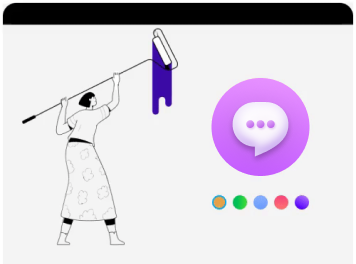
Schedule the specific time and date when your chat widget appears. This will make it easy for you to run time limited offers, or start a promotional campaign from a specific date.

You can set your own CTA text and pick the color of your choice in the OMG Chat Widget.

Change each channel’s background color, upload your own icon and set position of the chat widget wherever you want.

Level up your messaging. This is just the beginning. We’re building the best way to message your customers.
Display the widget whenever you want, depending on your business hours and opening days.

Style your chat widget icon the way you want with custom CSS feature.

Capture your website visitor’s attention more effectively with some amazing animations.

Automatically track clicks on each of your channels from Google Analytics account.

When you want to display the chat widget and communicate with your visitor depends on you now. We let you set three different rules to do that!
After how many seconds of visiting the website the chat widget will appear.
After what percentage of scrolling the site the chat widget will appear.
When the visitor is about to leave, let the chat widget appear.
OMG Chat Widget is specially compatible with the leading multivendor plugins in WordPress like Dokan, WC Vendor Marketplace, and WCFM Vendor Marketplace

WCFM is one of the most reliable multi -vendor marketplace. Engage with a large number of customers from here utilizing our OMG Chat Widget plugin.
Dokan is one of the most incredible and multi-vendor marketplace and one-stop ecommerce solutions. Quickly communicate with your customers from the Dokan platform utilizing our plugin.

MultiVendorX (Formerly, WC Marketplace) is another astonishing multi-vendor marketplace which works flawlessly with our plugin. Communicate in the easiest way from here with your customers using the OMG Chat Widget plugin!
OMG Chat Widget offers the exact features that will never let go your customers
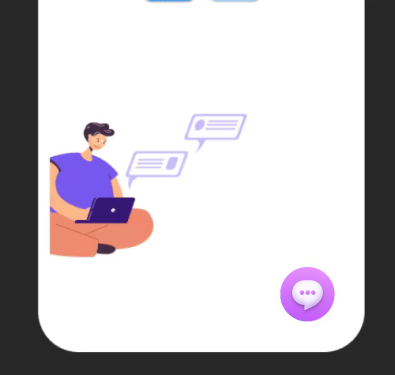
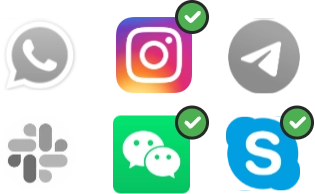
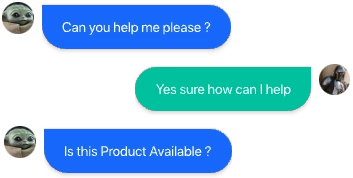
Show all channels at a time
Different open modes of widget
Answer pending messages later
Custom location of chat widget
Keep track of traffic sources
Customize the widget and channel’s color