Internal linking is vital for SEO, yet it is often time-consuming and frankly monotonous.
Luckily, we have internal linking tools that make link building easy and fast. These tools automate the process so you can save time and energy.
But with so many options out there, how do you pick the right one? Seriously, the market is packed with interlinking tools.
That’s why I’ve rounded up the top 10 interlinking tools that are actually worth your time. I’ll break them all down so you can choose the right one for you.
What Is Internal Linking?
Internal linking is basically linking pages within your own website using hyperlinks. It helps visitors find information easily and also keeps them longer on the site. Internal linking is also key for SEO, as it helps search engine bots find your content and index it.
Benefits of Internal Linking in SEO
There are numerous benefits of internal linking. Here are some of the key ones:
Makes User Experience Better
A smart internal linking strategy creates intuitive site navigation. Users can easily find related content giving them a great user experience.
Establishes Site Hierarchy
Internal links help to easily establish site hierarchy, telling Google what are the most important pages on your site.
Distribute Link Equity
Linking from high-authority pages to lower-ranking pages distributes link equity across your site. This can boost the keywords in SERP.
Help Keywords to Rank
Using keywords as anchor text can help the keywords to rank higher in SERP for related pages.
Helps Bots Index Content Faster
Internal links help search engine crawlers navigate your website more effectively. They help crawlers find and index content quickly.
LinkBoss

LinkBoss is one of the best internal linking tools out there right now, and it is a blessing for website owners who are tired of manual internal linking.
Its AI algorithm is extremely powerful, scans all your content, and suggests perfect linking opportunities.
You can link hundreds of pages with its Bulk tool with a single click. The silo tool is unbelievably efficient in building complex internal linking strategies like priority silos and reverse silos.
Finding orphan pages takes seconds and you can create links for them right from the dashboard. The SmartLink generator can generate new and relevant paragraph along with the anchor text to create new link opportunities.
Key Features
- Exclusive features like Silo Tool, Content Network, and Bulk Tool
- Link suggestion accuracy is quite high
- Has a free 1-month trial period
- Makes it easy to find orphan pages
Link Whisper

Link Whisper is a smart WordPress plugin that makes internal linking super easy. It goes through your content and suggests relevant links while you’re editing.
The AI-powered tool spots natural opportunities for links and lets you add them with just a few clicks. That makes it really easy to connect your posts.
With Link Whisper, you can track which links get the most clicks, find orphan posts, and fix broken links all from one dashboard.
It also lets you easily set up automatic linking for specific keywords.
Key Features
- Suggests links when you are writing or editing in the editor
- Allows you to create links for certain keywords
- Helps you find orphan pages and broken links
- Has a 7-day free trial
Internal Links Manager
Internal Links Manager is a very simple plugin despite being one of the best internal linking tools out there. You feed it keywords and URLs, and it automatically creates links wherever those keywords pop up on your site.
So, you don’t need to manually find keywords and link them. Also, you get features like custom link titles and options for how links open.
It also suggests where to put links based on your content.
You can track how well your links are doing and export the data if you need to. The whole thing basically runs on autopilot once you set it up.
Key Features
- Auto link suggestions for relevant content
- Link profile analysis
- Has great customization options
- CSV export for link analysis
Yoast SEO

Yoast SEO is an excellent tool for internal linking in WordPress and Shopify. It works in your editor, suggesting relevant content links as you write. Also, you can just drag and drop links where you need them.
It shows you which posts a link to your current page and how many outbound links you’ve got.
That will help to manage your link profile make sure you won’t accidentally leave any pages orhphan without links pointing to them.
That makes keeping your site structure tight a whole lot easier.
Key Features
- Offers real-time link suggestions
- Provides drag-and-drop functionality
- User-friendly interface
- Works with Shopify
CrawlWP

CrawlWP is an innovative WordPress SEO plugin that focuses on fast indexing your content, a critical part of internal linking success. Unlike traditional linking tools, CrawlWP ensures that the internal links you build are not just there structurally but are seen and crawled by search engines like Google and Bing. It does this by automatically notifying search engines whenever you publish or update content, helping your internal links and newly created pages quickly appear in search results.
This is especially valuable for WooCommerce or content-heavy websites, where timely indexing of product or blog pages can directly influence visibility and traffic. CrawlWP also integrates with Google Search Console, allowing you to see which pages are indexed and which aren’t and how your internal linking efforts are performing across your site.
Key Features
- Instantly notifies search engines when you create or update links and pages.
- Shows index status of every page to help you identify unindexed (orphaned) content
- Bulk URL submission tool to fast-track crawling of important internal pages
- Deep integration with Google Search Console for performance insights
WordPress Internal Link Optimizer
WILO keeps your WordPress site’s internal linking tight and strategic.
Every time you hit publish, it scans your site and spots the best linking opportunities from your existing content. The internal linking process is all automated.
The plugin has a scoring system that shows how well your internal linking strategy is working.
It flags pages that need more links and points out where you’ve used the same anchor text too many times.
Also, you can export all this data to spreadsheets. That helps you to track your progress or share reports with your team.
Key Features
- Relevant internal link suggestions based on content analysis
- Add multiple internal links simultaneously
- Can customize anchor text for better context
- Able to observe the performance of the links
Internal Link Juicer
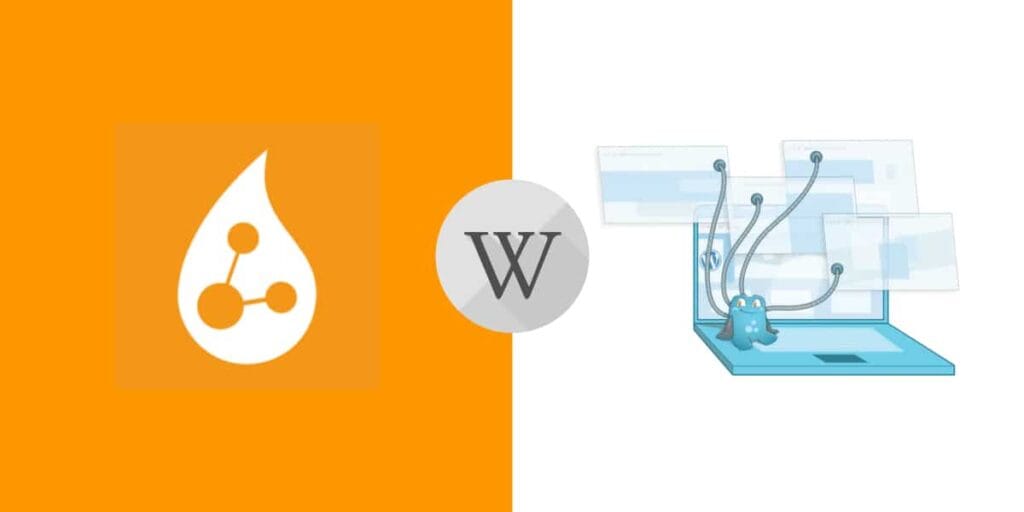
Internal Link Juicer makes managing internal links on WordPress sites a lot simpler.
It’s one of those internal linking tools that’s very easy to use; you pick keywords for your posts, and the plugin automatically adds links whenever those words show up in other content.
You get to keep control over how often links appear and where they show up. The plugin also keeps varying anchor text to make things lokk natural for search engines.
Once you set the tool up, it handles all the internal linking automatically. You can check how your internal linking strategy is working through the stats dashboard.
It shows you which posts are getting the most internal links and what anchor text is being used most often.
You can also customize exactly how the links look and behave. For example, you can customize if they open in new tabs or include tracking parameters.
Key Features
- Automates internal linking based on keywords
- Diversifies anchor texts for natural linking
- Controls linking with blacklists and whitelists
- Link performance statistics available
LinkStorm
LinkStorm, one of the recently released internal linking tools, makes internal linking insanely easy. It’s an AI tool that crawls your site and figures out where you should add links between pages.
It finds opportunities you might miss and can even add the links automatically. Also, it checks for broken links and other issues that could hurt your SEO. The interface lets you quickly approve or reject its suggestions.
It works with Google Search Console to make SEO-friendly decisions. It looks at your rankings and traffic data to suggest the most valuable links. You get clear reports showing how well your internal linking is working.
It also helps with anchor text. The tool makes sure you’re using the right words without overdoing it. It’s perfect for you if you’ve got a big site with lots of content to manage.
Key Features
- Crawls and audits site structure, finding issues
- Helps to fix broken links, orphan pages, and redirect loops
- Uses AI for semantic and keyword-based linking
- Combines internal linking data with Google Search Console
Internal Link Finder
Internal Link Finder is one of the great internal linking tools and makes internal linking less time consuming. Unlike some automated tools this just doesn’t throw links randomly. This one allows you to be in control.
Just type in what you’re looking for, and it’ll scan your whole site – posts, pages, all that stuff and give you suggestions.
You decide what makes sense to link and what doesn’t. You can also see both where you could add new links and which pages are already linking to you.
Key Features
- Automated suggestions for relevant internal links
- Detailed URL information, including status codes and link types
- Identifies and reports broken links
- Excellent internal link analysis
AIOSEO
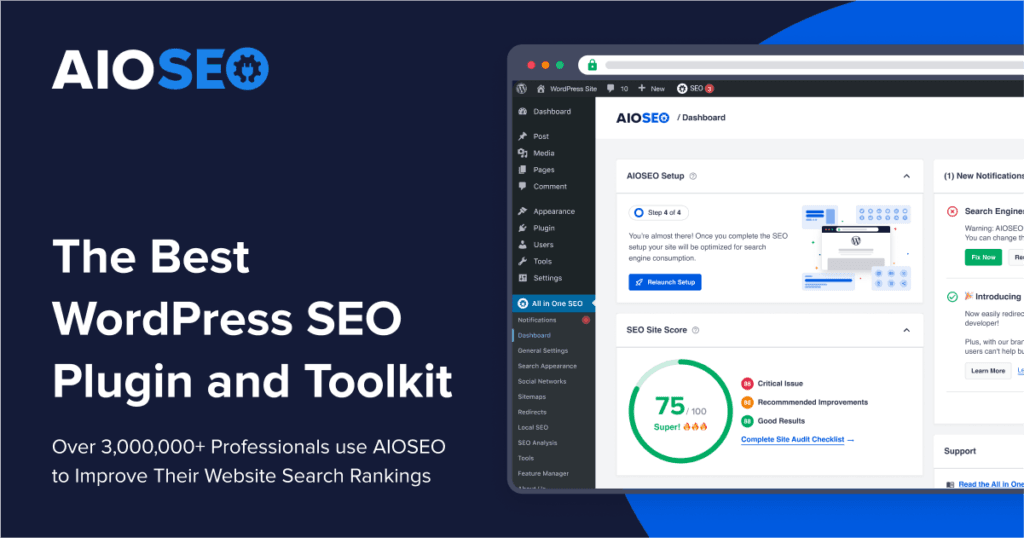
AIOSEO’s is an SEO tool. However, its Link Assistant is a powerful tool that helps to automate internal linking to a larger extent.
It scans your site and serves up detailed reports showing you exactly where to add links. And, it uses color-coded scores to make it obvious which pages need the most links.
You’ll get instant suggestions for linking opportunities as you edit, making it easier to connect your content.
The tool also makes it really easy to find orphan content. The whole tool is designed to save you time while making your site’s internal linking structure way stronger.
Key Features
- AI-powered recommendations for internal links
- Can help to build topic clusters
- Accessible to users of all technical levels
- Helps to identify orphan pages
InternalLinking
This tool hooks up with Google Search Console to check what keywords your pages are ranking for. Then it scans your content and spots places where you could add relevant internal links.
The reports are super detailed but easy to use. You can see exactly which pages could link to each other and where those links should go.
Also, it filters out pages that are already linked, so you only see new opportunities. You can keep tracking these opportunities over time with regular reports.
Key Features
- Saves time and effort by helping automate internal links
- Recommends internal links based on existing content
- A user-friendly interface
- Internal linking can be customized
Conclusion
These internal linking tools are the most popular options on the market, each with its own strengths. LinkBoss certainly stands out with some amazing features.
What sells it for me are the advanced features. The silo tool is a must-have for advanced SEO, the bulk tool saves me tons of time, and its accuracy is just spot-on.
Link Whisper is another great option. Sure, you need to put in a bit more manual work, but the results are very impressive.
The other tools in the lineup are worth a shot as well as each tool brings something unique to the table. They all do their part in making internal linking a bit easier, even if some are better at it than others.
Drop a comment below and let me know which one works for you.




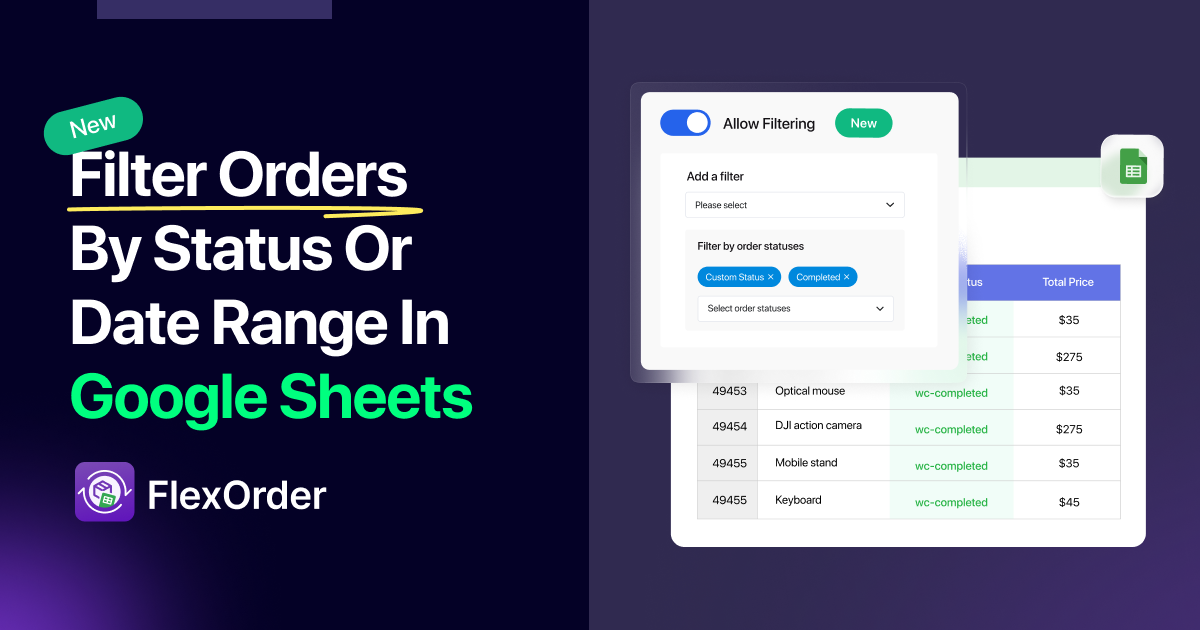

Add your first comment to this post