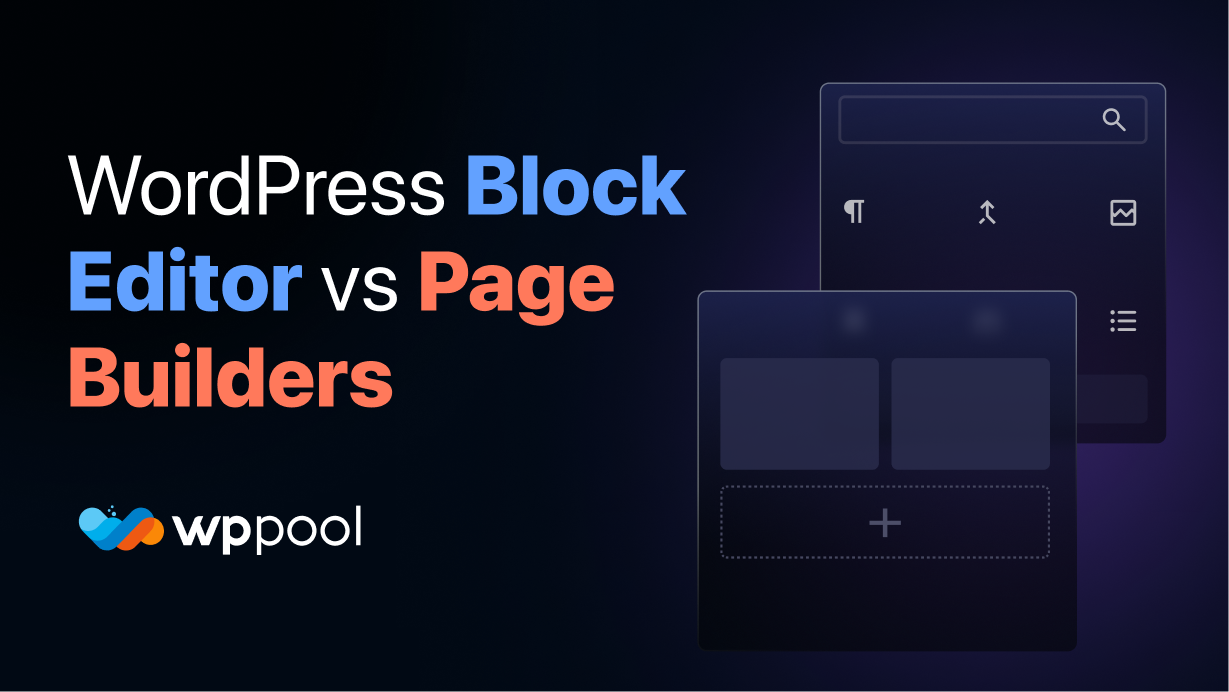Gutenberg vs Elementor has been a topic of discussion among WordPress enthusiasts for a long-time. WordPress block editor AKA Gutenberg comes with new WordPress installations by default. However, the lack of customization options, ready-made templates, necessary tools, and add-ons make it hard to choose Gutenberg on top of other popular WordPress page builders like Elementor.
So what are the key differences that keep them apart, and which suits your website needs the most? Also, what is the difference between block editor and Elementor? Today we will discuss that and provide an overview of Gutenberg vs. Elementor and other similar page builders.
Table of Contents
What is Block editor in WordPress used for?
WordPress 5.0 in 2018 introduced a new way of content creation in WordPress. The old “classic editor” was replaced with Gutenberg, and WordPress unveiled a unique modular approach to modifying websites.
The classic editor had its respective fanbase for being super straightforward and barebone. Its simple text editor, where one could add text, images, videos, or other media, was preferable to many users.
But the Classic Editor could not design a page or post as you wish. It felt restricted in many ways, forcing people to switch to other drag-and-drop builders. That’s where WordPress block editor or Gutenberg shined a lot. It introduced an excellent balance between simplicity and practicality. A beginner-friendly concept named “block” was introduced, which you use to create content layouts. This feature lets you quickly add blocks for images, galleries, headings, quote, buttons, etc., by clicking on the “+” icon on the page. Also, you can create custom layouts by rearranging the blocks, an important feature that the prior editor lacked.
What are WordPress Page Builders?
Whether you are a WordPress veteran or someone who’s just getting familiar with the WordPress ecosystem, most likely, you’ve already heard of Elementor, Beaver Builder, or Divi. They are all page builders and can do one job very well – editing WordPress visually through their rich drag-and-drop builder.
A page builder is a plugin or a theme component that allows users to structure and design responsive pages.
Elementor
Unlike the WordPress Block Editor, page builders let you customize every element of your page/post as you wish. On top of that, these page builders offer plenty of prebuilt templates that help you build a professional-looking website without any external help. The best part is that in most cases, you won’t need a single line of code to do all that.
So now we learned about the definition of block editor and page builders. It’s time to take a step forward and learn about the features that make them distinct.
Gutenberg vs Elementor Page Builder: 5 Key Differences
There are many ways we can distinguish each type of editor. Learning them will help you understand the ideal solution to meet your need. Consider the following differences while making your decision.
1. Theme Compatibility and Templates Support
Gutenberg is theme-dependent, which means it doesn’t override your theme styles, and customizing blocks does not change the outlook of your page or post. Although you can now perform complete site editing with Gutenberg using supported themes, you cannot change your theme’s basic layout (header, footer).
On the other hand, page builders like Elementor are theme independent and don’t rely on the theme to design your page. You can override every style of the activated theme and design the page your way. On top of that, unlike Gutenberg, the customizations you make with Elementor and other page builders, including the header and footer designs, stay visible even after you change the theme.
Although block editors don’t come with prebuilt templates, there are third-party plugins that allow you to import a pre-made collection of blocks to the editor. That way, you don’t start with a blank page and can start the editing journey with a few inspirations. In this aspect, Elementor is already a step ahead as it already offer hundreds of templates.
2. Editing Style
The first difference you notice while comparing both of these editors is the limitation of front-end editing offered by Gutenberg. Every time you change content on your page using the block editor, you’ll need to hit the “Preview” button to check how it’ll look on the front end. This can get frustrating while working on a large project that requires tons of editing. With Elementor and other popular page builders, this is not an issue; you can always have a live preview interface to check the changes you make instantly. This makes it incredibly easy to keep track of your work.
3. Drag and Drop Functionality
At first glance, both WordPress block editor and Elementor now have drag-and-drop features. But Gutenberg is more limiting in terms of moving blocks around. For instance, you can only move the blocks vertically with the provided functionality.
While in Elementor, you get total freedom of moving your widgets around. Not only that, it allows you to adjust the size and dimension for each element. The control is always in your hand.
4. Third-party plugins support
Gutenberg and Elementor have plenty of supported add-ons to enhance their performance. As the native page builder for WordPress, most developers prioritize developing Gutenberg block for their plugins. For example, WP Dark Mode has a prebuilt Gutenberg block to add a dark mode switch to a WordPress site easily. Similarly, there are hundreds of block editor-supported plugins on the repository.
Most page builders, especially the popular ones, including Elementor and Divi Page Builder, offer custom modules to developers to develop creative solutions that help both parties. So, these page builders are already backed by thousands of plugins, and it continues to grow.
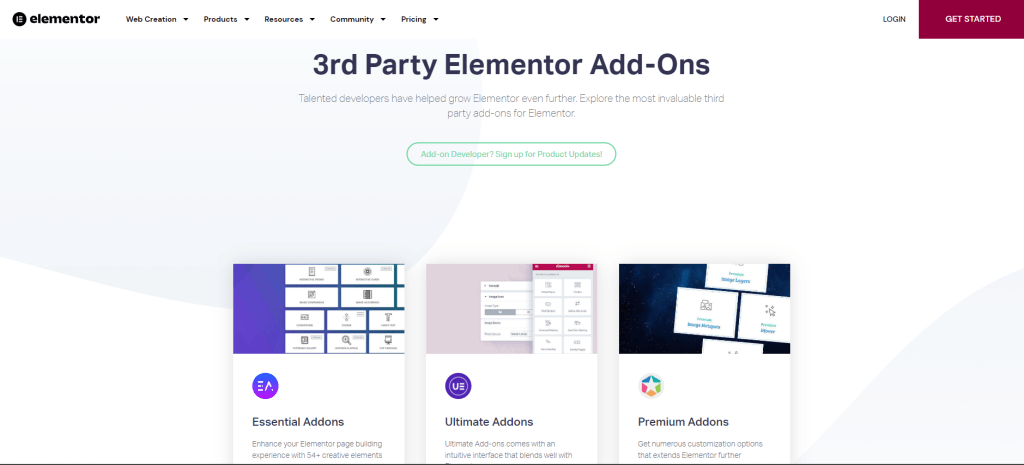
5. Performance and Reliability
When it comes to keeping your website lightweight and loading pages faster, a block editor does the job well. The reason is simple: if you are not using any third-party page builder plugins, you are not loading their assets and ensuring a better loading speed. But at the same time, you’ll have to also think about the lack of functionality that comes with Gutenberg.
Also, block editor reliability is not questioned as it comes directly from the WordPress content management systems (CMS). Reliability is a significant factor when installing a third-party plugin as your page editor. It’s best to go for page builders that are compatible with the latest version of WordPress and other day-to-day plugins you use. Choosing a reliable page builder like Elementor will save you in the long run as it’s most likely to be updated regularly and maintained well.
Which one should you use for your WordPress website?
Alright, now that you know about the difference between Gutenberg and Elementor, it’s time to talk about the elephant in the room – which one suits you the most? The block editor’seditor’s use case depends on many factors, including website application and development experience.
Gutenberg can be a good choice if you are starting a new website and not considering adding advanced layouts. You can easily create a beautiful and light website with less clutter. It’s an excellent choice for bloggers, content creators, portfolios, and photographers. But if you want to take your landing page customization to the next level, Elementor or other page builders are the way to go. Large businesses and sales-oriented websites that often require changing their website can take advantage of the rich customization offered by these page editors.
Frequently Asked Questions (FAQs)
1. What is WordPress block editor (Gutenberg)?
WordPress block editor or Gutenberg is the default editing tool that comes with WordPress and uses the concept of the block to add texts, images, galleries, headings, quote,s and other required elements to a page.
2. What are WordPress page builders?
WordPress page builders are plugins or themes that let you design website pages with detailed customization utilizing their easy drag-and-drop builders. A few examples of popular WordPress page builder plugins include Elementor, Divi Page Builder, and Beaver Builder.
3. What are the differences between Gutenberg and page builders?
Although Gutenberg and WordPress page builders serve the same purpose of designing your webpage, they are different in terms of their customization options, editing approach, theme compatibility, plugin support, and performance.
Conclusion
There you go. Now that you’ve learned about Gutenberg vs. Elementor, which one suits you the most? Think about your requirements for a minute and make a decision. Don’t forget to let us know if you have any questions in the comments section.