What if your contact form could text you? Have you ever missed out on a valuable client just because you weren’t in your dashboard to reply on time? In today’s fast-moving world, people don’t wait around for answers. In fact, conversations between businesses and customers on Facebook Messenger deliver 30% better ROI than retargeting ads.
A contact form submission that quietly lands in your inbox can easily go unnoticed – and with it, a potential lead. But what if that same submission could trigger a real-time conversation on WhatsApp, where your audience already feels comfortable engaging? This approach bridges the gap between interest and interaction, giving you a faster, more direct way to connect.
That’s where Fluent Forms meets FormyChat.
In this article we will walk you through the process of connecting Fluent Forms to WhatsApp using FormyChat, offering a more immediate and engaging way to interact with your visitors. By combining Fluent Forms’ flexibility with WhatsApp’s real–time power, this setup will help you create a seamless communication channel right from your website.
In this step–by–step guide, we’ll show you how to set up a floating Fluent Form that sends user submissions directly to your WhatsApp. Along the way, you’ll learn how to configure the integration with FormyChat, customize the form to suit your needs, and create a smoother, faster experience for both you and your audience – so you never miss an opportunity to connect.
Why Send Fluent Forms Data to WhatsApp?
Bringing WhatsApp into your website’s communication flow can transform the way you connect with visitors. By linking Fluent Forms to WhatsApp using FormyChat, you create a more immediate, responsive, and user–friendly experience. Here are some of the key advantages:
1. Lower Form Abandonment Rates
Long forms can scare users away — 27% of people have abandoned a form after starting it. A floating form that leads into a WhatsApp chat keeps things short and encourages quick action.
2. Continuity of User Intent
Instead of a dead–end “Thank You” message, users are pulled into a WhatsApp conversation. Instant follow–up after form submission can significantly boost conversions. In fact, responding within the first minute increases conversion chances by up to 391%.
3. Higher Trust Through Familiar Channels
74% of users say they feel more comfortable messaging ( Facebook) a business than sending an email. WhatsApp adds a layer of trust simply by being a channel people already use and rely on daily.
4. Smarter Lead Qualification
A static form can only collect what you ask. A WhatsApp follow–up lets you qualify leads naturally, in conversation. Conversational follow–up leads to better qualification. Over 50% of marketers say conversational tools improve lead quality.
5. 24/7 Accessibility Without a Live Support Team
WhatsApp doesn’t require you to be live all the time. WhatsApp allows you to stay accessible even outside business hours, and businesses using the WhatsApp Business API report up to 2x faster customer support resolution.
6. More Personalized Follow-ups
With WhatsApp, you can reply with images, voice notes, product links, or specific responses – making every conversation feel one-to-one instead of automated.
How to Connect FluentForms with FormyChat
By connecting Fluent Forms to WhatsApp through FormyChat, you make it easier to stay in touch with your visitors – no matter where you are. Instead of waiting to check emails or log into your dashboard, you can view and respond to form submissions directly from your phone. It’s a simple change that gives you more flexibility, faster response times, and a better way to manage conversations on the go.
In the following steps, we’ll walk you through how to set it all up.
First, ensure that both FormyChat and FluentForms plugins are activated on your WordPress site.
Now, from your WordPress dashboard, navigate to FormyChat and click on “Create Floating Widget.” This will be the contact button that appears across your site — giving users an easy way to get in touch.
In the setup screen, enter the WhatsApp number where you want to receive form submissions. This is where all user entries will be sent once they hit “submit.”
Here you’ll notice two options: Single Agent and Multi-Agent.
- Multi-Agent Mode lets you create multiple contact profiles with different WhatsApp numbers. You can set working hours, daily availability, and even show an agent avatar.
- For this guide, we’ll keep it simple and go with Single Agent Mode.
Next, move on to the Customize Form section. Here, you can choose which Fluent Forms you want to use in the floating widget. Once selected, FormyChat will automatically import the form fields and display them in a sleek, floating format on your site.
You can customize the widget’s appearance — colors, placement, button icon, and more — to match your brand.
When you’re happy with the setup, click “Next.”
In the final step, activate your widget to make it live on your site. Now, visitors will see the floating form and can submit it directly from any page.
Once submitted, their entries will be instantly sent to your WhatsApp, allowing you to respond right away — without logging into your WordPress dashboard or checking your email.
NB : {I will record a short video when i will publish this}
That’s it – your site is now fully equipped to send Fluent Form submissions straight to WhatsApp. As visitors fill out your form, their information lands directly in your WhatsApp inbox, allowing you to reply quickly and keep the conversation going in real-time.
This setup not only improves response times, but also creates a much more intuitive and accessible experience for your users.
Why Choose FormyChat?
FormyChat is a simple WordPress plugin that lets you send contact form entries straight to your WhatsApp. No more digging through your inbox or missing messages — everything goes right to your phone so you can reply faster.
Unlike regular forms that send leads to your email, FormyChat connects the form directly to WhatsApp. After someone fills it out, they’re instantly redirected to chat with you — whether they’re on a computer or using their phone.
It’s quick to set up, easy to use, and helps you stay in touch with visitors without needing extra tools.
Key Features:
- Contact form redirection to WhatsApp
- Floating WhatsApp button with popup form
- Custom call-to-action text and button styles
- Easy setup
- Full form and message customization
- Auto-switch to WhatsApp Web or WhatsApp Mobile
- Lead data stored for easy access in your dashboard
- Export leads in CSV format for follow-ups or reports
Why You’ll Love It:
No technical skills needed to get started
- Clean and easy-to-use interface
- Most features available for free
- Saves time and improves response speed
- Works great on both desktop and mobile
Conclusion
In a time where speed, simplicity, and personalization define user experience, relying solely on traditional contact forms just isn’t enough. By integrating Fluent Forms with WhatsApp using FormyChat, you’re not only removing friction — you’re creating a direct, familiar, and more human way to connect with your visitors.
Whether it’s reducing form abandonment, improving lead qualification, or simply making your communication more approachable, this integration helps you stay responsive without adding complexity to your workflow. It works the way people already communicate – and that’s what makes it so effective.




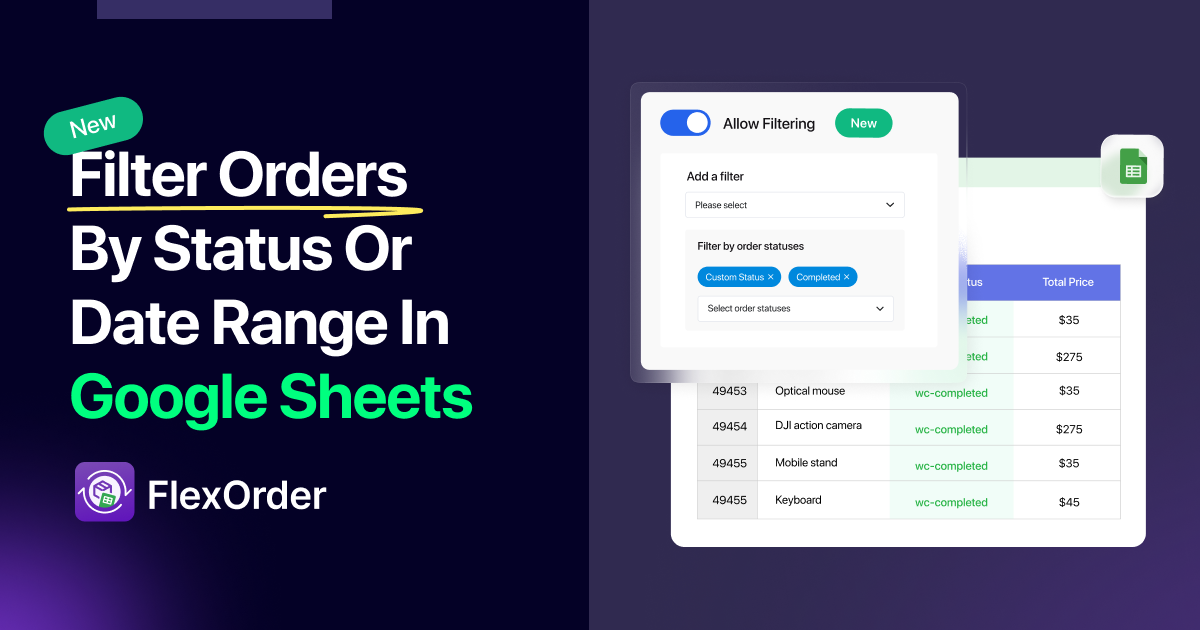

Add your first comment to this post