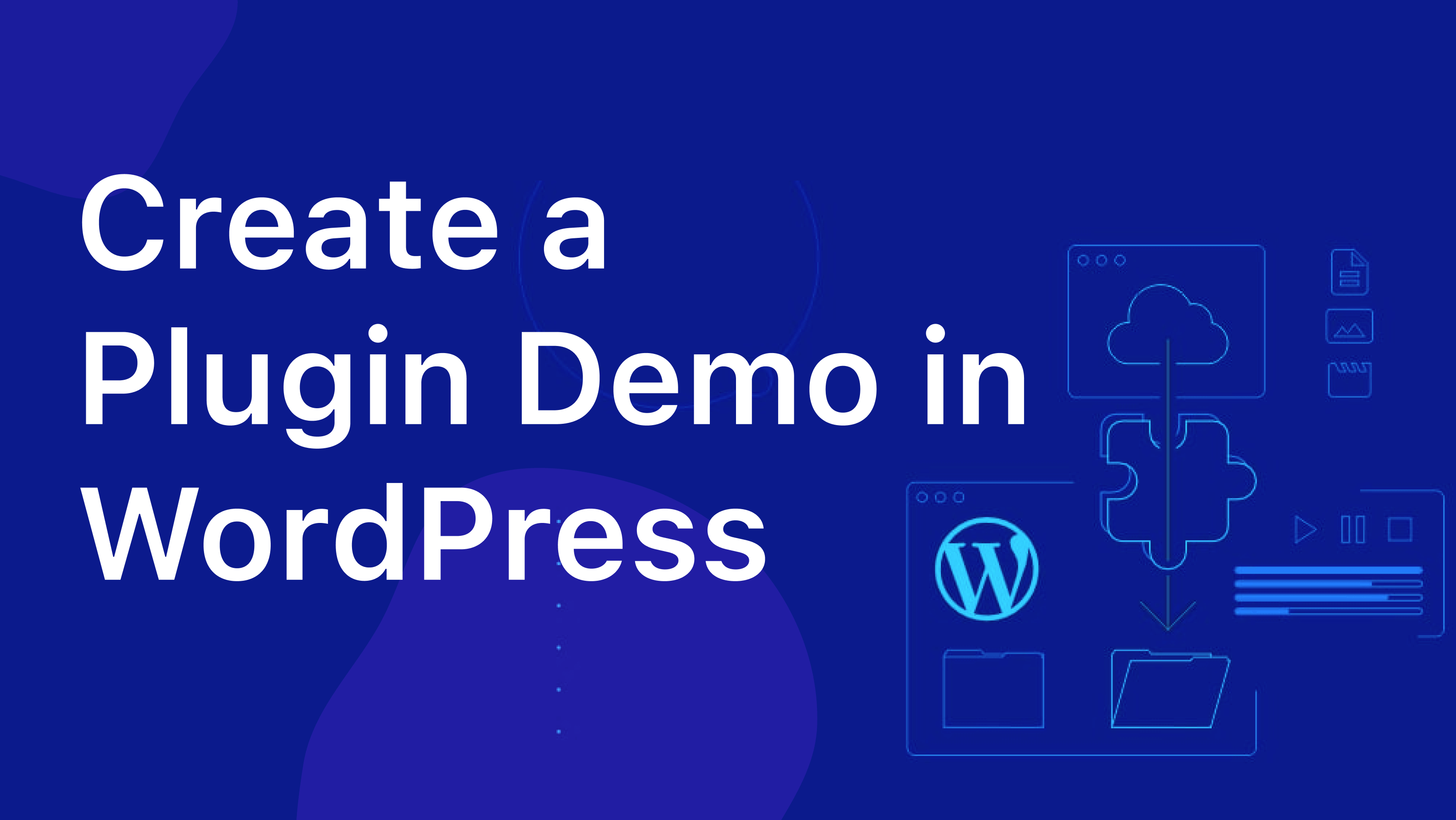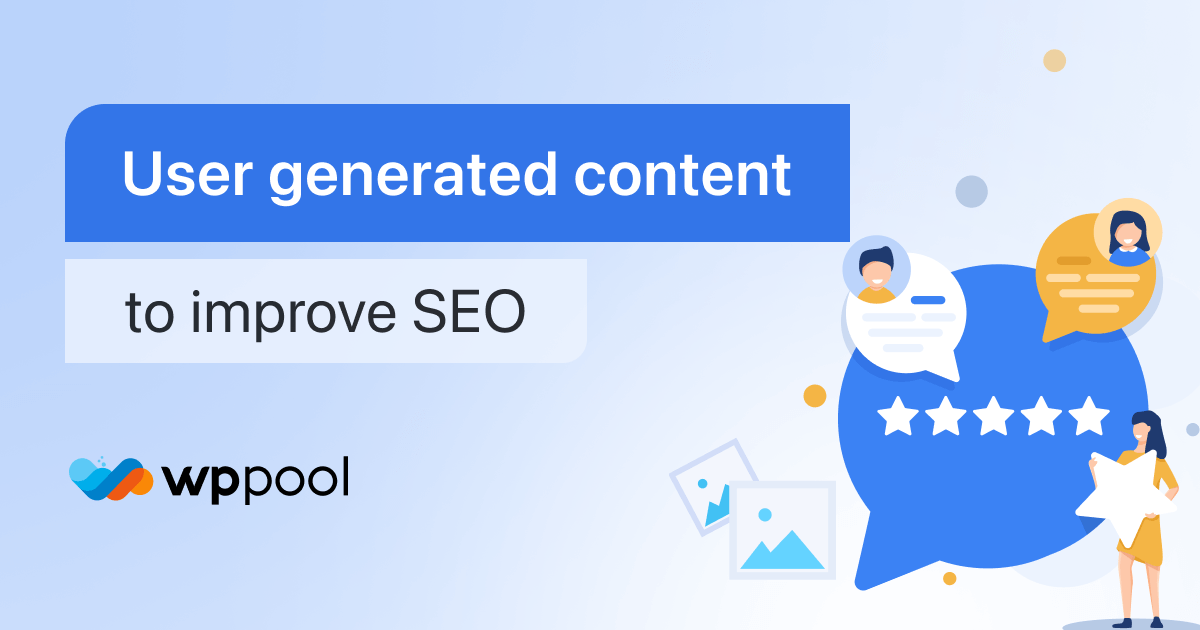Let’s admit it, most of us don’t like CAPTCHA or reCAPTCHA. Looking for something important on the web and those fire hydrants or crosswalk pictures pop up out of nowhere, that’s enough to ruin your mood. But those CAPTCHA or reCAPTCHA are also important to keep a website safe from unwanted bots or fake users.
So, is there any CAPTCHA or reCAPTCHA alternative that may provide a better experience? Is there a less frustrating way to filter out bots? Let’s look into Cloudflare Turnstile and whether it can be a desired reCAPTCHA alternative.
Table of contents
- What is Cloudflare Turnstile?
- How to add Cloudflare Turnstile in WordPress
- How to Add Cloudflare Turnstile for Contact Form 7 forms
- How to Add Cloudflare Turnstile For WooCommerce Form
- Conclusion
What is Cloudflare Turnstile?
CAPTCHA or reCAPTCHA was invented to differentiate between a human user and a bot. The basic idea behind CAPTCHA or reCAPTCHA is to filter out bots or malicious users that can do harm to websites by some tests. CAPTCHAs are being used in websites for decades. While they have been somewhat successful in keeping away bots, they consume a lot of time for a website visitor and also come with some security issues.
Research from Cloudflare is claiming that their new technology Turnstile could be the one that could stand out as a CAPTCHA or reCAPTCHA alternative. According to the parent company, Cloudflare Turnstile can provide bot or human verification faster and in a less frustrating way than CAPTCHA or reCAPTCHA. Cloudflare claims it is as secure as the latest versions of CAPTCHA even after collecting lesser data from the user.
How Cloudflare Turnstile is better than CAPTCHA or reCAPTCHA?
At one point Cloudflare itself was a user of CAPTCHA’s different versions. “The biggest issue with CAPTCHA is that user experience is terrible. As computers have gotten better at solving them, the user experience has only gotten worse,” that’s how Graham Cumming, CTO of Cloudflare described his experience of CAPTCHA in an email interview.
Being time-consuming and frustrating user experience is not the only problem of the CAPTCHA or reCAPTCHA. It is also privacy, which is also a concern here. To validate if you are a human or not, CAPTCHA or reCAPTCHA evaluates your mouse moving patterns to your Google browser cookie in the newer versions. Although CAPTCHA’s parent company Google claims they don’t use these data for other purposes like ad targeting but come on, we all know, in the end, Google’s major revenue comes from selling ads.
“Turnstile is our smart CAPTCHA alternative. It automatically chooses from a rotating suite of non-intrusive browser challenges based on telemetry and client behavior exhibited during a session.” that is how Cloudflare introduced Turnstile in a blog on their website.
Cloudflare also partnered with Apple to use their private access token to verify users using their various operating systems as a human without any extra steps or additional data. In addition, they are partnering with different third-party device manufacturers to use already existing data to them to validate a user. By this, Cloudflare is hoping to be able to validate a user without collecting any data or collecting a minimal amount of data for themself but giving a friction-free experience to the users.
Cloudflare is keeping Turnstile as an open source to show their intention of not using the technology for financial intentions, at least for now. All these could be an indication of a more secure reCAPTCHA alternative. Besides, most of the time, there are no additional steps required in Turnstile, like checking a box or selecting some photos in CAPTCHA which makes it a faster alternative.
How to add Cloudflare Turnstile in WordPress
With all these benefits, some of us would really like to use this Cloudflare Turnstile for our websites. Adding a Cloudflare Turnstile verification system to your WordPress site can be a faster and more secure addition to stopping fake or malicious visitors to your website. An easy way to do this is by adding a plugin. One such Turnstile-based plugin is Easy Cloudflare Turnstile by WPPOOL.
Let’s see how to add Easy Cloudflare Turnstile to your website easily as a reCAPTCHA alternative.
Step 1: Install and activate Easy Cloudflare Turnstile
Go to your WordPress dashboard and from Plugins, click on Add New.
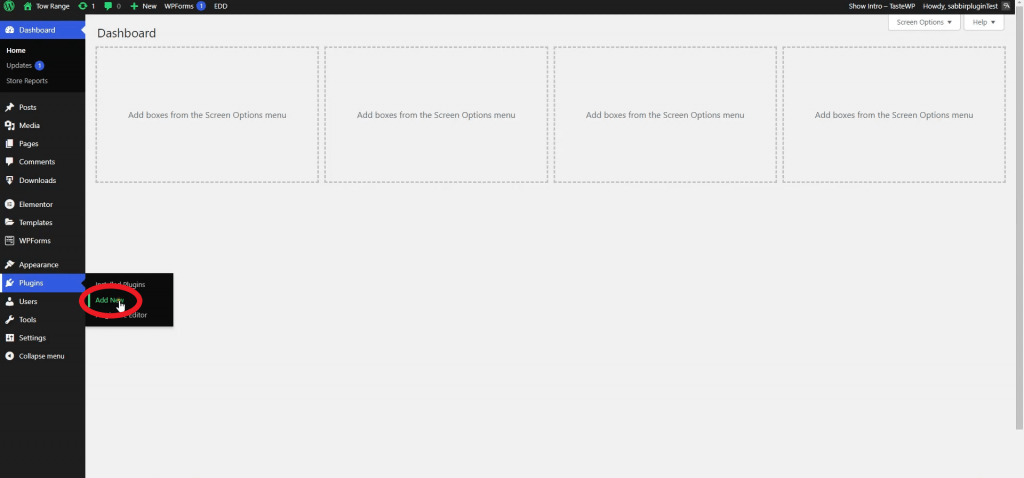
Now, search for ‘Easy Cloudflare Turnstile WPPOOL’ and install the plugin.
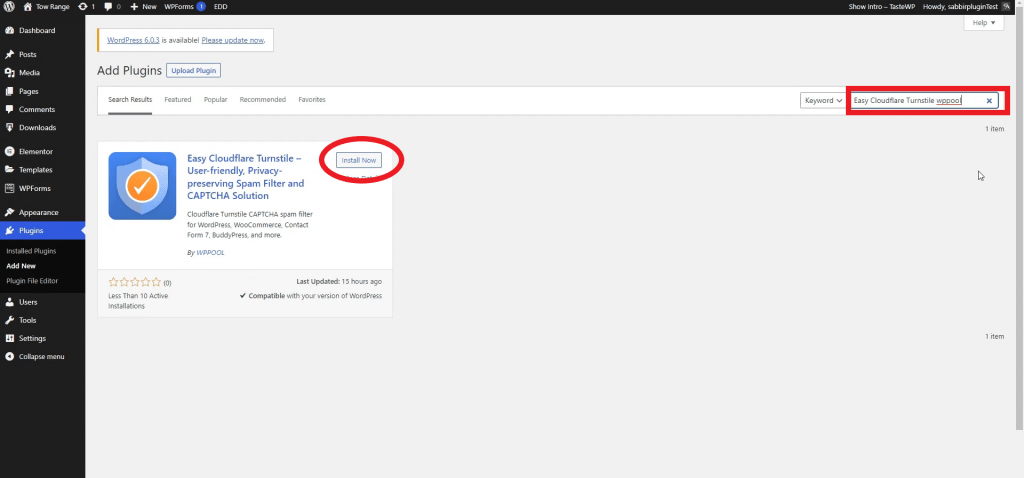
After activating the plugin, a dashboard will appear with the required Site Key and Secret Key.
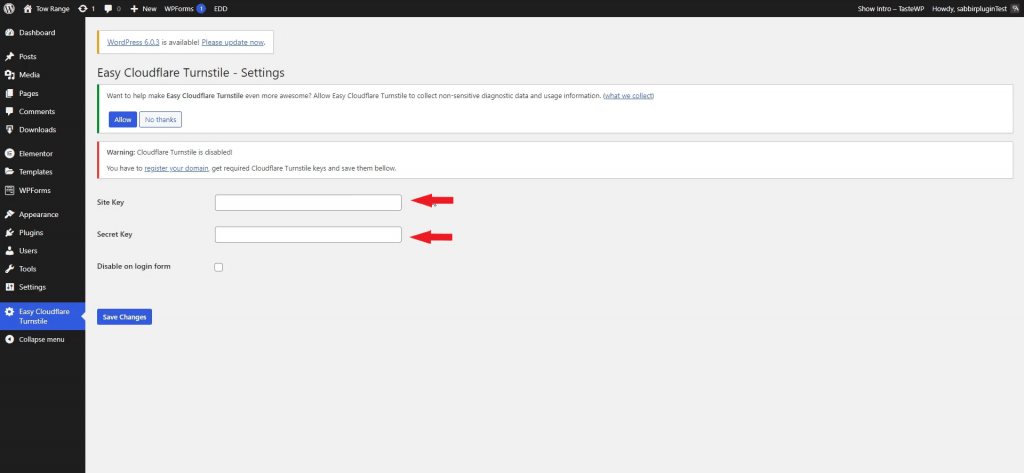
Step 2: Register your domain
To get these keys, you first have to register your domain. Click on the link above that says ‘register your domain’.
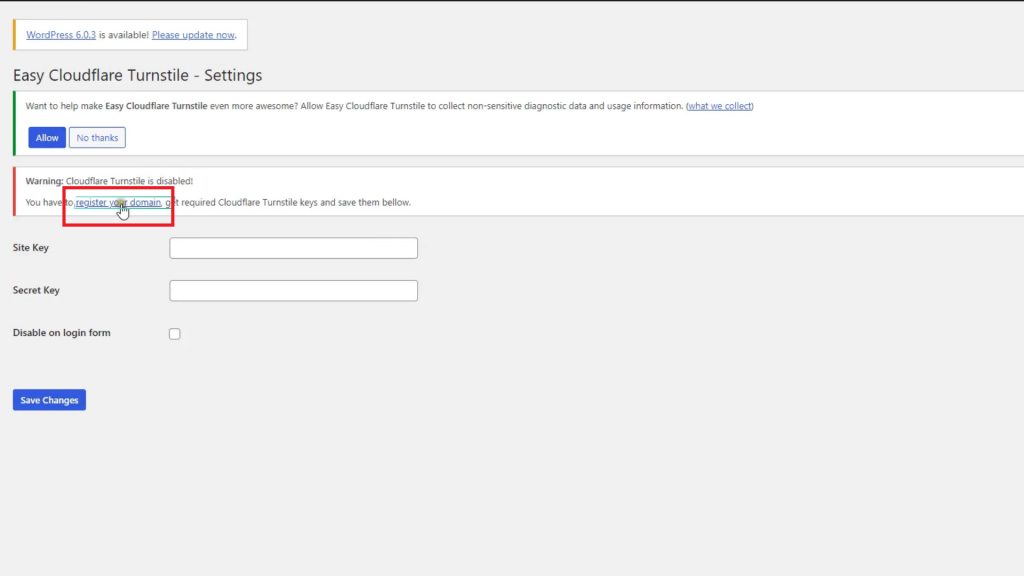
That will take you to the Cloudflare Turnstile’s web page, where you will find a link to the ‘Cloudflare Dashboard’.
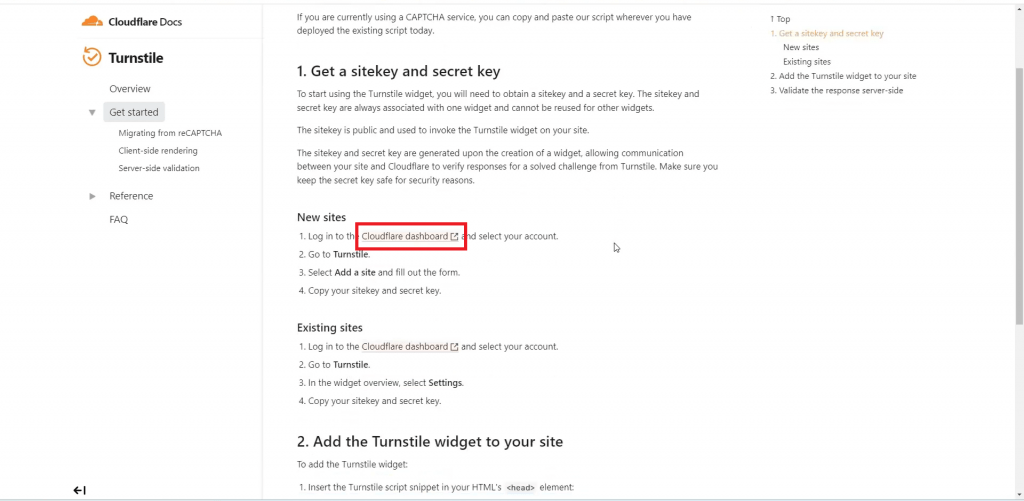
Now, sign up for Cloudflare from the dashboard. If you already have an account, you can just log in.
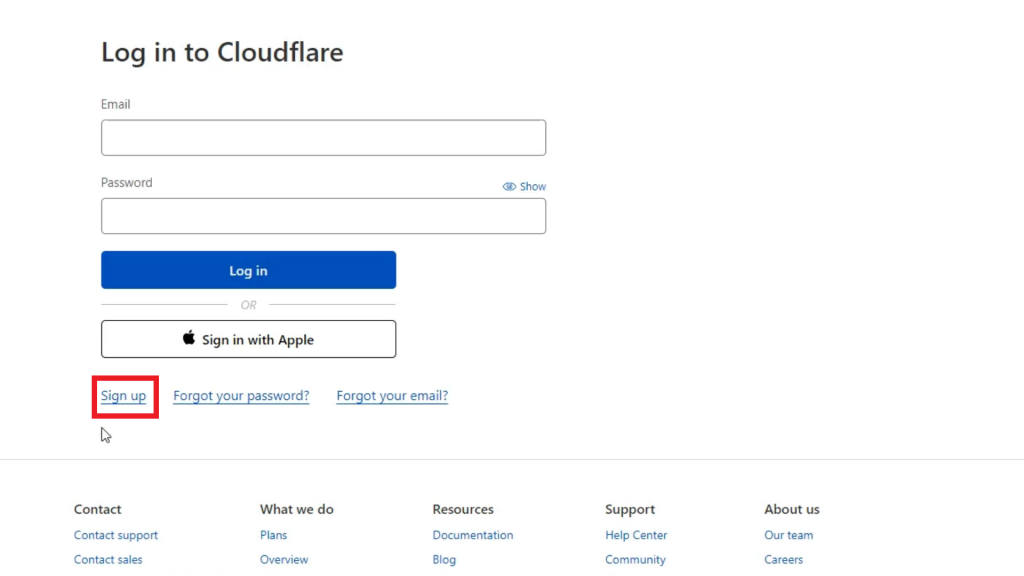
After signing up, log in and this will take you to a Cloudflare dashboard. From the dashboard, under the Turnstile tab, you will find an Add Site button from where you can add your domain.
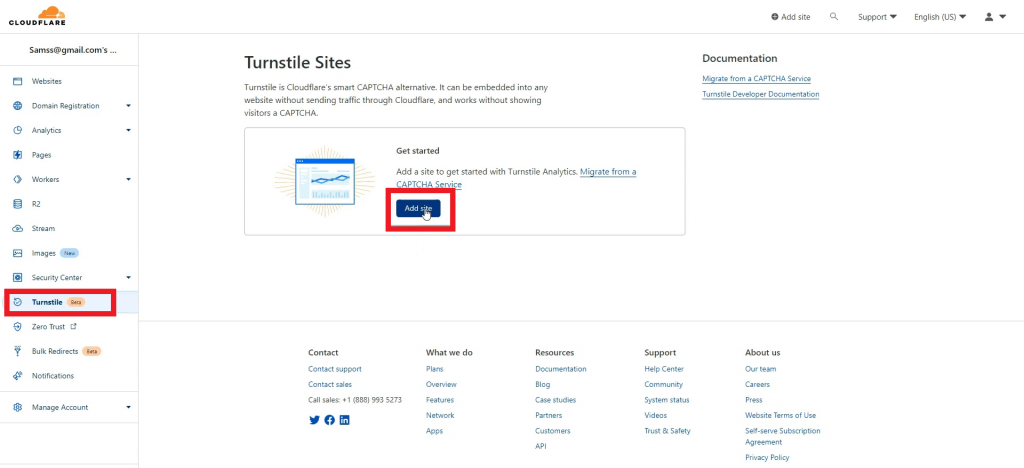
Clicking the button will take you to a page where you can add your domain and site name.
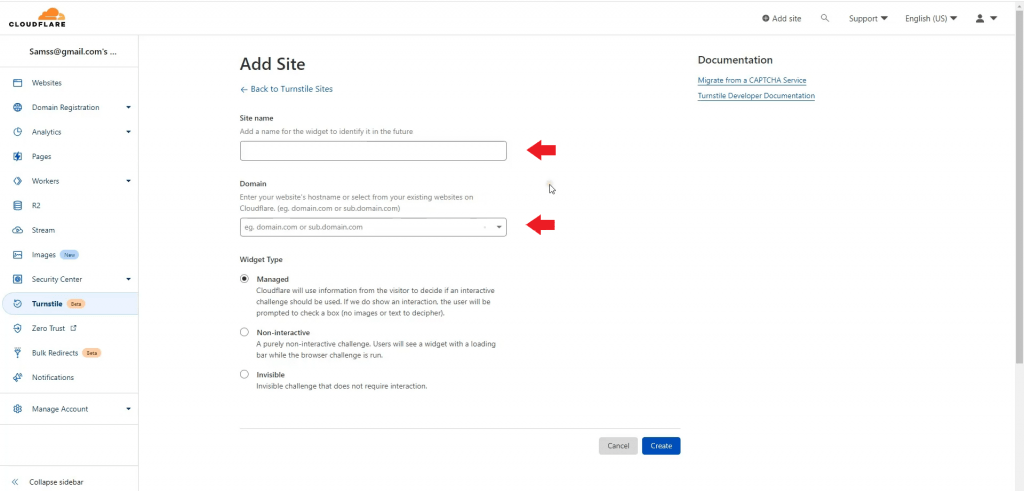
For the domain, go to your WordPress dashboard and copy only the domain part of the URL.
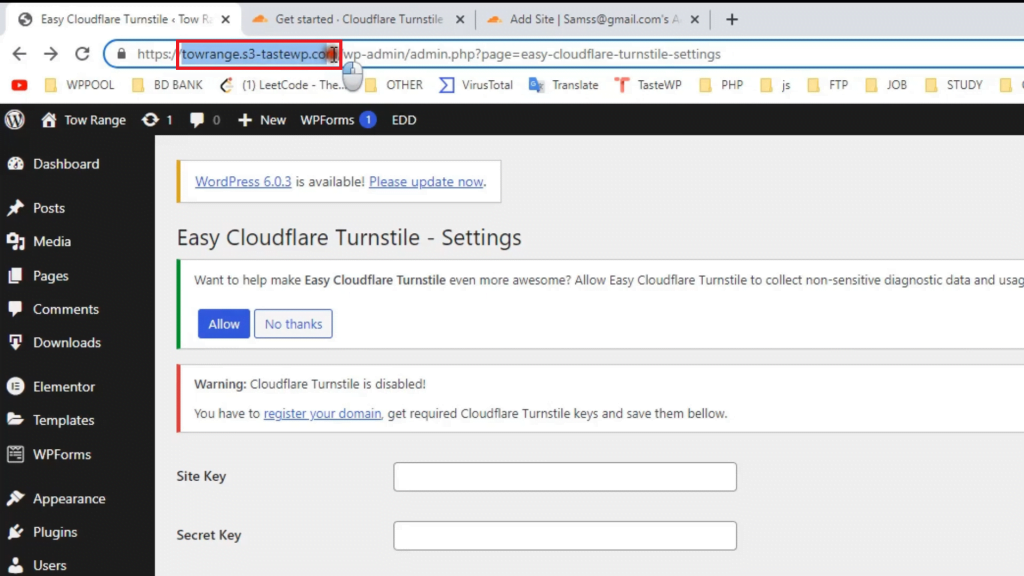
Then paste it into the domain box of the Cloudflare dashboard.
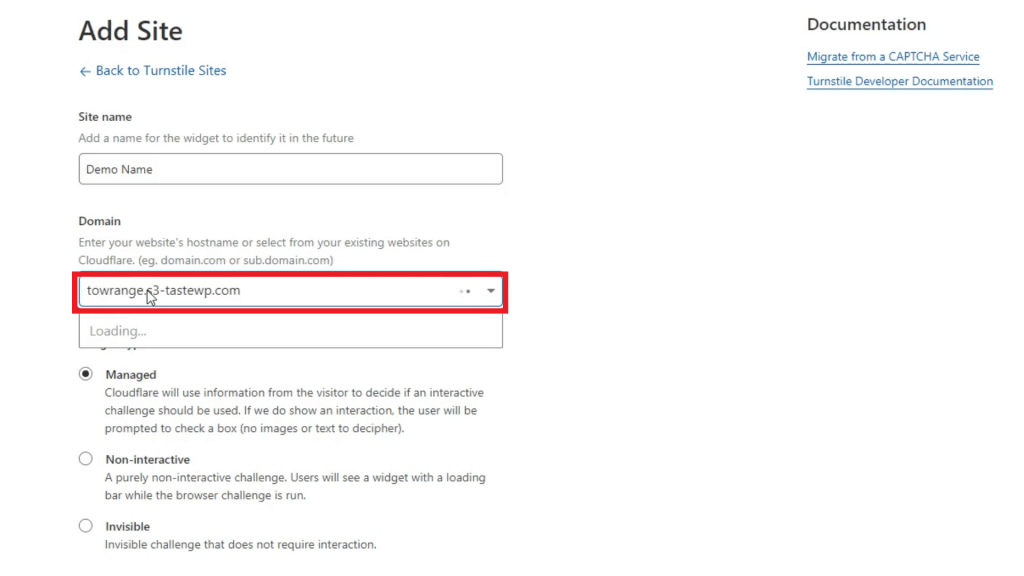
Finally, press Create.
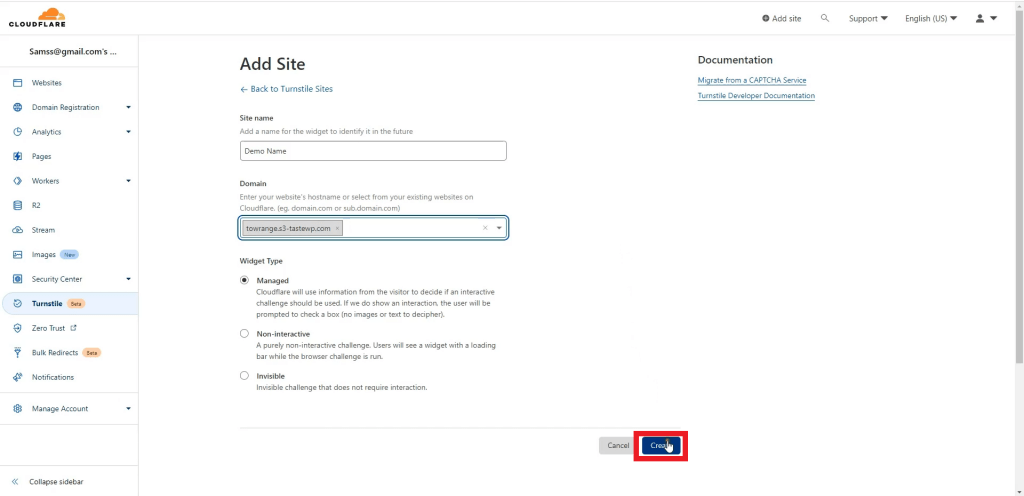
Step 3: Activate the Keys
Registering your domain will lead you to the page where you will find the Site Key and the Secret Key. Copy the Site key.
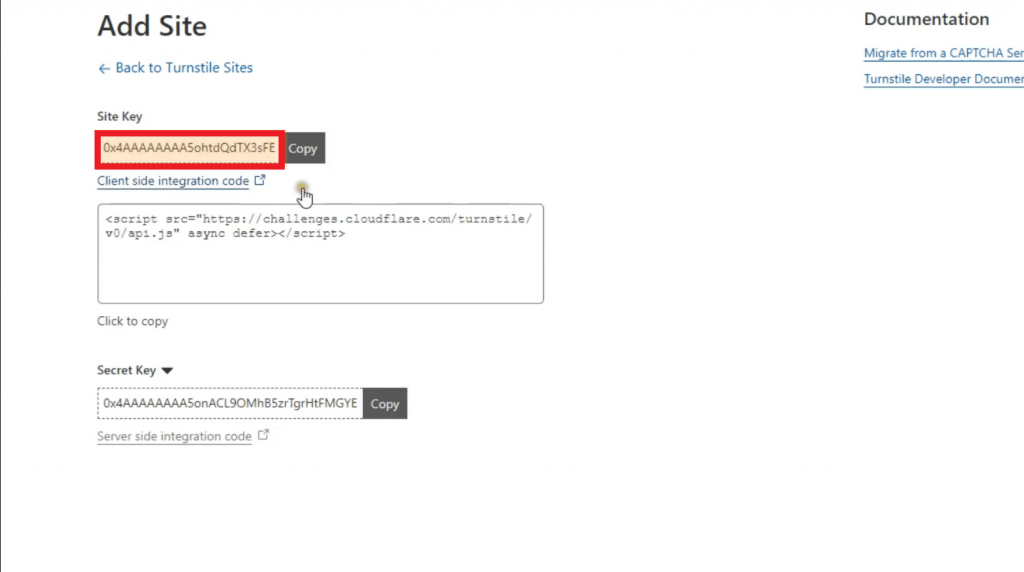
Paste it into your WordPress dashboard’s designated field.
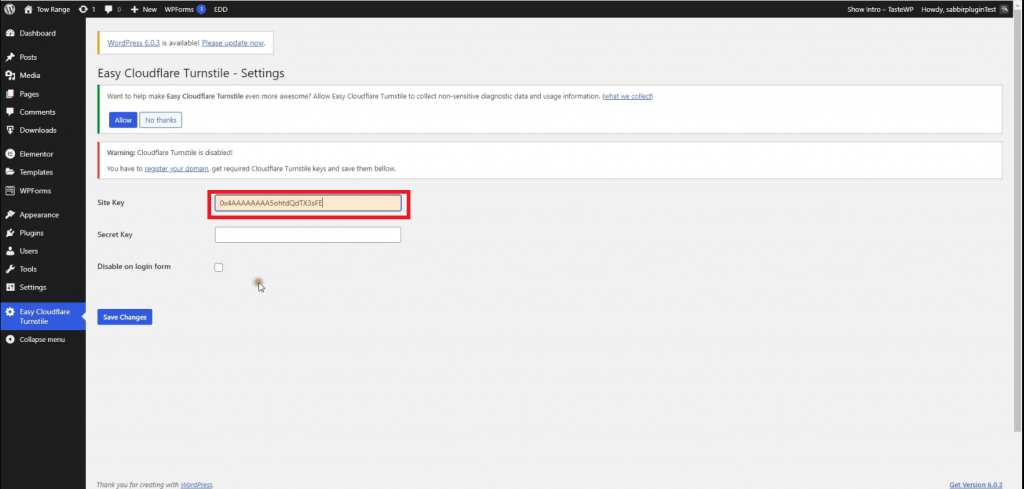
Copy and paste the Secret Key as well in this manner.
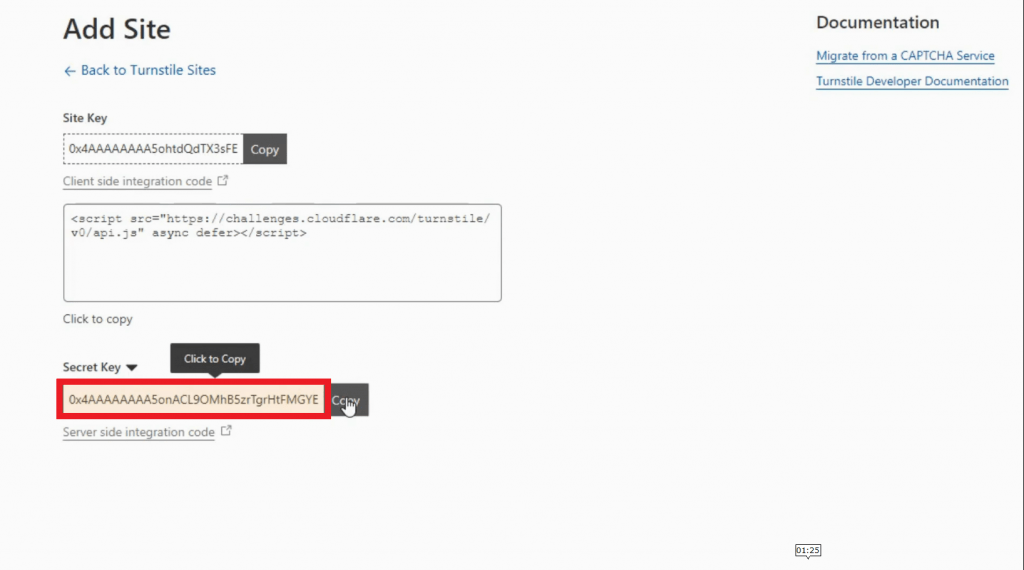
Step 4: Save the changes
After that, click on Save Changes to finish the procedure.
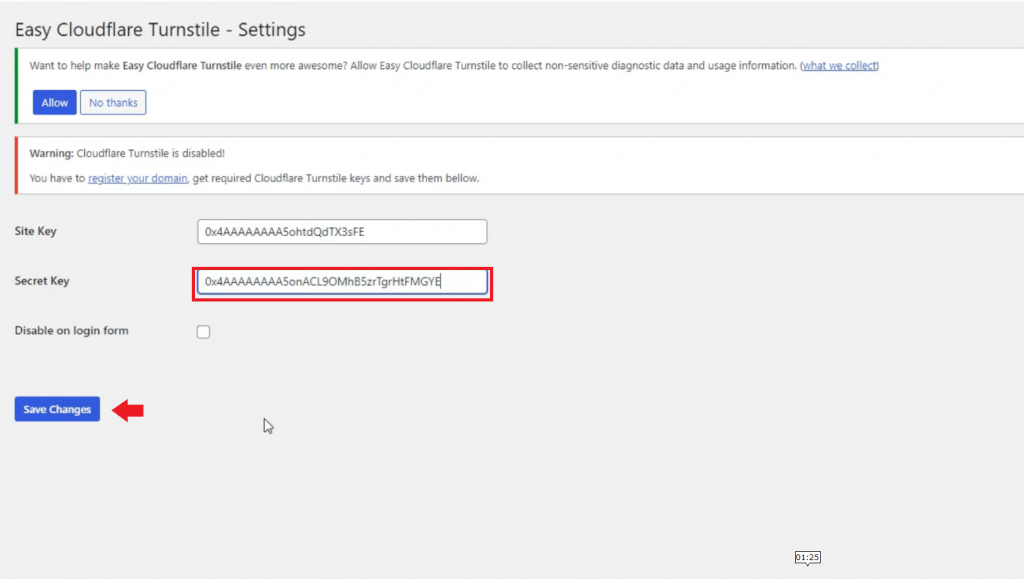
It’s that easy to use the plugin.
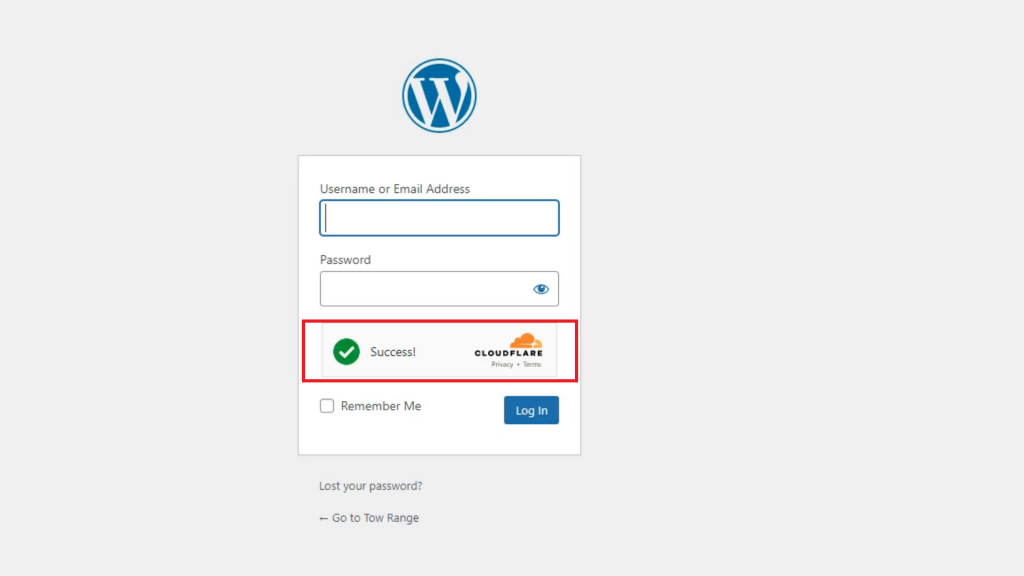
You can also watch this tutorial to learn how to add Cloudflare Turnstile as your reCAPTCHA alternative.
How to Add Cloudflare Turnstile for Contact Form 7 forms
It’s also quite easy to integrate Cloudflare Turnstile as a CAPTCHA or reCAPTCHA alternative with any form in your WordPress site by integrating just a short code with Contact Form 7. It’s just one more step than that shown above.
Just go to your Contact Form 7 plugin. You will find an ‘easy Cloudflare turnstile’ button already built in there. Just add one line code that is shown below.
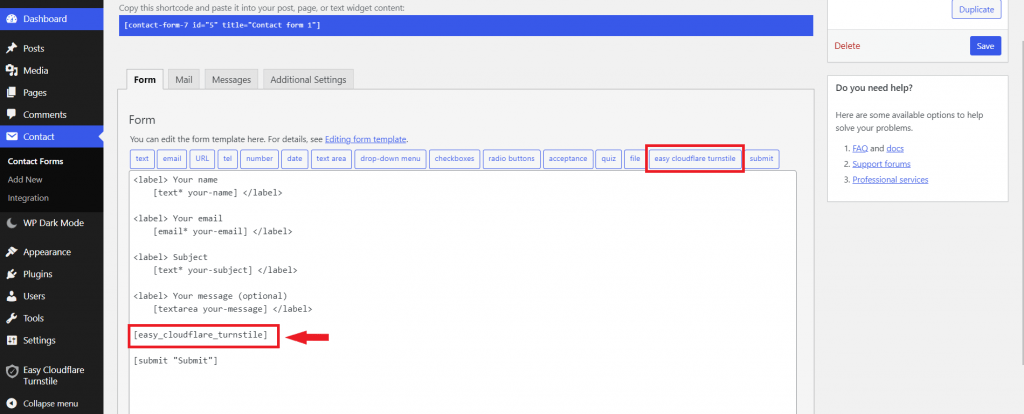
Voila! It’s that easy to use Cloudflare Turnstile to any forms on your website using Contact Form 7.
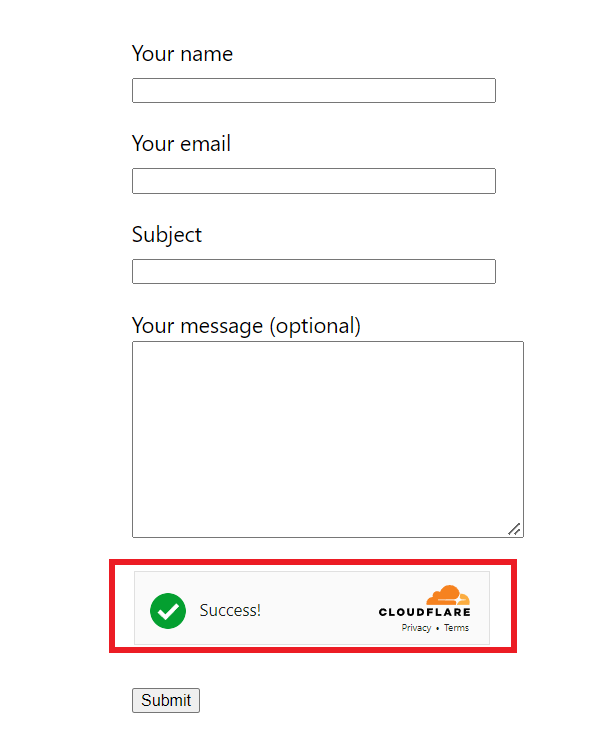
How to Add Cloudflare Turnstile for WooCommerce forms
Installing and activating Easy Cloudflare Turnstile will automatically give you the convenience of Cloudflare turnstile. The plugin is fully compatible with other WooCommerce plugins. Easily enjoy the advantage of this reCAPTCHA alternative on your WooCommerce site with this plugin.
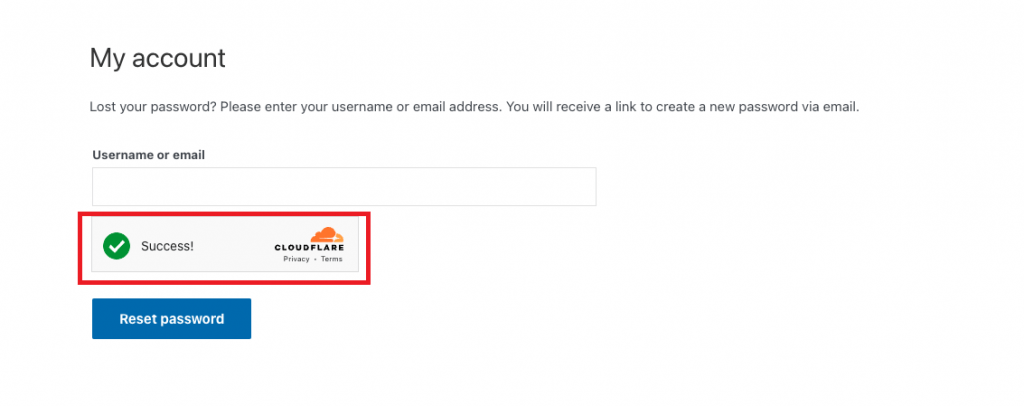
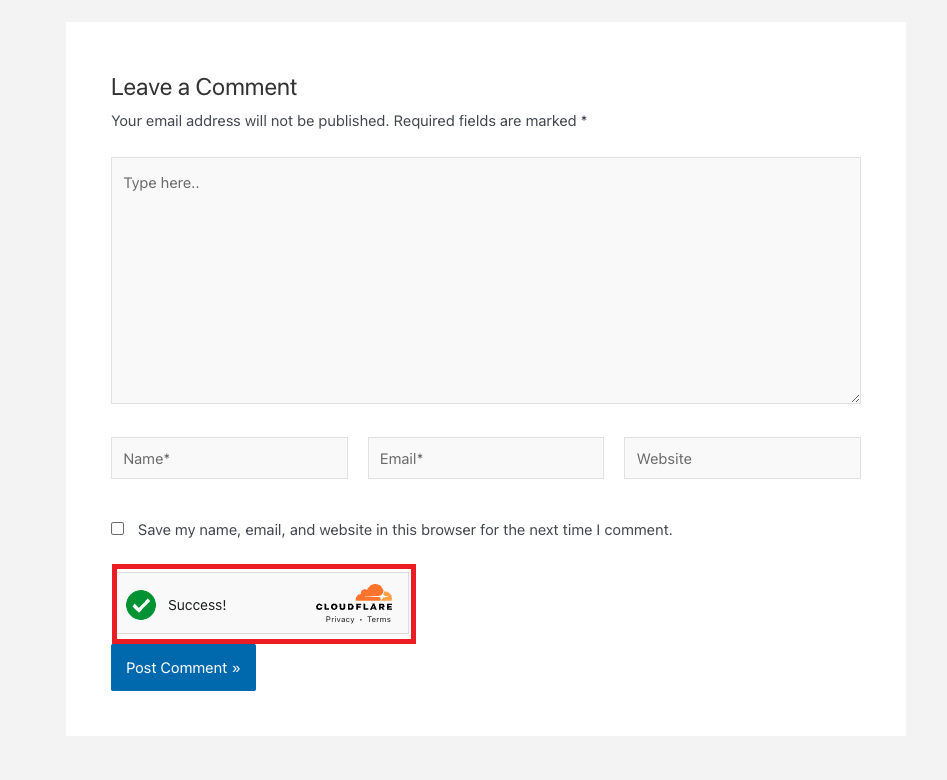
Conclusion
CAPTCHA or reCAPTCHA has been with websites for decades. Though it may keep your site safe from harmful bots and attacks, it may also drive away some potential users of your website if they find the process troublesome and time-consuming. In this case, Cloudflare Turnstile could be proven as a CAPTCHA or reCAPTCHA alternative in a faster and better privacy sense.