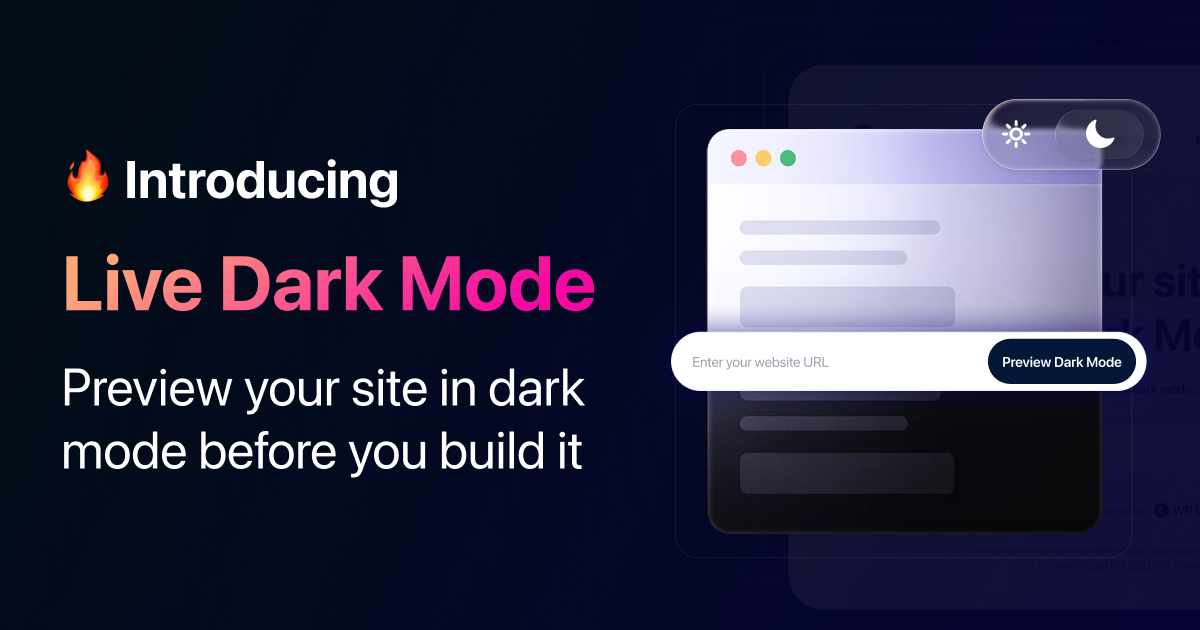FlexOrder v1.16.0 is here and with it comes a feature that completely changes how you manage orders. You can now edit shipping and billing addresses directly from Google Sheets. no more jumping back into WordPress for small changes.
✨ What’s New in FlexOrder 1.16.0?
You can now update the following fields directly from Google Sheets.
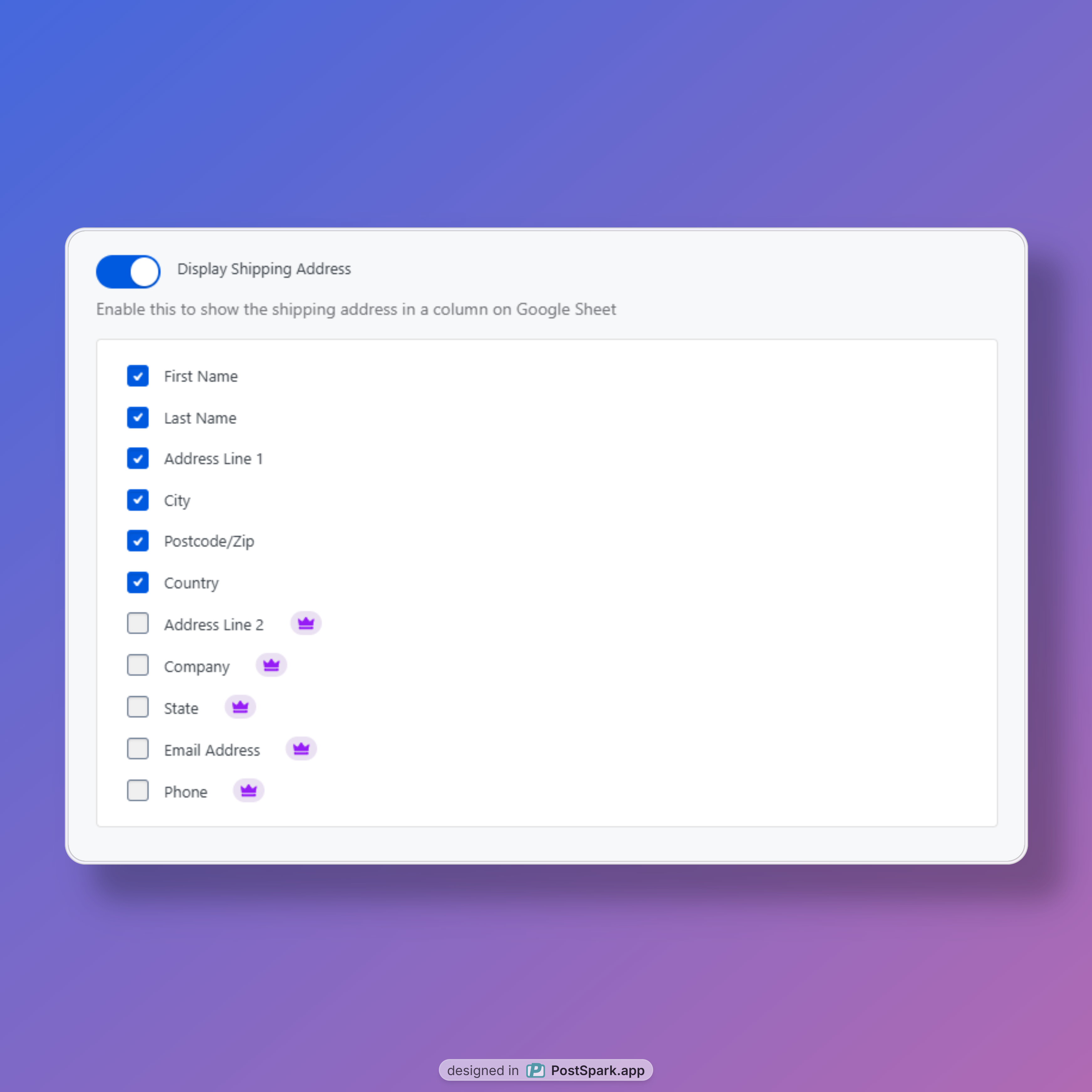
All synced automatically to your WooCommerce store.
✅ Why This Matters (Benefits)
1. Save Time on Manual Edits
Stop switching between WordPress and Google Sheets. Fix typos, update customer info, or make bulk address changes in seconds.
2. Prevent Shipping Errors
Mistyped or outdated addresses can lead to failed deliveries and unhappy customers. Now, you can spot and correct errors directly from your spreadsheet before fulfillment.
3. Speed Up Customer Support
If a customer contacts you to fix an address after placing an order, your support team can update it from the sheet no backend access required.
4. Perfect for Teams
Give your fulfillment or support team controlled access to the sheet instead of your WooCommerce dashboard, safer and simpler.
5. 100% Free, Forever
No upsells, no locked features. This functionality is available to all users of FlexOrder.
Works Seamlessly with FlexOrder’s Existing Sync Features
This update builds on our powerful foundation:
- Order creation from Sheets
- Real-time sync of status, products, discounts, SKUs, and more
- Multi-product row support
- Custom field and note sync, and now, full address control.
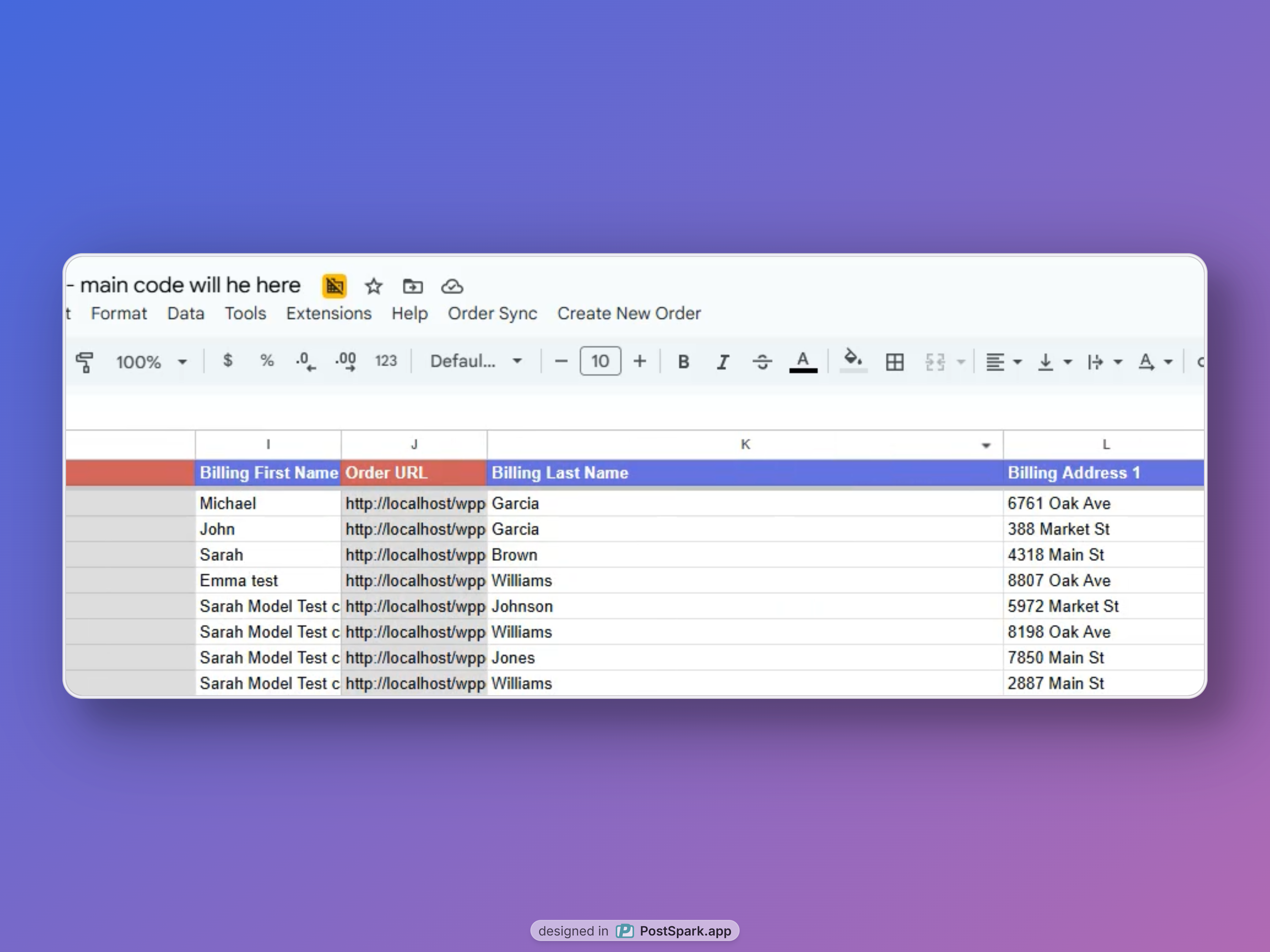
The fields under column headings colored in blue are editable. All the changes made here will get automatically synced with your WooCommerce orders.
Update to FlexOrder v1.16.0 Today
Simply update to FlexOrder v1.16.0 and start editing billing and shipping addresses from your synced Google Sheet. No setup needed just edit and watch changes reflect in WooCommerce.