The latest v2.7.0 update brings some exciting enhancements, including a Frontend Meeting Creation Add-on, Jass 8×8 Support for FREE, and an optimized Multivendor Add-on. These updates focus on improving efficiency, user experience, and accessibility, making it easier than ever for users to manage meetings.
Frontend Meeting Creation Add-on
What is the Frontend Meeting Creation Add-on?
The Frontend Meeting Creation Add-on is a powerful new feature that enables users to create and manage meetings directly from the frontend. With the Frontend Meeting Creation Add-on, you can create and manage meetings directly from the frontend—no technical steps, no backend access, just a few clicks and you’re ready to go. Whether you’re planning a quick chat or a big team meeting, everything is right where you need it. No more hassle—just fast, simple, and stress-free meeting setup!
How It Works
This is a premium feature and available in the ultimate package so if you want to implement it you have to upgrade or if you want to explore this feature you can check our demo.
Here’s how to set it up in just a few simple steps:
1️⃣ Activate the Add-on – Head to the Add-ons section and enable the Frontend Meeting Creation Add-on.
2️⃣ Use the Shortcode – Copy the shortcode and paste it onto the page where you want to allow users to host meetings.
3️⃣ Customize the Frontend Meeting Page – Once activated, navigate to the Frontend Meeting section to fine-tune your meeting settings and layout.
Still confused ?🤔Check out the video
Not a big fan of videos? Want to DIY? You can also check our documentation!
Benefits of Frontend Meeting Creation
Before this update, only the admin had the ability to create and host meetings. Now, with the Frontend Meeting Creation Add-on, users can host their own meetings if the admin enables this feature. This provides greater flexibility and accessibility across different use cases.
Key Benefits:
- Empowers Users – No longer restricted to admin-only meetings; users can now create and host their own meetings.
- Enhances Collaboration – Allows seamless interaction between users without requiring admin intervention.
- Time-Saving & Convenient – Reduces admin workload by enabling users to self-manage meetings.
- Greater Accessibility – Users can initiate meetings instantly without backend access.
Use Cases
- 📌 Online Education & Group Study – If an institution or an educator is using the platform for online classes, students can now host group study sessions themselves, fostering better collaboration.
- 📌 Corporate Team Meetings – Employees within an organization can create departmental meetings directly from the frontend without relying on IT or admins.
- 📌 Community & Support Groups – A website offering peer support or discussion forums can allow users to create meetings for group discussions, therapy sessions, or Q&A meetups.
This new feature transforms the way meetings are managed, making it more user-friendly, efficient, and scalable for different types of users.
Jitsi Meet Just Got More Fun – Try the New Whiteboard Feature!
Ever wanted to sketch out an idea, make a quick note, or just doodle with your team while on a call? Now you can! Jitsi Meet now has a whiteboard in version 2.7.2! 🎉This was one of our most requested features, and we’re excited to bring it to you. No more explaining things with just words—just grab a pen (well, your mouse or touchpad 😉) and start drawing right in Jitsi Meet. Perfect for brainstorming, teaching, or even playing a quick game of tic-tac-toe! Try it out and see how fun and easy it is!.
Want to use it ? Check out the video
jass.8×8 API support for Free
We know how frustrating it was dealing with Jitsi Meet’s limitations, especially when it didn’t even allow you to host a free meeting. After all, what’s the point of a meeting plugin if you can’t create meetings without restrictions?
We heard your concerns loud and clear! That’s why with this latest update, we’re making jass.8×8 API option completely free with our free version of Jitsi Meet plugin, no extra costs, no hidden fees. Now, you can host unlimited meetings without any hassle and enjoy seamless communication without worrying about upgrades or paywalls.
So go ahead—schedule, connect, and collaborate as much as you want, completely free! 🚀
📢 Final Thoughts & What’s Next?
Now, you can host meetings right from the frontend, use Jass 8×8 for free, and manage multiple vendors without any extra setup. Everything just works smoother and easier, so you can focus on what matters instead of dealing with complicated setups. Pretty cool, right?
👉 What feature are you most excited about? Let us know in the comments!
Have an idea out of the box? We are all ears.
Stay tuned for our next update, where we’ll introduce even more automation and integration features!🎉




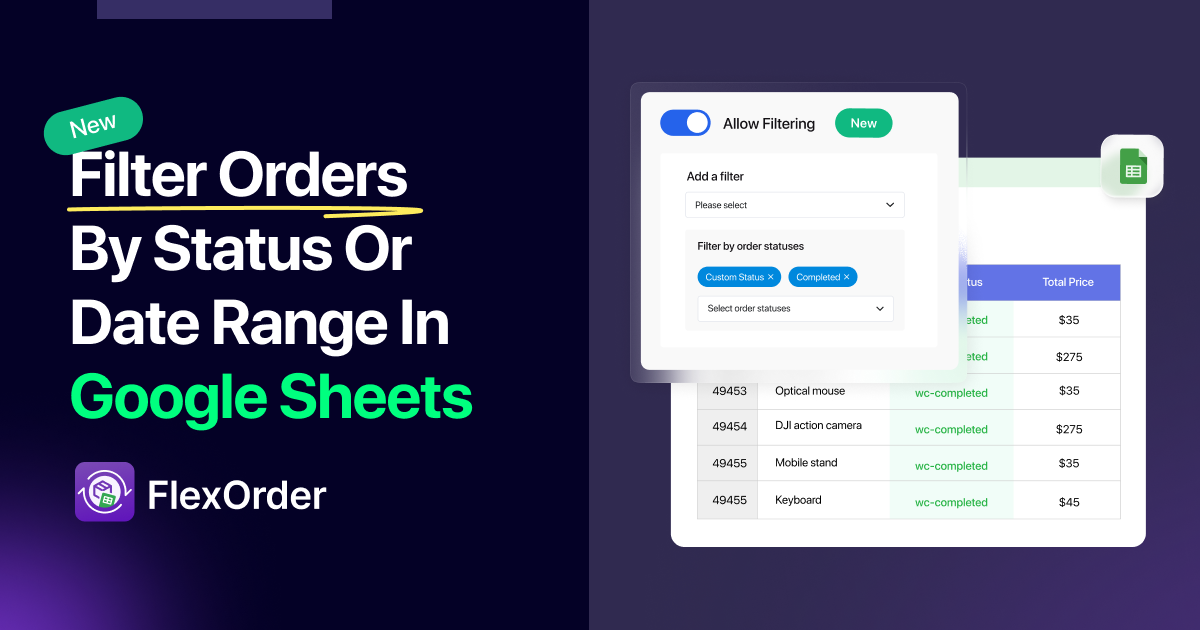

Is Jass 8*8 the same as Jaas 8*8, How does the this free Jass 8*8 work, does it allow livestreaming and how many viewers can attend that Livestream at once. What is the difference between the two?
The Jitsi Meet plugin offers three different API options to connect Jitsi Meet with your WordPress site. Previously, the JaaS 8×8 API option was only available in the premium version of our plugin. However, we’ve now made the JaaS 8×8 API integration available for free, so you can use it without upgrading.
Regarding your question about livestreaming — yes, JaaS 8×8 does support livestreaming, but this feature is only included in their premium plan. While JaaS benefits from 8×8’s scalable global infrastructure, they don’t mention a specific viewer limit for livestreams. The number of viewers typically depends on the streaming platform you use (like YouTube or Twitch) and your JaaS subscription level.
To clarify: you’re correct that we now offer JaaS 8×8 integration — and it’s free from our plugin’s side. You’ll still need a JaaS account to use their services, and advanced features like livestreaming may require a paid plan on their platform.
Let us know if you need help setting it up!