Are you afraid of choosing and paying for the wrong hosting for your WordPress website? Well, you are not alone.
Hosting your WordPress website with the wrong hosting provider is never a pleasant experience.
Although some web hosting providers now offer hosting plans explicitly engineered for WordPress websites, otherwise known as managed WordPress hosting, their plans can still be terrible for your WordPress website.
Choosing a reliable managed hosting provider can be daunting, especially with many companies competing for your attention with appealing offers. The challenge is compounded by many of these providers failing to deliver quality service, leaving you to sift through numerous inadequate options.
With so many hosting providers, it stands to reason that without reliable help, you will always be one click away from choosing the wrong one for your WordPress website, even if they offer managed WordPress hosting.
In this article, we’ll help you figure out the right managed WordPress hosting for your website for the best performance and a seamless user experience.
Hosting a WordPress Website with a Provider: What Are Your Options?
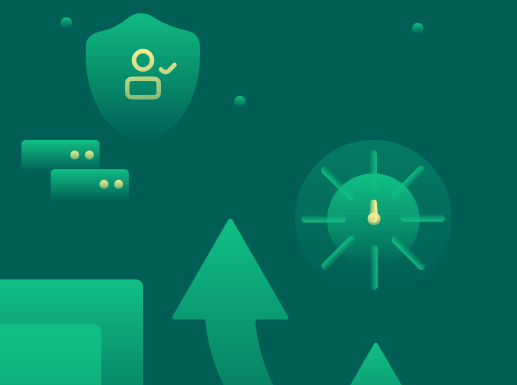
There are different types of hosting, including shared hosting, VPS hosting, dedicated hosting, and managed WordPress hosting. Each has a specific amount of resources and features, but all can support WordPress website hosting.
Shared Hosting
As the name implies, shared hosting is a type of hosting in which multiple websites are hosted on a single server and collectively share that server’s resources, including RAM, CPU, and storage.
Shared hosting is entry-level and, therefore, the cheapest. It’s best for fresh websites and blogs because they consume little resources and have little traffic.
How well a shared hosting server will perform depends on how many websites a web hosting provider puts on a single server. One thing to note is that shared hosting resources are finite. This implies that website owners must be mindful of how they use the limited resources for the good of everyone. But we all know that’s only sometimes the case.
By principle, every website has equal access to all the server’s resources. However, only some websites will consume equal amounts of resources. Unfortunately, everyone bears the cost equally, irrespective of who uses the resources the most.
So, shared hosting is cheap but comes with some limitations and inconveniences. Other websites can use more resources and experience more traffic, affecting your website’s performance.
VPS Hosting
To overcome some of the limitations of shared hosting, enter VPS (virtual private server) hosting.
VPS are servers that support fewer numbers of websites and give each website its own space with more resources, and extra measures are put in place to allocate resources equally.
VPS is more expensive than shared hosting, but it gives you more control and can accommodate more prominent websites with higher traffic. However, since other websites are on the server, their resource usage and traffic spikes can sometimes affect your website.
Dedicated Hosting
Do you want total control and no hiccups? How about getting your server? That’s what dedicated hosting offers you.
Dedicated hosting gives you a server where only your website is stored. Your website has all the resources on that server, and you don’t have to worry about any other website affecting its performance.
Dedicated hosting is the most expensive and is ideal for large websites with high traffic. It also requires technical expertise for its installation and management, which can incur an additional cost.
Managed WordPress Hosting
Managed WordPress hosting is a type of hosting environment that is specifically optimized, configured, and secured for WordPress websites.
In the earlier years of web hosting, shared, dedicated, and VPS hosting successfully managed all kinds of websites, including WordPress.
However, managed WordPress hosting is popular today because it is engineered to meet the demands of running WordPress websites. It allows features beyond generic hosting, such as one-click WordPress installation, automatic updates, automated backups, staging, WordPress security protocols, etc.
Benefits of Managed WordPress Hosting
It’s a no-brainer that you should opt for managed WordPress hosting if you are to use WordPress framework for your website to provide the best performance and features for your WordPress website.
However, if you need further conviction, here are some benefits associated with choosing managed WordPress hosting for your WordPress website.
Automatic WordPress updates
The WordPress CMS is dynamic and updated frequently. Rest assured that with managed WordPress hosting, your website will constantly be updated to the recent version of WordPress.
In addition, your website themes and plugins will be automatically updated to their most recent version, removing the task of doing them yourself,
Automatic backups
Managed WordPress hosting is configured to automatically and frequently back up WordPress core files, folders, media, and database, so you have something to fall back on should anything happen to your live website.
One-click WordPress installation and Staging
With managed WordPress hosting, you can easily install and set up a new WordPress site and create a staging environment for your live site, all with just a few clicks.
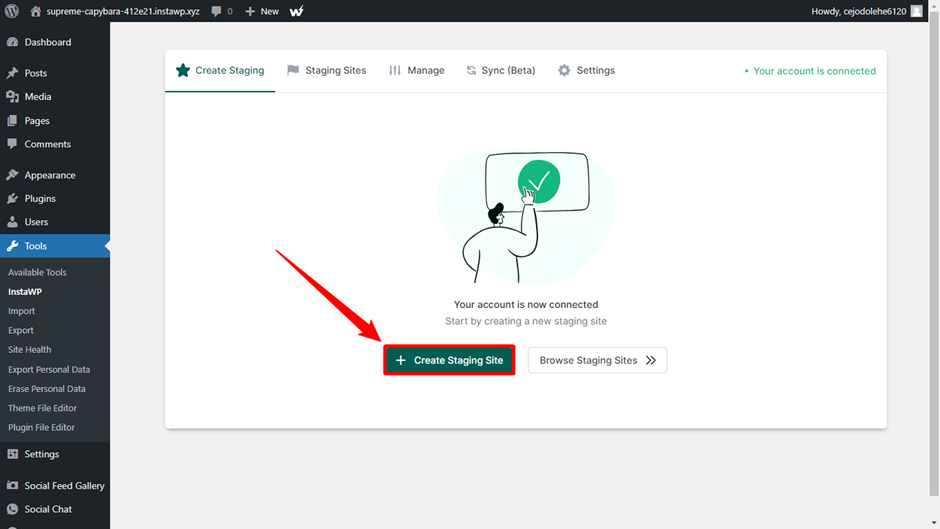
This saves you time and makes building WordPress sites faster and easier as you don’t have to manually upload the framework or set up and configure its database.
When you use managed WordPress hosting, remote staging environments are also available for your WordPress website. These environments can be set up with a few clicks to test changes before making them live and catch errors.
Built-in performance optimization
Managed WordPress hosting comes with in-built performance optimization, such as caching, CDN (content delivery network), cloud servers, instant scaling, etc., for better uptime, optimal performance, and faster loading speeds.
Enhanced WordPress-specific security
WordPress’s security measures are slightly different from those of non-WordPress frameworks. Managed WordPress hosting providers optimize their servers’ security with best practices for WordPress, including vigorous password enforcement, IP blocking, two-factor authentication, limited login attempts, modified database prefixes, malware removal, and so on.
Expert WordPress support
Dedicated staff with technical expertise and knowledge are provided to swiftly and effectively respond to all kinds of WordPress issues that you may come across, ensuring your website gets the best care and uptime.
Site Management
In managed WordPress hosting, the hosting provider takes care of the technical side of running a WordPress website, such as updates, security monitoring, performance optimization, and expert support, allowing you to focus on the content and growth side of your website.
What Makes a Managed WordPress Hosting Provider the Best?
How can you identify the best-managed WordPress hosting provider for your website? Here are some traits to look at.
Guaranteed Uptime
Can the managed WordPress hosting provider guarantee up to 99% uptime for your website? A lower uptime number means your website will be offline for an extended period, which can negatively affect it in many ways.
Speed and Performance
Is the managed WordPress hosting optimized for fast loading speed and optimal performance? InstaWP Live managed WordPress hosting, for example, offers optimization features such as built-in CDN, edge caching, cloud-based servers, and multiple server locations to ensure a shallow page speed index for hosted WordPress websites.
In fact, InstaWP Live not only simplifies WordPress hosting but the whole development workflow for you.
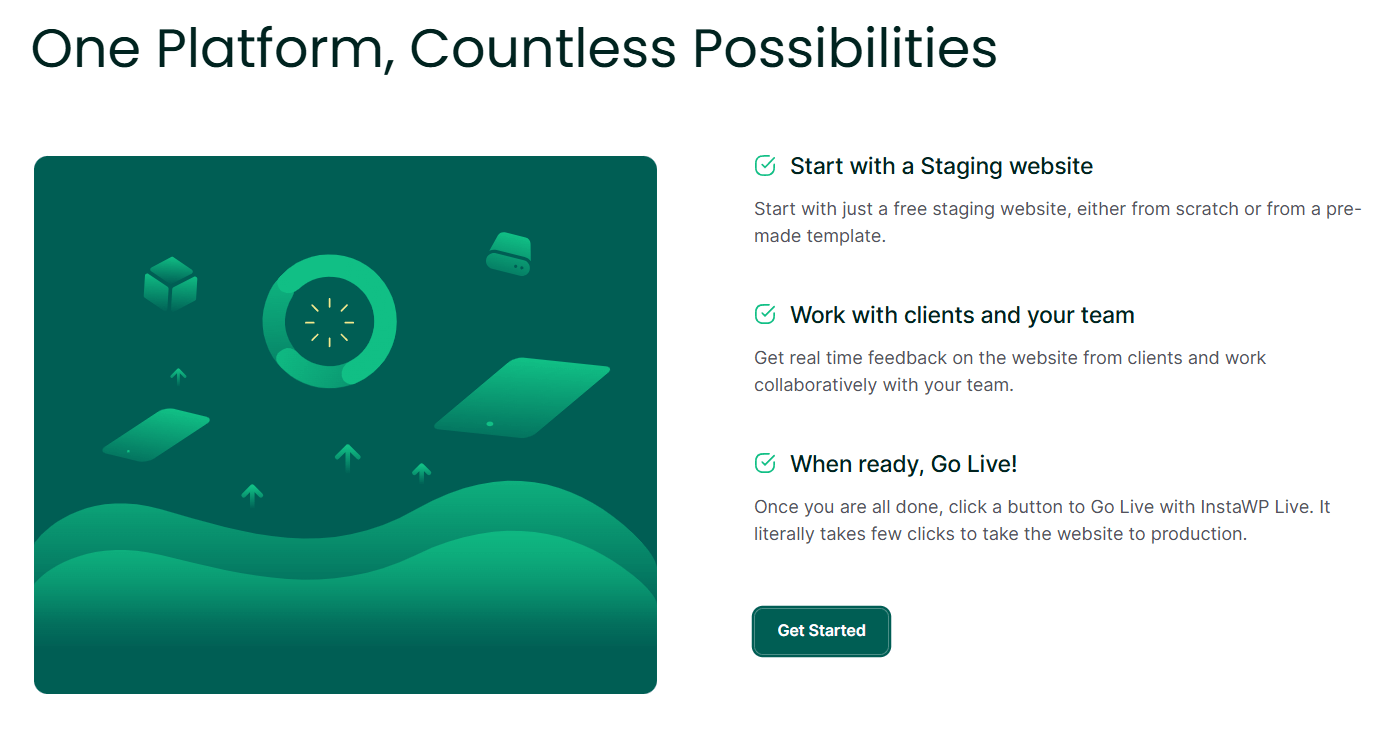
Without optimized speed and performance, you will end up with a website that takes an eternity to load, and that poor experience will inevitably drive users away from your website.
Scalability
When your website grows and takes up all the storage space and bandwidth allocated, can your managed WordPress hosting be easily scaled up to provide more space and bandwidth without affecting its uptime? If seamless scalability is unavailable, your website could experience poor performance and unexpected downtime.
Security and Backups
What kind of security measures are in place to protect your WordPress website from errors, hackers, and malware attacks? Your managed WordPress hosting provider should offer regular backups and rugged security measures such as SSL certificates, firewalls, regular security updates, and malware scanning.
Excellent Customer Support
What are others saying about their customer support? Are they responsive? How swiftly do they respond? Are they helpful and reliable? Or do they make things worse? You want to use a managed WordPress hosting provider with excellent customer support so you can always rectify issues and errors swiftly.
WordPress Hosting Best Practices
Here are some practices you can implement alongside your managed WordPress hosting to ensure your WordPress website is secure and performing at its best.
- Regularly update your WordPress version, themes, and plugins to ensure your site’s performance and protection.
- Don’t be discouraged from using strong passwords and two-factor authentication; they will improve your security.
- Ensure that automatic backup is set up to be performed frequently and working as configured to prevent data loss.
- Test your WordPress backups periodically in a staging environment to ensure their reliability in real-life scenarios.
- Ensure real-time site monitoring is enabled to identify and address security and performance issues.
- Use SSL certificates to encrypt data, protect users, and renew them when necessary.
- Use reliable WordPress security plugins and firewalls to protect your website from malware and cyber-attacks.
- Make use of light-weight themes and as few plugins as possible
- Deactivate and delete themes and plugins you do not use on your website.
- Only use plugins and themes that have been updated for a long time. Instead, use their updated alternatives.
Conclusion
It’s vital to find a managed WordPress hosting provider that provides the best features, such as guaranteed server uptime, speed, security, backup options, scalability, and excellent customer service, for a seamless hosting experience and the success of your website. You now have enough information to make an informed decision that will benefit your WordPress website in the long run.


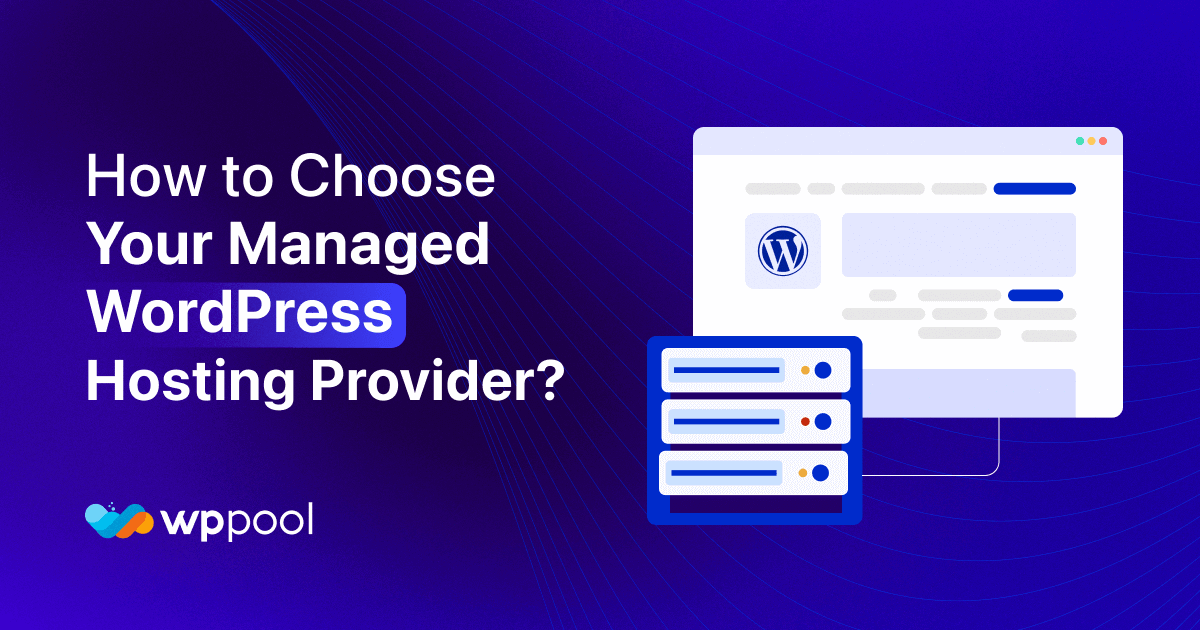

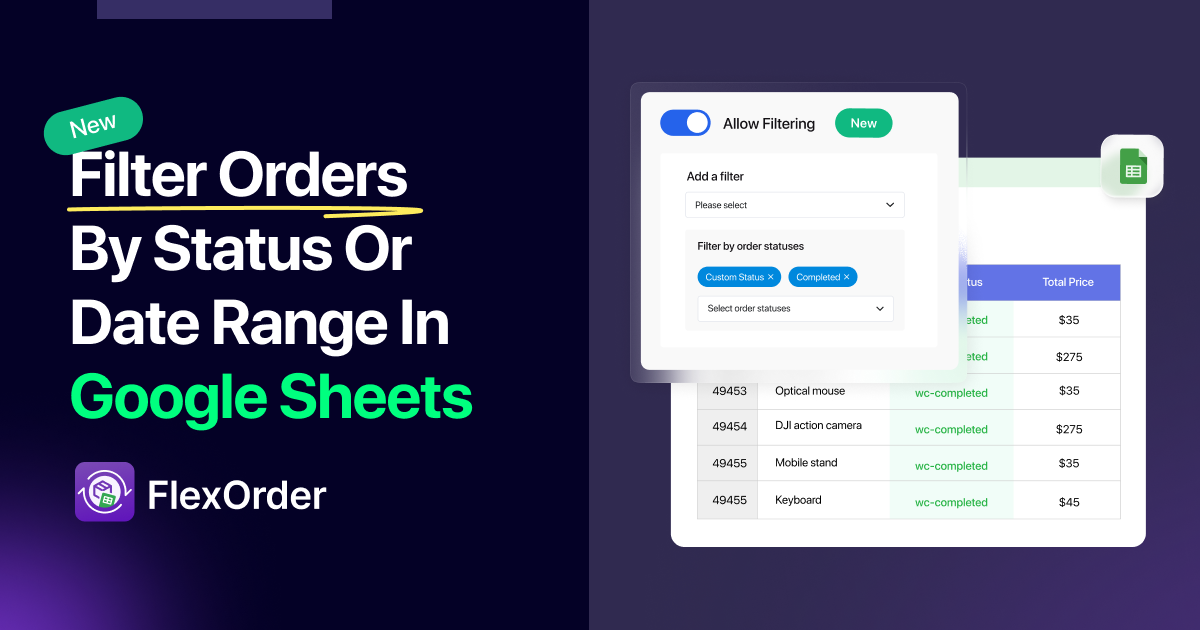

Add your first comment to this post