Ever thought about adding dark mode to your WordPress site, but stopped yourself thinking:
“What if it looks terrible?” “Is it worth the effort?” “Will it even match my design?”
As the team behind WP Dark Mode, one of WordPress’s most popular dark mode plugins, we kept hearing the same worries from site owners. The “What If” Dilemma That Keeps Site Owners Up at Night.
“I love the idea of dark mode, but what if it looks terrible on my site?”
“I don’t want to spend time building something that might not even work with my design”
“How do I know if my audience will actually like it?”
Sound familiar? Trust us, you’re not alone in this struggle. The thing is, dark mode isn’t just a trendy feature anymore. It’s become an expectation. Users love it for late-night browsing, it’s easier on the eyes, and let’s be real, it just looks cool. But the fear of the unknown keeps many site owners stuck in analysis paralysis. So we thought, “What if there was a way to see the future? What if you could preview your site in dark mode without any commitment, coding, or costly mistakes?”
💡 That’s exactly why we built Live Dark Mode. A free, instant preview tool that lets you see your actual site in dark mode… before touching a line of code or installing a single plugin.
Meet Live Dark Mode. A Community Tool for Instant Dark Mode Previews
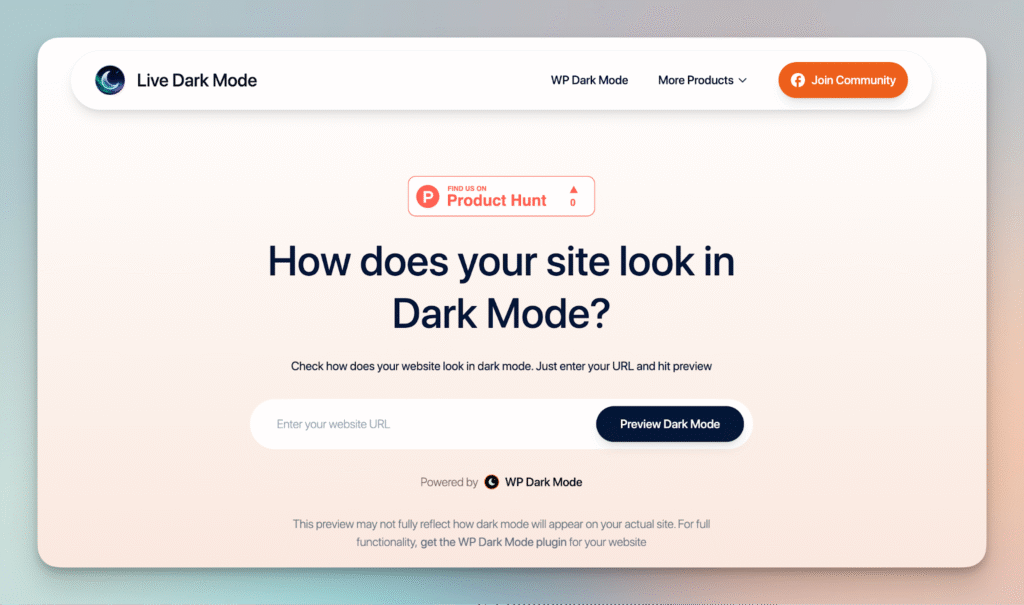
Live Dark Mode is a community tool we built with love to solve one big problem:
You want to try dark mode, but you don’t want to waste time, money, or brain cells figuring out if it’ll look good.
So here’s the fix:
- Go to darkmode.wppool.dev
- Enter your website URL
- Click “Preview Dark Mode”
- 💥 Boom – see your site in dark mode glory (or discover it needs some work)
No plugin install. No setup. No techy nonsense. Just you and your site, in dark mode, in seconds.
Why We Made This Free (And Why It Matters to You)
Look, we could have easily made this a paid feature or gated it behind a signup wall. But here’s the thing, we genuinely want to help the WordPress community make better decisions.
Think about it: How much time have you wasted implementing features that didn’t work out? How much money have you spent on plugins you ended up not using? We’ve been there, and it sucks.
This tool is our way of saying, “Hey, let’s figure this out together before you invest your precious time and money.”
Plus, we’re pretty confident in what we’ve built with WP Dark Mode. Once you see how awesome your site could look in dark mode, you’ll probably want the real deal anyway. 😉
Built for the WordPress Community
We didn’t build this as a gimmick. We built it because people needed it.
Live Dark Mode is our way of giving back to the WordPress community. We know what it’s like to juggle plugins, designs, code, budgets, deadlines, and client expectations.
So instead of spending hours testing dark mode setups, you can now preview it in seconds and decide whether it’s worth investing in.
Think of it as a quick “mood check” for your website. No commitment needed.
The Honest Truth: It’s Not Perfect (And That’s Okay)
We’re going to be straight with you – Live Dark Mode won’t catch every design nuance. It uses basic rendering, so some elements might not look exactly like they would with a proper dark mode implementation.
You might encounter a few quirks:
- Theme compatibility issues: Some themes have unique CSS structures that can make the preview a bit wonky
- Missing assets: If your server has strict CORS rules, some images or videos might not load in the preview
- Imperfect rendering: It’s a preview tool, not a full implementation
But here’s what it will do: Give you that crucial first impression. That gut-check moment where you go, “Oh yeah, this feels right for my brand” or “Hmm, maybe not so much.”
And honestly? That’s exactly what it’s designed for.
Want to Actually Add Dark Mode?
If the preview looks great and you want to really bring dark mode to life on your site, we’ve got your back. Unlike the basic preview, WP Dark Mode gives you:
Live Dark Mode is powered by our very own WP Dark Mode plugin, trusted by thousands of WordPress sites and loaded with smart features like:
- 🔄 Auto dark mode based on user OS settings
- 🎁 Wide range of switch collections to choose from
- 🖌️ Custom color presets
- 🧠 Smart toggle button
- ⚙️ Widget and Gutenberg support
- 💻 And more…
Basically, when you’re ready to go from preview to production, WP Dark Mode makes it effortless.
Your Dark Mode Journey Starts Here
We made Live Dark Mode because we believe good tools should remove friction, not add it. Whether you’re a developer, a designer, a business owner, or someone just building your first blog, we wanted you to have a risk-free way to see dark mode in action.
Head over to darkmode.wppool.dev, enter your URL, and see your site’s dark side in action. It’ll take you literally 30 seconds.
Maybe you’ll discover that dark mode is exactly what your site has been missing. Maybe you’ll realize it’s not quite right for your brand (yet). Either way, you’ll have your answer without any risk, investment, or regret.
Because at the end of the day, the best decisions are informed decisions. And now you can make one about dark mode without losing sleep over it (ironically perfect for a dark mode tool, right?).
Try Live Dark Mode now and see your site’s potential in a whole new light… or should we say, darkness?


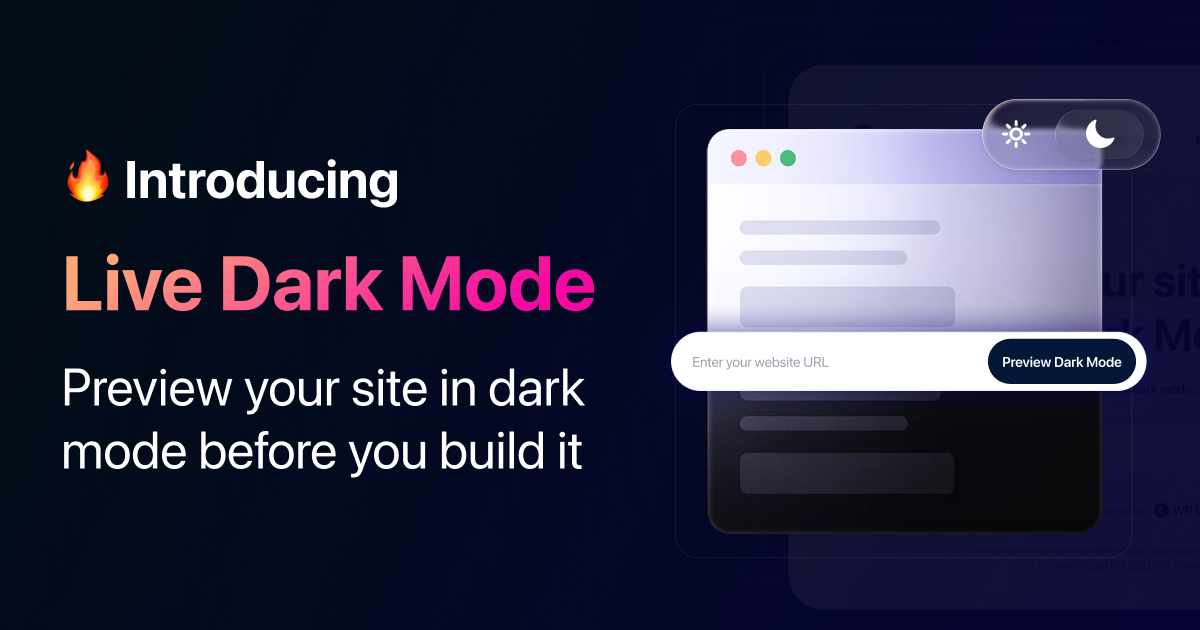
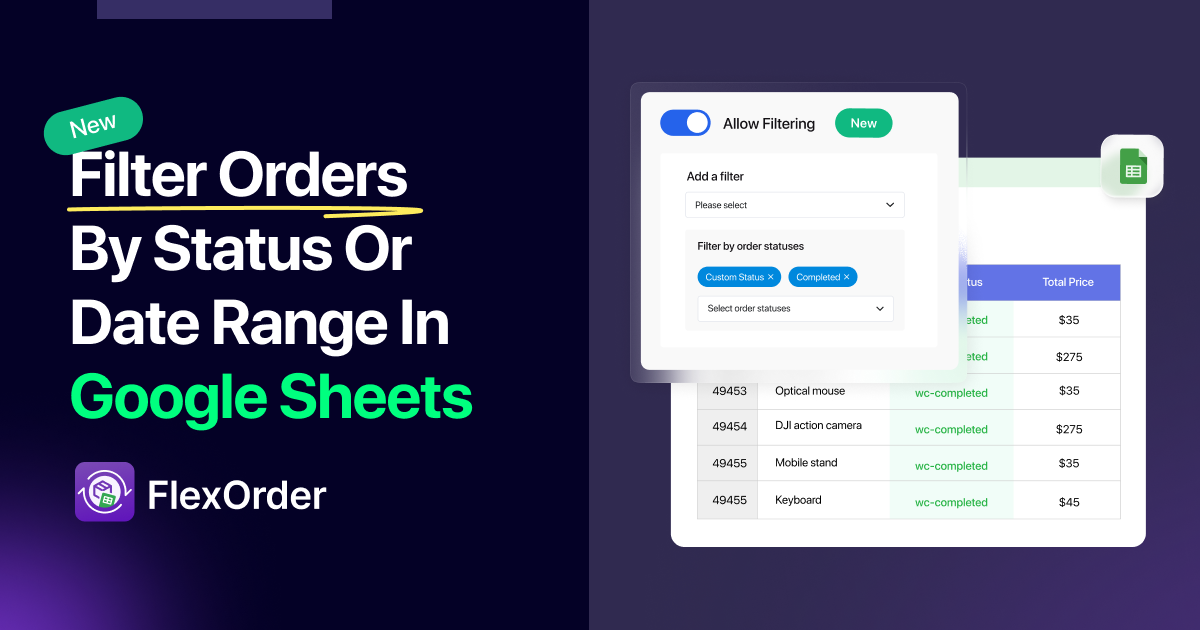


Add your first comment to this post