Managing orders is a critical aspect of running an online store. However, it can also be a time-consuming and challenging task, especially as your business grows.
Thankfully, WooCommerce, the popular e-commerce platform for WordPress, offers a range of order management plugins that can help you streamline your order processing, improve the customer experience, and increase your efficiency.
In this blog, we will introduce you to the eight best WooCommerce order management plugins for your online store. We will discuss the key features and benefits of each plugin, helping you make an informed decision about which one is right for your business.
So, whether you’re looking to automate your order processing, improve your order tracking, or customize your order management system, keep reading to discover the best WooCommerce order management plugins for your online store.
Table of content
- Why do you need WooCommerce order management plugins
- Top WooCommerce order management plugins
- Order Sync With Google Sheets for WooCommerce
- Order Coupon Subscription Export Import for WooCommerce
- Advanced Orders Export For WooCommerce
- WooCommerce Order Status Manager
- YITH WooCommerce Custom Order Status
- Smart Manager for WooCommerce
- Store Manager for WooCommerce- WooCommerce Order Management
- Last words
Why do you need WooCommerce order management plugins
There are several reasons why you might want to consider using WooCommerce order management plugins:
- Streamline your order processing: WooCommerce order management plugins can help you automate many of the tasks associated with order processing, such as sending out order confirmation emails, generating shipping labels, and updating your inventory.
- Improve your customer experience: By using a WooCommerce order management plugin, you can ensure that your customers receive timely and accurate updates about their orders, which can improve their overall shopping experience and increase their likelihood of making future purchases.
- Increase your efficiency: With the help of an order management plugin, you can save time and reduce errors associated with manual order processing, allowing you to focus on other aspects of your business.
- Customization: Many WooCommerce order management plugins offer customization options, such as the ability to create custom order statuses or configure specific order rules. This allows you to tailor your order management system to fit your specific business needs.
- Integration: Most order management plugins integrate with other popular tools and services, such as shipping carriers, payment gateways, and accounting software. This allows you to create a more seamless and efficient workflow for your business.
These are the reason why you should start using WooCommerce Order Management plugins.
Top WooCommerce order management plugins
Here are the top WooCommerce Order Management Plugins-
Order Sync With Google Sheets for WooCommerce
With this amazing plugin, you can Integrate once and enjoy unlimited bidirectional order sync between WooCommerce and Google Sheets. Moreover, you can use the bulk edit feature to edit WooCommerce orders directly from the connected spreadsheet. That way instead of updating them one by one you can do it all at once. It saves time, and you can focus more on other aspects of your business.

Features
- Unlimited two-way order status sync
- Unlimited automatic order details export to Google Sheets
- 1-click manual order sync
- Order details (name, ID, quantity, price, payment method) sync
- Order date syncing with date-wise order sorting
- Shipping details sync
- Order URL sync
- Customer notes sync
- Order sorting based on date, ID, or product name
- Customer email sync
- Applied coupon code sync
Order Coupon Subscription Export Import for WooCommerce
You might also additionally need to export order info out of your WooCommerce keep to be processed via way of means of outside apps and services. This plugin will assist you export order info in CSV and XML codecs. It helps the codecs of numerous delivery providers for smooth integration.
Moreover, the plugin helps you to time table exports at distinct time durations with the use of cron jobs. Also, you may use the plugin to control order imports on your WooCommerce keep. You may even use it to bulk replace current order info. And, the plugin is well suited to numerous different plugins inclusive of WooCommerce Subscriptions and Bookings.
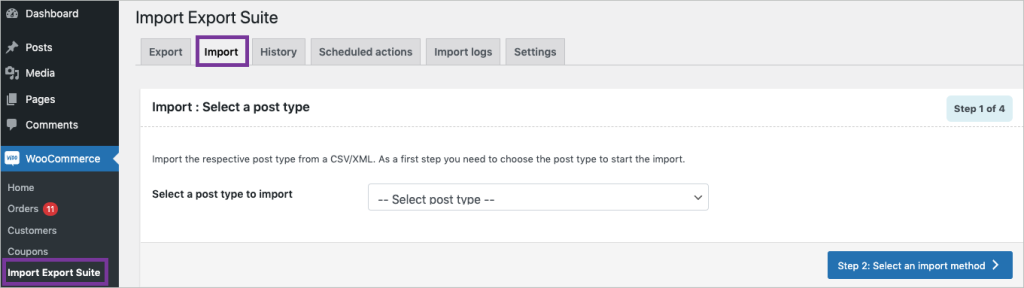
Features
- Export and import orders, coupons, and subscription details from and to your WooCommerce store.
- Supports CSV and XML files.
- Schedule import and export via cron jobs.
- Smooth user interface that is Ajax-enabled.
- Extensive filtering options to customize the import and export data.
- Compatible with several plugins including subscriptions.
Advanced Orders Export For WooCommerce
This is some other plugin to help you export order information selectively out of your WooCommerce store. You also can set regulations with the intention to export person orders primarily based totally on a described popularity change.
The plugin additionally helps you to agenda imports in easy periods in addition to with greater complicated day-by-day schedules. Moreover, the plugin enables you to ship the export records to a couple of places together with email, FTP, SFTP, URL, etc.

Features
- Schedule export at predefined intervals or at a specified time
- Schedule individual order data export based on order status change.
- Export selected orders from your WooCommerce store.
- Send the export file to an email, FTP, SFTP, or URL.
WooCommerce Order Status Manager
You may be capable of uploading new order statuses for your order control method with the assistance of this plugin. You also can edit and delete order statuses in line with the precise requirement of your store. The newly brought order statuses may be covered into order movements and bulk movements as well. By including custom order statuses, you’ll be capable of maintaining your client’s higher knowledge approximately your order control method, and they’ll be greater satisfied as a result.
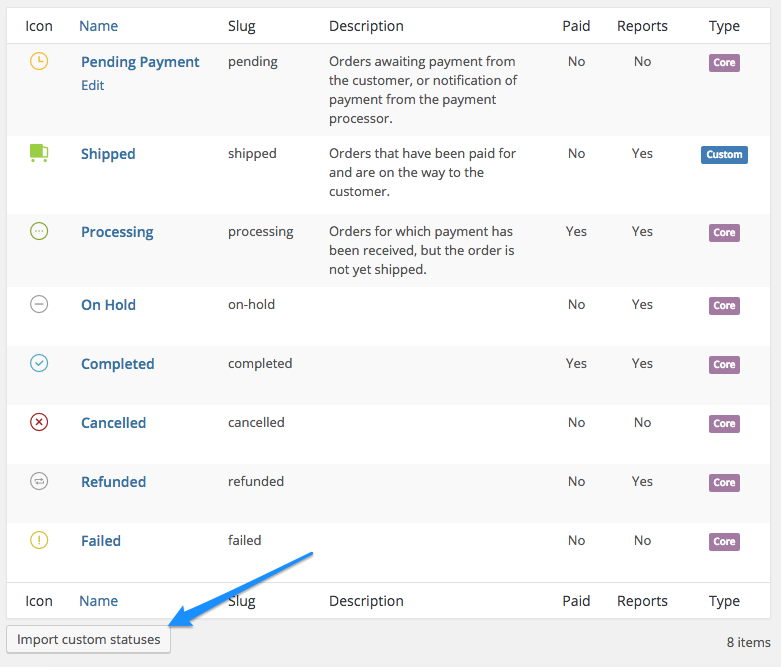
Features
- Create new order statuses and icons.
- Provide a description of custom order statuses to help customers.
- Option to edit the default order statuses of WooCommerce.
- Access new statuses from order actions and bulk actions.
- Option to make order statuses as “Requires Payment”.
- Trigger new order emails based on custom order statuses.
YITH WooCommerce Custom Order Status
This plugin gives superior functions to control order statuses and labels for your store. You can create superior order statuses in keeping with one-of-a-kind necessities in our store. Moreover, you may personalize statuses with color, textual content, and icons in an effort to be greater clean to the customers.
Also, you’ll be capable of overwriting the present order statuses to be had via way of means of default for your WooCommerce store. Furthermore, you’ll be capable of encompassing orders with all statuses withinside the reports.
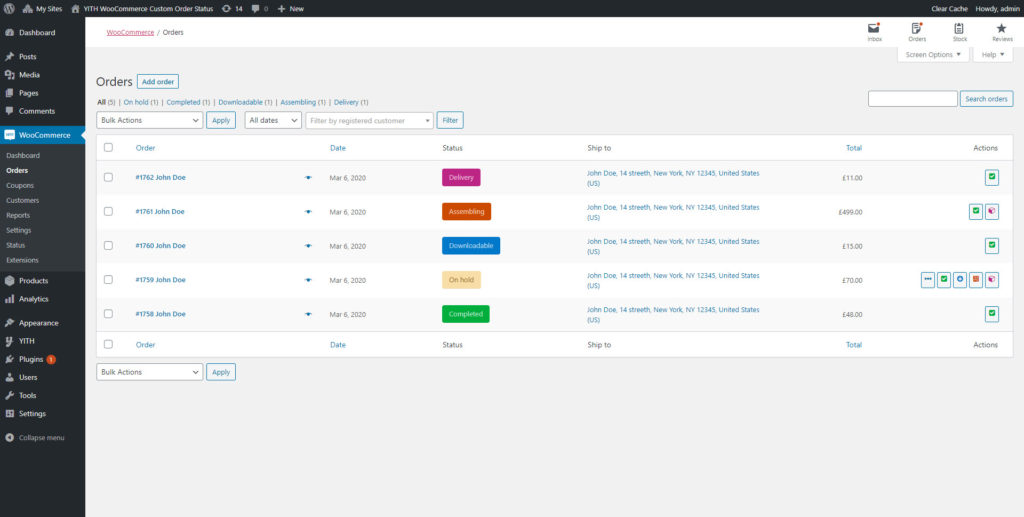
Features
- Create custom order statuses in WooCommerce.
- Use icons and labels to identify statuses more effectively.
- Send emails for custom order status changes.
- Option to allow customers to cancel or pay for an order as well as download items.
- Compatible with WPML.
Smart Manager for WooCommerce
This stock control plugin permits you to control and bulk alternate WooCommerce products, variations, orders, and coupons with an unmarried click of a button. Smart Manager for WooCommerce enables you to display the inventory tiers on your shop with the usage of an Excel-like spreadsheet, which now no longer best saves you time but additionally makes the technique easier.
A seasoned version of the plugin is likewise available, which includes skills including batch updates, inline enhancing of many entries in an unmarried click-on, reproduction records, and more.
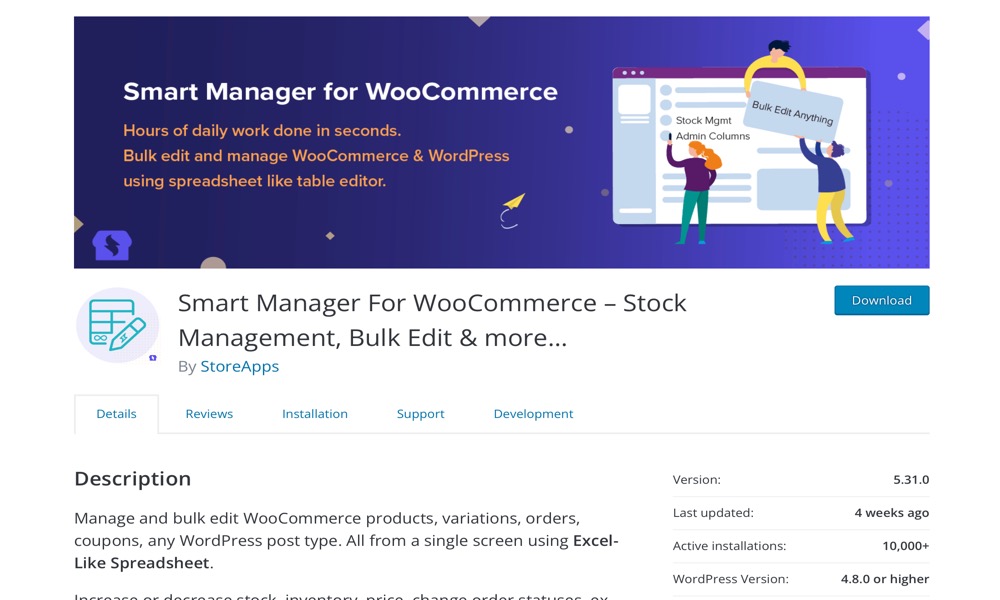
Features:
- Scrolling indefinitely
- Advanced lookup
- For easy data administration, use a sticky header.
- A sneak peek at the image
- CSV export is available for all post types.
Store Manager for WooCommerce- WooCommerce Order Management
This plugin will assist you’re making order control a whole lot less complicated while you are promoting via multiple retail channels. It can technique one thousand orders at one time in a unmarried click. And you may without problems get rid of any defective orders or the ones that you created to test. It additionally enables you without problems upload or alter info in an order even throughout the achievement stage.
Moreover, you may use this plugin to import order records in addition to patron data out of your keep to any 0.33 celebration system. Furthermore, it gives vast analytics capabilities to help you take revolutionary moves to enhance your enterprise prospects.
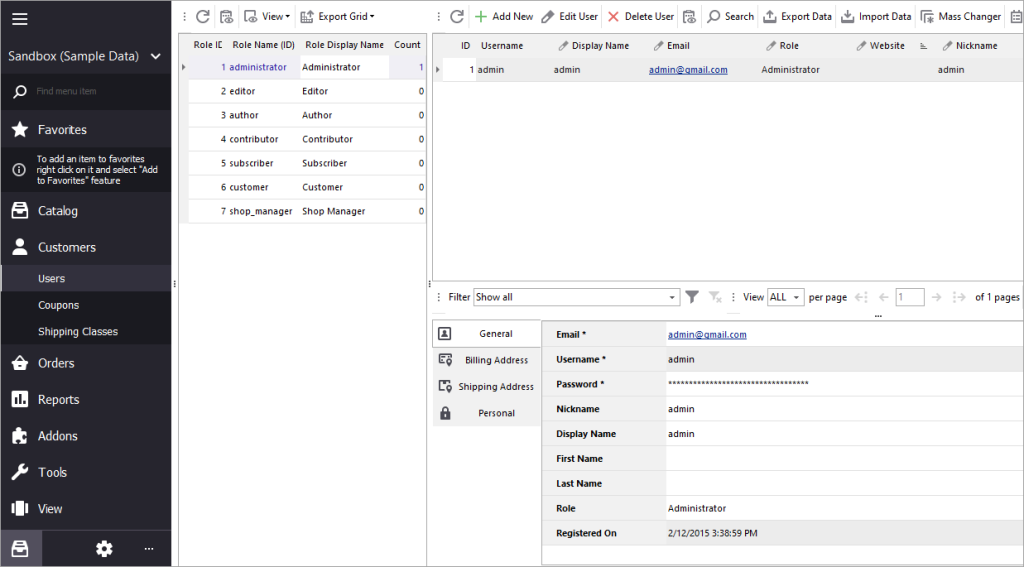
Features
- Easily manage orders from different retail channels.
- Bulk update order status.
- Edit and modify order details.
- Option to export and import order data.
- Delete incorrect orders and duplicate ones.
- Extensive analytics features.
Last words
In conclusion, managing orders can be a complex and time-consuming process for online store owners. However, by utilizing the right WooCommerce order management plugin, you can streamline your order processing, improve the customer experience, and increase your efficiency.
With the wide variety of options available, it can be challenging to choose the right plugin for your business needs. The eight plugins we discussed in this blog are among the best WooCommerce order management plugins available today. We hope this article has helped you find the best plugin for your online store and that it will help you optimize your order management process for greater success.


