Hello everyone! It’s time for our first major update of 2024. The latest version (v3.7) of WooCommerce Stock Sync with Google Sheets, has arrived with a long list of highly anticipated features. This includes the ability to sync WooCommerce product images with Google Sheets, compatibility with translation plugins (WPML & Loco Translate), and a major performance update.
With this update, we are gradually progressing towards reaching our vision of providing you with an all-in-one stock management solution. So let’s dive into it and check what the new update brings!
Before we get into every detail, let’s take a quick look at the changelog of v3.7.0.
WooCommerce Stock Sync with Google Sheets 3.7.0 changelog:
- New: Added product image feature. Users can display the WooCommerce products in Google Sheet.
- New: Compatibility with the Loco Translation plugin.
- New: Compatibility with WPML plugin.
- New: Allowed any of the tabs of a spreadsheet to sync products.
- New: Introduced our own token for validation requests.
- Improvement: Performance update when creating and updating products from Google Sheets.
- Fix: Resolved conflicting issues with JWT Authentication for WP-API Plugin.
- Fix: Resolved issues with unlimited bulk product creation.
- Fix: Resolved the issue of inserting a price of 0 in Google Sheets.
- Fix: Resolved CSS conflicting issues.
Sync WooCommerce Product Images with Google Sheets (Ultimate)
Images are an important aspect of any WooCommerce product as they directly impact the customer experience. However, manually updating each product image from the product page eats up a huge sum of your valuable time. This is where the new product image sync feature shines.
With Stock Sync v3.7, you now get the option to update your product image from a connected spreadsheet. This feature will give you an unparalleled edge on WooCommerce product management as you get to change multiple product images at the same time!
You can enable this feature by navigating to Stock Sync → Settings → Google Sheets Columns tab and enabling the Display product image option.
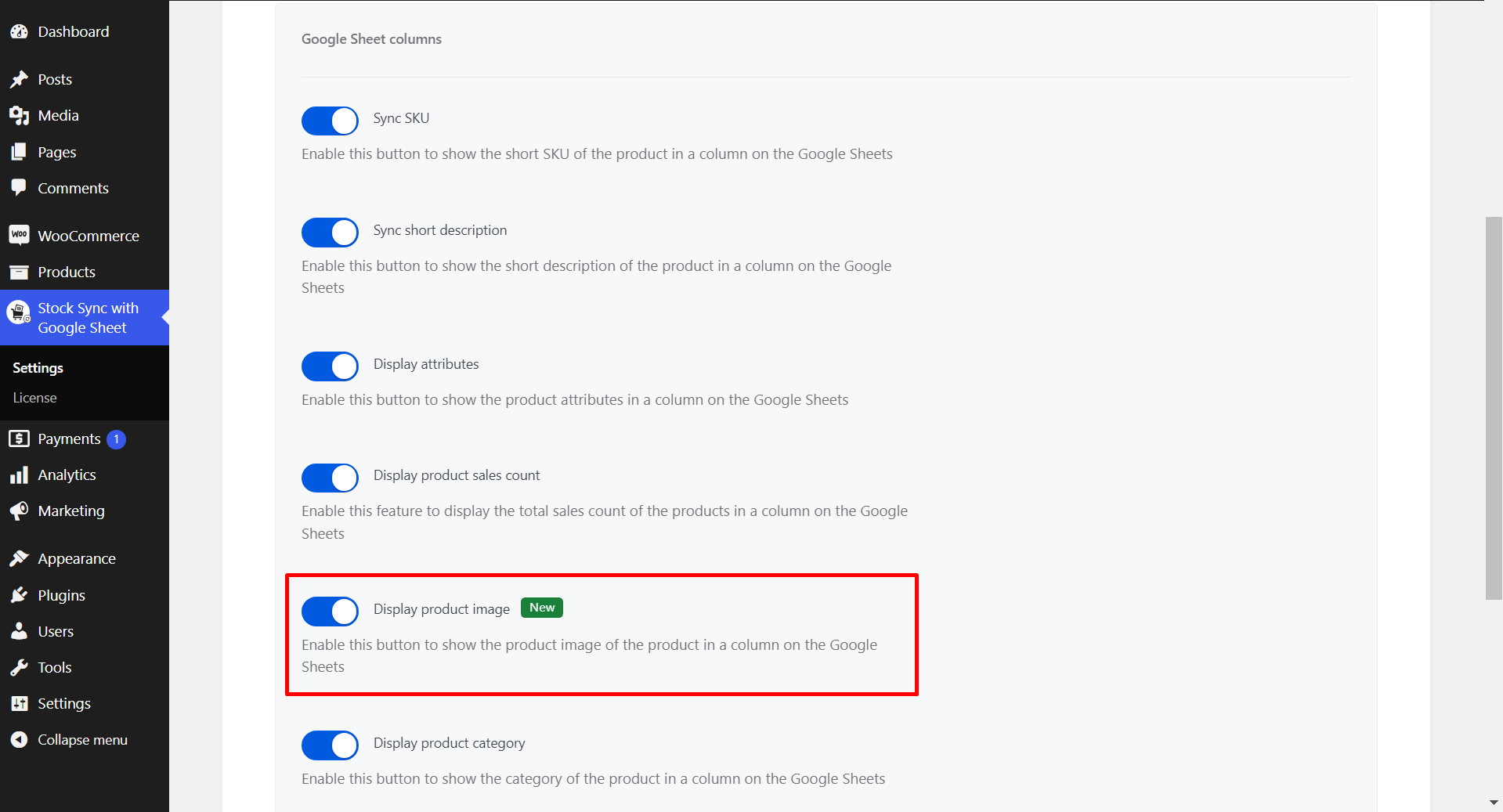
Once you enable this feature, you will get a new Image column on the spreadsheet. You can use this column to attach a public image link for any product and the image will be synced automatically with the product on WooCommerce.
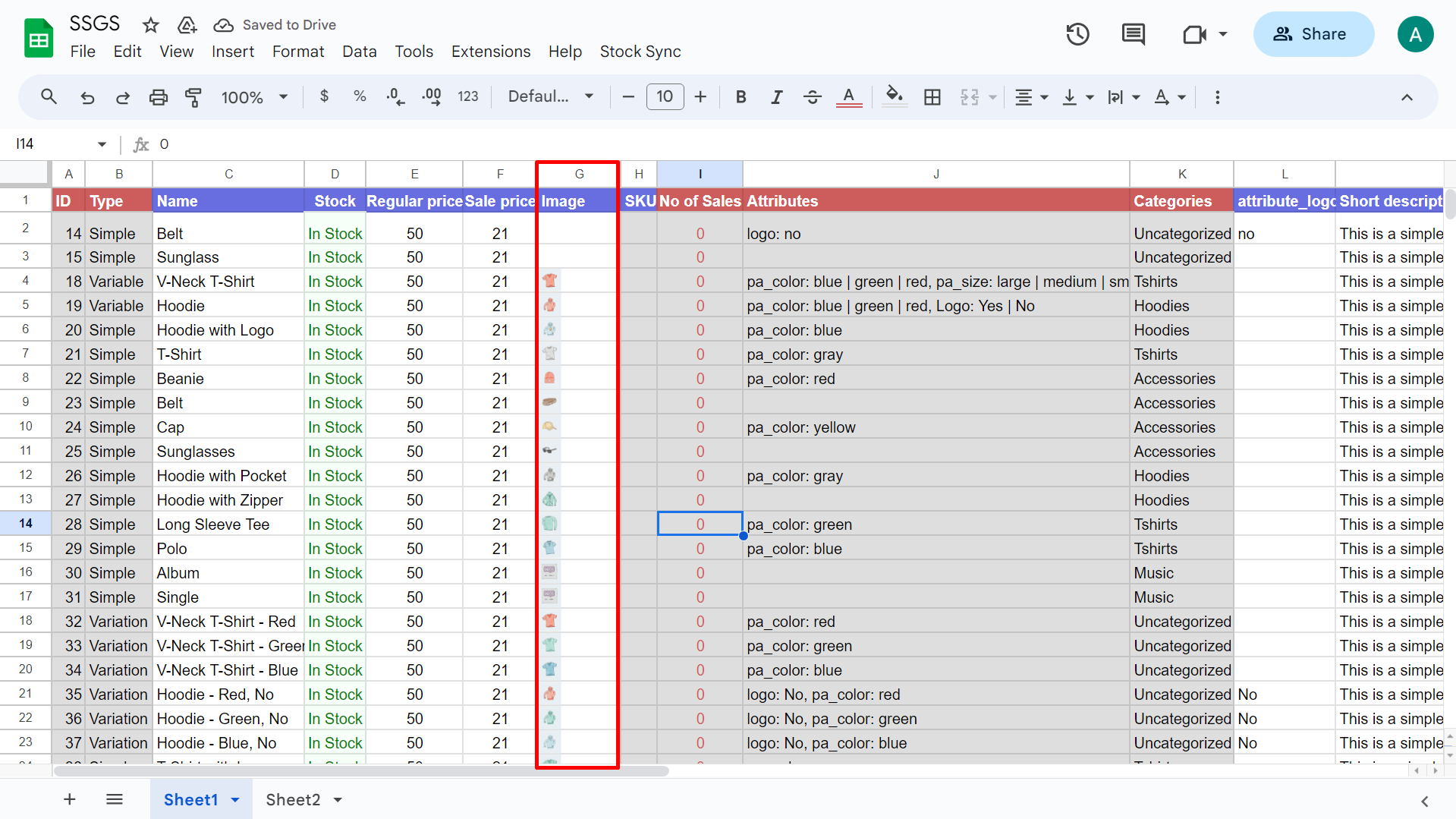
Compatibility with WPML and Loco Translate Plugins
We are very excited to share that Stock Sync is now compatible with two of the most popular translation plugins on WordPress! With over 1 million active installations, both WPML and Loco Translate are helping the WordPress community make their website more accessible. With this update, we are joining their effort to ensure an accessible WordPress for everyone.
Through our deep integration with WPML, you can translate Stock Sync’s plugin page into your preferred language to make it easier for everyone to operate. To learn how this feature works, you can check this example where we’ve translated the plugin settings into Bengali using WPML’s String Translation feature.
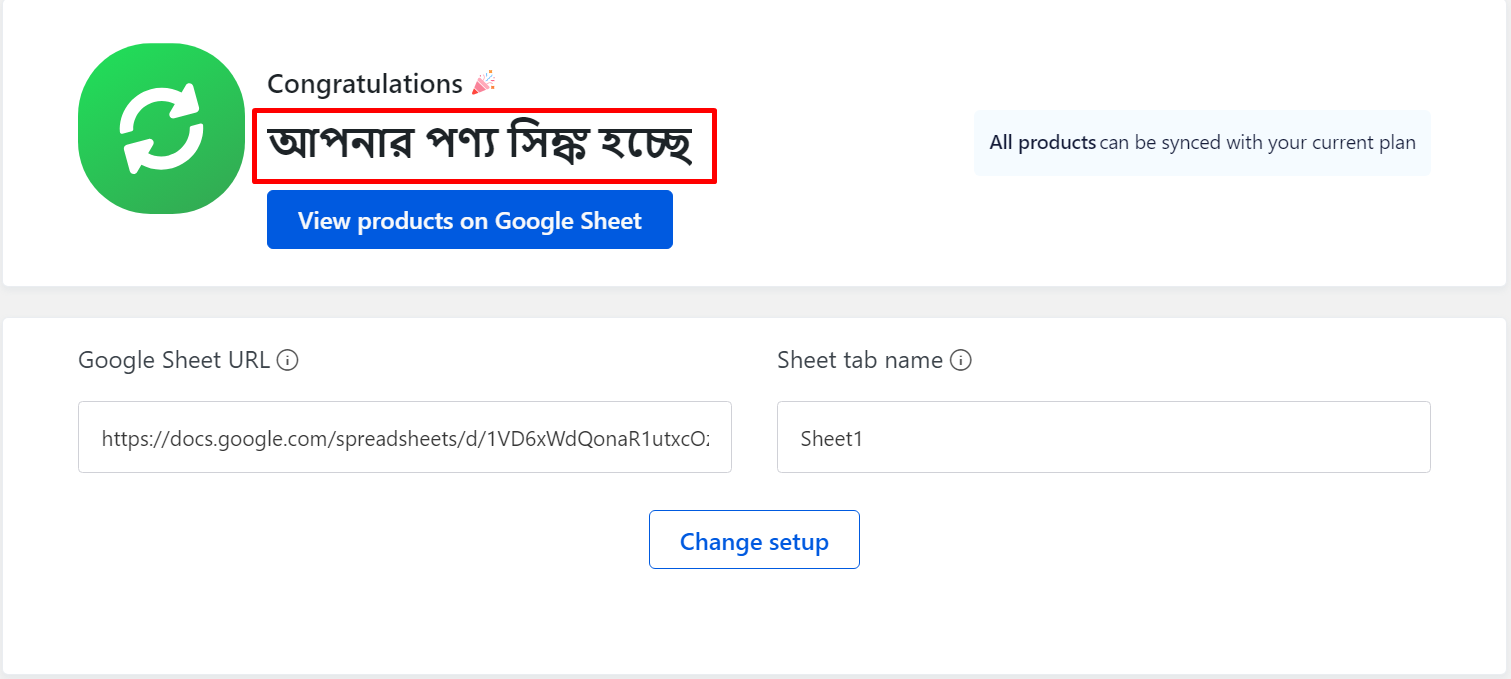
In addition to plugin settings, you can also sync your products in different languages with the connected spreadsheet. If you are running online stores in several languages, this feature will make your life a lot easier as you can use a single spreadsheet to edit all products.
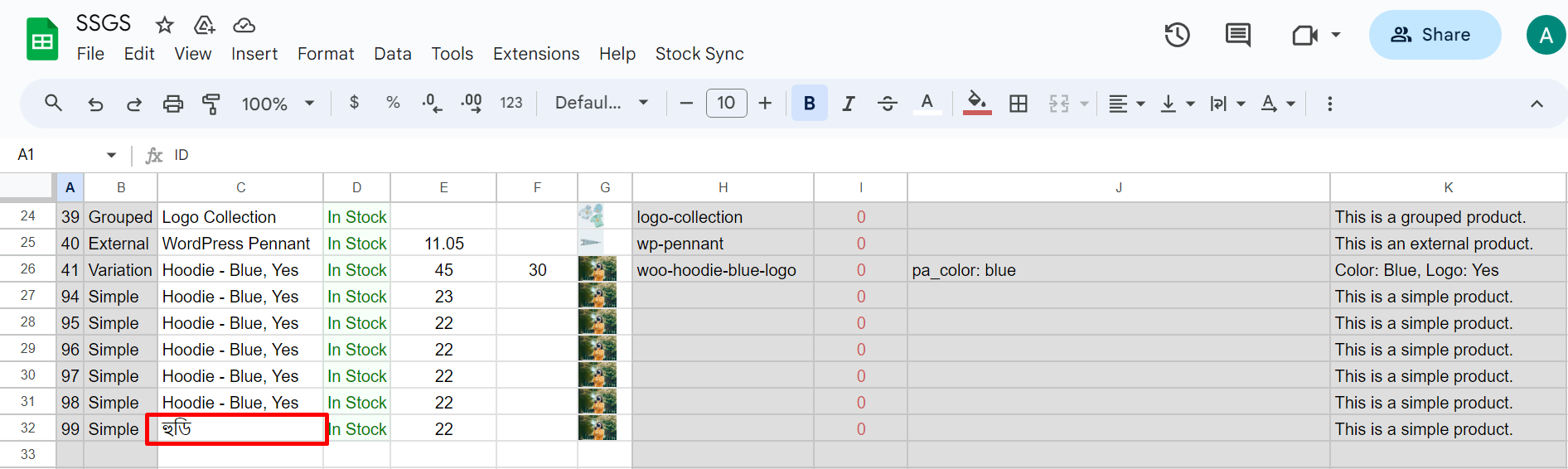
Performance Update & Other Key Fixes
Alongside bringing the product image sync and translation plugin compatibility, we also focused on improving the performance of our plugin.
Here are a few updates and minor fixes that were shipped with v3.7:
- Performance Update: We are constantly trying to give you the fastest product sync in the market and with this update, we are going one step forward with our mission. We’ve updated our sync technology to ensure that adding new products and updating existing ones are more seamless than ever before. You should notice this change right away.
- Sync Products with any Google Sheets Tab: You can now sync your store products with any tab of the connected spreadsheet. Previously, you could only use the first spreadsheet tab.
- Minor Bug Fixes: Our developers are always working hard to ensure you a bug-free stock sync experience. To continue that, we’ve fixed some major bugs including “an issue with bulk product creation” that have been reported by our users. A huge shoutout to everyone who reached out to us with your feedback!
Final Words
That’s all for now. We’ve covered all the major features that launched with Stock Sync v3.7. If you haven’t already, make sure to update your plugin now to enjoy all the new feature additions.
As always, feel free to reach out to us if you have any suggestions or feature requests for us. We go through every single one of your feedback and will continue to expand our product to meet your expectations. Until next time, take care!


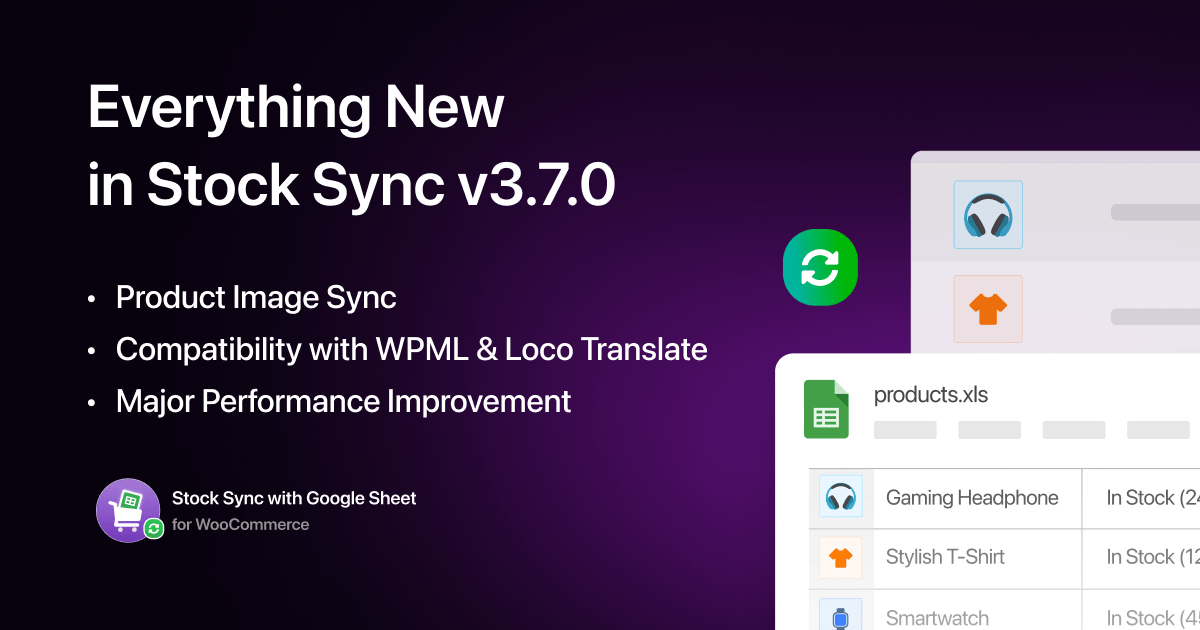
Add your first comment to this post