The wait is finally over! Yes, we are now a proud member of the exclusive 10k club. Confused about what we are talking about? Well, we have a piece of good news for our users. We have reached the milestone of WP Dark Mode 10k+ Active Installation.
WP Dark Mode is our first flagship product
The thought behind releasing a product like WP Dark Mode is, we saw users struggling to use dark mode in their website. They had to do a lot of code and customizations in order to make adding a dark theme worthwhile. In the end, they used to scrap that plan.
And Dark Mode was getting popular day by day. Even Google was embracing dark mode in their search engines and search options. Users were preferring to view websites in dark mode as it helped with eyesight. That is why website owners were desperate to add a dark theme to their website. But the hurdle was the difficulty to add dark mode.
So, we introduced a plugin WP Dark Mode for WordPress. This plugin will help the owners of WordPress sites add a dark theme to their website without any hassle. And as soon as we released the plugin we got an overwhelming response.
In no time, we reached 10000+ active installations. And today we are going to discuss that wonderful journey. So, grab a cup of coffee and enjoy.
Table of Content
The Rise of WP Dark Mode!
The idea behind creating the WP Dark Mode plugin is a very interesting one.
While researching CSS OS Based Dark Mode, we saw that you can easily override the system preferences using a few lines of code. So we thought we will develop the plugin by only using a few lines of code. Specifically, we wanted o use this CSS property,
@media (prefers-color-scheme: dark) {
/* defaults to dark theme */
body {
--text-color: #eee;
--bkg-color: #121212;
}to create our plugin. And we did so. But after applying and creating our plugin, we thought we should add image support so that users can exclude or replace images in dark mode. Also, we thought we needed to add an algorithm so that the color changes dynamically.
So we shifted to JavaScript and added those features. Amazingly, we got many user requests regarding new features. After adding those features one by one we have become the most successful and feature-rich Dark Mode plugin in the WordPress repository.
We are the first one to bring such a Dark Mode plugin with these kinds of features.
We now have a feature that will help replace or exclude videos in Dark Mode as well!
We Appreciate Your Help!
This milestone was only possible because of our users. Both free and pro users have helped us in a lot of ways. They gave us suggestions for new features and helped us to fix bugs to make the WP Dark Mode the way it is now.
So a big thank you to all of our users who believed in us from the beginning and helped us grow as a company. And a shoutout to Ali Rashidy, he was a big help and played a significant part in our success.

What Users Think About Us!
After the initial release of this Dark Mode plugin for WordPress, we have released over 36 versions and raked in 102 reviews in the WordPress repository.
So far, we have gotten 124 reviews. In which
106 five-star reviews!
That is an impressive number. Want to know what our users think about us? Here are some proofs,
Best Dark Mode Plugin,
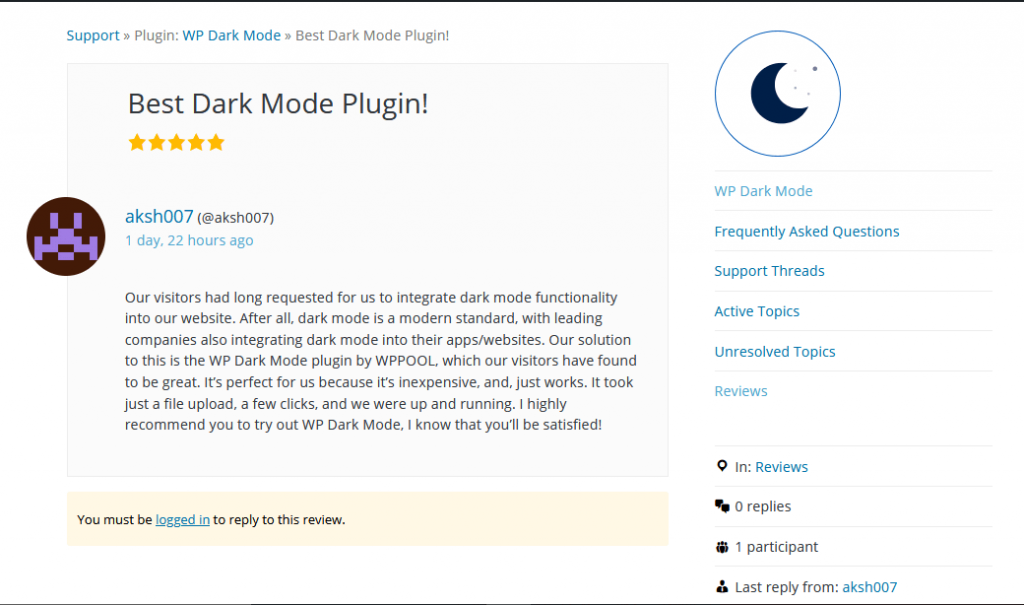
Reliable and Easy to use,
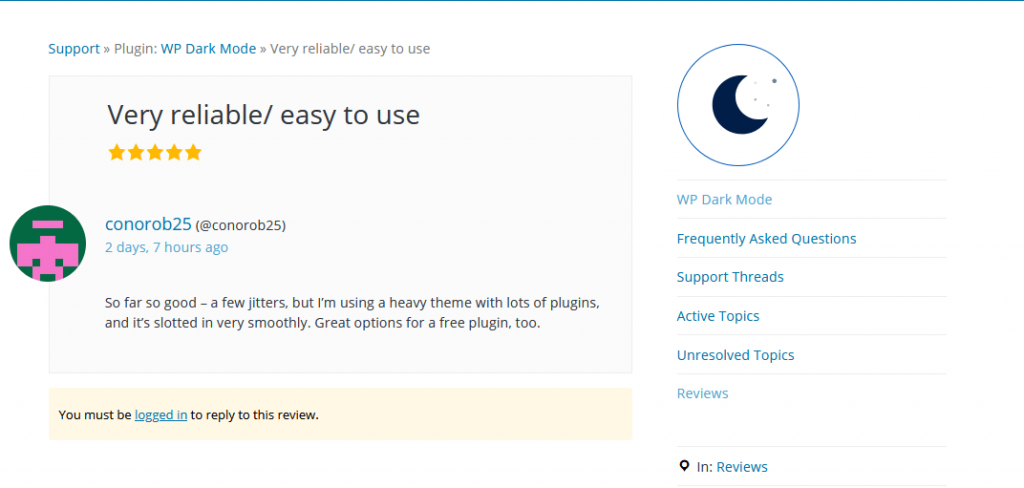
Great Plugin,
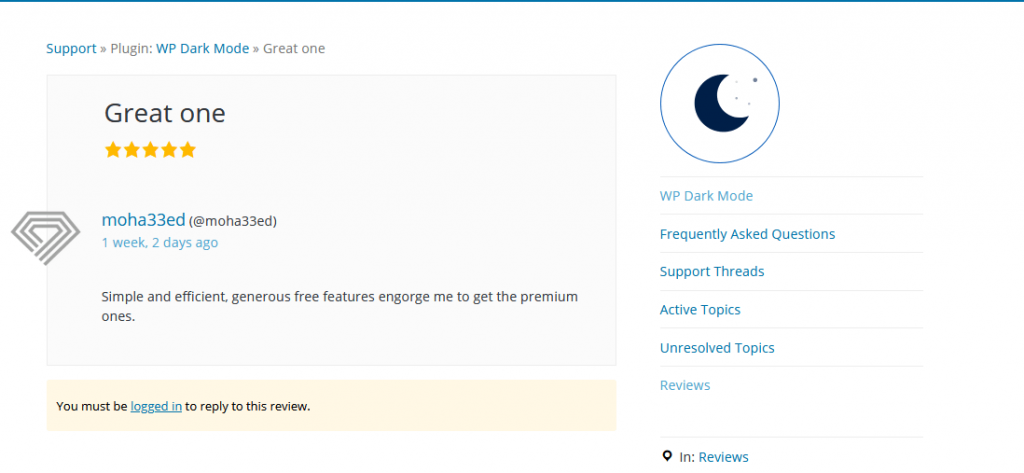
And these are just the tip of the iceberg. There are more great reviews. You can check out from here.
How We Celebrated 10k+ Active Installation of WP Dark Mode!
WP Dark Mode getting 10k+ active installation was a milestone event for us. So, we decided to celebrate with the team that made it possible. Our CEO, Azizul Haque put together a celebration for all of us in the office and we all got together and celebrated this milestone event. Here are a few glimpses,










And Lastly,
Future Features!
There are plenty of things to look forward to for the WP Dark Mode users. Among them here are a few,
More Theme Compatibility
We are adding more theme compatibility to the dark mode plugin. WP Dark Mode is compatible with thousands of WordPress themes and plugins by default. You can visit this page to find out which themes the WP Dark Mode supports so that you can use those themes without any worry.
WP Dark Mode Customization
We will make some more customizations to the backend so that users can easily configure and use WP Dark Mode.
So, keep an eye out for the updates.
WP Dark Mode 10k+ Active Installation, Features We Have Added so Far!
In leading up to the WP Dark Mode 10k+ Active Installation, we have added features that were required by the users. We tried to make is WordPress Dark Mode plugin as user-friendly as possible. If you look at the feature list, then you will understand what we are talking about.
Here are the features,
- Time Mode. Users can easily set the time zone of their targeted visitor local time. This plugin will turn the website into the dark mode at nighttime or the opposite automatically.
- OS Based Color Mode. The WordPress Dark Mode plugin detects the devices’ OS-based color mode and automatically shows when the OS preferred theme is dark.
- Different Switch Styles. We have added various types of switch styles over every release. So that users can use any one according to their website design.
- Elementor and Gutenberg Support. If you design a page with Elementor or Gutenberg, you can place the dark mode switch on any of the pages.Elementor and Gutenberg comes as a widget for the WP Dark Mode.
- Exclude Posts from Dark Mode. This is an interesting feature. If you want you can exclude any page or posts from the dark mode. We have added this effect so that users can make the dark theme compatible with any kind of design.
- Ready Made Color Scheme. WP Dark Mode doesn’t mean only dark color. Matt Black or Greyish, Taupe or Charcoal. Or you can choose a light yellowish font color for your dark background. Moreover you can also choose the combination of dark purple and light blue shade.
- Custom CSS Support.The WP Dark Mode gives you the full freedom to custom almost every dark mode feature. You can create your website as you want. You can easily edit buttons, form fields specific sections or background color of the website whenever you want.
- Dark Mode Image. You can set two different pictures at the same place on your website; one for the dark mode and another for the light. The lighter shade of your picture for the dark mode and the darker one for the light mode of the same picture. WP Dark Mode will automatically deliver it. Light or Dark, you can always deliver your users a wonderful experience.
- WooCommerce Plugin Support. Using the WordPress Dark Mode plugin, you can add a dark theme to your eCommerce store without altering the design. You can stand out from the rest of the eCommerce stores.
- Add Dark Mode from the Default WordPress Menu. We have made some upgrades to our WordPress menu option. You can search all our plugins straight from the menu bar. You don’t have to search for the plugin in the WordPress plugin directory.
- Choose Files from WP Media Library. You can add images right from the WP Media Library. All you need to do is upload the images to the WP Media Library and add your images from there.
- Transition Styles. It was a long process of updating your site to dark mode. After every update, you needed to go to your site and check the changes. Now, you don’t have to do that. You can see the changes right from the menu bar using the transition styles.
These are the talked about features we have added leading up to the WP Dark Mode 10k+ Active Installation journey. If we summarise the features, here they are,
- Time based Dark Mode
- 5 exclusive color schemes
- Multiple Dark Mode switch style
- Shortcode support
- Switch placement on left/right positions
- Native WordPress widget
- Exclude certain pages from WP Dark Mode
- Excludes certain elements from getting affected by Dark Mode
- Includes settings
- Custom Switch Text & Custom Switch Support
- Dark Mode Switch in Menu
- Dark Mode usage analytics
- Background Image Change
- WooCommerce specific features
- Dark Mode Logo support
- User Preferred Remember Dark Mode
- Custom Switch Icon and more.
These are the talked-about features we have added leading up to the WP Dark Mode 10k+ Active Installation journey. If we summarise the features,
Conclusion
So, here we are, at the of the article. We have told you our story of how we reached the 10000+ active installation milestone.
It was a beautiful journey. But, it is only the start. We will add more features and help more customers to add dark themes to their websites. And we will make our plugin more user-friendly so that any WordPress user can come and use this plugin to add a dark theme to their website.
Wish us luck and support us in our future journey.



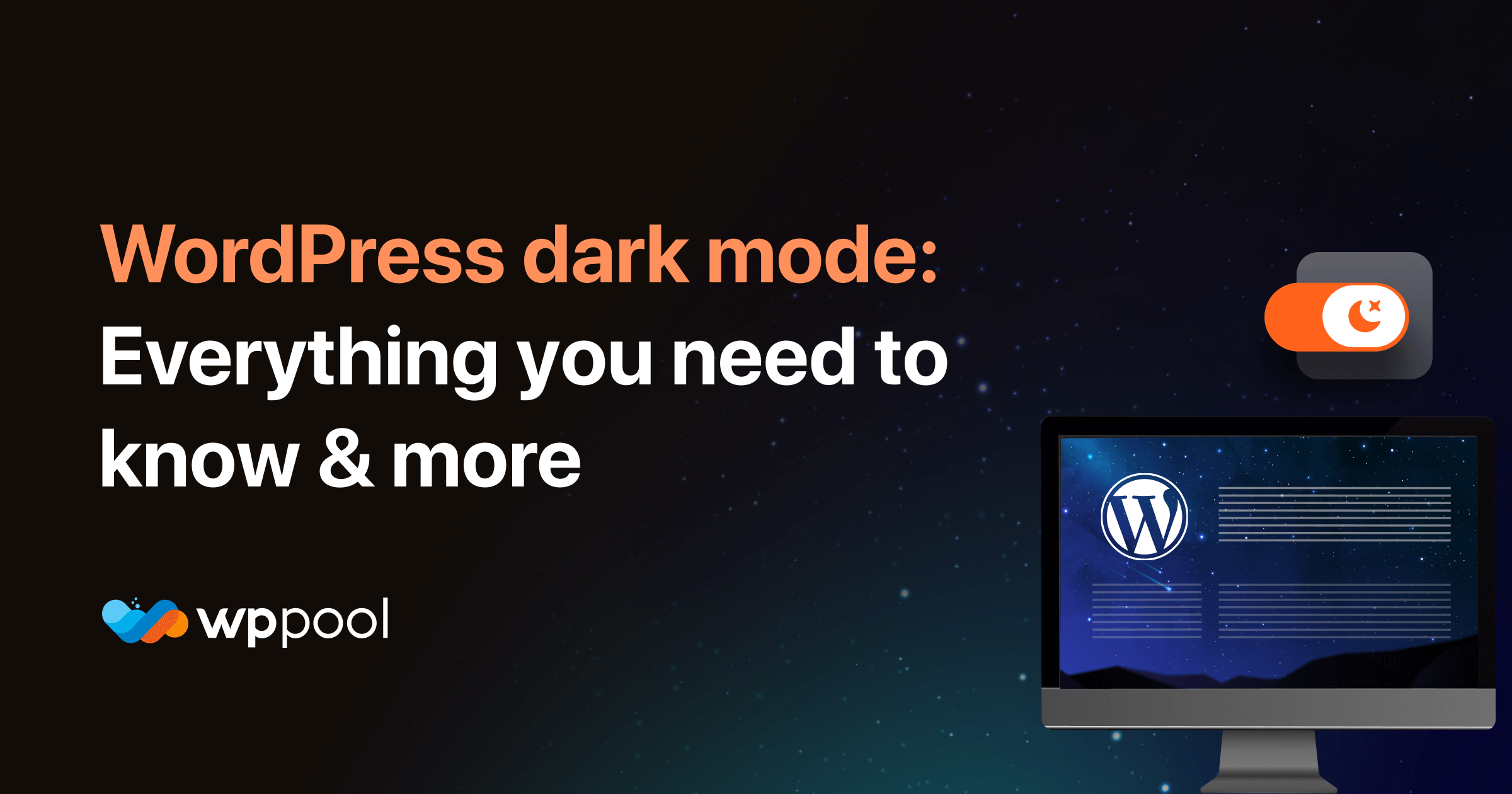
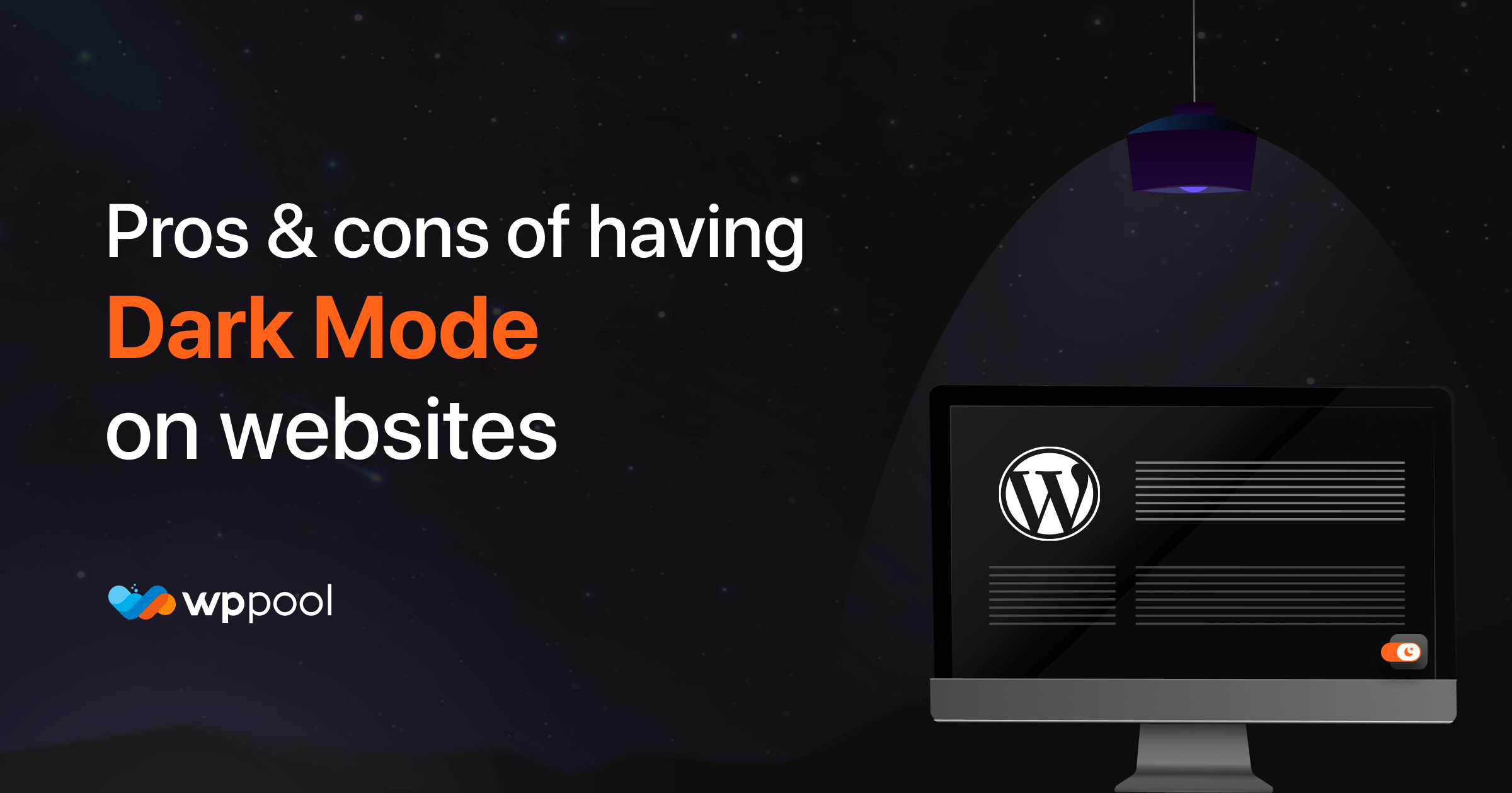
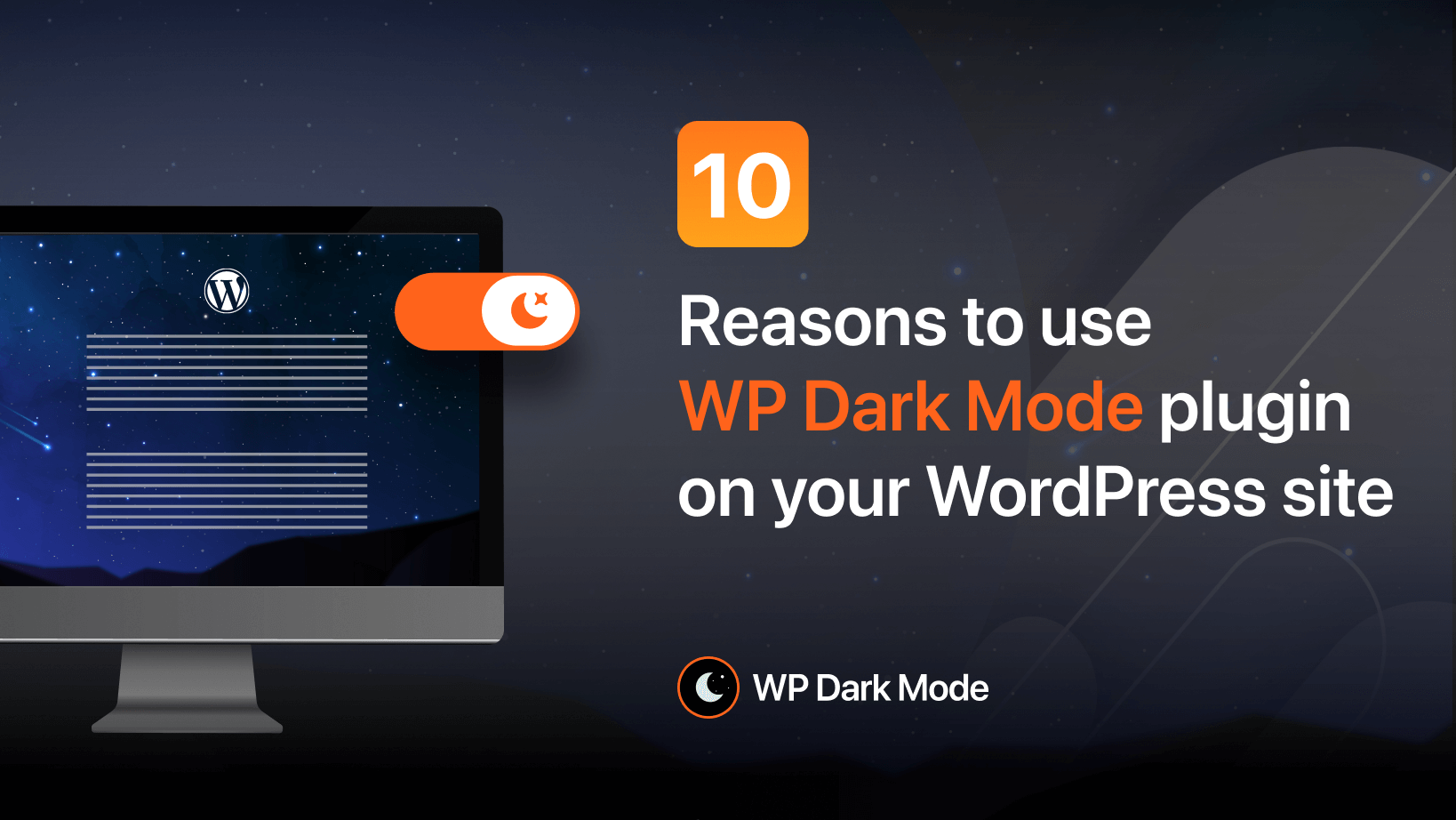
Add your first comment to this post