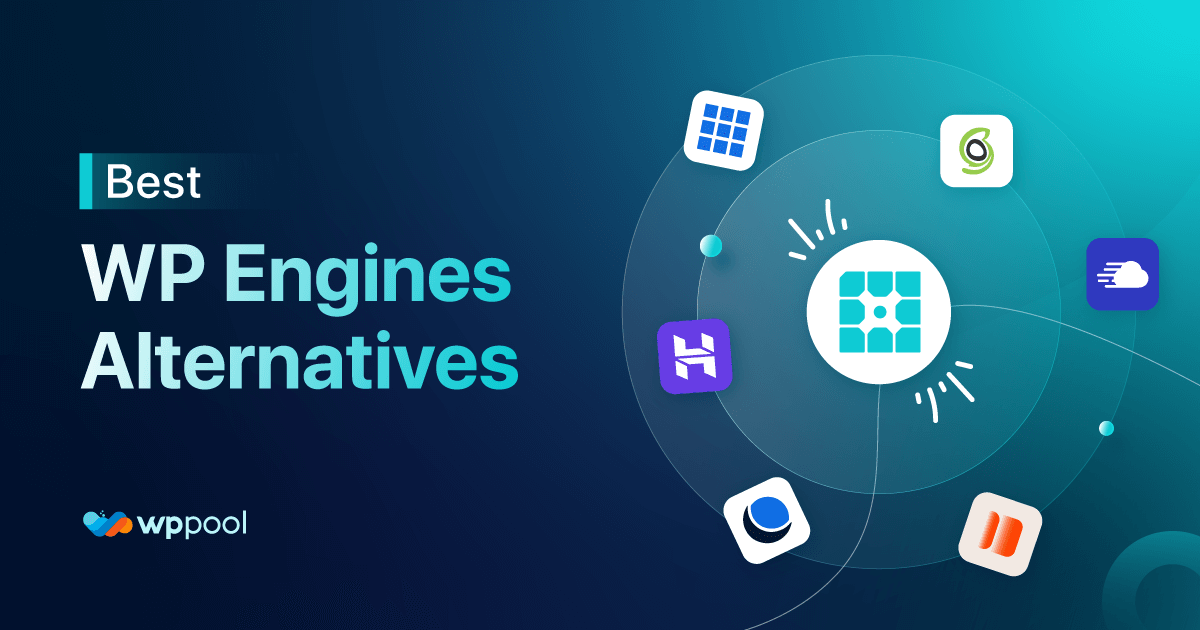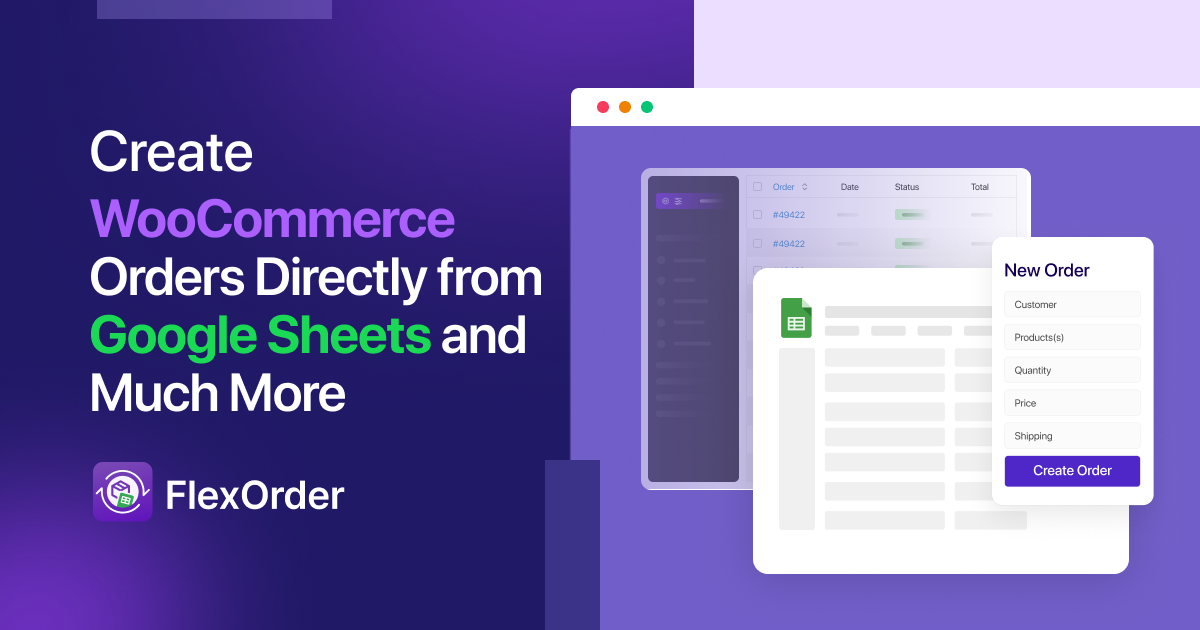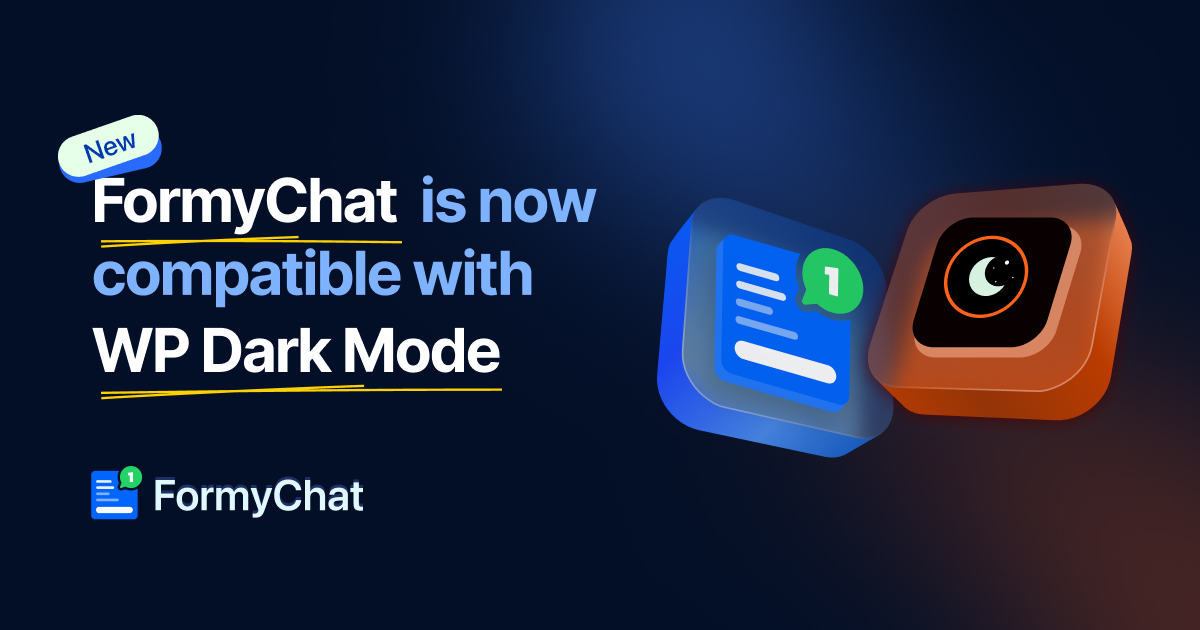WP Engine, a top player in WordPress hosting, recently faced backlash from WordPress co-creator. Also, it’s not the best fit for everyone because of its rising costs or support concerns.
After this conflict, you might be trying to save money or want a hosting that supports various platforms. Whatever the reason is, there are many alternatives to WP Engine products to explore.
We’re here to help you find a hosting solution that fits your budget and website’s needs. Let’s look at some affordable and reliable options that might be just what you’re looking for!
Table of Contents
Why should you consider WP Engine Alternatives?
WP Engine is a popular WordPress hosting service. But still, it might not be the perfect choice for every user. There are many reasons you might want to use alternatives. Here are some key factors:
Cost Consideration: If you’re working on a small project with a tight budget, WP Engine can get expensive. There are cheaper options out there that still offer great hosting.
Limitations of Resources: If you’re an owner of high-traffic sites, You might feel WP Engine’s resources are limited. Exceeding these limits might lead to more charges or forceful upgrades which can be irritating.
Features Limitations: Since WP Engine is all about WordPress. But while working with other platforms, it might feel limiting to you. There are many hosting services out there that provide more features and flexibility to match different requirements.
Support Service: No doubt, WP Engine provides better support. But if you want different support channels or faster responses, you can explore other providers.
Alternatives to WP Engine Products
Bluehost
WordPress.org recommended Bluehost officially. The WordPress hosting service provider is designed for optimized site performance and it helps to fasten the page load times.
The difference between Bluehost and other WordPress hosting service providers is that it provides automatic updates and security. If you get a good number of visitors to your site, it’s the perfect choice for your site.
Bulehost has a solid customer service team. You can directly contact their expert technical support team. They’ll solve your issues and assist you with the necessary resources.
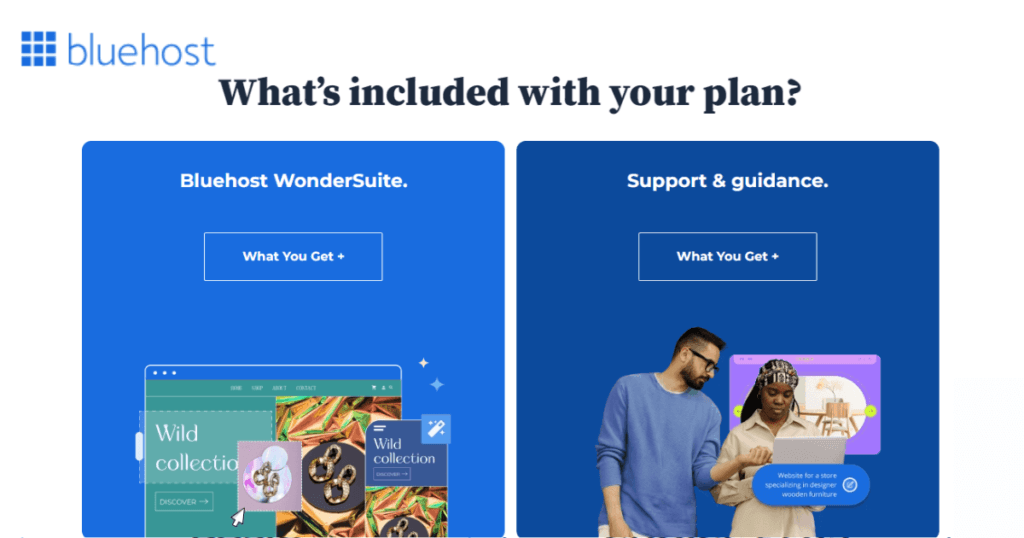
Pricing
Bluehost’s price plan is one of the most reasonable web hosts on the market. This platform provides 4 shared hosting plans with prices starting from $1.99/month. They give sometimes introductory offers. So, this becomes affordable to the new user. You may find the renewal rates higher, but the starting price adds good value for the features included.
Pros
- Fast loading speed with a strong uptime near-perfect 99.63%
- Integrated cPanel
- Provides SiteLock malware scanning
- Automatic plugin updates
- Data access gets faster for SSD storage
- Free domain and SSL
- Trustworthy and fast performance
Cons
- Costly compared to other options
- Excessive renewal price
- Servers are only USA-based
Our Experience
BlueHost is a reliable, and fast hosting service provider. After testing for almost 40 days, we found it kept the uptime near 99.60%. At the start of the testing, it was fast with a 335ms response time. The service provider is better for high-traffic websites.
Hostinger
If you have small business or personal websites or looking for a budget-friendly website, then Hostinger is the perfect choice for you. You’ll get great performance at affordable prices. Hostinger is considered one of the most reasonable WordPress hosting providers.

Pricing
Hostinger offers three packages-premium, Business, and Cloud Startup. You’ll get their affordable plan at $2.54/month only. They also provide a 30-day money-back guarantee. But Hostinger doesn’t refund non-hosting services like VPS licenses, domain name transfers, and more.
Pros
- Updated PHP version
- Perfectly 100% uptime
- Free SSL certificate and domain
- Free migration
- 24/7 support from the technical team
- select one location out of 9 data center locations
Cons
- In the entry plan, there is no domain
- In lower-tier plans, provide limited resources
Our Experience
We’ve been using Hostinger for a while now, and it offers great value for the price. Hostinger provides great value at affordable prices. It delivers fast speed and advanced features for small businesses. The official uptime of Hostinger promises 99.9%. But in reality, it provides 100% uptime.
After testing the response time, it came out 175ms which is considered one of the fastest response times. Overall, this service provider is reliable and speedy.
Kinsta
Kinsta runs on Google Cloud’s premium tier network, making it a powerful managed hosting solution. It offers fast speeds, excellent security, and solid support, making it a great choice for high-performance website hosting.

Price
Kinsta offers $35/month for a shared hosting plan. Though the price may look expensive, separate caching, backup, and uptime monitoring plugins are included in this plan.
Kinsta also provides enterprise-level Cloudflare integration with advanced features like DDoS protection, HTTP/3 support, SSL certificates, global CDN, and many more.
Pros
- Google Cloud Premium network For optimized performance
- Simple user-friendly dashboard
- Free SSL, CDN, and daily backups
- Staging Environment
- Offers daily backups
- 24/7 customer support
Cons
- Costly compared to other hosting providers
- Email hosting is not included in the plans
- Doesn’t offer support over the phone
Our Experience
Kinsta’s cloud-based infrastructure offers the greatest performance. This is a better option for high-traffic websites. After analyzing, the uptime came out 99.9%. Kinsta’s features like the user-friendly dashboard and 24/7 support make handling the WordPress site easy.
SiteGround
If you’re specifically looking for a WordPress hosting provider, SiteGround is a solid choice. While it may be a bit more expensive, it’s worth considering. SiteGround is popular for its great customer support, fast speeds, and strong security, all backed by Google Cloud infrastructure. Plus, you get free SSL certificates, automatic updates, daily backups, and built-in caching for better performance.
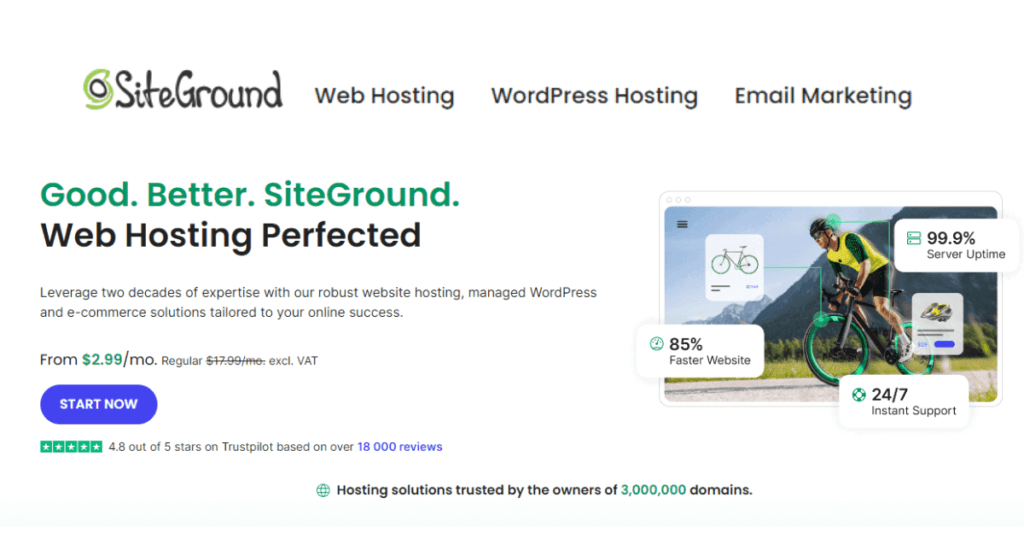
Pricing
SiteGround has 3 web hosting plans- StartUp, GrowBig, and GoGeek. StartUp is the cheapest and costs $2.99/month. But upon renewal, the price increases significantly. For all shared hosting plans, It provides a 30-day money-back guarantee.
Pros
- Reliable and powerful service provider built on Google Cloud
- Free SSL certificate
- Automatic updates
- Support staging and collaborations
- 24/7 customer service
- Choose one location from 7 data center locations
Cons
- Server resources limited
- No other VPS hosting option
Our Experience
For a high-traffic site, SiteGround is the best choice. After monitoring for almost 3 months, SiteGround was down once for only 9 minutes. But it came out in a perfect 99.9% uptime. SiteGround is consistent in delivering fast performance and reliability.
DreamHost
DreamHost is a reliable and well-known hosting service provider. It’s a perfect fit for WordPress-based business sites. It works with CMS also. DreamHost provides a 100% uptime guarantee. This hosting service provider has a native user management panel.
The provider also has security tools like domain privacy, automatic backups, and a web application firewall. It will protect the site against the most common threats.
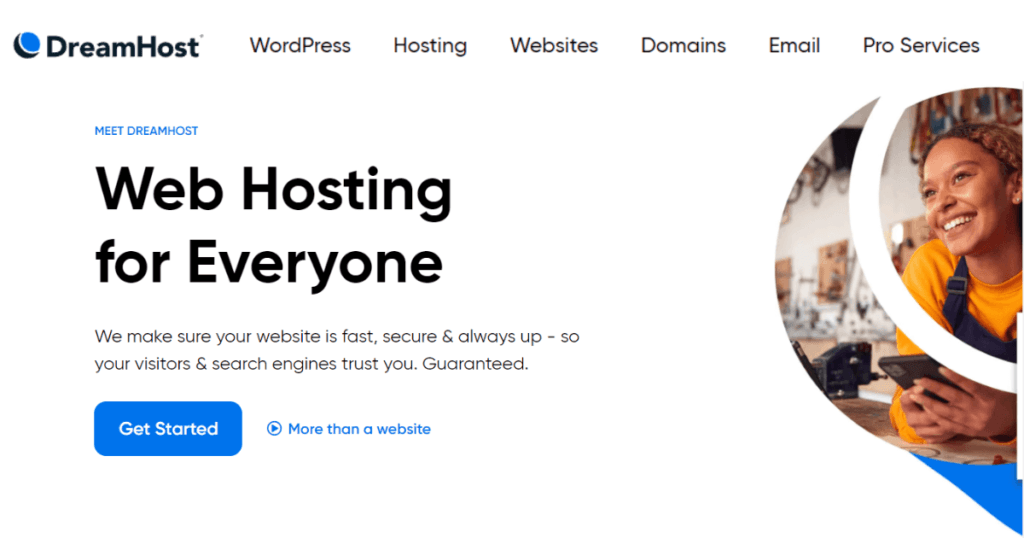
Pricing
DreamHosting provides 2-low-cost shared hosting plans. The price at $2.59/month. The cheapest WordPress plan is available for $16.95/month for a WordPress-oriented hosting package. It might seem expensive to you, but still cheaper than WP Engine’s $20.00/month.
DreamHost gives users a 97-day money-back guarantee with a full refund if users request it within the given time. But there is a condition. You can only get back your money if you make payments with credit cards. If you pay with other payment methods, you’ll not get a refund.
Pros
- Guarantee of 100% uptime
- Affordable price
- Reliable
- Fast speed
Cons
- No email is included in the cheapest plan
- Only one data center in the US
Our Experience
While testing, DreamHost performed well in terms of performance. It prvides 100% uptime. If you experience downtime, it will provide you with free hosting as compensation. Considering the overall performance, DreamHost can be a better alternative.
Cloudways
Cloudways resells the other VPS hosting provider but adds its simplicity. Sometimes it seems difficult to manage VPS through a command line. Cloudways provides a one-click installation for the common apps and a simple control panel to ease the process. Cloudways is a powerful hosting service provider that makes utilizing VPS easy.
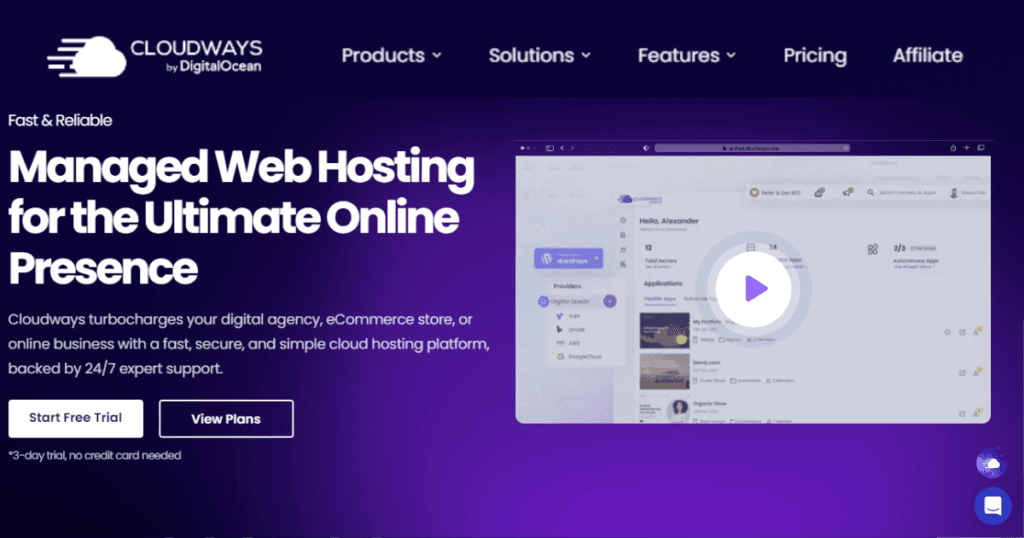
Pricing
As Cloudways provides VPS hosting, it’s a little expensive. But it has 5 service providers- Linode, Vultr, AWS, DigitalOcean, and Google Cloud. The lowest rates provide DigitalOcean $8.25/month. It also provides a 3-month money-back guarantee on prepaid accounts. However, the refund will not be applicable if the amount is deducted for services.
Pros
- Provide VPS hosting
- Trustworthy and fast performance
- Various server provider
- Variation in locations
Cons
- Expensive
- Lower uptime
Our Experience
Cloudways is very speedy and reliable. After testing, we found the uptime is 99.98%. The platform has SSD-based servers that fasten the data retrieval process. This service provider has a built-in caching feature. The dedicated Cloudflare integration helps enhance our website’s speed and content delivery.
Way to migrate from WP Engine
Website migration is a crucial decision. You want to transfer your data without having any downtime. Fortunately, the above-mentioned alternatives support migration.
You can use a duplicator for cloning and migrating your websites. Here are the steps on how you can migrate your website from WP Engine:
- Select your New Hosting Provider
- Backup your site
- Export the website
- On the new Host, install WordPress
Migrate the site - Setup DNS
- Test the website
Follow those steps and migrate your website without losing any data from WP Engine to a new hosting service provider smoothly.
Wrapping Up
Amid the WP Engine vs WordPress argument, searching for the best-suited and reliable hosting service provider is hard. Fortunately, there are many alternatives to WP Engine in the market.
Hopefully, this blog help you to understand and find the best alternative to WP Engine for your website hosting requirements.