We just received a Glowing 5-star review from Nach Díaz in Mexico, and it made our day. This fantastic feedback isn’t just about one happy customer; it’s a powerful validation of our core mission: to simplify real-time WooCommerce inventory management directly through Google Sheets. Nach’s experience proves that our plugin truly delivers on its promise, making stock headaches a thing of the past. Read on to discover how our solution is helping businesses like yours achieve seamless, stress-free inventory control. Learn more about our expertise at FlexStock.
Here are the key takeaways:
- Real-time WooCommerce Google Sheets inventory sync is crucial for e-commerce, preventing overselling and customer dissatisfaction.
- FlexStock simplifies inventory management by seamlessly connecting WooCommerce with Google Sheets.
- The plugin offers features such as auto-sync, a lightweight interface, error alerts, and customization options.
Users like Nach Díaz experience smoother operations and improved communication for real-time inventory and availability.
What is WooCommerce Google Sheets Inventory Sync and Why Does it Matter?
WooCommerce Google Sheets inventory sync helps you easily manage your online store’s products by automatically updating your WooCommerce inventory in real time using Google Sheets. This means you won’t oversell items, keeping customers happy by showing them the correct stock. It’s easy to use because many people already know Google Sheets, letting you quickly change prices or add products. This saves a significant amount of time and helps your team work together more effectively with accurate data. In short, WooCommerce Google Sheets inventory sync makes running your online store smoother and more efficient, reducing mistakes and headaches.
Why This Is Important – In Simple Words
Have you ever ordered something online, only to find out later it was not in stock? That is very annoying, right? This kind of problem often leads to:
- Overselling: This means selling more products than you have in stock. This is a big mistake because it makes customers unhappy.
- Unhappy Customers: No one likes to be told their order cannot be sent. This can make them choose another store next time, and you might lose them as a customer forever.
- Lost Sales and Time: Dealing with giving money back and saying sorry takes time away from growing your business. As you know, time is money.
So, how does real-time inventory sync fix these problems? It is straightforward. Every time a product sells, its stock number updates instantly on your website. No more overselling, no more unhappy customers, and much less worry for you. It is all about making shopping easy and good for your customers.
Now, why should you use Google Sheets for this?
- Easy Control: Most people already know how to use Google Sheets. It is like a familiar friend. You can quickly see all your products and how many you have in one clear place.
- Familiarity: You do not need to learn a difficult new computer program. If you can use a spreadsheet, you can manage your inventory easily.
- Clear Information: All your inventory information is right there for you to see, very clearly. You can easily share it with your team, or even your suppliers, if you need to.
- Fast Updates: Do you need to change the stock for 50 products all at once? Do it in Google Sheets, and your WooCommerce store will update very quickly.
Using Google Sheets for WooCommerce inventory just makes good sense. It gives you control, makes things easy, and brings clear information to a part of your business that can often be a big headache.
How FlexStock Works: What Happens Behind the Scenes 🛠️
So, how does FlexStock make this happen? It is simpler than you might believe. Consider it a smart connection between your WooCommerce store and your Google Sheet.
Here is a simple look at how it operates:
- You Set It Up: First, you connect your WooCommerce store to your Google Sheet using FlexStock. This is a setup you do once, and it is fast and simple.
Here is a video tutorial.
Here is the Documentation for your step-by-step guide.
- Information Flow: FlexStock uses special connections called APIs (Application Programming Interfaces). You can think of APIs as small, very fast messengers.
- WooCommerce Tells Google Sheets: When a customer buys something on your WooCommerce store, FlexStock’s messenger immediately tells your Google Sheet to update the stock count.
- Google Sheets tells WooCommerce: When you change a stock number (or even a price) directly in your Google Sheet, FlexStock’s messenger instantly updates that product on your WooCommerce store.
It is a constant, real-time sync – a steady, two-way conversation between your store and your sheet.
Here are some of the main things that make FlexStock special and truly help with WooCommerce Google Sheets inventory sync:
- Auto-Sync: This is the main part. Set it up once, and you do not need to think about it again. Your inventory updates itself, so you do not have to keep checking it.
- Lightweight Program: It will not make your website slow. We built it to work well and quickly without using too many computer resources.
- Error Messages: Did something go wrong with an update? FlexStock will tell you right away so you can fix it. No more wondering if everything is working correctly.
- Customization: Do you need to keep track of specific details about your products? You can often set up how your information moves to fit your business’s special needs. Maybe you want to sync product weight or a special code (SKU).
- Two-Way Sync: This means information goes both ways from WooCommerce to Google Sheets, and from Google Sheets back to WooCommerce. It is truly a complete WooCommerce Google Sheets inventory sync solution.
FlexStock acts like a hard-working helper, always making sure your WooCommerce inventory and your Google Sheet are exactly the same. It truly makes the job of managing WooCommerce inventory with Google Sheets happen on its own.
Nach Díaz’s Experience – What They Gained 📈
Let’s look again at Nach’s excellent review: “helped my client to communicate via Google Sheets and WordPress in real-time inventory and availability.”
This is not just technical talk; it has real, good effects for Nach’s client:
- Happy Customers: When a customer visits an online store, they want to see correct information. If an item says “in stock,” they expect it to be in stock. FlexStock makes sure that what is shown on the website is always right, which leads to happier customers who trust the store. For Nach’s client, this means customers can easily see what is ready, buy with confidence, and get their orders without any trouble.
- Better Team Talk: Maybe Nach’s client has a small team. Some might make the products, others handle online orders, and someone else manages the stock. With the WooCommerce Google Sheets inventory sync, everyone can look at the same Google Sheet and instantly know the exact stock levels. No more confusion, no more “is this still ready?” questions. It is a single, clear source of information for everyone.
- Less Worry: Running a business can be stressful enough. Worrying about inventory mistakes only adds to that stress. By making the WooCommerce Google Sheets inventory sync automatic, FlexStock takes a big weight off the shoulders of business owners and their teams.
Nach’s experience clearly shows how our plugin does not just connect two tools; it truly makes day-to-day business better and makes customers happier for businesses using WooCommerce and Google Sheets.
Feedback and Making Things Better 🔄
At WPPOOL, we believe that reviews like Nach’s are extremely valuable. Why? Because they show us what we are doing correctly. This kind of good feedback tells us that our focus on real-time WooCommerce Google Sheets inventory sync and making it easy to use is exactly what our users need. It proves that we should keep working to make this main feature even better.
But reviews also help us see where we can improve. We are always listening to what our users say, and your ideas often start new features. For example, we have heard requests for:
- More Spreadsheet Templates: Giving ready-made Google Sheets templates to help new users start even faster with their WooCommerce Google Sheets inventory sync. This removes the need to guess how to set things up.
- Improved Reporting: Helping you get even more useful information from your inventory data, directly within Google Sheets. This helps you make smarter choices for your business.
Your feedback is truly the power that makes us work on new things. We are always trying to make FlexStock the best possible way to manage WooCommerce inventory using Google Sheets.
What Other Users Say 🗣️🗣️
Nach’s review is great, but it is not the only one. We often hear similar good comments from other users. For example, one user recently said, “This plugin has completely changed how we manage our products – no more overselling, ever.” Another simply put, “So easy to set up and works perfectly for our WooCommerce Google Sheets inventory sync.”These comments prove that our focus on making WooCommerce Google Sheets inventory sync simple and good is truly making a difference for many businesses. It is good to know that our work is regularly helping store owners make their operations smoother and make their customers happy.
How to Get Started: Take Action🚀
Are you tired of updating your inventory by hand? Do you want to stop overselling and start having happier customers? Then it is time to try the power of WooCommerce Google Sheets inventory sync with FlexStock.
Are you ready to try it out?
You can easily get started:
- See a Demonstration: Do you want to see it in action? Look at our live demonstration to see how smoothly FlexStock handles WooCommerce Google Sheets inventory sync. You will be surprised how simple it looks.
- Try the Free Version: Start small. We have a free version, so you can try the main parts for yourself. It is a good way to see how it works before you buy the full version.
- Buy FlexStock: Are you ready to get all the advanced parts and make your inventory management even better? Get the full version and take full control now.
We also like hearing from you. Your ideas and experiences help us make FlexStock even better:
- Leave Your Thoughts: If you try FlexStock, please tell us what you think. Your thoughts are very helpful to us.
- Ask for Special Features: Do you have a special need for your WooCommerce Google Sheets inventory sync that is not yet part of the plugin? Tell us. We are always looking for ways to improve based on what you need.
- Share Your Success: Tell us how FlexStock has made your business better. We enjoy celebrating your wins with you.
Do not let inventory problems stop your business. Join the growing number of businesses that are making their WooCommerce inventory management easier with Google Sheets and FlexStock.
Conclusion
WPPOOL’s FlexStock plugin simplifies WooCommerce inventory management by syncing it in real-time with Google Sheets. This prevents overselling, keeps customers happy, and streamlines operations. Praised by users like Nach Díaz, FlexStock offers auto-sync, a lightweight interface, and two-way updates, ensuring accurate inventory and reducing stress for businesses. Ready to simplify your inventory? Explore FlexStock’s Free version or Live demo today.


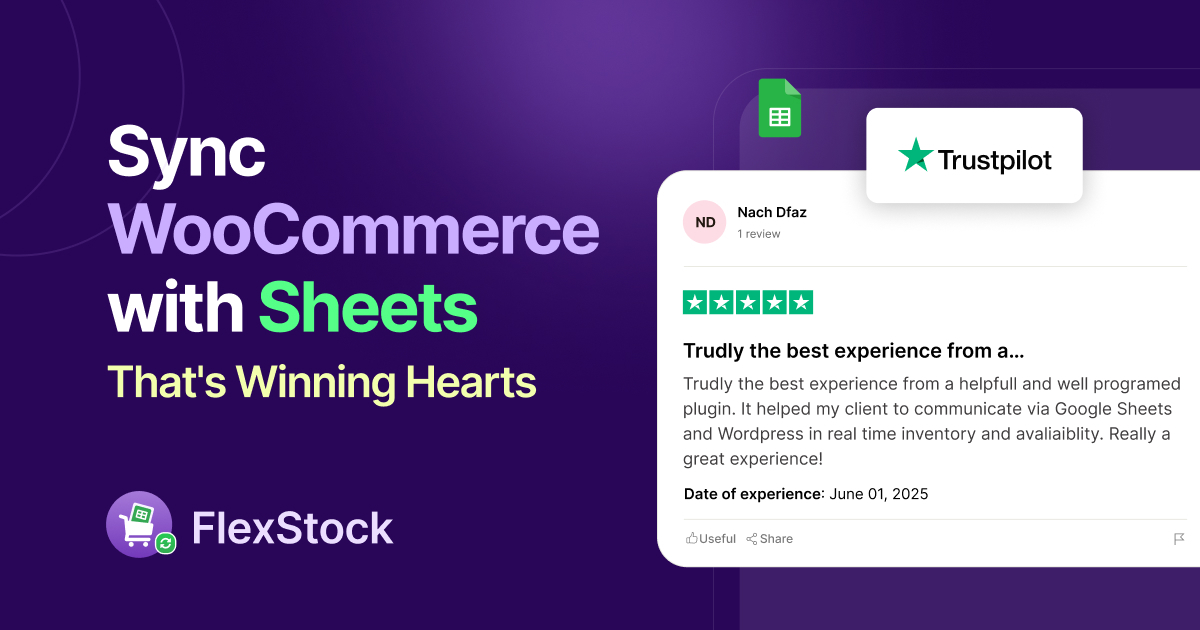

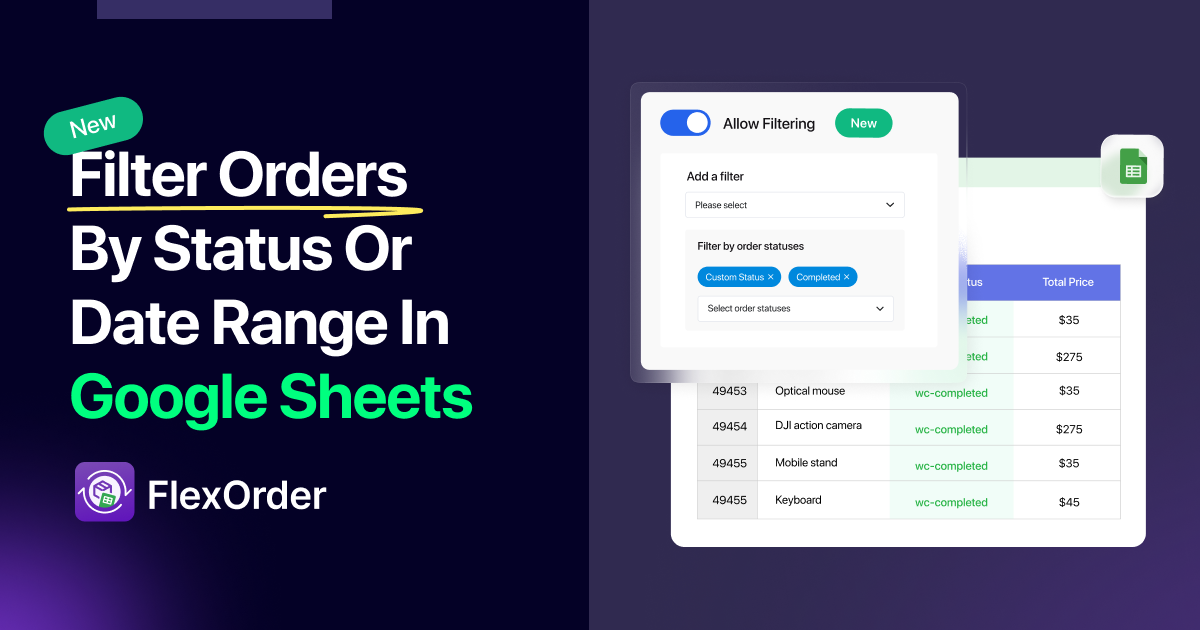

Add your first comment to this post