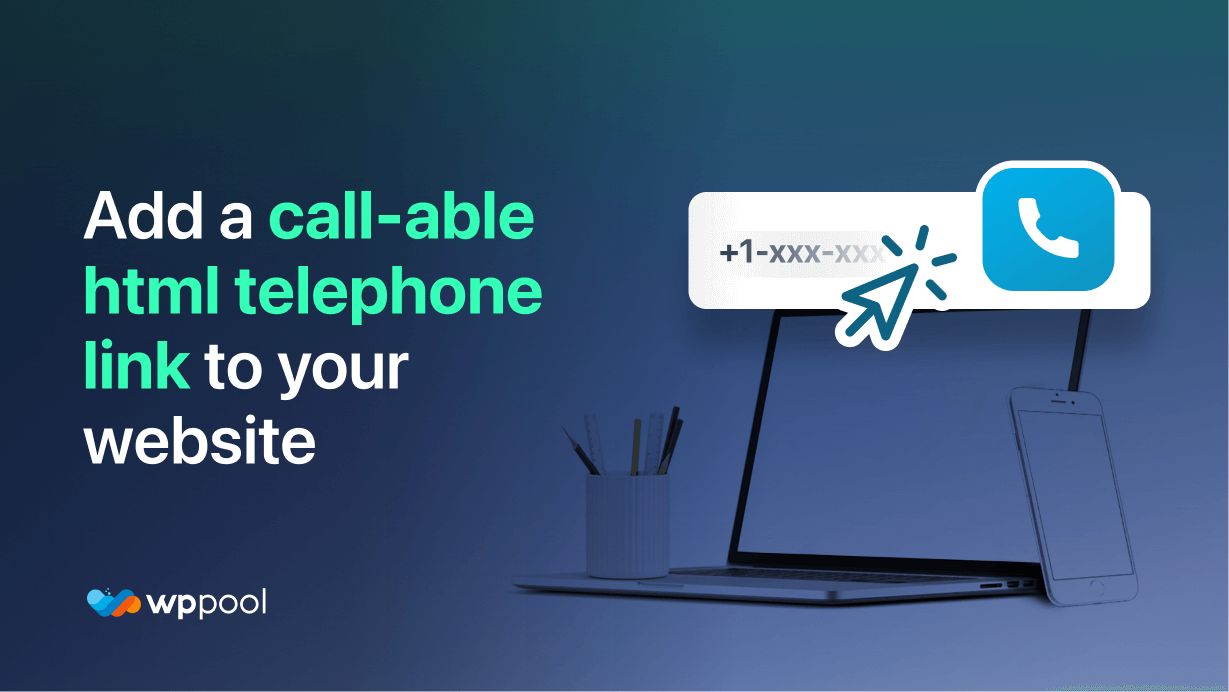The purpose of building a WordPress website can never be fulfilled until it enhances content accessibility for your audience. A powerful way to achieve this is by adding tables for your data-driven or feature-analysis content. Why is this so important? Because tables on your WordPress site reinforce clear and transparent content presentation, they also induce aesthetics and professionalism in your website's appearance. That’s why, in this guide, we’ll give our complete focus on how to add a table to WordPress...
Read More


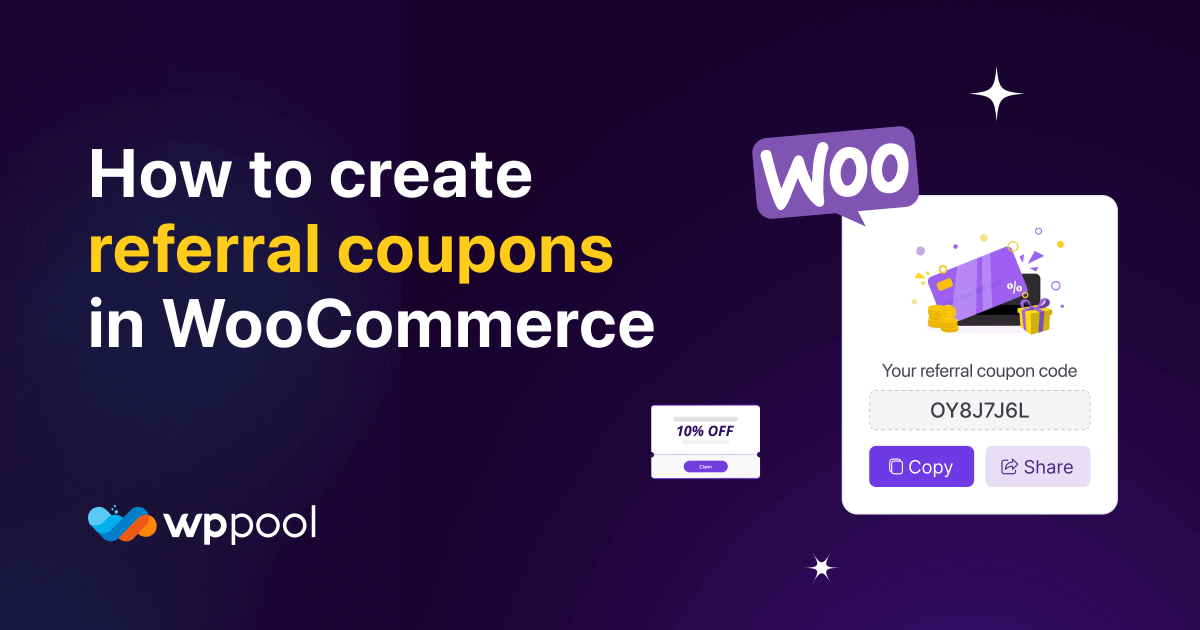
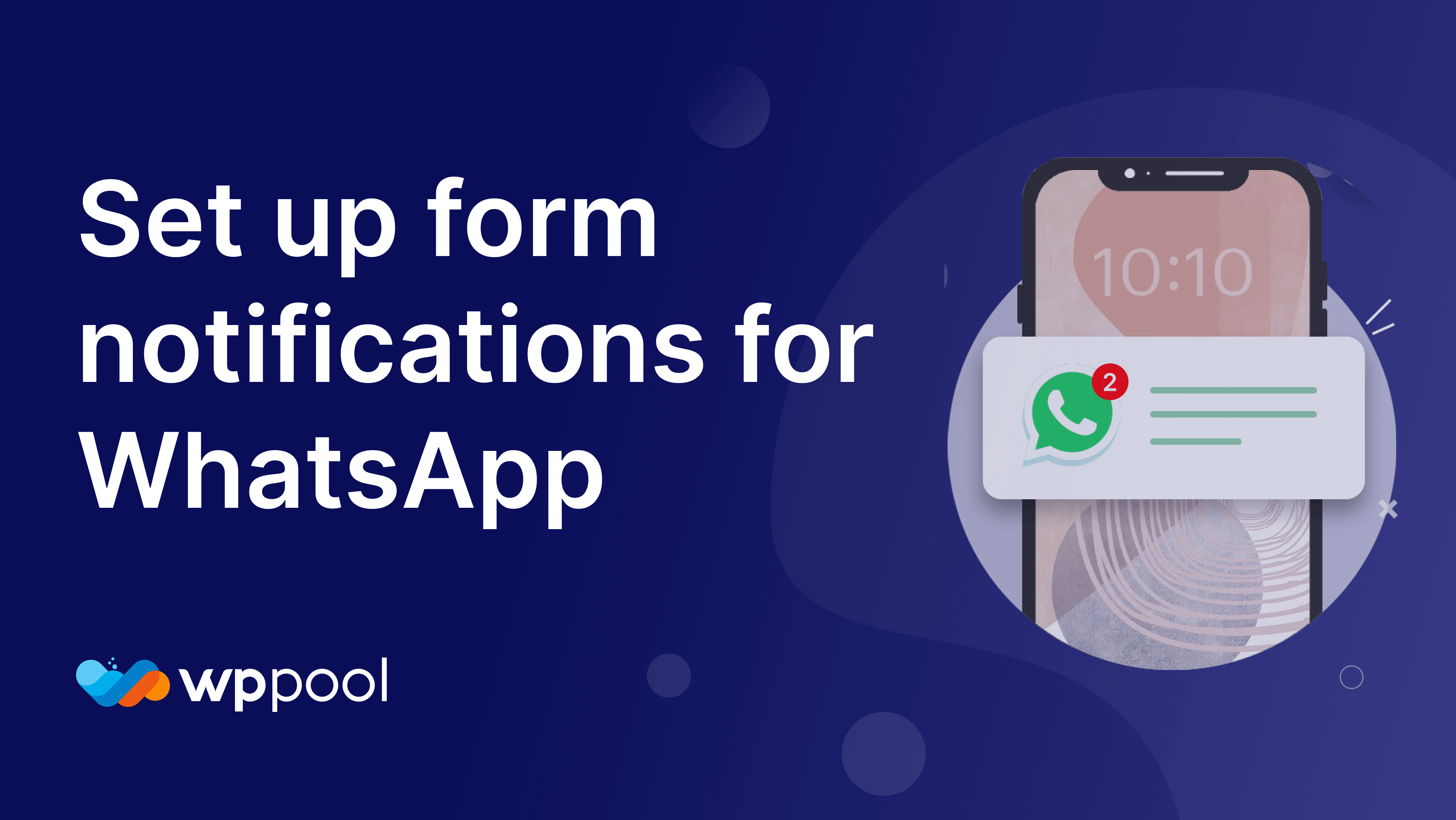

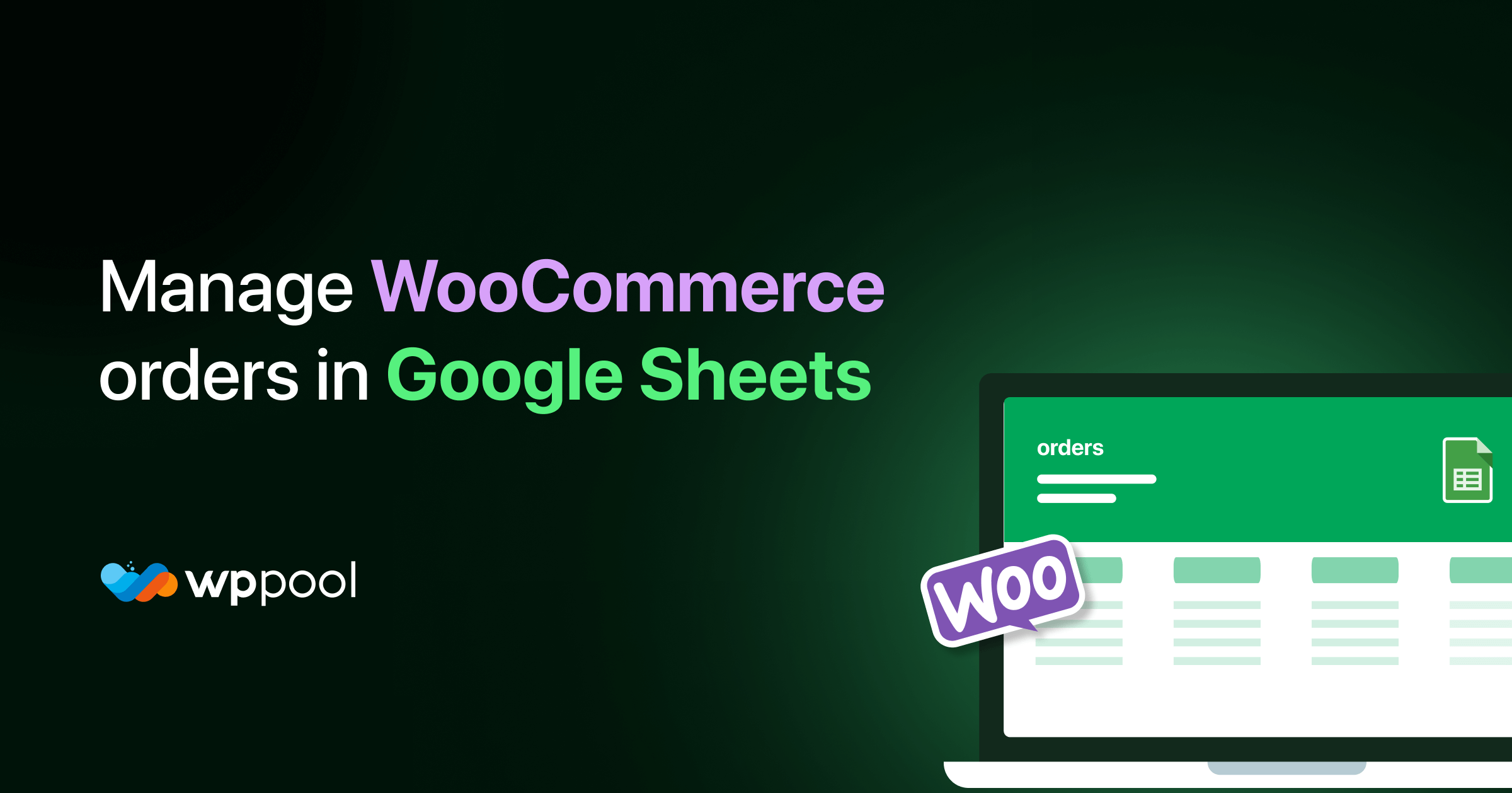
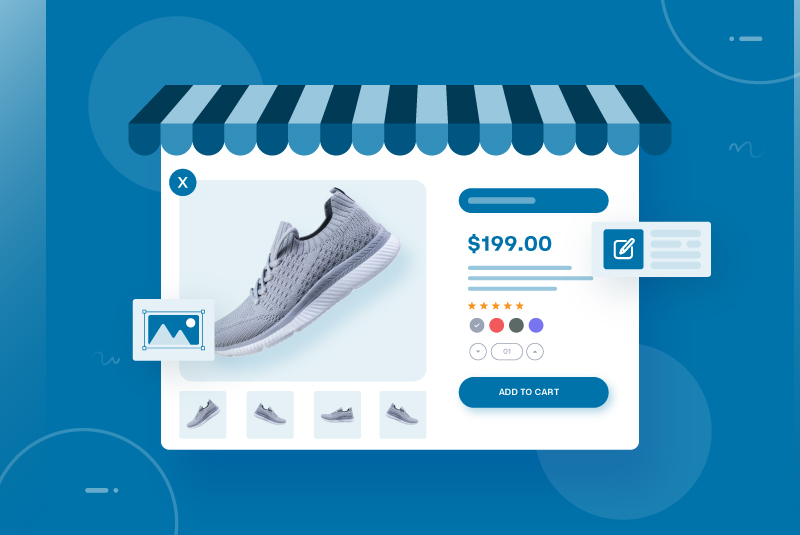
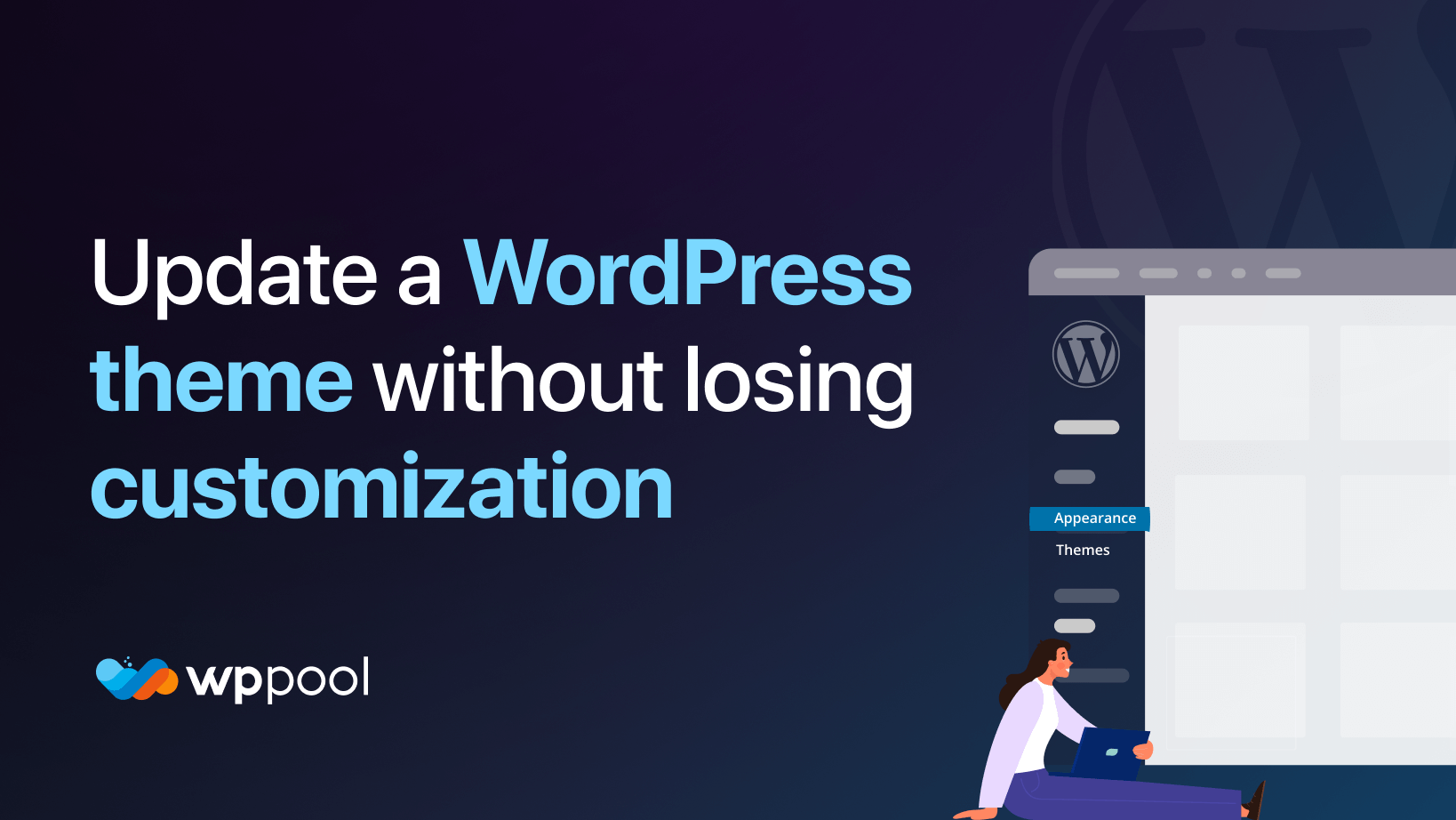
![How to embed Google Maps in WordPress [step-by-step guide] 8 How to embed Google Maps in WordPress [step-by-step guide]](https://wppool.dev/wp-content/uploads/2023/02/BB_EmbedGoogleMap2.png)