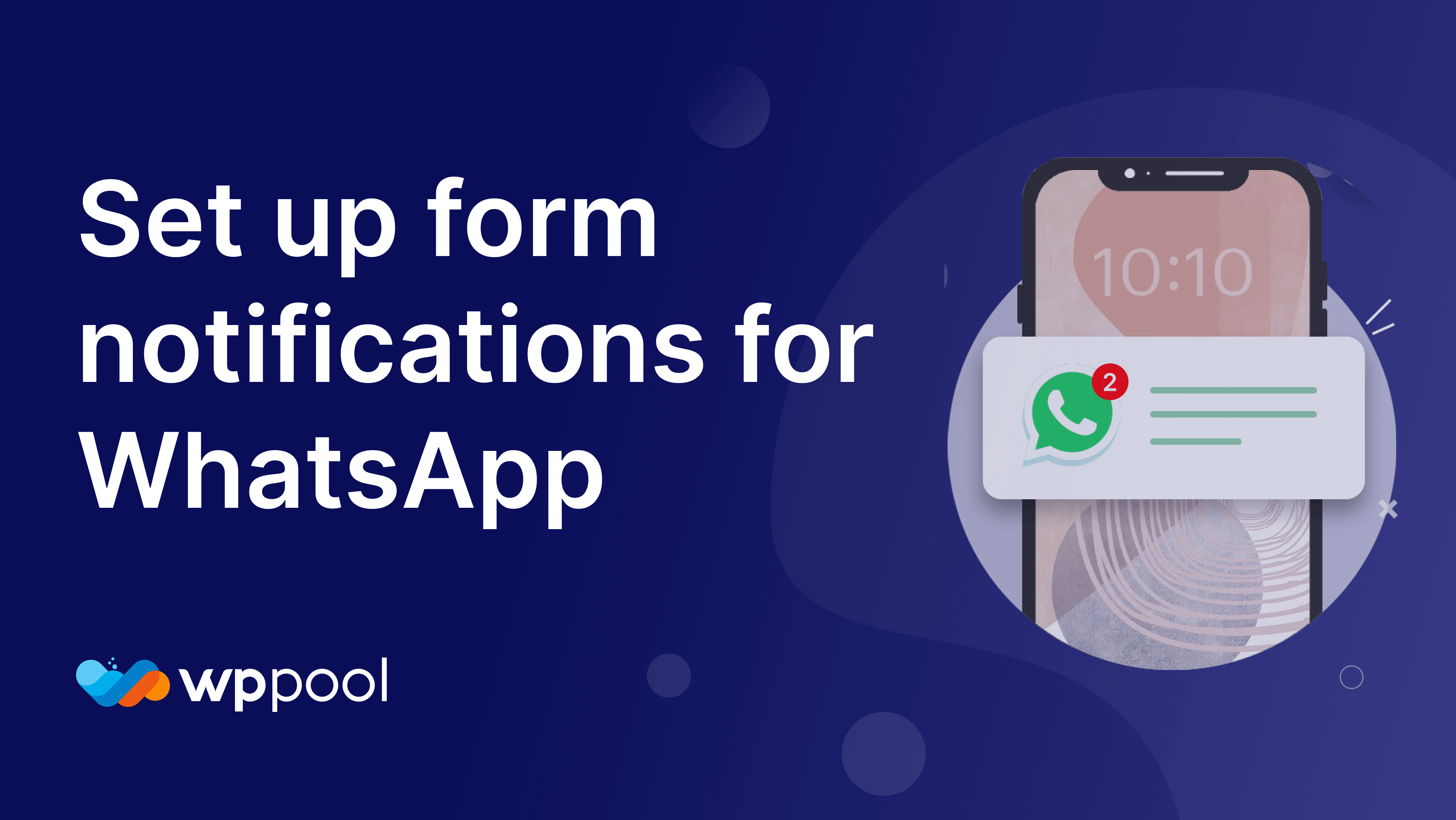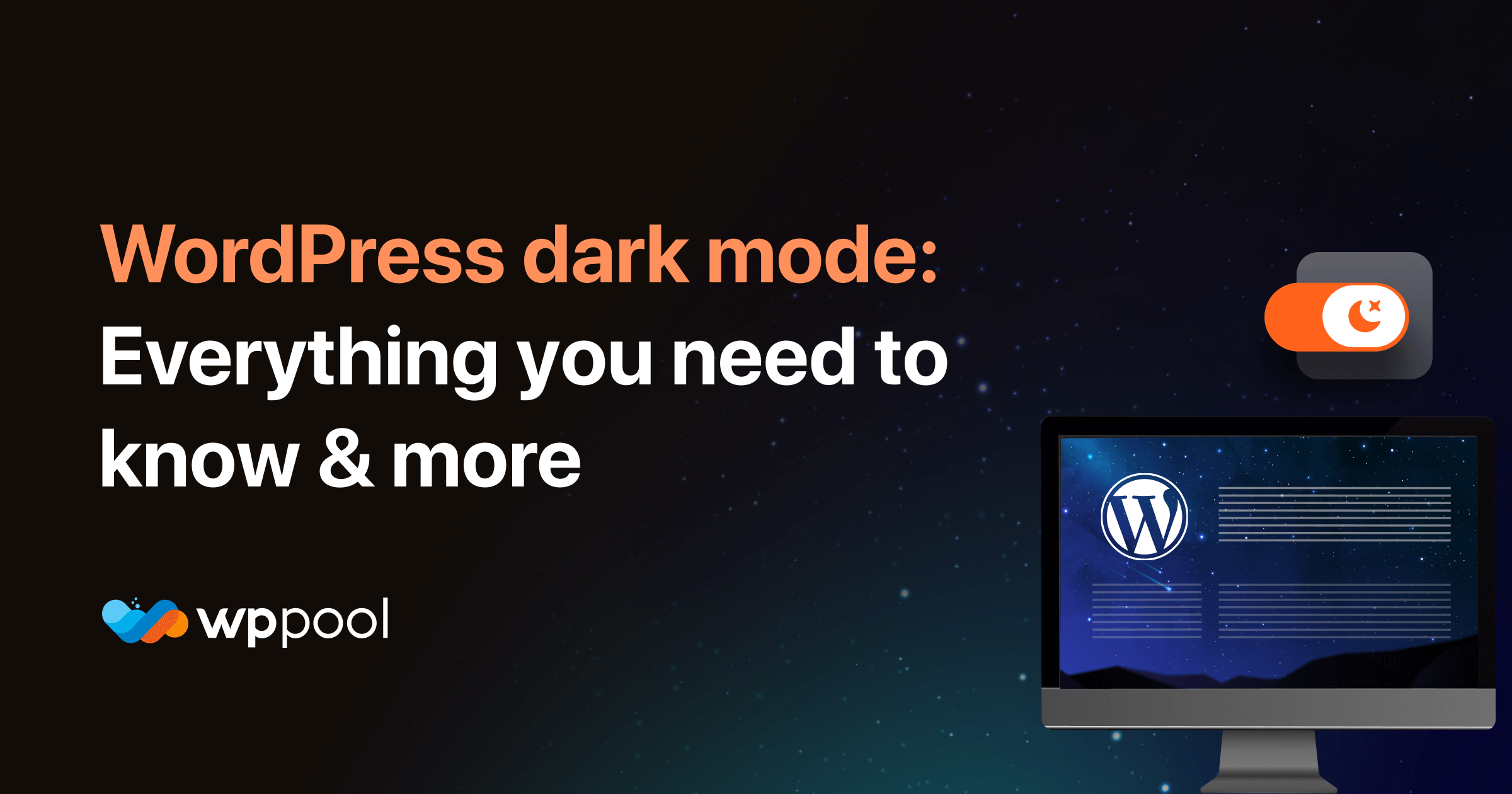If we talk about success in today’s business world, we would see communication as a strong password to success. Having access to high-quality leads is a spell to business growth.
People now just don’t look into the products but also look for services and 77% of consumers believe that the best customer service a business can offer is a quick answer to their questions. Providing a rapid response to the user’s queries is a great way to make the user feel valuable.
Putting your efforts behind the customers who are interested in our business is a much better strategy than spending a lot on marketing in general.
Setting up form notifications for WhatsApp or form to WhatsApp notifications is a great way to stay connected with your customers and provide fast responses. It lets you achieve a great response time, access to higher quality leads, higher engagement in your business, and so on.
Now, does this make you interested? Let’s discuss more about form notifications for WhatsApp.
Table of Contents
Why should you set up form notifications?
Quick response
Form to WhatsApp notifications alert you about input from customers instantly which allows you to reply and communicate with them in the shortest possible time.
This immediacy and quick reply to requests result in a fast and effective communication process leading to better customer service. Consumers who get a quick response are more likely to have a positive mindset about your service.
High Engagement
Receiving form submissions over WhatsApp increases the probability of responding quicker to customer queries and it ensures higher engagement rates for your business.
When customers get quick replies to their queries they tend to make decisions fast to engage more with the business rather than get the time to look for other solutions. Businesses that respond fast compared to others are more likely to win 50% of the sales.
WhatsApp also has a high engagement rate, with users routinely checking their messages throughout the day.
Convenience and mobility
WhatsApp is primarily a mobile app, making it accessible to users on their smartphones wherever they are. This mobile accessibility ensures that your team can receive and respond to form submissions even when they are on the go, increasing responsiveness and agility in communication.
Due to its simple UI and widespread use, many individuals prefer to communicate over WhatsApp. By including WhatsApp as a notification channel for form submissions, it gets easier for your audience to reach you and for you to reply, improving the overall user experience.
Personalization on interactions
Emojis, multimedia sharing, and voice messaging are all elements that enable customized engagement on WhatsApp.
Receiving submissions from form to WhatsApp allows you to communicate with your audience in a more casual and customized way, establishing better connections and partnerships.
Access to high-quality leads
People who reach out to you about your business are more likely to engage with you in the future than most people. They are most likely in a phase of decision-making, looking into the products or services you provide to see if that would be good for them.
When they reach out they leave some information for you which you can use to further market your products or services in the future. As they have already known about your business and shown interest in the past, they can turn into a paying customer in the future with a little push.
So, apart from letting you respond quickly form notifications gets you access to a bunch of high-quality leads for your business.
How to set up form notifications for WhatsApp
In WordPress, The easiest way to set up form notifications for WhatsApp is by using a plugin. One such plugin is FormyChat.
FormyChat allows you to easily set up the environment within a few minutes to get form notifications on WhatsApp.
The WhatsApp notification plugin has native integration with Contact Form 7 and is packed with features like a personalized floating contact form icon, customizable Call to Action button, preset messages, etc. making it the perfect choice to use to set up form notifications for WhatsApp as you want.
Now, without wasting any time let’s start setting it up.
Go to your WordPress dashboard and under the plugins menu search for ‘FormyChat’. Then install and activate the plugin.
After installing and activating the plugin, you will be redirected to the setup page of the plugin. If not, go to ‘Settings’ under the plugin’s dashboard.
Now set up your WhatsApp info. You can use any valid number from basically anywhere in the world.
Now click on ‘Next’ on the right to get to the next step.
In this step, you will find options to customize the form. You can set customized icons, call-to-action text, form style to form behavior, and lots of things to set up how you want your form to show.
After setting up again click on ‘Next’ on the top right of the page.
Now on the final step, turn on the option to activate the form and hit Save.
Your form is now ready to collect leads and give you notifications on WhatsApp.
Apart from WhatsApp, you can also find the leads or details on the leads option under the plugin’s dashboard.
That’s it! The easiest way to set up form notifications for WhatsApp.
The range of features and customization options available in this plugin are enough to set up form notifications according to your needs. You can enjoy the full potential of it with the ultimate version of the plugin.
The ultimate version of the plugin offers:
- WhatsApp web redirection for desktop users
- Personalized preset messages to put out your words
- Ability to set a custom icon from your gallery to reflect your brand
- Customization of form size and position
- Customization option for Call to Action (CTA) bubble
- Advanced access to the lead’s data
- Leads sorting, filtering, and option to export as CSV
- Email Notification and many more
Conclusion
Integrating notifications for form to WhatsApp can drastically improve your communication strategy and ease interactions with your future potential customers.
Using WhatsApp you can achieve high engagement rates, collect high-quality leads, mobile accessibility, and lots of other advantages. You can ensure rapid replies to requests, give exceptional customer service, and get better access to your target audience.
With the way shown above it’s a steal to set up form notifications in WhatsApp and bag these advantages at no time. So, what do you think?