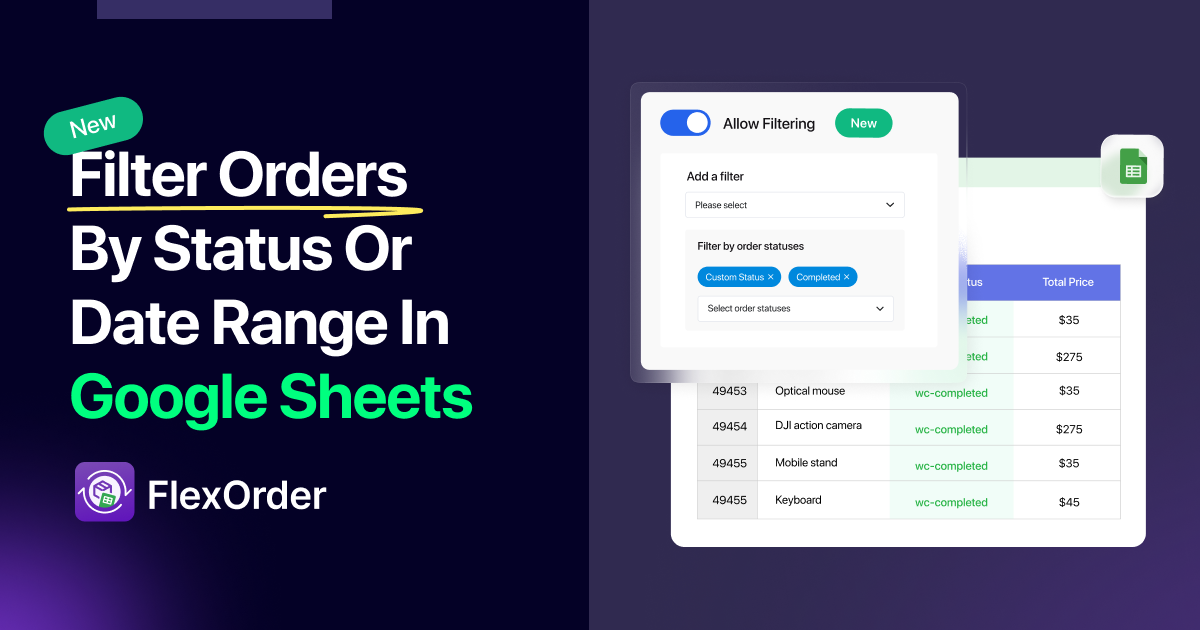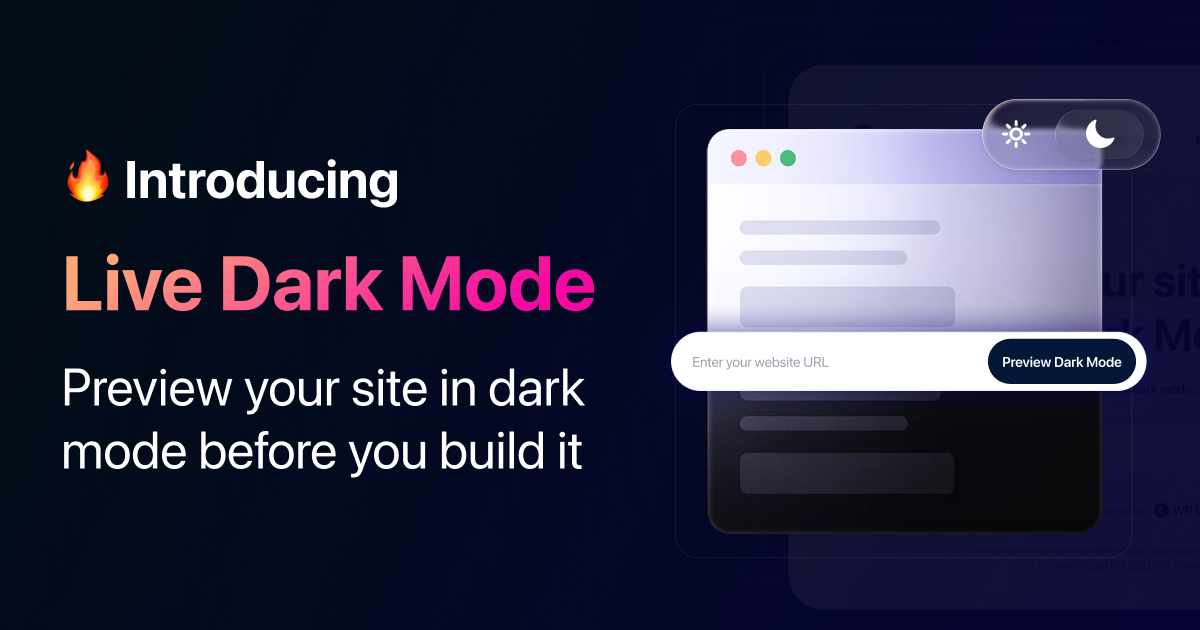Managing a Google Sheet full of WooCommerce orders can be overwhelming. The new FlexOrder feature simplifies this by allowing you to filter orders by date and status, so you only sync the data you actually need. This streamlines your workflow, making it easier to analyze your sales and focus on what matters.
Based on the article outline, here are the key takeaways:
- Problem Solved: Cluttered Google Sheets can be a thing of the past. By filtering your WooCommerce orders, you only sync the data you actually need.
- Powerful Filters: The new FlexOrder feature allows you to filter orders by status (e.g., “Completed,” “Pending”), a specific date range, or the number of days old.
- Actionable Data: Syncing only relevant orders leads to a more organized Google Sheet, allowing for faster analysis and better decision-making.
- PRO Feature: The ability to filter orders by status and date is an exclusive feature of FlexOrder PRO, designed for advanced order management.
Managing a busy online store means you have a lot of orders, and sifting through them all can be tough. That’s why being able to filter your WooCommerce orders is so important. By using powerful tools, you can easily filter WooCommerce orders by date and status. This lets you quickly find the exact orders you need. For example, you can see all completed orders from the last 30 days. This keeps your spreadsheets and reports clean, saving you time and helping you make better business decisions based on the data that matters most.
Why Filtering WooCommerce Orders Is a Game-Changer 🚀
Imagine trying to find a specific sales trend in a Google Sheet with 10,000 orders. You’ve got pending orders, canceled orders, and even some old test orders mixed in. It’s like trying to find a single grain of sand on a beach. This “data clutter” is a real problem. It makes it nearly impossible to analyze your business quickly.
The solution? Filtering.
By choosing exactly which orders to sync, you can keep your Google Sheets tidy from the very beginning. This means you won’t have to spend hours manually cleaning up your data. You’ll save time, reduce errors, and be able to focus on what you’re really trying to do: grow your business.
Filter Before You Sync 🌟
Filtering isn’t just a nice-to-have feature. It offers real, practical benefits that can save you a ton of time and help your business grow.
1. More Organized Sheets: Instead of a giant list of thousands of orders, you’ll have a structured Google Sheet with only the data you need. This makes it so much easier to read and understand.
2. Faster Analysis: When your sheet is clean, you can make decisions faster. You won’t waste time manually hiding rows or deleting data. You can jump right into analyzing sales, tracking revenue, and seeing what products are selling best.
3. Time Savings: This is the big one. How much time do you spend each week sorting through your order data? With FlexOrder’s filters, you can put that time to better use, like planning a new marketing campaign or improving your customer service.
FlexOrder PRO: Unlock Advanced Features to Filter WooCommerce Orders
It’s important to note that the powerful filtering feature we’ve been talking about is part of FlexOrder PRO. While our free version is great for basic syncing, the ability to filter WooCommerce orders by date, status, and days old is an exclusive feature for our PRO users.
Why did we make it a PRO feature? Because we believe that advanced order management tools are essential for growing businesses. By upgrading to PRO, you unlock not just this filter feature but also a suite of other tools designed to make managing your store easier than ever. It’s an investment in your business that will save you countless hours and headaches.
Real-World Example: A Story from the Trenches 🌍
Meet Sarah, a small business owner who sells handmade jewelry. Every month, she reviews her last 30 days of sales to calculate profits and plan her next product launch. Before using FlexOrder, she synced all her orders to a Google Sheet, then spent hours manually hiding rows for orders that were pending, canceled, or older than a month.
Conclusion & Next Steps
If your Google Sheets are a mess of old, irrelevant order data, it’s time to take control. The new FlexOrder PRO filter is a simple, powerful tool that can help you clean up your data and focus on what matters. By syncing only the orders you need, you’ll save time, reduce clutter, and make faster, more informed decisions about your business. Ready to upgrade your order management? FlexOrder PRO is waiting for you. Click the link below to get this powerful filtering feature and start syncing only the orders you need to Google Sheets.
FAQ Section
Can I filter WooCommerce orders by a custom date range?
Yes, you can select specific start and end dates to filter orders. This is great for tracking sales from a special event or promotion.
How do I filter orders based on their status in WooCommerce?
You can filter by various statuses like “Completed,” “Pending,” “On Hold,” and more, directly from the FlexOrder settings page.
Is the order filter feature available in the free version of FlexOrder?
No, the order filtering feature is exclusive to the FlexOrder PRO version.
Can I filter multiple order statuses at once?
Yes, you can select multiple statuses to filter orders at different stages (e.g., “Completed” and “Processing” orders).