In a world that’s always on, staring at bright screens can be a real pain for your eyes. But what if your favorite WordPress forms could offer a smoother, darker experience? We’re thrilled to announce that FormyChat now supports WP Dark Mode, bringing a whole new level of comfort and style to your website. This isn’t just about looking good; it’s about making your site easier on the eyes, especially for those late-night users or anyone who prefers a sleek, modern look.
Key Takeaways:.
- FormyChat Embraces Dark Mode: FormyChat v2.10.5 now officially supports WP Dark Mode, offering a visually comfortable and modern interface for your WordPress forms and chat.
- Enhanced User Experience: This integration significantly reduces eye strain, improves focus, and provides seamless visual consistency across your dark-enabled WordPress site.
- Automatic Adaptation: The feature intelligently syncs with users’ system-level dark mode preferences for an effortless experience.
- Simple Activation: Enabling dark mode for FormyChat is straightforward: install the latest FormyChat and WP Dark Mode plugins, then configure WPDM settings.
- Free Update: This significant enhancement is available as a free update for all existing FormyChat users.
FormyChat now works perfectly with WP Dark Mode, giving your website visitors a comfortable dark viewing experience. So, if your visitors use dark mode, your forms and chat will look great and be comfortable to view. The latest FormyChat (v2.10.5) even knows if someone’s phone or computer is in dark mode and will switch automatically. We’ve also made some nice improvements to how it looks and works with your site’s design. It’s super simple to set up – just get the latest FormyChat and WP Dark Mode plugin. This is a free update for everyone using FormyChat, making your site easier on the eyes and more up-to-date.
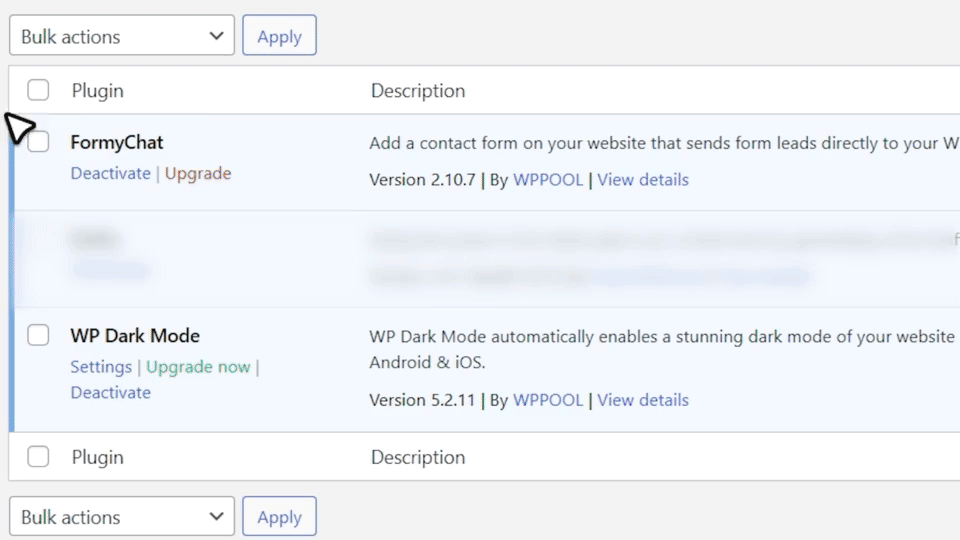
🔍 Why Dark Mode Matters in Today’s Websites
So, why are people talking about dark mode so much these days? Is it just a passing style, or are there real reasons behind it? Dark mode actually offers some good points for both your website visitors and your brand.
- Comfort for Your Eyes During Long Use: Think about reading a book under a very bright light for many hours. Your eyes would get tired, right? The same goes for screens. Dark mode uses darker colors with lighter words, which can be much softer on your eyes, especially when you’re looking at a screen for a long time. This is very helpful for people who work late or spend a lot of time browsing websites.
- Easy to Use for Everyone and Personal Choices: Not everyone sees things the same way. For some people, a very bright screen can be hard to read because they are sensitive to light. Dark mode gives an option that can make your website easier to use for more people.
- Looks Good and Stays Consistent Across Themes: Dark mode looks sleek and current. By having it, your website can keep a clean, unified look on all its pages. It can even match the settings your users prefer on their devices. This consistency can make your brand seem more professional and up-to-date.
Main Advantages of This Combined Feature
When FormyChat and WP Dark Mode work together, it’s like a powerful team for how your website looks and feels. Here are the main advantages you and your visitors will get:
🛡️ 1. Less Strain on Your Eyes
This is a big one. Bright screens, especially in dim light, can make your eyes feel tired, dry, or even give you a headache.
- Great for Night Users and Professionals: If your website visitors include people who are online in the evenings or professionals who spend many hours looking at screens, dark mode makes a real difference.
- Helps Improve Focus for Long Sessions: When eyes are more comfortable, people can focus better and for longer. This means they can fill out your forms or join in chat conversations without getting tired as quickly.
🎯 2. Better Focus and Easier Use
Have you ever been bothered by a bright light reflecting off your screen? Dark mode helps with that.
- Dark Screen Reduces Glare: By using less bright light, the dark look cuts down on glare from the screen. This helps users pay more attention to the content.
- Improves How People Use Forms and Chat: When there are fewer things to distract you and the screen is easy on the eyes, users are more likely to stay engaged with your forms, finish them, and take part in chat conversations.
🎨 3. Smooth, Consistent Look
No one likes a website that looks messy or uneven, right? This combined feature makes sure your site keeps a clean, consistent appearance.
- Unified Look from Front to Back: Whether your users are seeing your website’s public pages (what they see) or you are working behind the scenes.
- Matches Most Dark Themes Easily: FormyChat is made to fit in. If your WordPress theme already has a dark mode option, FormyChat will usually match it well with very little extra effort from you.
🔧 4. Automatically Matches System Settings
This is where things become really simple.
- Changes automatically to Match Your Browser or Computer Dark Mode Settings: Your users won’t have to switch things by hand. If their computer, phone, or even web browser is set to dark mode, FormyChat will automatically appear in dark mode too. It’s smart.
🛠️ How to Get WP Dark Mode Working with FormyChat
Ready to give your users the benefit of dark mode? It’s simpler than you might guess. Here’s a clear step-by-step guide to get everything working smoothly.
Step-by-Step Setup Guide
Follow these steps, and FormyChat will look sleek in dark mode very quickly:
- Install the newest version of FormyChat (v2.10.5): First, make sure your FormyChat plugin is updated. You can usually do this right from your WordPress dashboard under “Plugins” > “Installed Plugins.”
- Turn on the WP Dark Mode plugin by WPPOOL: If you don’t have it already, you will need to install and turn on the WP Dark Mode plugin. Search for it in “Plugins” > “Add New” in your WordPress admin area.
- Set up WPDM to use system mode or your own style: Once WP Dark Mode is active, go to its settings. Here, you can pick if you want it to automatically follow the user’s computer dark mode setting or if you want to set up your own dark styles for your site. For the easiest way, we suggest turning on “OS Aware Dark Mode” if you see that choice.
Reload your site to see FormyChat change: After you save your WP Dark Mode settings, visit your website (or the page with your FormyChat forms or chat widgets) and refresh the page. You should now see FormyChat looking great in dark mode. ✨
🧩 Tips for Fixing Problems
Sometimes, technology can be a bit tricky. If things don’t look right away, don’t worry. Here are some common ways to fix them:
| Problem | What to Do |
| Colors aren’t changing? | Websites often use “cache” to load faster, but sometimes this means old versions of pages show up. Try clearing your website’s cache (if you use a plugin like LiteSpeed Cache, WP Super Cache, or WP Rocket). You can also clear your web browser’s cache (usually by pressing Ctrl + Shift + R or Cmd + Shift + R). |
| Looks odd with my custom theme? | While FormyChat is made to work with most themes, very custom themes might have their own special rules. If something doesn’t look right, it could be a small clash. |
| Still not right? | Often, simply saving the WP Dark Mode settings again and then clearing your browser’s cache will fix most issues. This forces your site to load the newest styles. If problems continue, feel free to reach out to the FormyChat or WP Dark Mode support teams for help. |
🤝 WPPOOL + FormyChat: Working Together for Better User Experience
At FormyChat, we aim to make things easier for you and improve your website. That’s why we always look for ways to work well with other great WordPress tools. This partnership with WPPOOL, the makers of WP Dark Mode, is a clear example of that.
- Why Plugins Working Together Matters: In the WordPress world, your website often uses many different plugins. When these plugins “get along” and work well together, it creates a much better experience for you and your visitors. It helps avoid problems and makes your site more capable.
- WPPOOL’s Dedication to WordPress Plugin Performance: WPPOOL is known for making good, efficient WordPress plugins. Their focus on performance means that when FormyChat works with WP Dark Mode, you are getting a solution that not only looks good but also runs smoothly without making your site slow.
Giving Website Owners Better Tools: WPPOOL’s goal is to give you, the website owner, the best tools to create an amazing user experience (UX) and a nice-looking user interface (UI). This joining of forces is all about giving you more power to make your website stand out and serve your audience better.
💬 What People Are Saying
Don’t just take our word for it. People are already happy with the simple yet powerful solutions from FormyChat and WP Dark Mode. Here’s what some happy users have shared:
- ⭐⭐⭐⭐⭐ “Awesome plugin. Works perfectly, totally recommend it.” – GeorgeGuerra, Trustpilot
- ⭐⭐⭐⭐⭐ “Superb.” – Mirian555, WordPress Review
These comments show how easy to use and effective both plugins are when they work together. We are very pleased that our combined work can make such a positive impact.
📦 Try the Plugins
Ready to see the magic of dark mode with FormyChat for yourself? It’s simple to get started.
Click these links, install the plugins on your WordPress site, and get ready to be pleased.
🧾 Conclusion: A Better Future in the Dark
The arrival of WP Dark Mode compatibility starts a new and good chapter for FormyChat. This is more than just changing colors; it’s about making your WordPress forms and chat easier to use, visually comfortable, and up-to-date with modern looks. We think that by offering a dark mode experience, you are showing you care about your users’ comfort and giving them a more personal way to use your site.
Whether you run a business and want to make forms simpler to complete, or you are a developer aiming to make the overall user experience better, this update is designed with your needs in mind. It’s time to enjoy the good things about a website that looks good and feels good to use.
Now is the perfect time to update your plugins, change your site, and use WordPress forms like never before. Give your users the comfortable, modern experience they deserve.👉 Ready to try it? Get FormyChat + WP Dark Mode and watch your site change. Your users’ eyes (and your brand’s image) will appreciate it. What parts of this new feature are you most excited to see?
❓ Frequently Asked Questions (FAQ)
We know you might have some questions, and that’s good. Here are answers to some common questions about FormyChat’s new dark mode feature:
Is WP Dark Mode needed for this new feature to work?
Yes, it is. You must install and turn on the WP Dark Mode plugin to have dark mode in FormyChat. FormyChat uses WP Dark Mode to know when to show dark styles.
Will this feature work with any theme?
Mostly, yes. FormyChat dark mode is made to work well with many different WordPress themes. We worked hard to make it fit in smoothly. However, if you have a very special or heavily changed theme, there might be rare times when small code adjustments (CSS tweaks) are needed to make it look just right. If you have any problems, our support team can help.
Can I turn dark mode on and off by hand?
Yes, you can. WP Dark Mode gives you control. It allows both automatic switching (where it follows your device’s settings) and manual buttons. This means your users can often click a button on your site to switch between light and dark mode, even if their computer or phone prefers a different setting.
Is the update free for current users?
Completely. FormyChat v2.10.5 is a free update. If you already use FormyChat, just update your plugin from your WordPress dashboard, and you will get all these new dark mode features without paying extra.
How can I give my thoughts or a review?
We’d love to hear from you. Your thoughts help us make FormyChat even better. You can go to our WordPress.org page or Trustpilot to share your experience. Your reviews mean a lot to us. ❤️


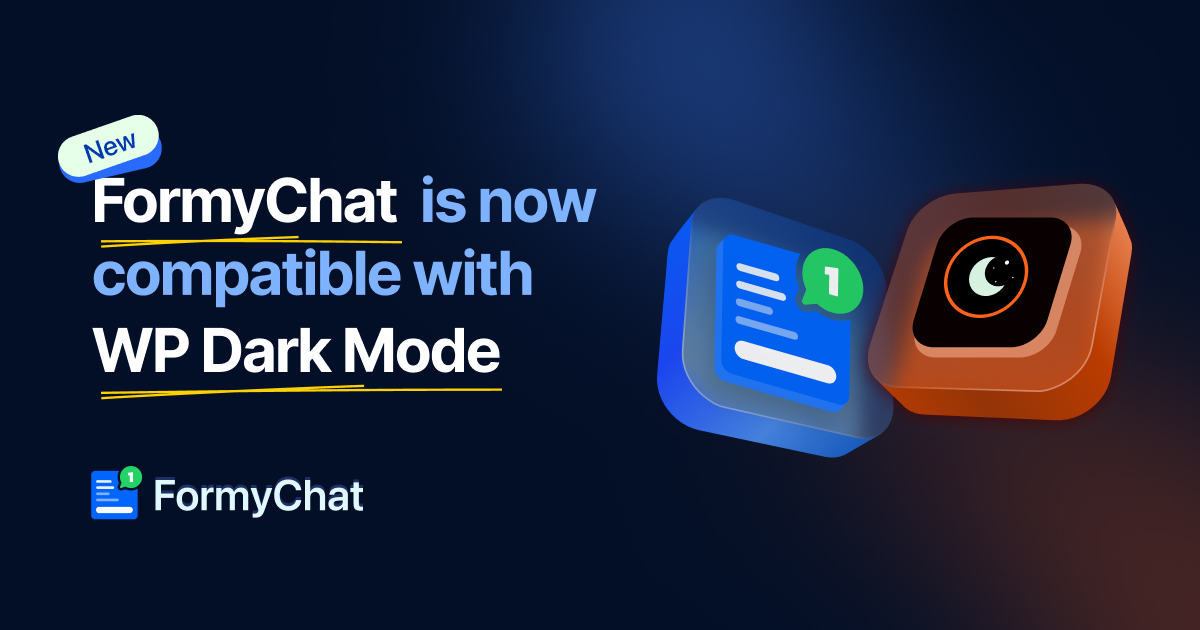

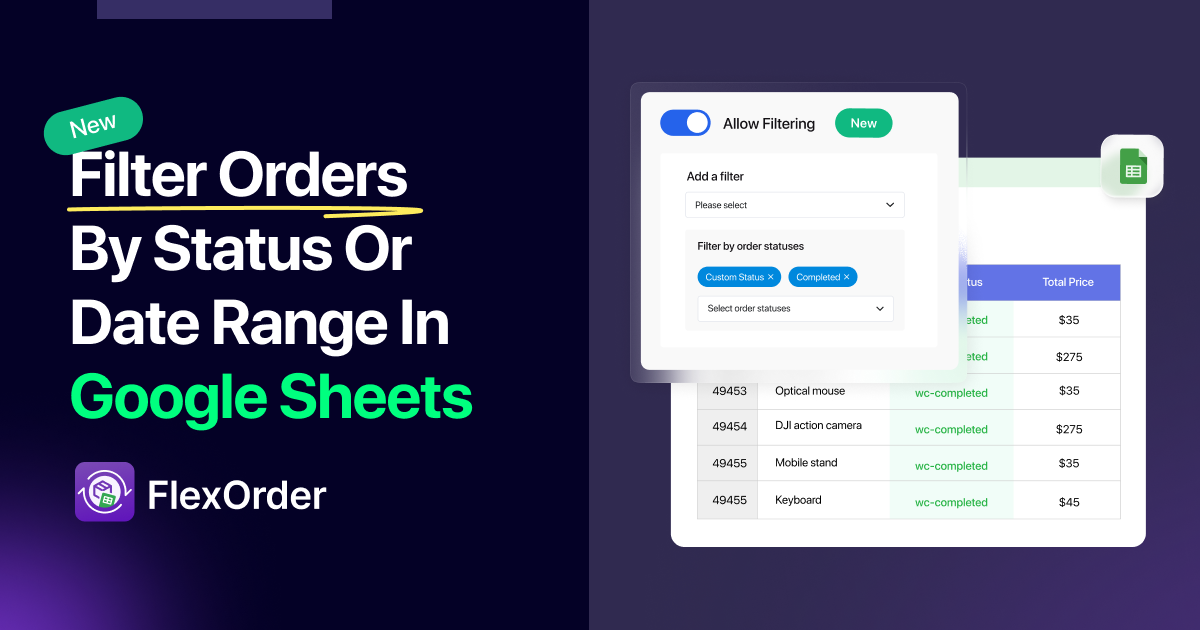

Add your first comment to this post