In today’s world, online meetings are very important for uniting teams and getting everyone’s attention. As more businesses allow employees to work from home and connect with people from different countries, there is a greater need for successful virtual events.
Eventin‘s Google Meet Integration brings life to online events through the seamless blend of an event management plugin and a leading video conferencing platform. By integrating and merging their strengths, businesses can now connect with people worldwide in a manner that’s both budget-friendly and adaptable, offering an open door to communication.
In this blog, you will learn how to create virtual events with Eventin’s Google Meet integration. At the end of the blog, expect to learn the power of this combination in making event management more effective, and communication smoother.
How to Create Virtual Events in WordPress
Step 1: Install and Activate Eventin
First, log in to your WordPress dashboard, navigate to plugins, click add new and search for “Eventin”. Then click Install now and then Activate the plugin.
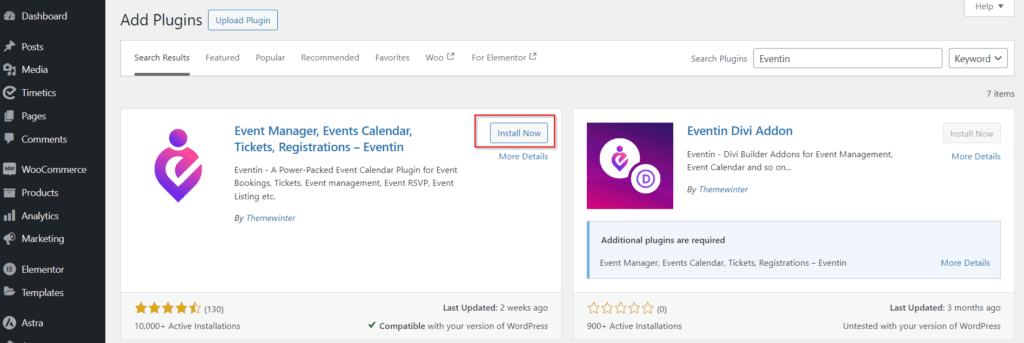
Step 2: Generate Client ID & Client Secret Key
To enable Google Meet, you need the Client ID & Client Secret Key. First, go to the Google Cloud Console, click on Select a project and then Create a new project.
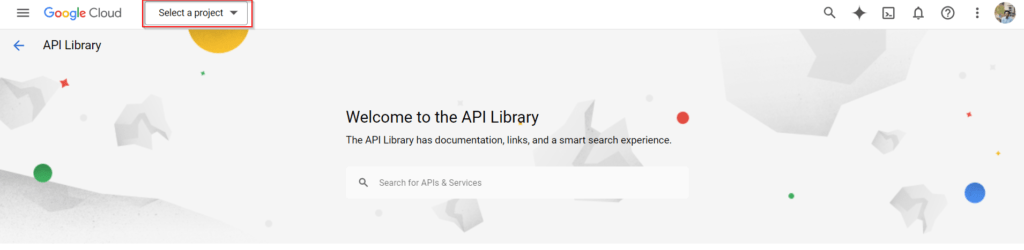
Then add a Project name, click on create, and select it.
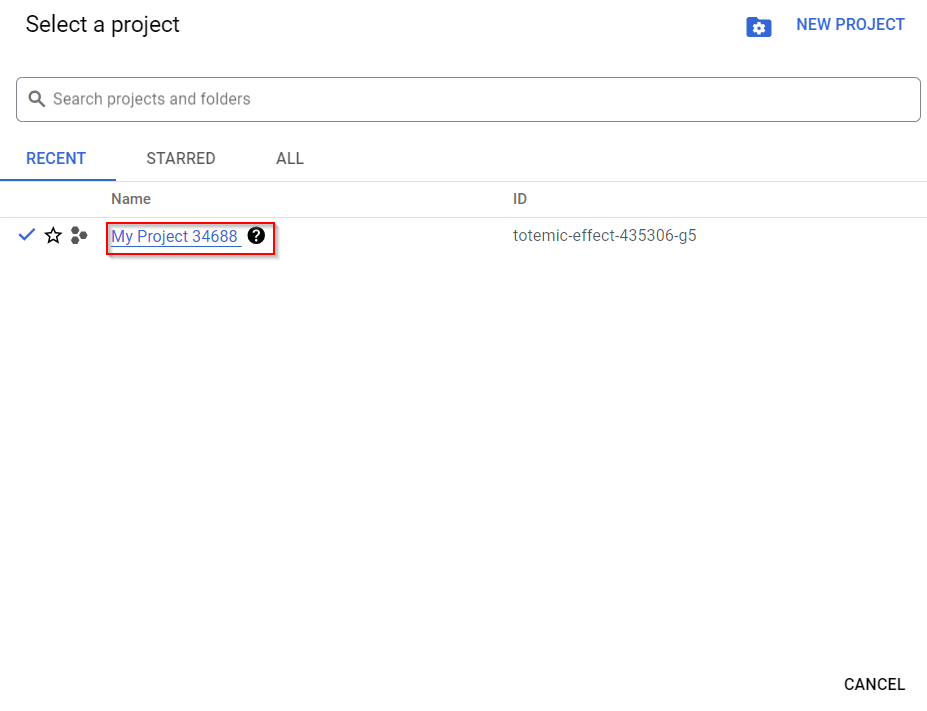
Search for Google Calendar API on the search bar, choose and enable it. You will be redirected to the API/Service details page.
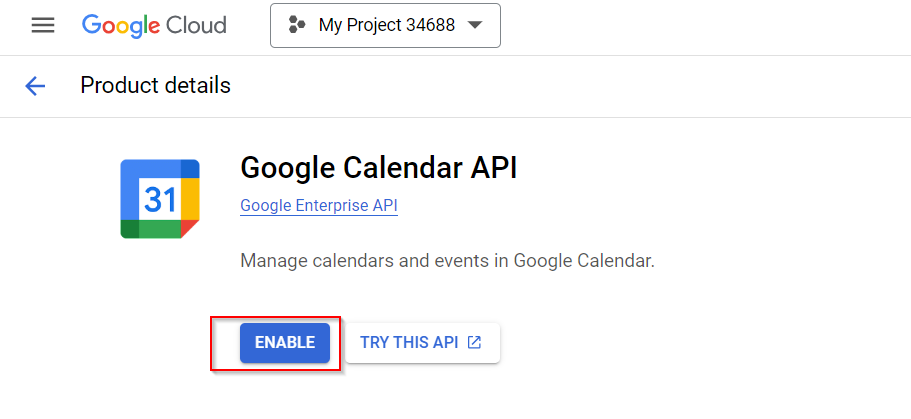
Go to credentials from the left-hand menu and you will see a reminder to Configure the consent screen. Click on it, choose on External and click create.

From the App information page, add your App name, User support email, App logo (If needed), Developer contact information and click save and continue. Skip the scopes and test tab.

Click on Back to dashboard. From here, click on Publish app. It will ask you to confirm the changes.

Now on the Credentials page, we will create new credentials for our app. Click on Create credentials and choose OAuth client ID.

Choose Application type as Web Application and add a name. You will get the Authorized redirect URIs from Eventin -> Settings -> Integrations. Copy the URL and paste it on the Redirect URL.

After providing the Redirect URI, click on Create. A popup will appear with your Client ID & Client Secret Key.
Step 3: Insert Client ID & Client Secret Key
Navigate to the Dashboard -> Eventin -> Settings -> Integrations -> Google Meet and insert the Client ID & Client Secret Key. Now saving changes you need to authenticate with your Google Account.
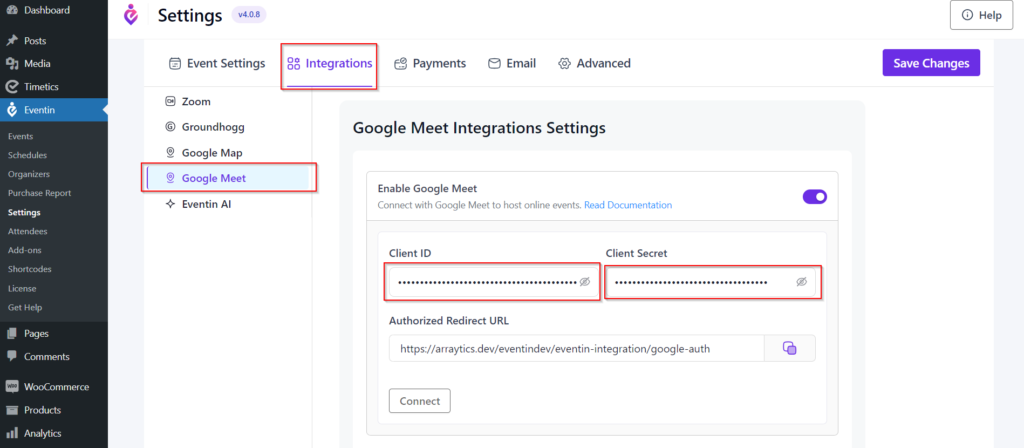
You have successfully integrated Google Meet with Eventin. You can now add it on your events
Simplifying Virtual Event Management with Eventin’s Google Meet Integration

Eventin is a powerful plugin that provides yet another step in the planning, monitoring, and execution process of your events. It is a great event management tool that comprises many different helpful features that help make this process easier:
- Event Creation and Management: Eventin is a great option for organizing and preparing successful events, whether it is virtual, in-person, or hybrid. With a simple interface, it gives you an advantage to efficiently manage both single and recurring events and ensure that all the participants receive timely updates.
- Attendee Management and Engagement: Eventin simplifies attendee management by making the sign-in process faster and easier. For massive online events, attendees can enter with a scanned QR code, making tracking of attendance easier.
- Integration with Google Meet: The integration makes it very easy for anyone to host online events, and provide high-quality video meetings that are ideal for webinars, workshops, and big meetings. Google Meet allows people to join events from anywhere, which causes no technical issues.
All these combined features make planners easier to set up the events. Having everything on the same platform allows for better handling of events, and participants are more satisfied.
Google Meet: Enable High-Quality Virtual Meetings

Google Meet is the grunt work behind Eventin’s success in hosting fun online events. This is the way it makes the life of the event planner and the participants better:
- User-Friendly Interface: The main reason for Google Meet being an event management tool is its intuitive and direct interface. This indicates that the participants as well as the event managers can utilize the platform without any complications.
- High-Quality Video and Audio: A great feature of using Google Meet for online events is its top-notch video and audio quality. The platform benefits from the latest state-of-the-art technology, like noise reduction, that helps to communicate even if the internet connection of your peers is very poor.
- Features of Integration: Google Meet allows presenters to share files, slides, or even a drawing board with their whole audience in real time. This makes the event a group activity in which every attendee feels like they are part of the whole concept. By utilizing their screens, the hosts can support their presentations, and the online whiteboards are also a useful tool during the conversations.
The platform is ideal for organized online events as it works in integration with other Google tools, including Docs, Sheets, and Slides, making it a one-stop solution instead.
The Benefits of Google Meet Integration with Eventin
The integration of Eventin and Google Meet provides a lot of benefits for online events:
- Simplified Virtual Event Management: Eventin’s integration with Google Meet makes this process of organizing online events as simple as pie. Users have the opportunity to conduct any kind of event using Eventin and set up Google Meet links easily without switching between different websites.
The managers of the events can handle the processes, and the summary of the activities is among them. Hence, the event organizers can give their undivided attention to the development of attention-grabbing materials for the attendees. The combination of Eventin’s tools with the stability of Google Meet ensures the savings of time as well as the overall improvement of the event experience.
- Enhanced Attendee Experience: The combination of Eventin and Google Meet for virtual events produces a superb experience. With this configuration, people can easily sign up, join conference calls, and attend sessions all in one place. It is easier for those who have used other options before, as they do not have to discover the next steps within a familiar platform like Google Meet.
Moreover, it allows interactive options such as sharing screens, using virtual whiteboards, conducting a Q&A session, playing polls, and chatting in real-time. The software tools allow participants to feel they are in the community and are actively involved which increases the level of satisfaction of the event for both the participants and the organizers.
- Improved Productivity and Integration: The combination of Eventin and Google Meet makes virtual events better by bringing event management and video calls together on one platform. By this, event organizers save time and reduce perplexity. Besides, for them, everything from information to joining sessions and interactions can be done without using different logins.
Google Meet’s live presentations and document sharing, which result in greater engagement, are one of its many features. When coupled with other Google Workspace tools, such as Google Calendar, it is easy to plan and create events. This arrangement enables you to concentrate on producing excellent content and enhancing future events by evaluating data on audience interests and engagement levels.
You can learn how to integrate Google Meet with Eventin from here or watch the video.
Integrate Google Meet for Virtual Events Today
Eventin is not just a simple to use platform but it provides a platform for Google Meet which allows event organizers to manage all within Eventin. Event organizers do not have to switch from one platform to another, thus, time and energy are saved.
The combination of event management and video conferencing into one platform by Eventin not only improves productivity but also simplifies other tasks. The communication becomes clearer and more effective through Google Meet’s high-definition video and audio. Functionalities such as screen sharing and virtual whiteboards alongside the interactivity of the event make it possible for participants to stay fully focused.
If you want Google Meet to drive your virtual events to success now, Eventin will be your ideal partner to create great experiences, foster engagement, and achieve success.




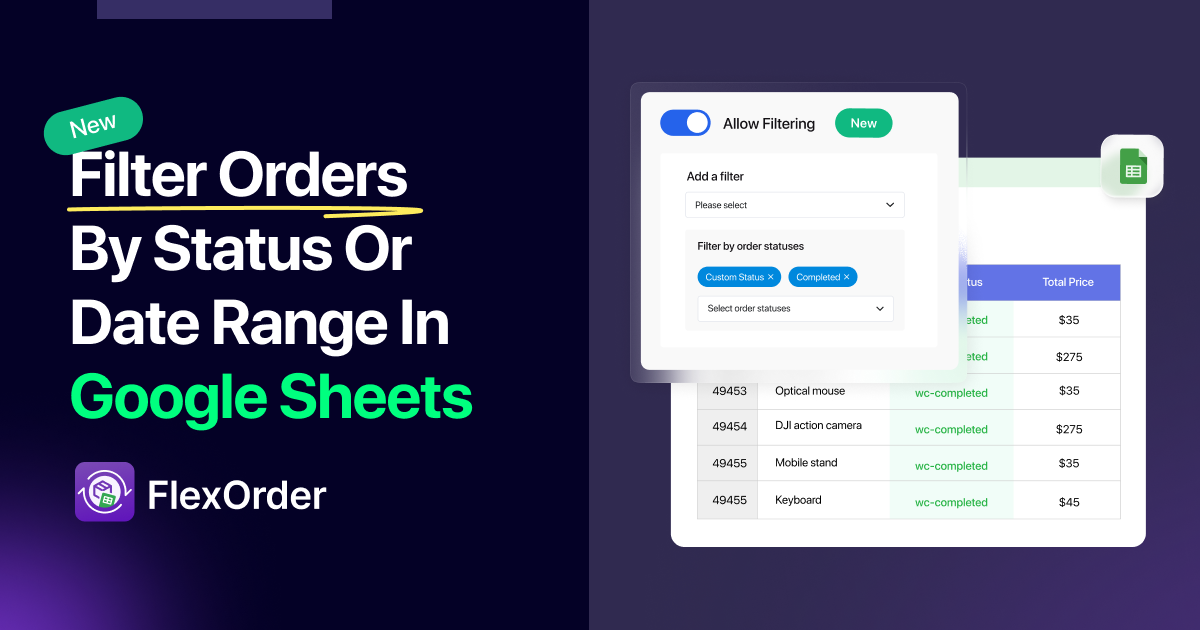

Add your first comment to this post