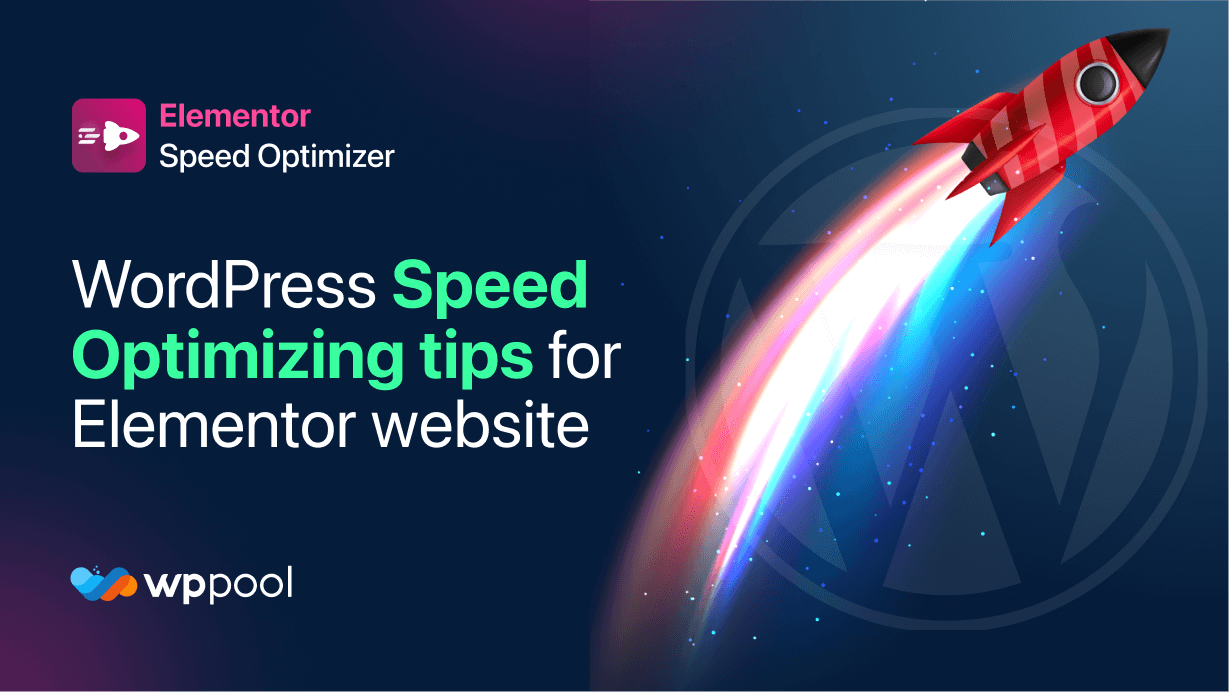Do you think that you need to improve your Elementor website speed? If your website is slow today or tomorrow, you have to do it. Because slow loading websites will become the barrier between you and the success of your website.
If your site speed remains low, your target audience will get irritated and might leave your website. This will become harmful to the overall growth of your business.
To skyrocket your Elementor website, you need to focus on some important factors such as CDN services, better hosting service providers, proper image optimization, etc.
In this article, we will discuss these important factors in-depth for website speed improvement.
So, what’s the delay?
Let’s get started.
Table of Contents
Why Should You Improve Your Elementor Website Speed?
Obviously, you should improve your Elementor website speed. Because your site speed plays a big role in maintaining the success of your website.
Now let’s see some reasons why you should improve your website speed.
Better User Experience
Your Elementor website speed is a critical part of ensuring a better user experience. It can make or break the user experience, and it’s one of the most important factors in how people interact with your site.
The faster your website loads, the more time users have to see what you have to offer before they decide whether or not they want to spend time on your site. Users want to be able to navigate smoothly through a website and find what they’re looking for quickly, especially since their time is limited.
When you optimize your Elementor website speed, you will provide an overall better experience for your users. If you’re trying to attract new customers or get people to sign up for your services, a slow website can put them off.
However, if your site doesn’t load quickly enough, users may feel frustrated or angry. It indicates that you can’t provide a better customer experience.
Reduce Bounce Rates
Bounce rates are the percentage of people who leave your website without even exploring it properly.
This is a big deal because it indicates that you have a problem with your website.
People are leaving your site because they aren’t finding what they’re looking for, or they’re not finding what they need to do next.
One of the most important reasons for the high bounce rate is your Elementor website’s slow speed. When people visit your site and it takes too long to load, they’re more likely to leave.
Faster websites generally have lower bounce rates than slower ones. If your site does not load quickly enough, then you should consider making some changes that improve the speed of your site so that visitors can stay longer on your pages and become more engaged. Ultimately, it will reduce your website’s bounce rates.
Increase Conversion Rates
As you know, with the help of Elementor, you can easily build a professional WooCommerce website where you can offer multiple products and services to your target customers.
On the WooCommerce website, conversion rates are a highly significant metric for the overall growth of your business.
Conversion rates are the percentage of people who click on a link and end up buying something.
Better conversion rates are highly impactful for increasing your online business revenue as well.
Also, you can use various WordPress plugins to boost your conversion rates and the growth of your business. For example:
- WooCommerce Advanced Free Shipping – WordPress plugin
- WooCommerce Product Feed Manager Plugin
- Discount Rules for WooCommerce – WordPress plugin
- WooCommerce Multilingual & Multicurrency with WPML – WordPress plugin
But if your Elementor website speed remains slow, it will also badly impact the overall conversion rates of your business.
Suppose a customer wants to purchase a product from your store, but if your website runs slow, then it will take extra time. If your website runs fast, then your customers will get more satisfied while purchasing products.
So you must speed up your website to increase your overall conversion rates.
Improve SEO Ranking
Suppose you have a professionally developed and well-organized Elementor website.
But is it the end of your journey?
No, obviously not.
After successfully building a website, you now need to reach your target audience. Otherwise, your audiences will never know about your website, which will not be beneficial for you at all.
You need to optimize your Elementor website’s SEO properly. When people search for relevant keywords, your website links should appear in the first few positions of the search results.
Your website speed also impacts the overall SEO ranking of your website. According to Google, if you improve your website speed, it will affect the ranking of your website in the search results.
Some Essential Tips to Boost Your Elementor Website Speed
In this section, we will discuss some important factors which will help to increase the overall speed and performance of your website.
Proper Image Optimization
Well, you already know how images are important for your website. Because the majority of internet users feel more interested when they see some images while surfing the internet.
But sometimes, it can also be harmful to your Elementor website.
How?
The speed of your website is affected by several factors, and one of the biggest ones is unoptimized images. Unoptimized images slow down your Elementor website speed.
Without optimization, a single image can take up to 5 seconds to load on average. That’s a lot of time wasted. And that’s just for one image.
Also, if you have many images on your site, it can really slow down the entire experience for visitors.
There are many ways you can optimize images so that they load more quickly, but the first thing you should do is look at your images’ file sizes.
If your images are too large, then it will take longer for them to load and thus slow down your site.
In WordPress, you have full liberty of using multiple types of plugins to resize and compress your website’s images.
There are multiple types of image optimization plugins available such as:
- Smush – Lazy Load Images, Optimize & Compress Images
- ShortPixel Image Optimizer
- Imagify – Optimize Images & Convert WebP | Compress Images Easily
Also, there are a bunch of websites like TinyPNG available for image optimization. You can choose any of them to optimize your Elementor website images properly.
Use CDN Services
CDNs are used to make sure that content is delivered to your users without any failure. CDNs take advantage of the internet’s distributed nature, in which the closest server is used to deliver content to the user.
The main benefit of using a CDN is that it provides faster delivery of your content.
If you’re trying to send the same file from many different locations, you can use a CDN to distribute data to each location without wasting time.
This means users will see your site as quickly as possible without having to download large amounts of data.
You may also use a CDN if you have content that needs to be cached on multiple servers across the world.
The biggest way CDN services increase Elementor website speed is by improving your website’s load time.
If you have slow load times, it can be hard for people to find your site and get to what they want quickly. You’re not only losing out on potential sales and leads but also keeping your users from feeling satisfied with the experience they’re having on your website.
CDN services help you by providing extra data in real time, which allows you to serve more content to users all at once. The result is a faster loading site that makes it easier for people to find what they need and complete their tasks.
Select a Reliable Hosting Service Provider
Hosting service providers are responsible for ensuring that your website is always up to date, secure, and fast.
When you host your own website, it’s easy to forget the details of what it takes to run a website, such as DNS, security protocols, bandwidth management, and performance optimization.
When you choose a hosting service provider, they store your website data on their server.
If the service provider runs their services on an outdated hard drive with low bandwidth, then it will obviously reduce the overall speed of Your Elementor website.
So before selecting hosting service providers, you need to look up their overall reputation and capabilities. Otherwise, your website cannot perform as per your expectation.
Security is one of the major issues in running a successful website. You must maintain your website security more effectively. So your hosting service provider needs to offer better security management service. Or else your Elementor website could be hacked.
It’s very important that your service provider needs to ensure reliable customer support. Suppose you are facing any server down issues, which could reduce your website speed and performance. In this situation, you can easily overcome this problem with successful customer support
Focus on Page Caching
Website caching is a process that makes your website appear to load faster to visitors.
This can be done by storing copies of your website in places like server memory, local drive storage, or even on the cloud if you have a lot of traffic.
When you cache a file or set of files, it saves them on your own hard drive so that when someone visits the same page again, it loads from the cached version instead of having to reload from your server.
The benefit here is that it reduces the number of times that your server needs to send requests back and forth. This can result in less traffic and lower costs for hosting companies because they won’t have to pay for bandwidth as often.
As you already know, WordPress has enormous numbers of WooCommerce plugins for various purposes. Also, you can easily use multiple types of WordPress caching plugins for your website caching. Such as :
- WP Fastest Cache – WordPress plugin
- WP Super Cache – WordPress plugin
- W3 Total Cache – WordPress plugin
These plugins will cache your website data. So that your target audiences can surf your website more flexibly. It will improve the overall speed of your website. That ensures a better customer experience.
Choose Lightweight Themes
With the current demand for custom and unique website designs, it has become extremely important for website owners to use lightweight themes in their Elementor websites.
This is because lightweight themes are easier to manage and modify than heavyweight ones. Additionally, they are also more flexible and can be easily changed without having to lose the layout of the website.
The best thing about lightweight themes is that they do not have any effect on page speed. In fact, they tend to boost the speed of your site as well as reduce load time.
This means that you will be able to get more traffic and gain more exposure for your business or brand.
Moreover, lightweight themes help you save money by reducing server costs while also adding extra features like drag-and-drop functionality into your website design process. That makes it easy for everyone involved in its creation process, including developers and designers.
Remove Unnecessary Plugins
Plugins are a great way to make your website more functional, but they can also slow down the loading time of your site.
You might be wondering why plugins slow down Elementor websites. After all, why would you want to slow down your website?
Well, there are many reasons for this. Some plugins use resources on your server that aren’t being used by Elementor or other parts of the site itself. If a plugin uses too many resources and causes your site to load slowly, it can take longer for users to see what they came here for.
Also, the plugins are taking up space on your server, and the more space they take up the slower Elementor runs.
So how do you avoid making your site slow?
Make sure you only install plugins for features that are actually needed by Elementor or any other pages on your site.
Conclusion
Running a successful website is not such an easy task. You need to consider multiple factors to make your Elementor website a success.
Your target audiences are the main force behind your website. If they become unsatisfied with your service, they will never enter your site for the second time.
Where your Elementor website speed plays a huge role in audience satisfaction. Slow-loading web pages definitely irritate the audience.
For this reason, in this article, we have discussed how you can improve your Elementor website’s speed more efficiently.
We hope it will help you in the long run to become a successful website owner.
Best of luck!