WordPress website security has been the talk of the town since it was first released. People often ask the question, Is WordPress secure? Are we safe to use WordPress?
WordPress is the best CMS platform without a doubt. With a 42% market share, people rely on WordPress to create a website. But, now in 2024, is WordPress secure? We are going to address the most common WordPress website security issues and tell you how to solve them.
Let’s start.
Table of Content
- Most Basic WordPress Website Security Issues and Vulnerabilities
- How to Fix the Most Common WordPress Security Issues?
- Impact of a Hacked Website
- Conclusion
Most basic WordPress Website Security issues and vulnerabilities
So to hack your website, hackers exploit vulnerabilities on it. By fixing vulnerabilities, hackers are less likely to attack. Your site may be vulnerable to these 5 major vulnerabilities
Incompatible plugins and themes

For nearly a decade, we have seen the evolution of WordPress website security. Based on our experience with hacked websites, we have seen outdated themes and plugins are to blame for many of them.
Themes and plugins for WordPress can create vulnerabilities, just as any other software can. A patch is quickly released by developers to fix the problem. A website owner who delays or fails to update his/her site leaves it vulnerable to a hack.
Suppose let’s take Contact Form 7, which ranks among the top three form plugins in the world. Hackers can access your website due to a vulnerability that it developed. Even though a patch was released very quickly, many sites suffered a breach because they delayed, or outright ignored the update. The site was restored back to normal after it was cleaned up.
Installing nulled WordPress plugins & themes

It is very tempting to use themes and plugins that have been void. The premium features are yours for free after all. Yet, these plugins and themes are not free.
Despite what you could think, nulled plugins and themes are not conveyed to help you. It is a somewhat manipulative rationale.
Plugins and Themes that are pirated incorporate secondary passages. You unconsciously make a window for programmers to open on your site when you introduce it.
However long the pilfered themes or plugin stays on your site, your site stays powerless. Each time it is hacked, it gets hacked once more.
Also, pirated plugins and themes aren’t refreshed by their designers. Your site is likewise left helpless.
There is a large number of wp-feed.php contaminations brought about by pirated WordPress themes and plugins.
Poor WordPress login security
Because it allows hackers to access your WordPress site, your login page is a common target.
A hacker can use bots to try out hundreds of combinations of usernames and passwords in a few minutes to crack your login credentials. A brute force attack is what this is.
It goes without saying that weak credentials are easy to crack, like admin, user, password123, and p@ssw0rd.
It will slow down your server if hundreds of attempts to log in are made on your site even if brute force is unsuccessful. WP-config.php preloads the entire website upon loading the WordPress login page.
You’ll surely experience a slowdown from that. You may encounter a 503 error if there is a system overload.
Poor hosting environment
Your website can also be vulnerable due to poor hosting services. A hosting provider is a chair’s legs. People sit on it. If your leg is infected by termites, imagine how painful it is. A chair collapses under this pressure.
The hosting of your site is additionally is important to WordPress website security. You cannot keep up with your site assuming the hosting is not reliable.
It is particularly normal for dark facilitating organizations to have poor facilitating conditions. It could jeopardize your site from being hacked or crashed on the off chance that you won’t choose the best facilitating organization.
Regardless, your site can in any case be weak regardless of whether you utilize a well known facilitating supplier. Has are inclined to have security issues with their administrations. In a common climate, on the off chance that one site is hacked, its effect will swell to different locales.
Wrong practices regarding user roles in WordPress
It is possible to choose from six different WordPress user roles. For each role, the following permissions are granted:
- Administrator
- Editor
- Author
- Contributor
- Subscriber
Administrators have unrestricted access to the site and are the most powerful amongst them. It isn’t possible for just about anyone to have this kind of power. We see a lot of websites where all users are administrators.
A user can cause issues on your site if they decide to take advantage of the power granted to them. If you ever delete their accounts, they can also install a backdoor on your site and set up ghost admins.
They can make quick money silently using your data and site. Hackers have been known to change the bank account associated with the WooCommerce payment gateway and drain the store’s cash.
It’s also possible to lose total control of your site if some of the users use weak credentials.
The five most common vulnerabilities in WordPress are listed here.
A WordPress website can be attacked in a number of different ways due to such vulnerabilities. In the next section, we will discuss some common ones.
How to fix the most common WordPress Security Issues?
We went over the types of hacks that WordPress websites can experience as well as common vulnerabilities that WordPress websites face.
Here are some patching instructions. By doing this, hackers are much less likely to succeed.
1. Install a WordPress Security Plugin
The security plugin market offers many options, but they are not all effective. There are many people who make a lot of noise but lack the ability to deliver.
Your security holes will be sealed with this program.
- Maintaining your site with the plugin is easy.
- You’ll receive an alert when malware is found on your site.
- This will enable you to take WordPress-recommended measures to harden your site.
- The firewall will separate bad traffic from certain countries and devices as well. Site access is blocked before hackers or bots can access your site.
2. Keep your Website updated
It is critical to Update your security. We feel compelled to pressure this as much as possible. In the prior segment, we referenced that most hack assaults are brought about by obsolete topics and modules. This happens when the site isn’t refreshed as quickly as time permits. Destinations that have this weakness are powerless against hacking.
Find out how to keep your WordPress site secure.
3. Stop using pirated Plugins & Themes

Backdoors are distributed by pirating themes and plugins. Websites can be accessed without your knowledge.
Some of these sites share resources and provide assistance. Plugins and themes can be uploaded pirated. Uploads of plugins and themes, containing malware, are not vetted by WordPress and hackers take advantage of this.
It’s crucial that you don’t use pirated themes or plugins.
Even when you get a pirated theme or plugin from a trusted friend, they won’t be updated. Keeping your website up to date is essential.
4. Implement login security measures
Your login page is continually designated by savage power assaults by programmers. The page can be safeguarded in a couple of ways. Here are those:
Observe any usernames or passwords you use on your site and uphold solid certifications. Passwords and usernames should be exceptional.
You might need to carry out a CAPTCHA security framework to restrict clients’ fizzled login endeavors. You can consequently empower CAPTCHA insurance in the event that you are utilizing a security module, like MalCare.
Implement two factor authentication –
Before you can access your WordPress admin dashboard, you will be asked to input a code sent to your registered phone number.
A two-factor authentication method is used by services like Facebook and Gmail to ensure that the correct user is logging in.
5. Implement proper user roles
All users should not have admin rights. Those with such power should only be trusted by a few people.
Ask yourself what kind of permissions all of your site users need to function on a daily basis.
WordPress users have the following powers:
- Administrator –
- Controls the entire website and has access to all its features
- Editor – Posts can be managed and published
- Author – Only able to manage their own posts
- Contributor – Posts can be written and drafted, but cannot be published
- Subscriber – Managing their profile is all they are able to do
Make smart decisions about role selection.
All these vulnerabilities are covered here. By taking the above measures, we greatly reduce the chances of a hack. A site’s security must be hardened for complete security.
What is the impact of a Hacked Website?
Your website might suffer terrible repercussions if it is hacked. Hacks on WordPress websites can lead to a variety of problems, including:
- These malicious sites are redirected to you by hackers. It results in a rapid rise in bounce rates and a decline in time spent on the website.
- Sites slow down as a result of pop-up ads on your pages or illegal files stored on the server.
- The back button will be hit quickly by visitors. Search engines will notice that visitors leave your site pretty quickly, and they will interpret this as an indication of a bad website, one that doesn’t meet visitor expectations.
- Upon discovering that your site is compromised, Google and your hosting provider may issue misleading warnings to visitors, blacklist your site, and suspend your account.
Conclusion
So, here it is. Now you know about WordPress website security and how to prevent them. Follow our guide and secure your website. And if you face any issues.do reach out to us.


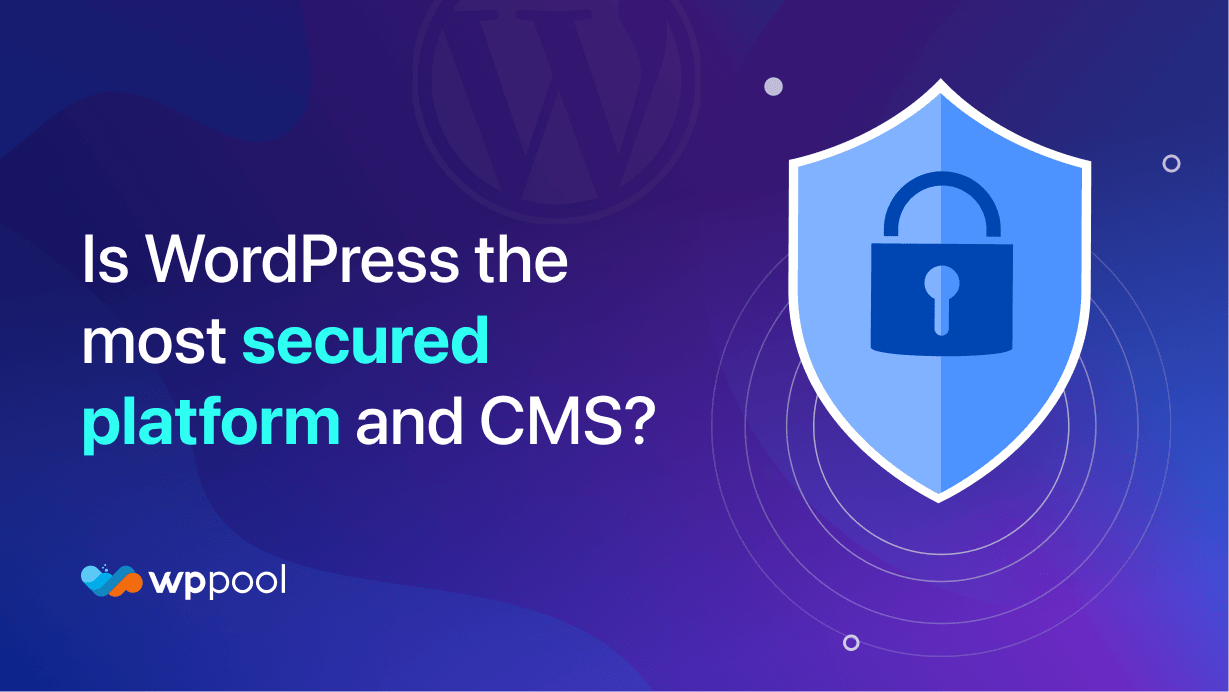

I have recently started a blog, the info you offer on this site has helped me tremendously. Thank you for all of your time & work.
You are my intake, I have few web logs and occasionally run out from to post .