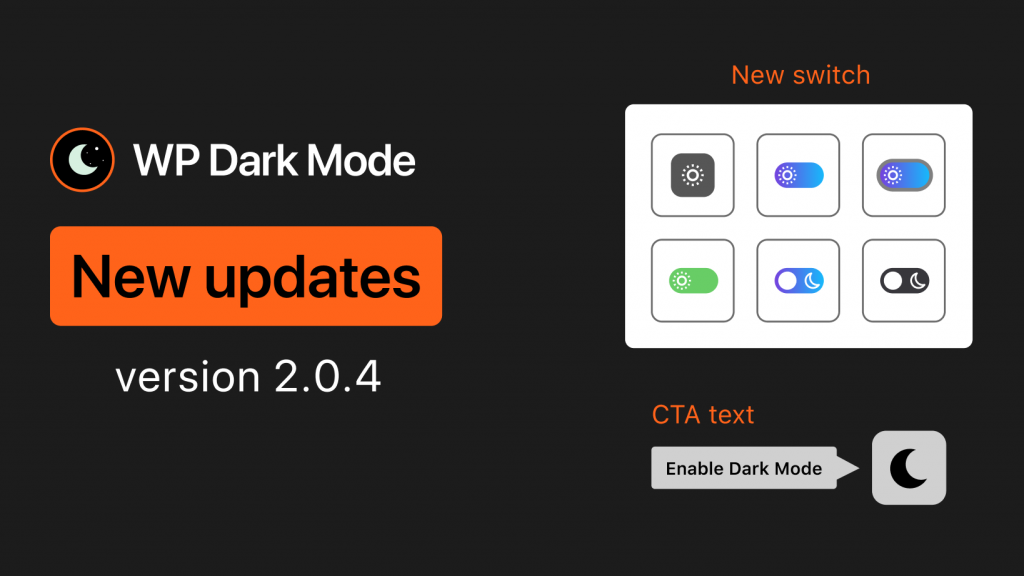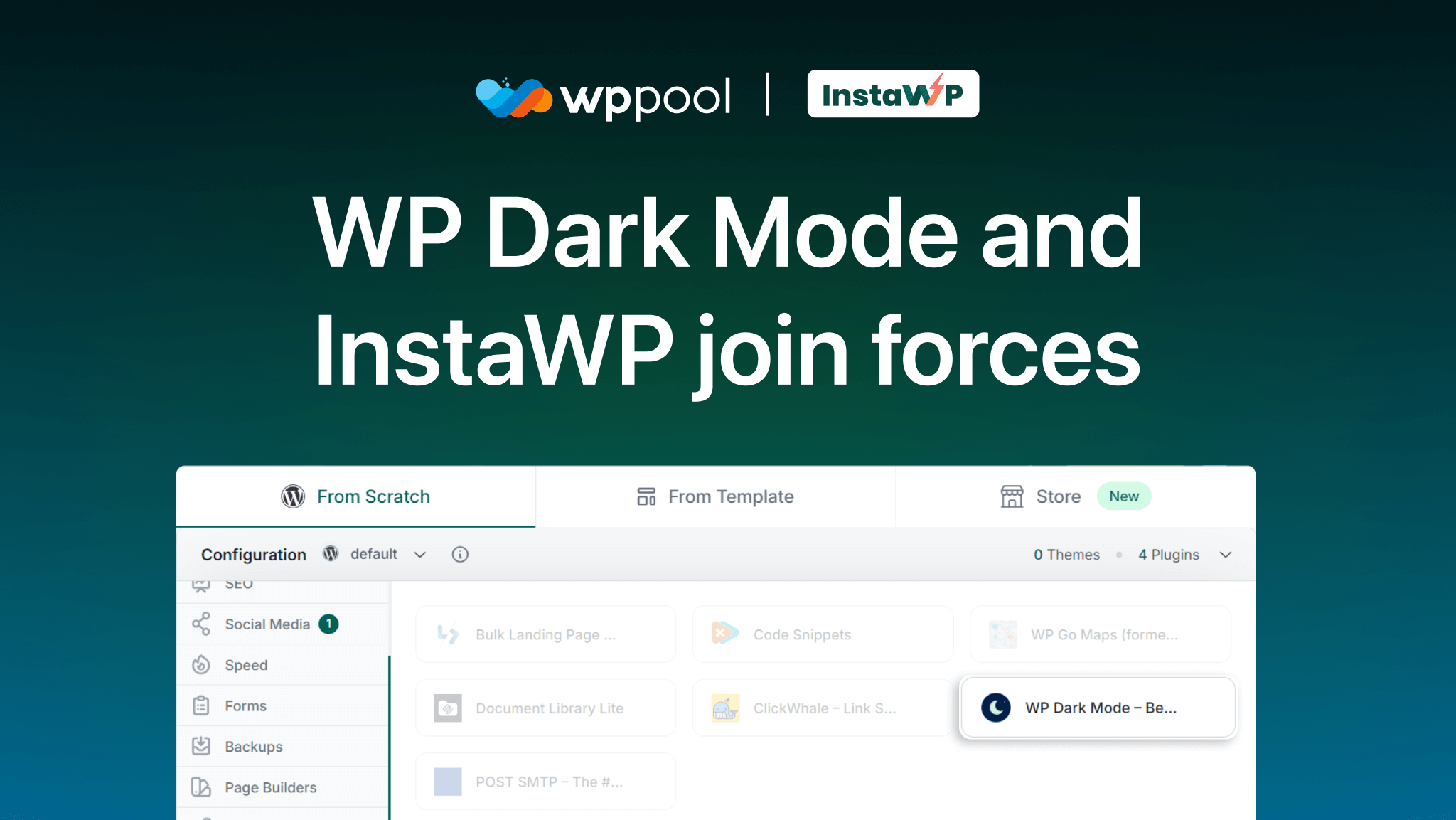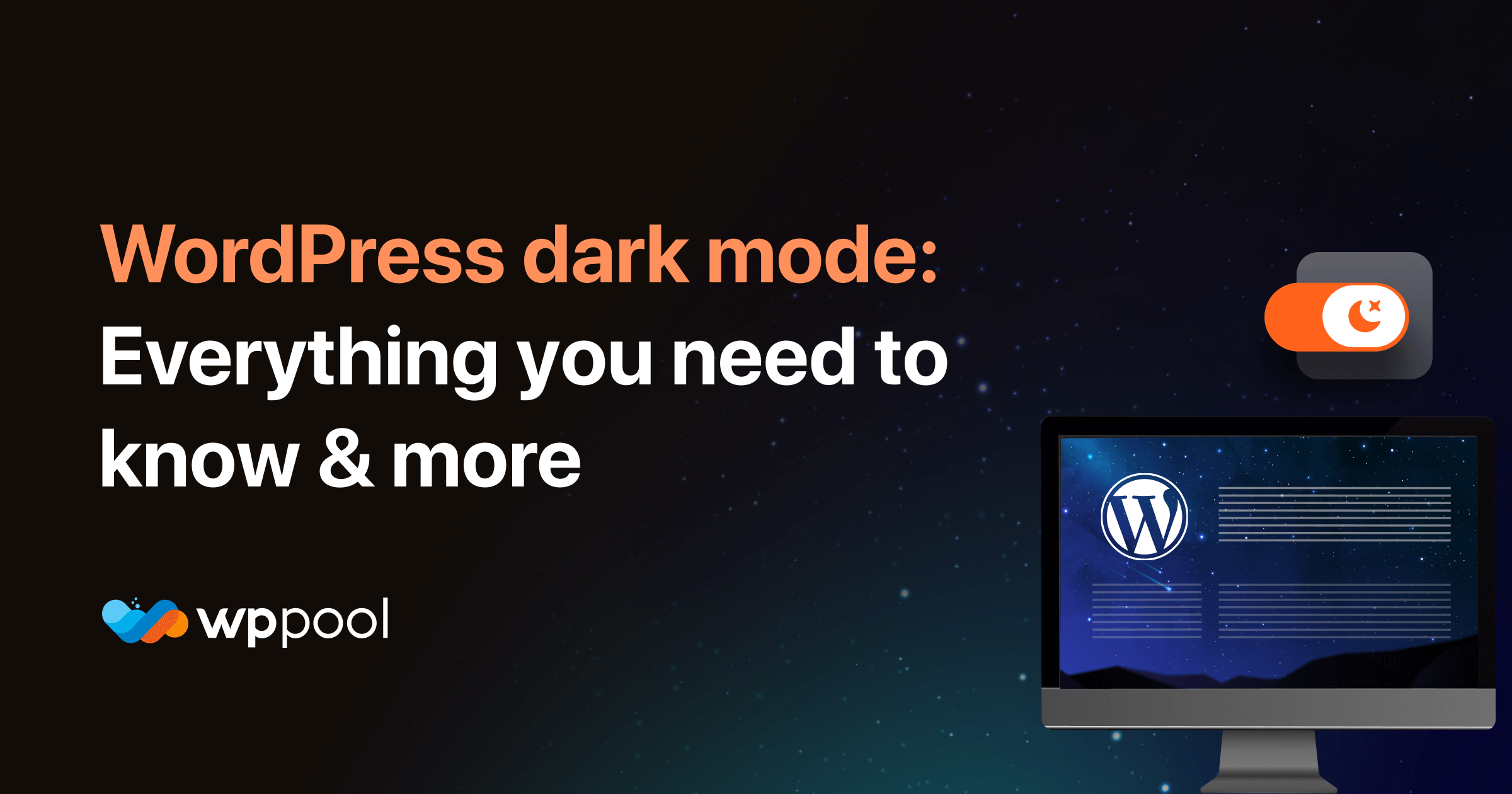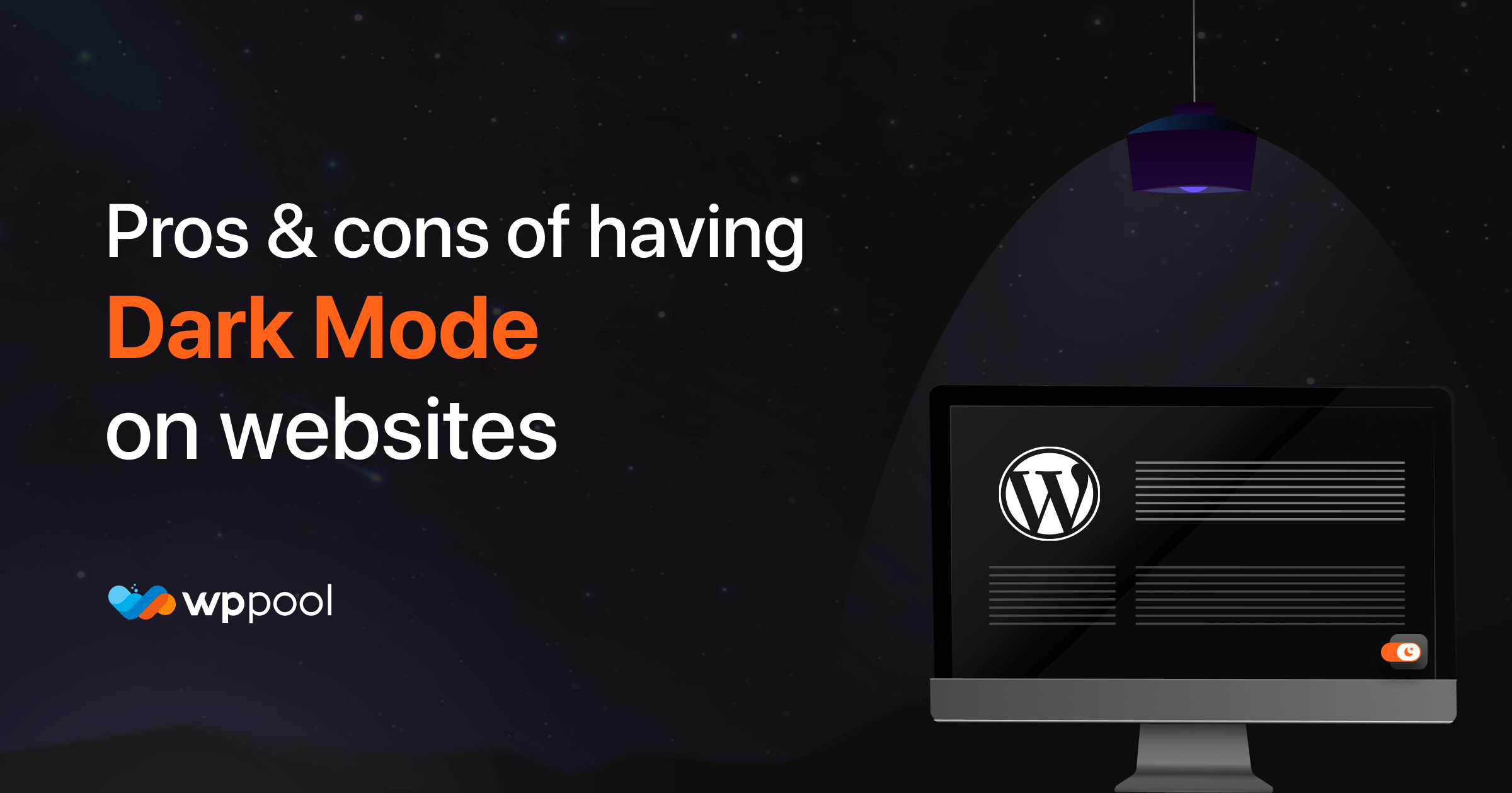Today we are here with some exciting news. We have released WP Dark Mode new updates that will take the user experience to a whole new level.
WP Dark Mode is one of the best dark mode plugins in the WordPress repository right now. With over 5000+ active installations, it is fast becoming a user favorite. And with regular updates, users are getting all the necessary features they are looking for.
And in this release, we have done just that. We have brought some exciting new features to the free, Pro, and the ultimate version of WP Dark Mode. Let’s get to know them, shall we?
WP Dark Mode new updates, what have we brought
Adding a dark theme is very tricky on any kind of website. You have to have all the elements in perfect in order to give it the perfect dark effect.
With WP Dark Mode, you don’t have to worry about all that. It has AI technology so it perfectly blends with your website and adjusts it the way you need. In the new version 2.0.4, we have brought some new features for our switches. As you know we have various switches to add to your website which enables the dark mode. So we have added,
New switch style
One of the new updates for WP Dark Mode is the new switch styles. As you know, there are multiple switch styles to choose from in the WP Dark Mode library. We have decided to add more styles that will enrich our collection.
If you go to WP Admin–> WP Dark Mode–> Settings–> Switch Settings, you will find the new switch styles we have added for you. Now you can add more variations to your website using the brand new switches.
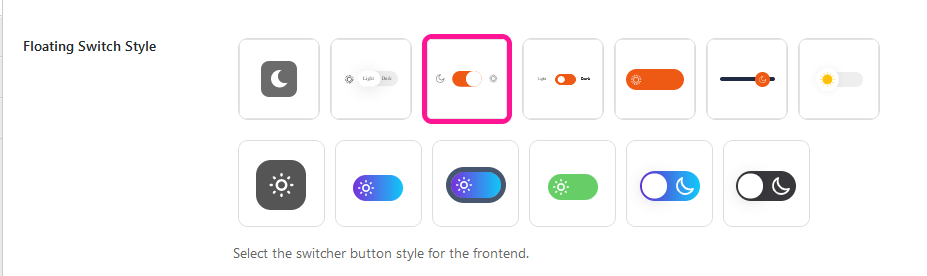
Switch attention effects
This is a pretty new and revolutionary feature in the world of WordPress. The Switch Attention Effects will animate your switches that will fetch the attention of your users and they will know you have a dark mode activated.
There are times when the website is so fancy that the switch you have placed doesn’t get noticed and people don’t even know you have a dark theme on your website. Because they don’t notice the switch amidst all the designs. Not anymore.
We have added an animation effect for all the switches. You can choose any of the effects and you can immediately see them on the live customizer. Isn’t that cool?
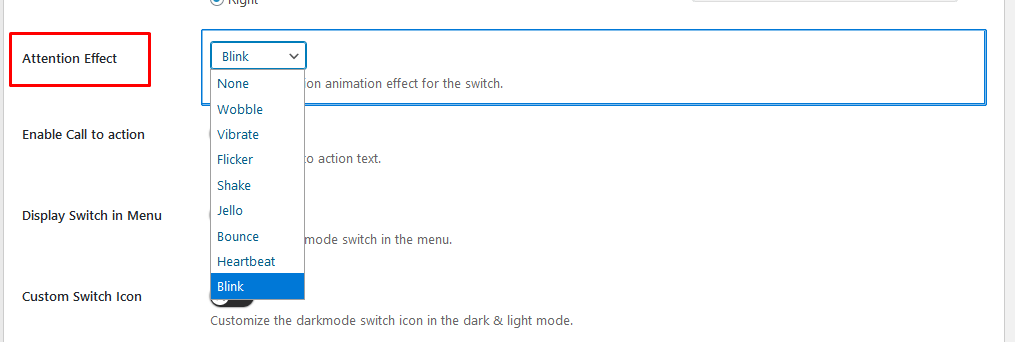
Custom position for switches
Yes, you read it right. You can customize the position you want to show your switch on your website.
When you design a website you think about how you can make your website more awesome. You initially don’t know where you are going to place the switch for activating the dark mode.
Well, we got you covered. You can place your switch wherever you like. That way you don’t have to place the switch in any awkward position that will interfere with the website design.
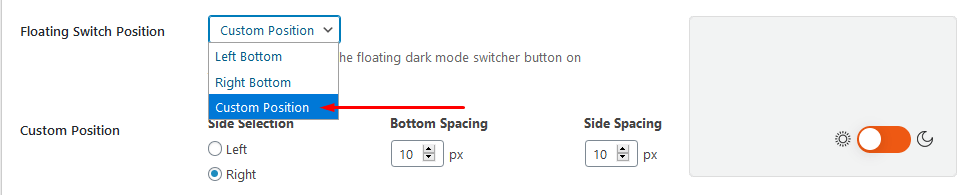
Call to action text
Yes, you can now add text for the switch as well. If you would like to get more attention or let your users know what the switch is all about you can do that with a stylish text.
Maybe the user will see the switch on your website and wonder what that switch does. Confused, he/she may not activate the switch and leave your website without knowing that you have a dark theme. Adding a text will certainly clear all doubts and let your users know what this switch is all about. It is a good way to decrease the bounce rate as well.
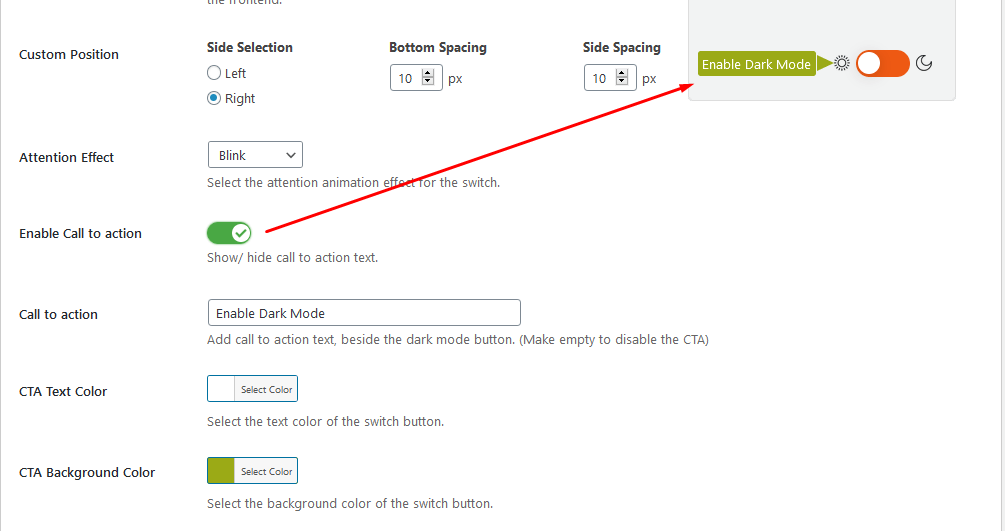
Other updates include some fixes including,
- Fix: Fixed OS Aware Darkmode Color Change
- Fix: Fixed Darkmode switch background transparency
- Fix: Fixed Time Based Darkmode.
These are the WP Dark Mode new updates for version 2.0.4!
Last words
WP Dark Mode is always thinking for their users. That is why we are trying to bring new updates with extraordinary features all the time. Thus WP Dark Mode new updates
Although this time we have brought updates regarding the switches, we will bring more new updates in other sections of the plugin as well. Also, if you have any feature requests, do let us know!