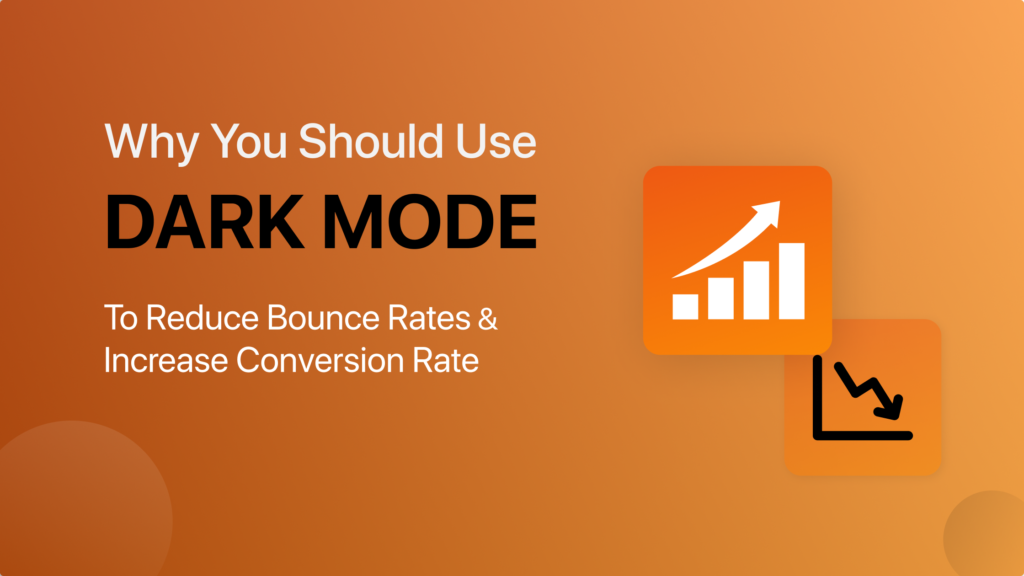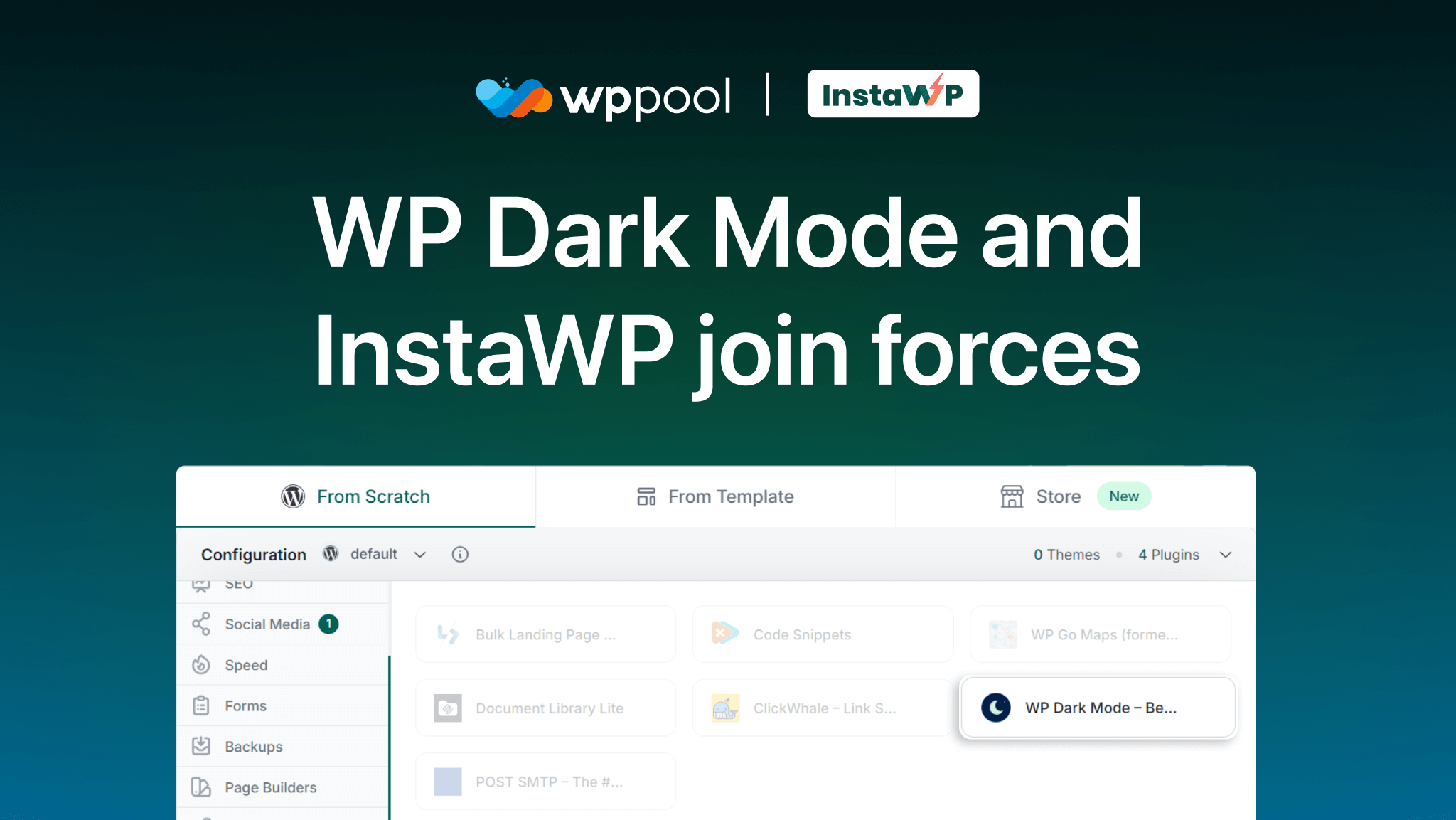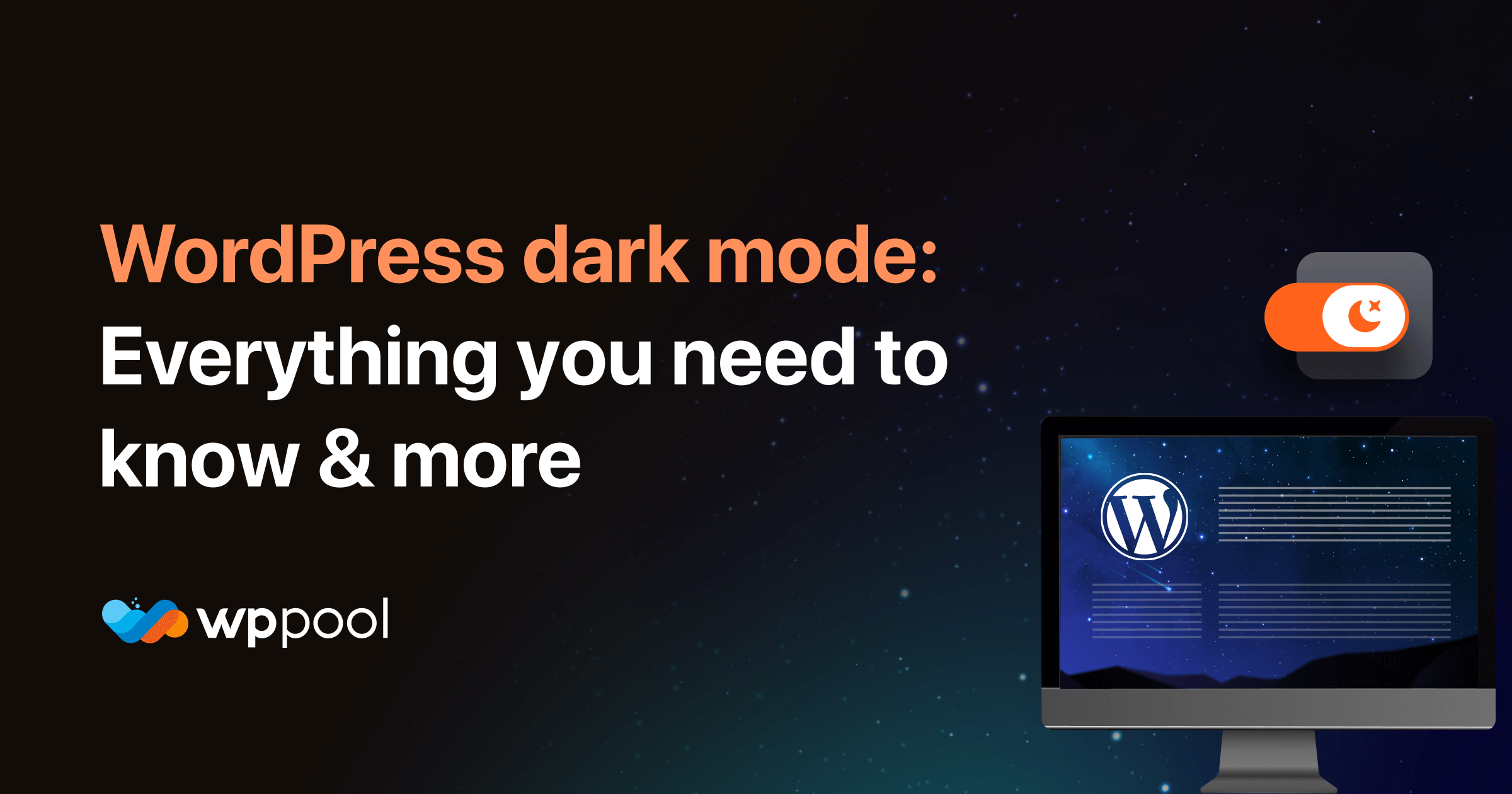One of the most features the users are looking for it’s the use of Dark Mode. Be it an android application or a website, users want these features. That is why all the big websites like Facebook, YouTube, Reddit have brought the dark mode feature for their users.
The interesting fact it is not only the user but also the owners of these companies are getting benefitted from this. Because they are using the dark mode to reduce bounce rates and gradually increasing the conversion rates.
And these are the facts that a website owner likes to hear the most. As they are always trying to come up with ways to reduce the bounce rate. Moreover, if dark mode can help why not embrace it?
But how? Well, we are here to answer that.
How Dark Mode is Helping to Reduce Bounce Rates & Increase Conversion Rates
Dark mode has been in the trend for quite some time now. And users are really liking this feature. There are quite a few reasons as to why you can use dark mode to reduce bounce rates and at the same time increase the conversion rates for your websites.
Dark Mode is Visually Comforting
It is no secret that people now spend a lot of their time in front of a smartphone or laptop devices. So, there are lots of cases where people are suffering from eye-related issues.
Websites nowadays use a lot of colors for their UI to make them look attractive. However, at one point these colors become a matter of frustration for the users. Especially in the night time. The white flashes really affect the eyesight.
That’s where dark mode comes in. According to the American Academy of Ophthalmology (AAO), the change from white to black causes a reduction in ocular effort.

The decrease of the white flashes of the entire screen allows the eyes to adapt better and faster to the surrounding space, avoiding a contrast between the illumination of the screen and reducing the feeling of eye fatigue.
One of the advantages of the dark mode is the reduction of blue light, a type of lighting present on all screens despite not being visible to the naked eye.
Increases Readability
One of the biggest advantages to use dark mode to reduce bounce rates is its ability to increase readability. If people spend more time reading your content then of course it will decrease the bounce rate.
And if you can put up quality content then users will be more informed about your products and it will help increasing the conversion rate.
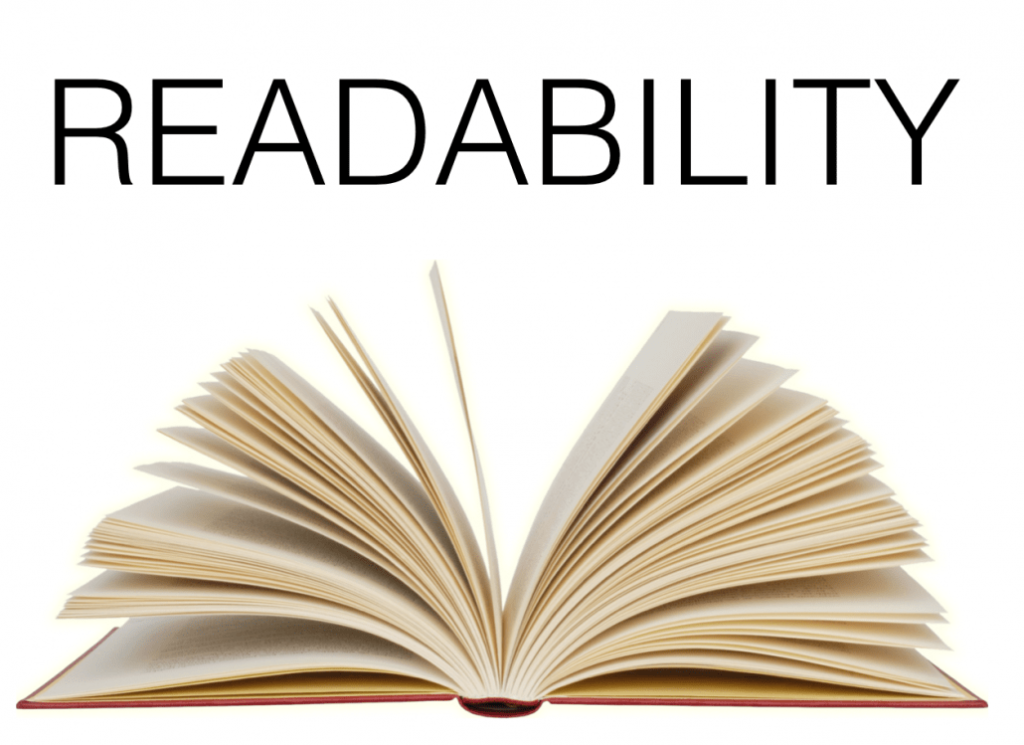
The use of flashy colors slows down the readability of the people as they are often get thrown off by them. Moreover, when people read, they want fewer distractions. And dark mode provides that.
White texts in the darker background keep people concentration intact and also keeps them engaged. It is a great way to reduce bounce rates.
Saves Battery Power
Dark mode can prolong the battery life of your smart devices. Google has confirmed that using dark mode on OLED screens has been a huge help for battery life.

For example, at 50% brightness, the dark mode interface in the YouTube app saves about 15% screen energy compared to a flat white background. At 100% screen brightness, the dark interface is saving a whopping 60% of screen energy.
While OLED screens are mainly used by Android devices, lately there has been some good news for iPhone users also. Apple has promised to drop all LCD screens by 2020 and deliver all future generation devices with OLED screens.
With more battery power, users can spend more time on your websites.
Dark Mode Creates Amazing Designs
Yes, it is true. The dark mode interface looks amazing on the websites. While most products go for the bland white designs, the dark mode gives it something different that feels mysterious and new.
It also provides great opportunities for presenting graphic content such as graphs, dashboards, pictures, and photos. Also, colors seem to pop-up more in darker background.

Eyes get less tired at night, so basically you are able to consume the content for longer periods. So, if you are a person who loves to read before going to bed, then having a dark mode really makes it easier on your eyes.
And obviously it will help you in reducing the bounce rate of your website.
Now, we talked about how dark mode can help you to reduce the bounce rates and also increase the conversion rates. However, the question is how you can give your website a dark look? Is there a simple way?
Well, there is. The WP Dark Mode plugin will help you to give your website the desired dark mode.
WP Dark Mode Features to Give Your Website the Desired Dark Look

If you are looking to add the dark mode feature to your website then the WP Dark Mode plugin is the perfect choice. It has all the features that you need to create the perfect dark design for your website.
It has features like,
OS Based Color Mode
The User Interfaces (UI) that make up most Operating Systems (OSes) traditionally use lighter colors like white and light grays. Usually, Dark Mode will update all UI of the OS that supports it. However, WP Dark Mode has an interesting feature. It detects the devices’ OS-based color mode and automatically shows when the OS preferred theme is dark.
Time Mode
WP Dark Mode also has a feature of automatic time scheduling. The user can easily set the time zone of their targeted visitor local time. WP Dark Mode will turn the website into the dark mode at nighttime or the opposite automatically.
Multiple Dark Mode Switch Button
Users can smoothly switch from one to another anytime while day or night. And the switch is a floating type. The visitors don’t need to scroll up or down to change the mode.
You have the option to set the floating switch button where you want and can even choose them as well. You will get several design options that you can use as the switch for the dark mode option.
Custom CSS Support
The WP Dark Mode gives you the full freedom to custom almost every dark mode feature. You can create your website as you want. You can easily edit buttons, form fields specific sections or background color of the website whatever you want.
Elementor and Gutenberg Supported
This is one of the most interesting features of WP Dark Mode. If you design a page with Elementor or Gutenberg, you can place the dark mode switch on any of the pages. Cool right?
Elementor and Gutenberg comes as a widget for the WP Dark Mode.
Read Dark Mode In WordPress: Comfort Your Eyes With Dim And Aesthetic Eyeshot
So, you can see you can use the WP Dark Mode plugin to easily add the dark mode feature for your website and get the desired conversion rate for your website.
Ending Note
So, our purpose of the blog was to tell you how you can use dark mode to reduce bounce rates and also increase the conversion rates. Also, if you want to give the dark feature to your website we have provided a solution as well.
Hopefully, you can easily add the dark mode feature to your website and also boost your conversion rate of your website.
Bonus: Check our comprehensive guide on WordPress dark mode to learn everything you need to know about dark mode.