Good news WordPress users! Today we are going to release the new WordPress Accounting plugin, Zero BS Accounting Plugin to the WordPress repository!
If you have a business whether it is small or medium or big, you need to hire an accountant or use accounting software to keep tabs on your expenses and earnings. However, sometimes it is very tough to hire an accountant. There can be budget issues or trust issues.
So, for them we have brought a new WordPress accounting plugin ” Zero BS Accounting Plugin“. This plugin will not only help you keep sight of your earnings and expenses, but also turn you into an full-fledged accountant. The specialty of this plugin is, it is made for non-accountants. That means you don’t need to know any coding or you don’t need to be expert in accounting to operate this plugin.
So, let’s get to know this plugin more deeply shall we?
How To Install Zero BS WordPress Accounting Plugin?
Installing the Zero BS Accounting Plugin is very easy and simple. Just like any other WordPress plugin you can install this plugin on your WordPress site.
Just go to WP Admin–> Plugins–> Add New. There type Zero BS Accounting. You will find the plugin. Install and activate the plugin.
Using Zero BS Accounting Plugin
After installing the plugin, you need to know how and where to use it from. Zero BS Accounting operates from the frontend. That means you don’t need to bother with the complications of the WordPress admin dashboard.
After installing the plugin, go to WP Admin–> Plugins. There you will find the Zero BS Accounting Plugin. If you hover your mouse, you will find the option ZBS Page option. Click on it and you will be taken to the frontend.
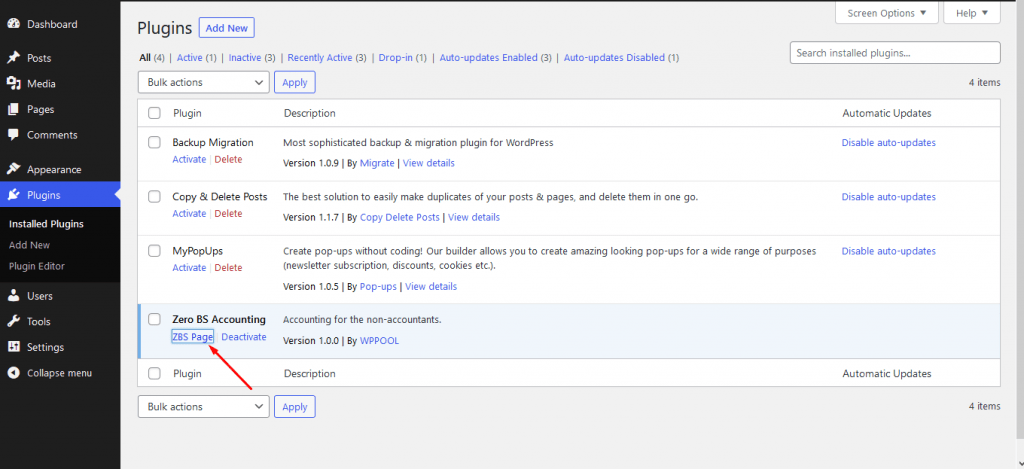
Or else, you can find the ZBS page from the WP Admin–> Pages–> All Pages.
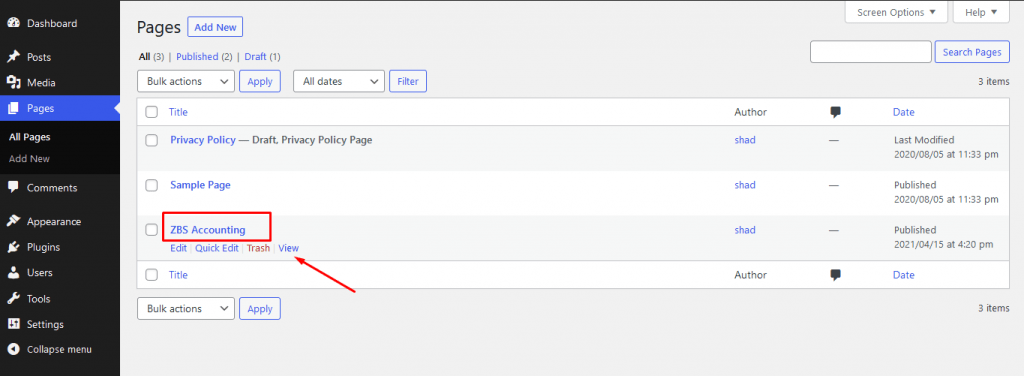
Zero BS Accounting Frontend
Now, you are in the Zero BS Accounting frontend. Here you will get all the options.
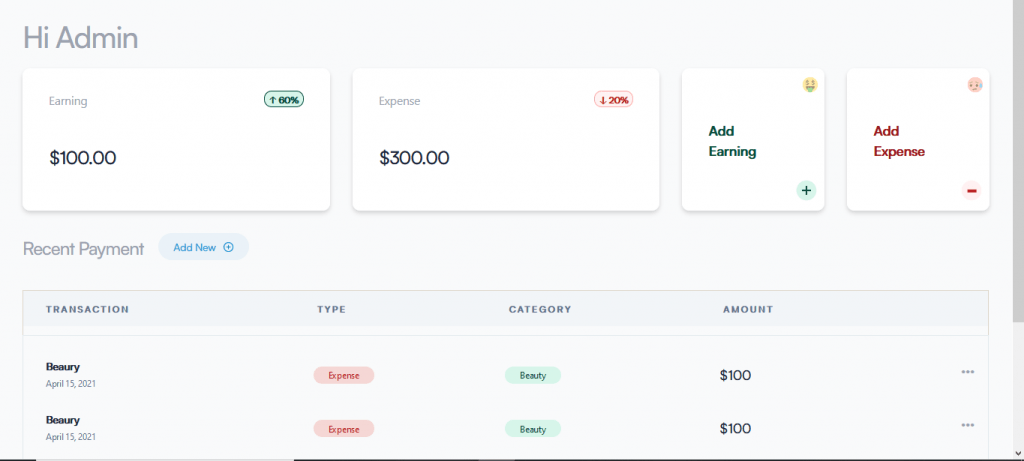
1. Add Earnings
So, to add any earnings, you need to click on the Add Earning option.
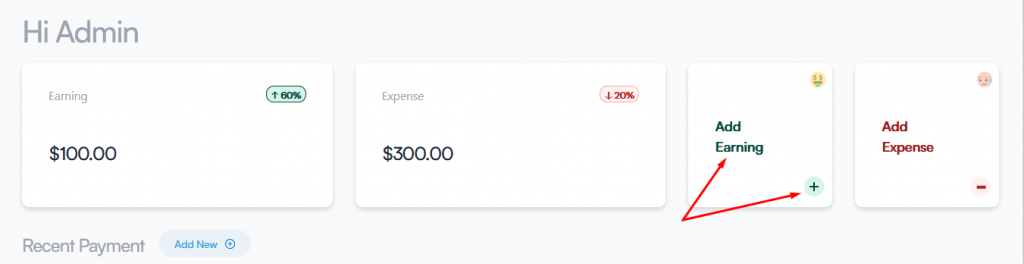
You will get a pop-up window. There you need to add the description of the earning (Like the name of the earning), select the option Earning, amount, select category ( Or you can add category as you like. Just write your category name and click on Add and it will be added to the list). You can add a note if you want.
Then click on Add To List to finish.
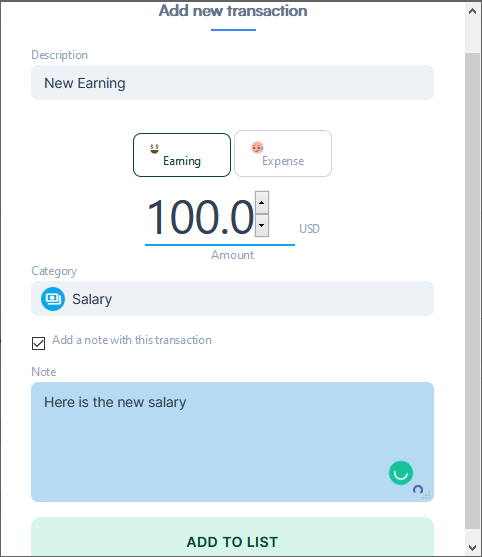
You will see the transaction in the list below.
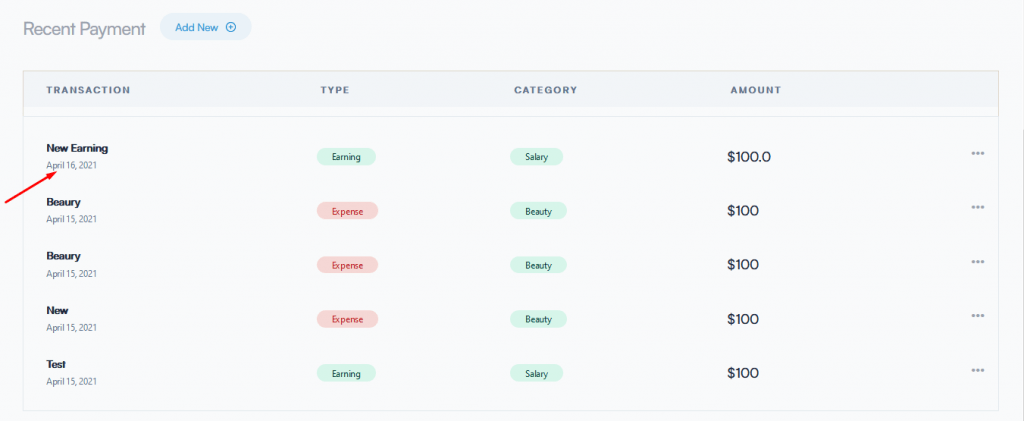
2. Add Expenses
So, to add any earnings, you need to click on the Add Expense option.
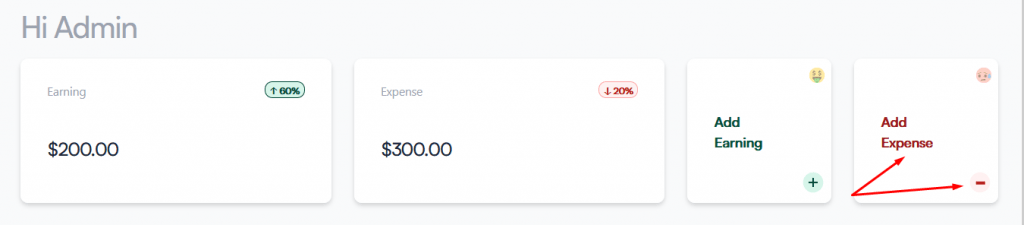
You will get a pop-up window. There you need to add the description of the expense (Like the name of the earning), select the option Expense, amount, select category ( Or you can add category as you like. Just write your category name and click on Add and it will be added to the list).
Then click on Add To List to finish.
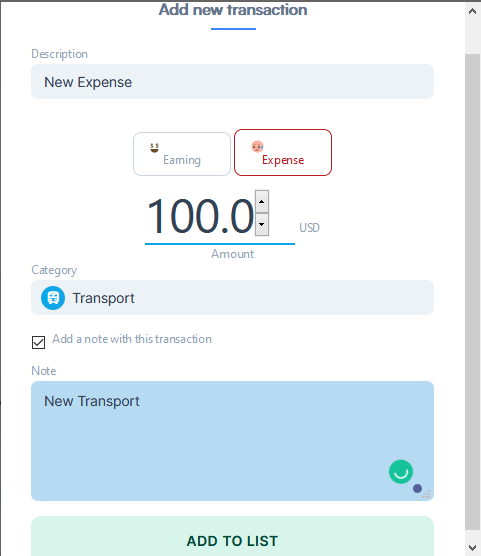
You will see the transaction in the list below.
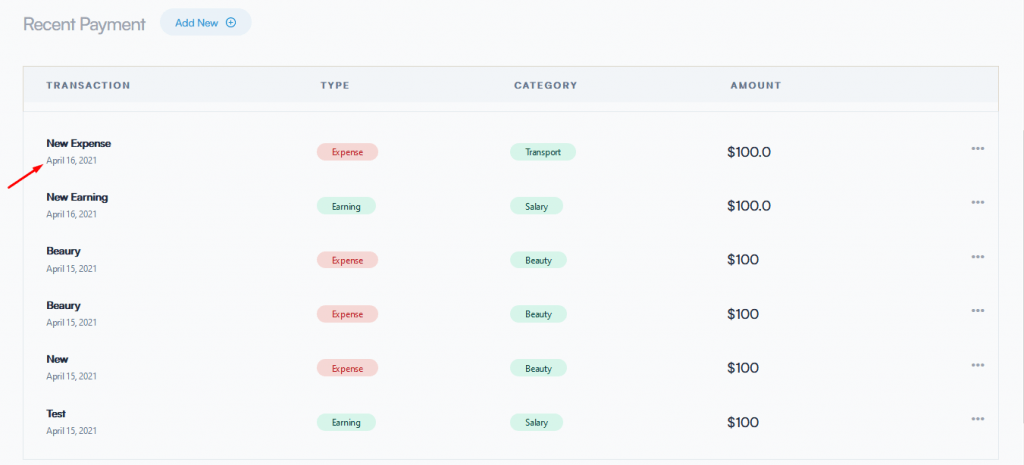
3. Edit Transaction
If you somehow put a wrong amount, don’t worry, you can update the transaction at any time. Click on the “…” option beside the transaction you want to update, you will get a pop-up. Select the Edit Transaction option.

In the pop-up, update what you want to update. You can update anything so don’t worry. After finishing, click on the Update the Item option to finish.
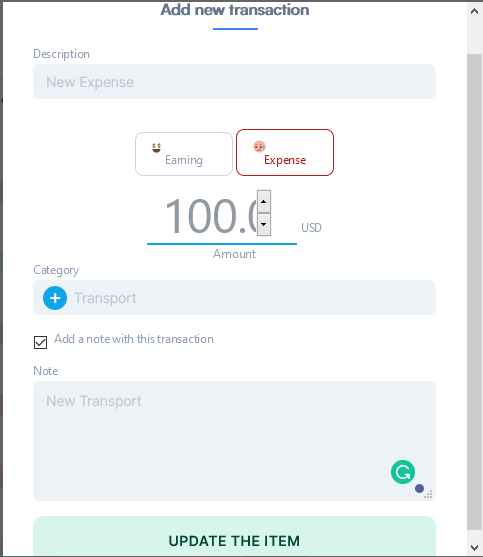
4. Duplicate a Transaction
You can even create a duplicate transaction for any transaction you want. Click on the “…” option beside the transaction you want to duplicate, you will get a pop-up. Select the Duplicate Transaction option.
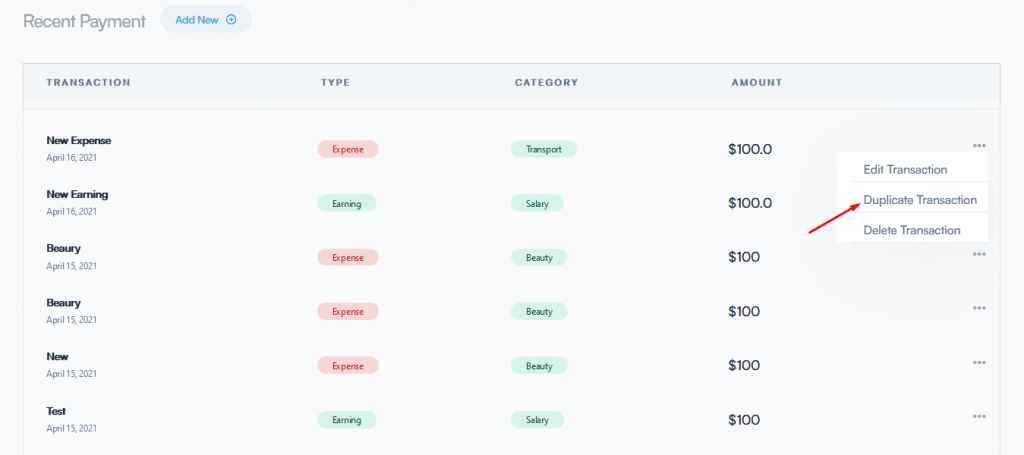
The transaction will be copied.
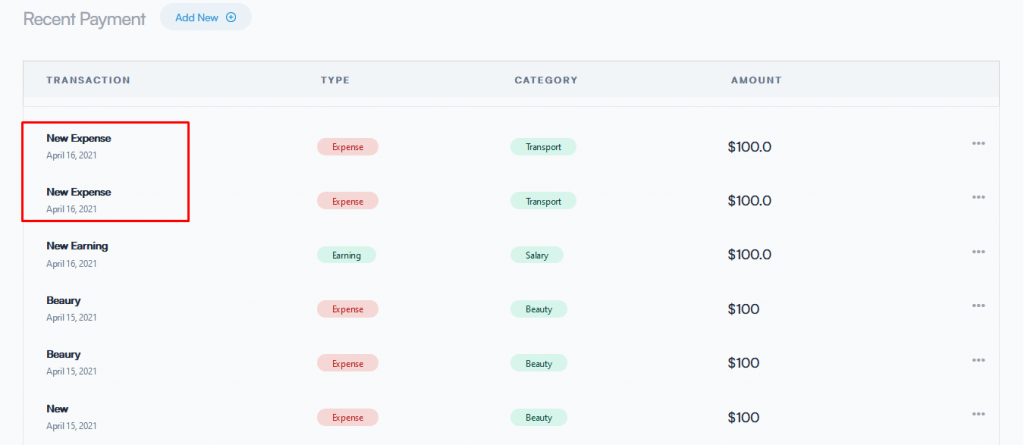
5. Delete a Transaction
To delete a transaction Click on the “…” option beside the transaction you want to delete and you will receive a pop-up. Select the Delete Transaction option.
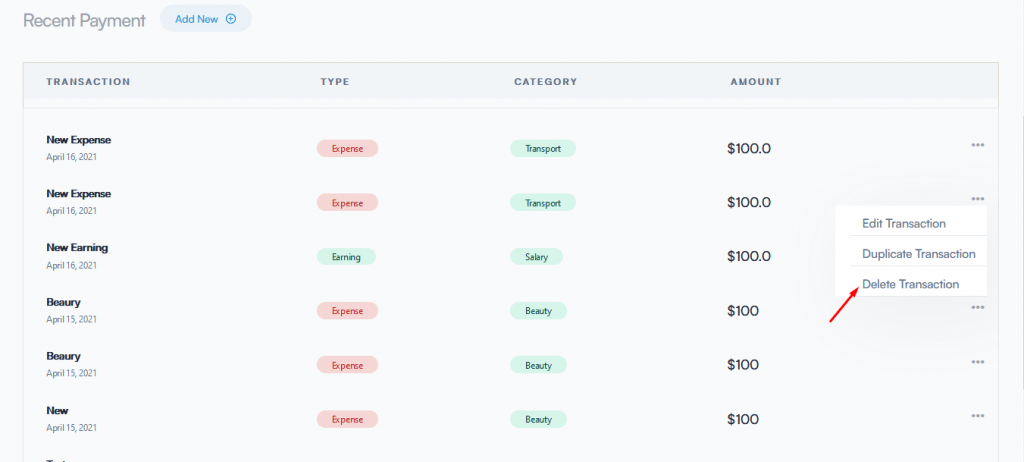
That’s it for Zero BS Accounting plugin functionalities. See how easy it is to use.
Features of Zero BS Accounting Plugin
Now you know how the Zero BS Accounting Plugin works. You probably figured out that you don’t need to know any accounting or coding knowledge to operate this WordPress plugin. Zero BS Accounting is a simple plugin. But powerful and robust.
So, let’s see what it will offer if you decide to use this plugin.
No Need to be An Expert
Yes, as we have said many times, you don’t need to be an accounting expert to use this plugin. You don’t need to search extensively for your accounting records and you can easily manage all your transactions yourself!
Bye Bye Complexity!
As soon as we hear about an accounting plugin or software, the first thing came to mind is that it must be hard to use. Well, not with Zero BS Accounting plugin.
It is very easy to use. And the user interface is so user friendly that you will know about the functions as soon as you install the plugin.
Get Extensive Summary Reports
As much as we like to check our accounting data regularly, it is not possible. So, we usually check the reports at the end of the month. With Zero BS Accounting plugin you will get an extensive end of the month report and also monthly expenses and earnings summary.
Responsive
We have kept the design responsive so that you can access this accounting software from any kind of device. Expenses and earnings can happen at anytime, anywhere. So, you can easily record your transaction from any device using the Zero BS Accounting plugin.
24/7 Support
You can face any kind of trouble. We have kept the support system open 24/7. Feel free to knock us anytime from anywhere.
Last Words
Accounting is a major part of every business. And without the right tool at hand, business owners struggle to maintain balance.
That is why we tried to bring a simple plugin Zero BS Accounting plugin that makes the complicated task fairly easy. So, what are you waiting for, Grab your copy now!








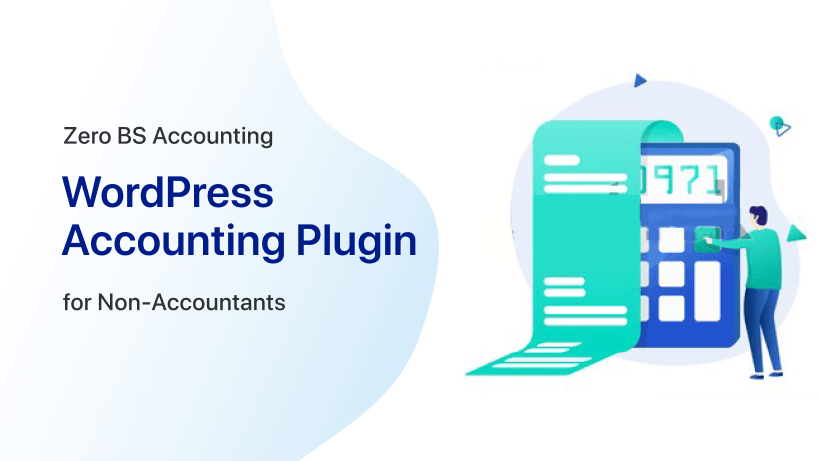
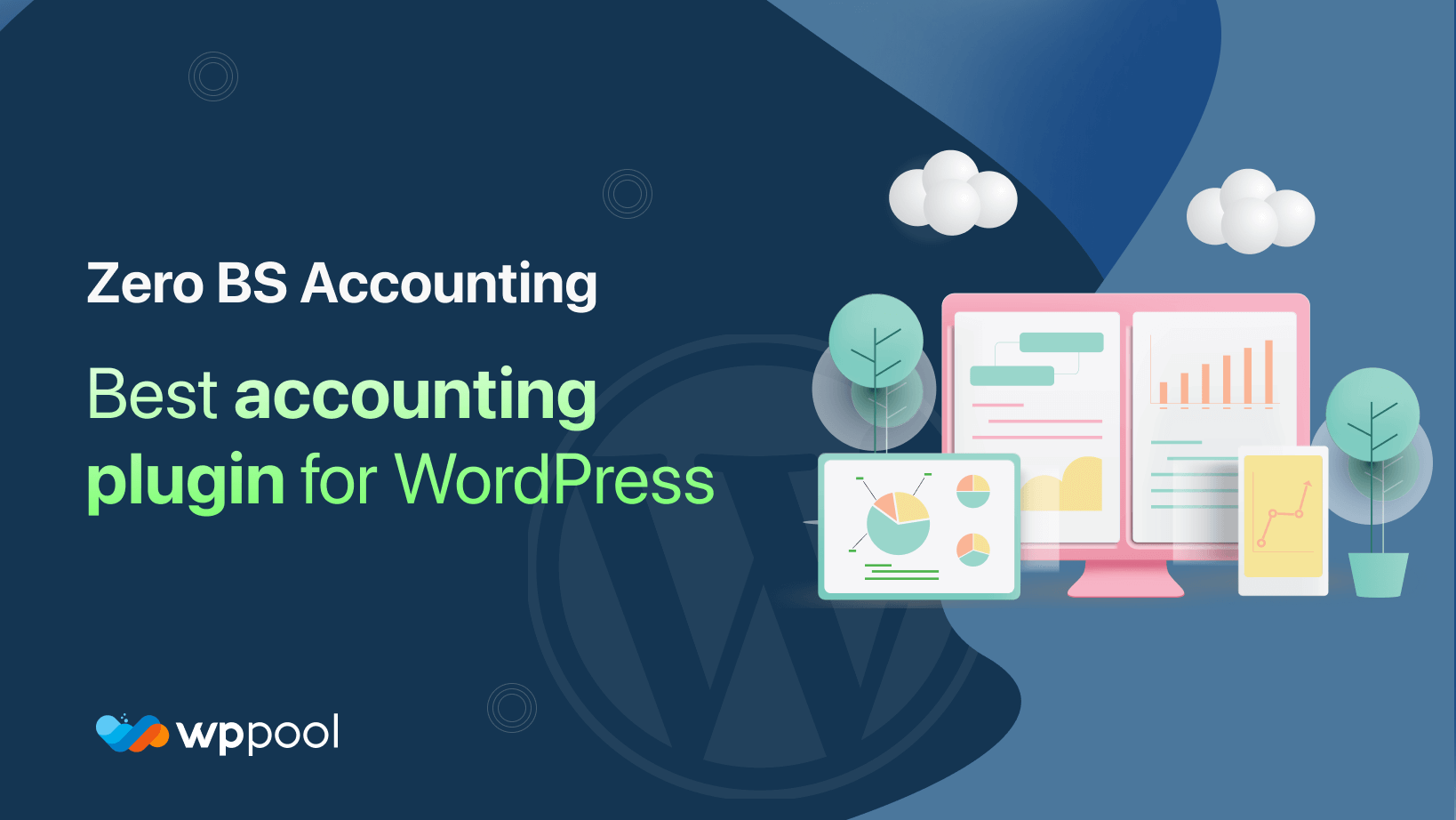
Hello, is everything ok?
You are interested in purchasing the Zero BS Accounting plugin, but first I want to answer a few questions:
-I noticed that the plugin gives a Wordfence-related error when trying to add new expenses or earnings. When trying to register information, the screen goes blank as if no expenses had been registered. Only works correctly if Wordfence is disabled
-I would like to know if it is possible for the administrator to view the earnings and expenses that each user has registered.
-Is it possible to register recurring expenses such as water and electricity bills? The idea is that the user can record the value of a purchase and how much this value will repeat over the year. As if he were to buy something in installments, for example.