Today we are going to show you how you can enable and use the Dark Mode for WooCommerce stores.
The eCommerce business is really booming for some time now. Since the pandemic, the need for an eCommerce business has never been greater. So, the rate of starting an eCommerce business has increased significantly.
But not only the pandemic, it is how easy is to create an online eCommerce shop that has increased the rate. When you have WordPress, the best CMS platform in the world, and a plugin like WooCommerce, with a little time anyone can create an eCommerce store.
However, this has some drawbacks as well. With this many online stores, it is hard to stand out and make any kind of impact. But we have a solution for that. Using Dark Mode on your eCommerce store.
Yes, that’s right. If you can add a dark effect on your eCommerce store then not only will your store stand out from the rest but also have a great impact on your sales.
Sounds interesting right? Today we are going to show you how you can enable Dark Mode for WooCommerce for free.
How to enable dark mode for WooCommerce store
As you know, WooCommerce is a free plugin. So, you actually don’t need to spend much while starting your WooCommerce store. And you can add your Dark Theme for free as well.
If you are using the WP Dark Mode plugin. The best Dark Mode plugin in the WordPress repo right now. So, we are going to tell you exactly what you need to do add the dark mode effect on your eCommerce store.
Step 1: Install WooCommerce
First and foremost, you need to install the WooCommerce plugin from the WordPress admin dashboard. If you already have WooCommerce installed, then you can skip this step.
Go to WP Admin–> Plugins–> Add New. There type WooCommerce. Activate the plugin.
Step 2: Setup your WooCommerce store with your preferred theme
Now you need to setup your WooCommerce store with your favorite theme.You need to put all the important details and upload your products you want to sell.
Step 3: Install WP Dark Mode
Now, you need to activate the WP Dark Mode. Just go to WP Admin–> Plugins–> Add New. There type WP Dark Mode. Activate the plugin.
Step 4: Activating WP Dark Mode for your eCommerce store
You are all set. All you need to do now is to enable WP Dark Mode for your eCommerce store powered by WooCommerce.
Go to the Settings » WP Dark Mode page in your WordPress admin and click on the General Settings tab. You should be redirected there automatically. From there, Enable Frontend Dark Mode.
Also, you can select your switch style.
Step 5: You are ready!
Now, you are done. When you visit your online store, you can turn on the Dark Mode anytime you want. And that is how you can use Dark Mode for WooCommerce.
That’s how easily you can easily enable Dark Mode for your WooCommerce site at no cost!
How enabling dark mode will help increase sales in WooCommerce
Dark Mode has become one of the popular trends for any kind of websites in 2025. If you look at the popular companies like YouTube, Facebook, Twitter, etc. All of them are giving their users a chance to enable Dark Mode on their website.
So, why not use it for your WooCommerce sites? The sole purpose of your WooCommerce site is not just to sell products and earn money. It is also give your users a great experience while shopping.
Otherwise, they will never come back and your customer retention rate will slowly decline.
Also, enabling Dark Mode will have a great impact on your sales as well. How? Well let us tell you,
- There are many people who are a fan of Dark Mode, when they come and see that they can buy products from while enjoying dark mode they will come back for sure
- Dark Mode reduces the strain on the user’s eyes. So, when they buy products from you they can surf your store without worrying about anything. That way your bounce rate will decline.
- Your store will get an exclusive look when users enable Dark Mode. Lifting the user experience easily.
- Many customers like to shop at night. So bright lights are harmful to them. With Dark Mode on, they can rest easy and shop without any worries at night time.
- Your products will get a different look that will surely increase your sales rate.
See, including Dark Mode for WooCommerce will surely have a great impact on your eCommerce website.
Last words
It’s never too late to bring changes, but that doesn’t mean you should wait. Dark Mode is the talking point for all the designers right now. They are trying to add dark mode in every website they are building.
So, when you have a chance to use a ready-made plugin “WP Dark Mode for WooCommerce”, why shouldn’t you take it?
For further learning, check our ultimate guide to WordPress dark mode.


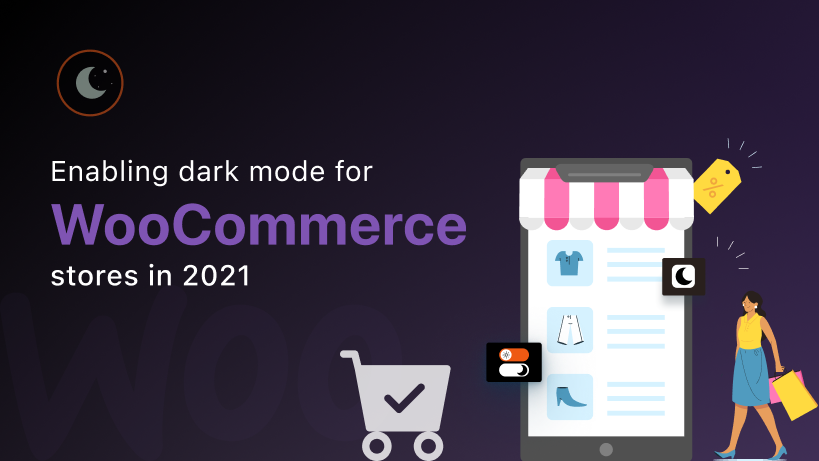
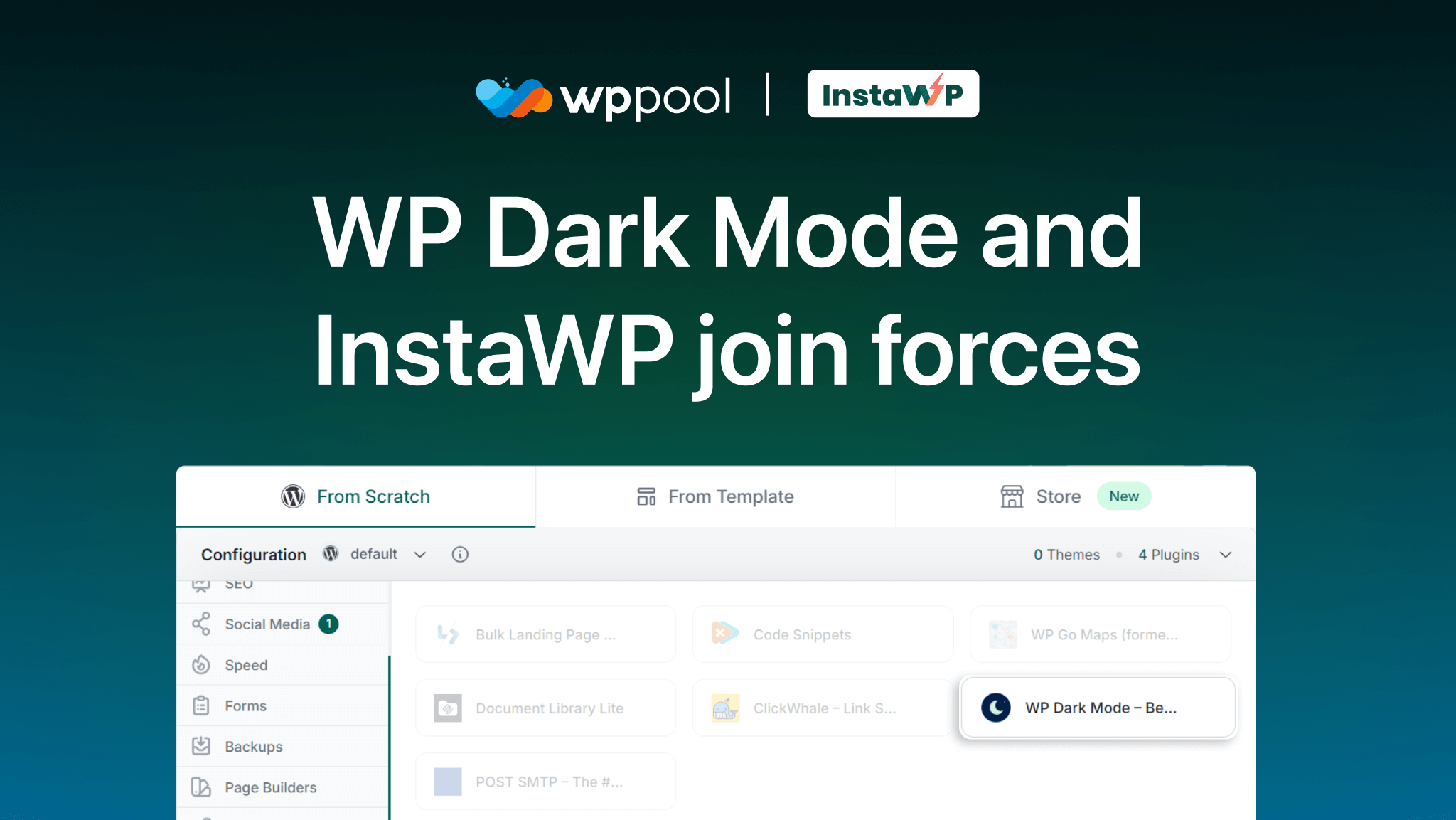
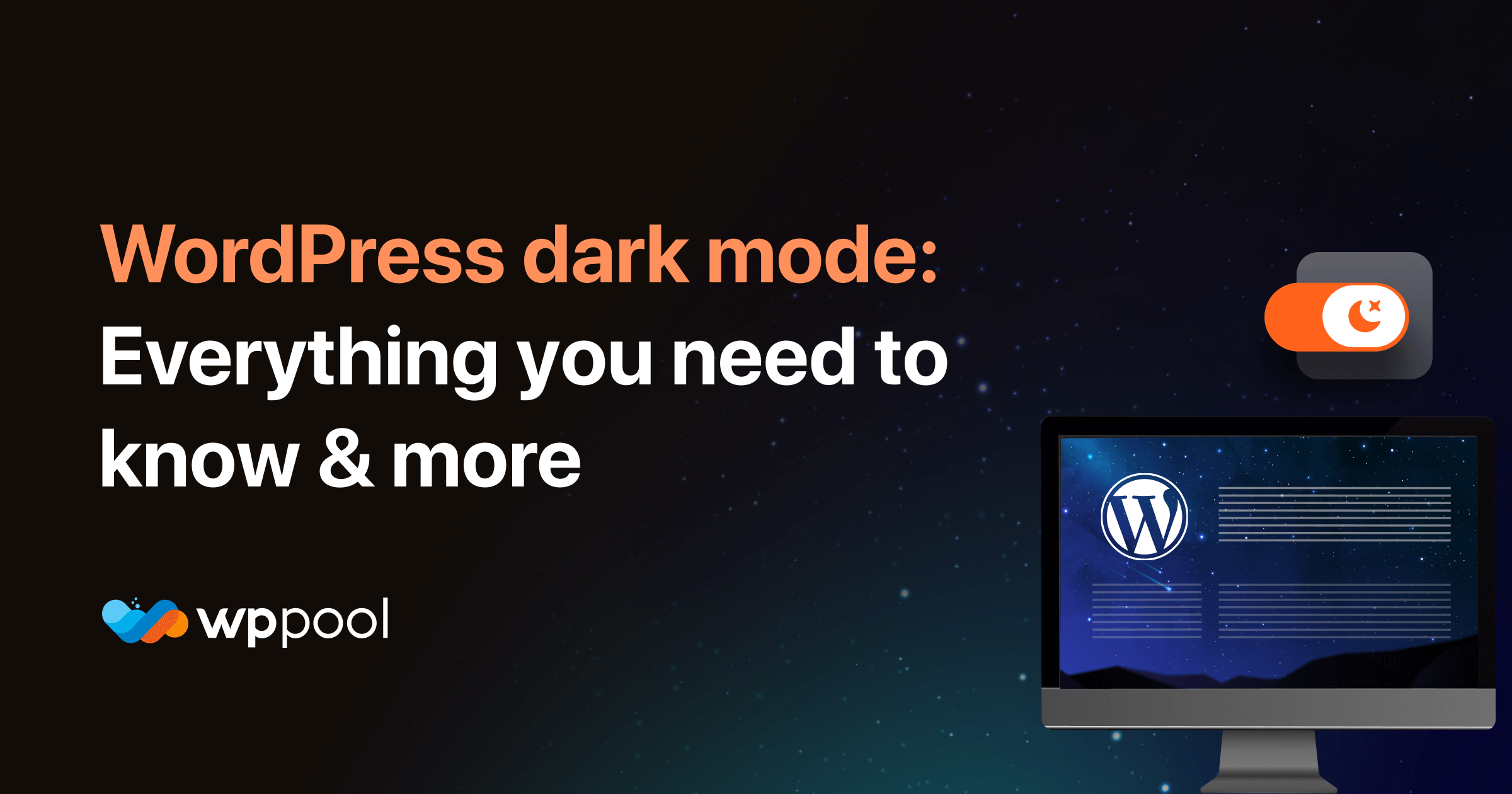

Add your first comment to this post