Users have been struggling to speed up WordPress websites for quite some time now. There are many plugins available in the WordPress repository. However, these plugins only work for normal WordPress sites. How about sites that are built with Elementor?
Elementor is one of the pioneers of page builders in the WordPress industry. It offers some of the most amazing widgets and features to create a professional website in a short amount of time. With its amazing features, people go crazy and use a huge number of widgets and features to create their websites.
And lastly, they end up with a website that is slow and doesn’t load in time. That is why they need a plugin that will speed up their WordPress sites.
Today we are bringing this kind of plugin “Elementor Page Builder Speed Optimizer” that is specially built to enhance the performance of any Elementor website.
Let’s start with this plugin feature. We will move on to how it helps speed up WordPress sites built with Elementor next.
Main Features of Elementor Page Builder Speed Optimizer Plugin
The Speed Optimizer Plugin has many interesting features that make it one of the best speed booster plugins. The feature includes,
Blacklist Mode
You can block specific pages or posts from loading Elementor assets. Activate the plugin and you will find options to view every page and post on your site to block their extra assets from loading. You can also limit up to 20 items on the free version (10 for pages and posts each).
WooCommerce booster
Every second on your WooCommerce store can decide between gaining or losing a potential sale. So you need to ensure you are ready with the proper WooCommerce speed optimization tools. Unlike other WordPress cache plugins, a single click from the plugin will block all unnecessary Elementor assets from loading on your WooCommerce store.
Premium Elementor Add-ons support
On top of the Elementor page builder, this plugin supports the most popular Elementor Add-ons. This list includes
- ElementsKit for Elementor: Elementor Speed Optimizer is Compatible with one of the most popular Elementor add-ons, ElementsKit. With more than 85 widgets and extensions, designing a website is super easy with this addon.
- Essential Addons for Elementor: Elementor Speed Optimizer is compatible with Essential Addons features including Post Grid, Post Timeline, and Fancy Text.
- Premium Addons for Elementor: Experience support for Premium Addons widgets like Carousel Widget, Blod Widget, Google Maps Widget, and a lot more.
- Happy Addons for Elementor: Get support for Elementor Widgets included with Happy Addons that contain Widgets such as Card, Info box, Icon box, and Skill bars.
- Power Pack Addons for Elementor: Compatible with Power Pack Addon’s widgets such as Business hours, counters, Dividers, Dual Heading, and many more.
One-click restriction
You can block all pages/posts from loading unnecessary assets ( caches, files, or queries) with a single click within the blacklist mode. Welcome to the future of WordPress optimization!
Improved SEO score
With proper Google page speed optimization via the plugin, your organic ranking will improve significantly as your website will load faster. Also, your site will be more mobile-friendly. As a result, Google Core Web Vitals metrics like Largest Contentful Paint (LCP), Total Blocking Time (TBT), and Cumulative Layout Shift (CLS) will be improved.
Improved performance scores
You can easily see the difference in your page loading time by testing your URL online. There are many trusted online resources where you can do that, including GTmetrix, and the Google page speed tool.
Moreover, you can,
Block as many items (pages or posts) as you want with the plugin’s premium version. You can block all the pages at once or choose the one you like.
Then choose the specific pages or posts where you need Elementor. The rest of the website sections will now load faster and provide a better user experience. This can be a fantastic option if you are not using Elementor throughout the site.
How to Install and Configure Speed Booster for Elementor Page Builder
Now we will see how you can install and use the Speed Booster for the Elementor Page builder plugin.
We are assuming you have already installed the Elementor page builder plugin and created your website with it.
Step 1: Install and Activate the Plugin
Go to WP-Admin–> Plugins-> Add New. There type Speed Booster for Elementor in the text box. Install and activate the plugin.
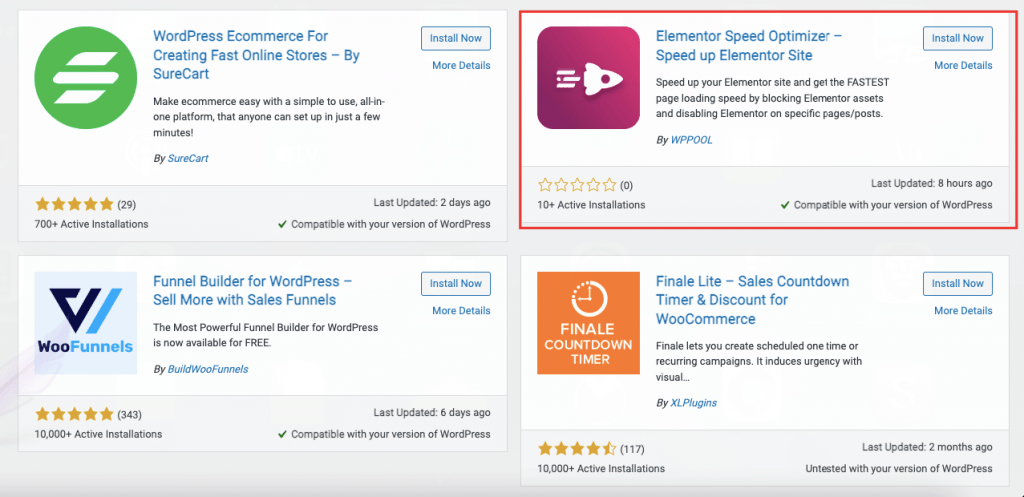
Step 2: Configure the Dashboard
Next, you have to configure the dashboard. Click on the Start Setup button,
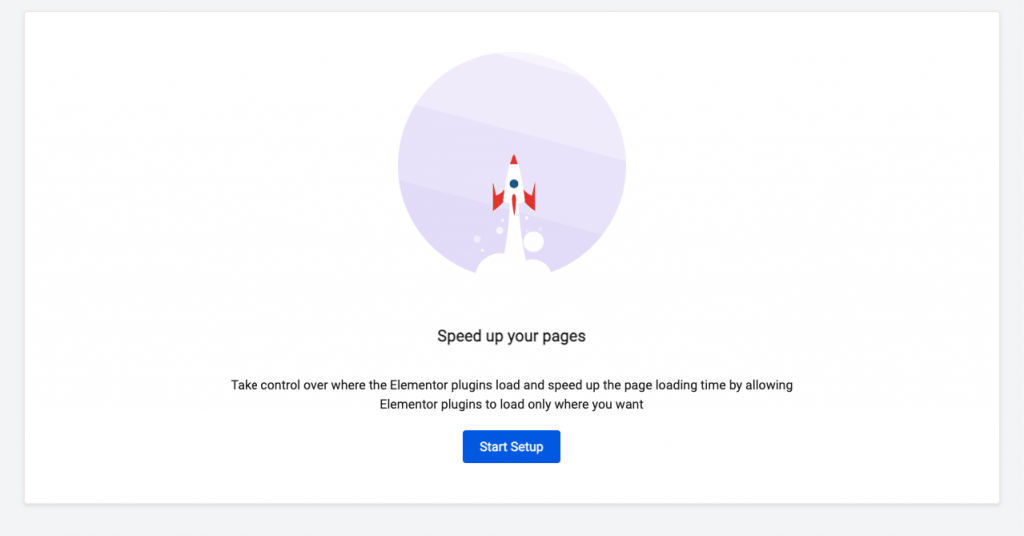
Now, you have to choose your mode in order to speed up WordPress sites.
Blacklist: It disables the Elementor plugin on selected pages.
Whitelist: It enables the Elementor plugin on selected pages. This is available only on the premium version.
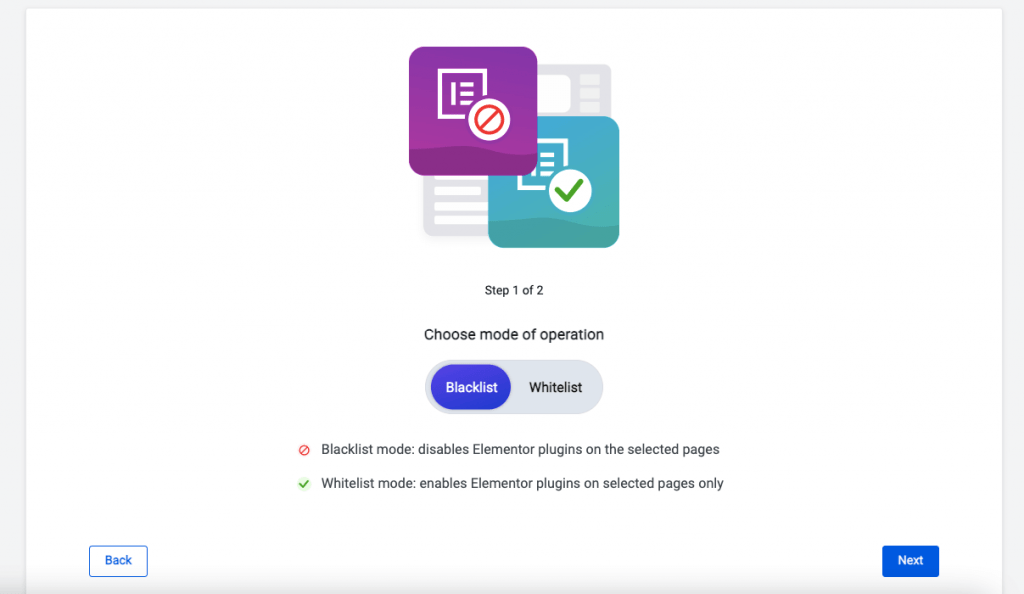
Step 3: Choose Pages, Posts Or WooCommerce
You will see the list of all the pages and posts in the Speed Booster plugin dashboard. Also, you can enable this plugin for WooCommerce as well.
Here are the pages,
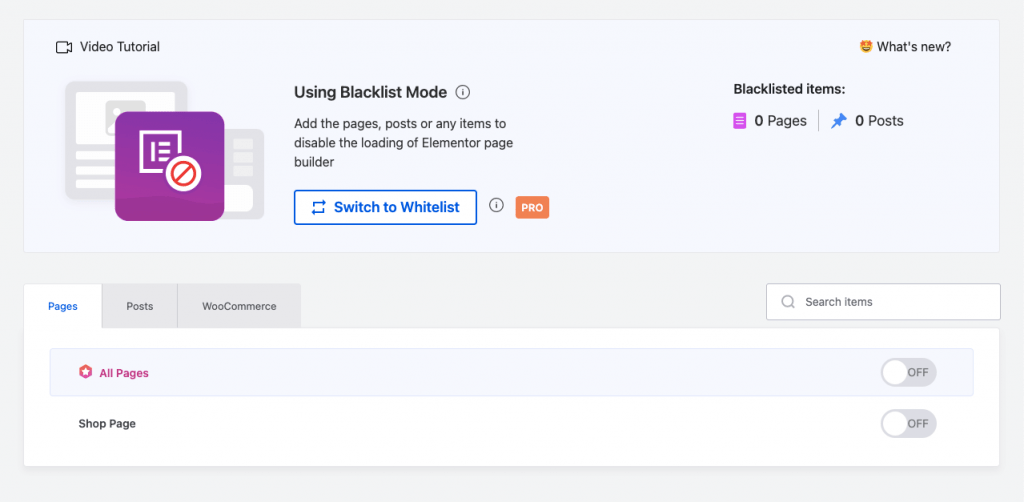
choose Posts,
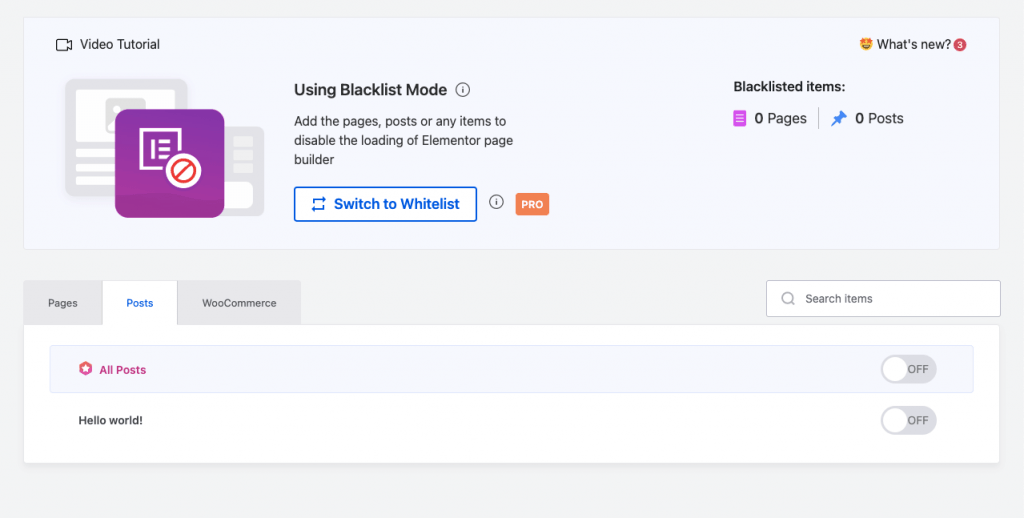
Or you can choose WooCommerce,
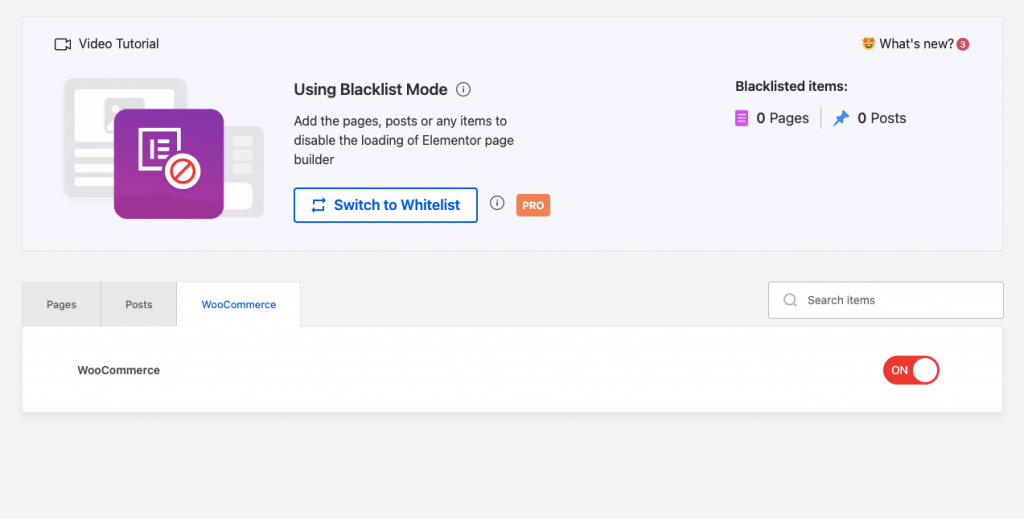
How Elementor Page Builder Speed Optimizer Plugin Speed Up WordPress
Now, we will test out the Shop page to see if the plugin really works or not.
In the page speed insights test, we can see the initial speed of the Shop page is 86,
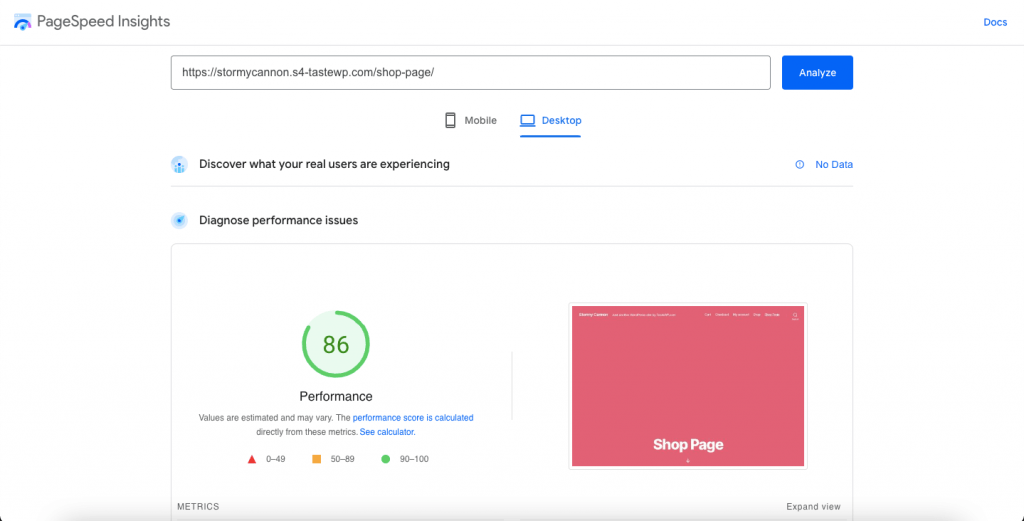
But, when we activate the Speed Booster for Elementor Page Builder,
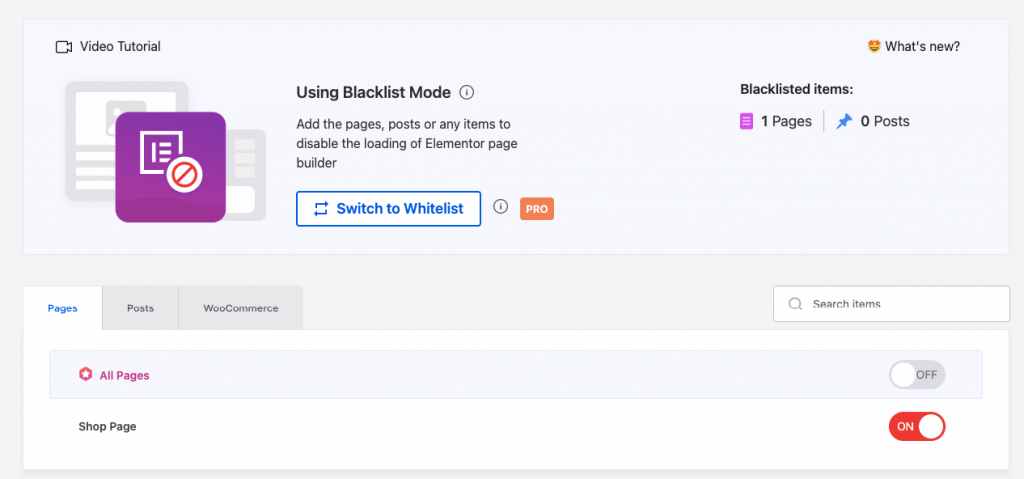
Let’s test the speed again. Here’s the result,
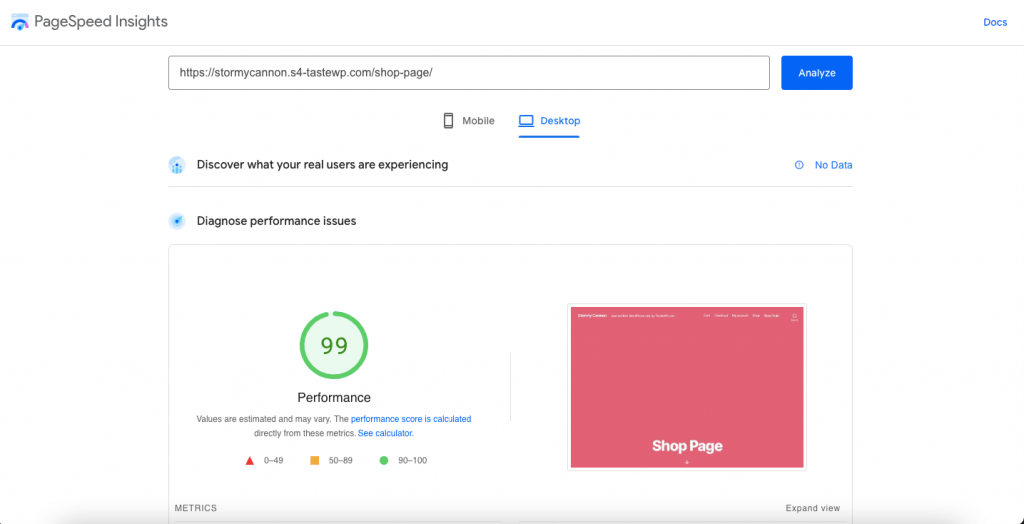
You can see the difference for yourself.
This is how the Speed Booster plugin helps with your Elementor website performance.
Conclusion
Now you know how to speed up WordPress sites that are built with Elementor. However, you may find it hard to believe. But we suggest you try this plugin on your Elementor site and see the results for yourself.
If you find a satisfactory result, then do let us know in the comments section. And if you have any queries, you can also use the comment section for that as well.



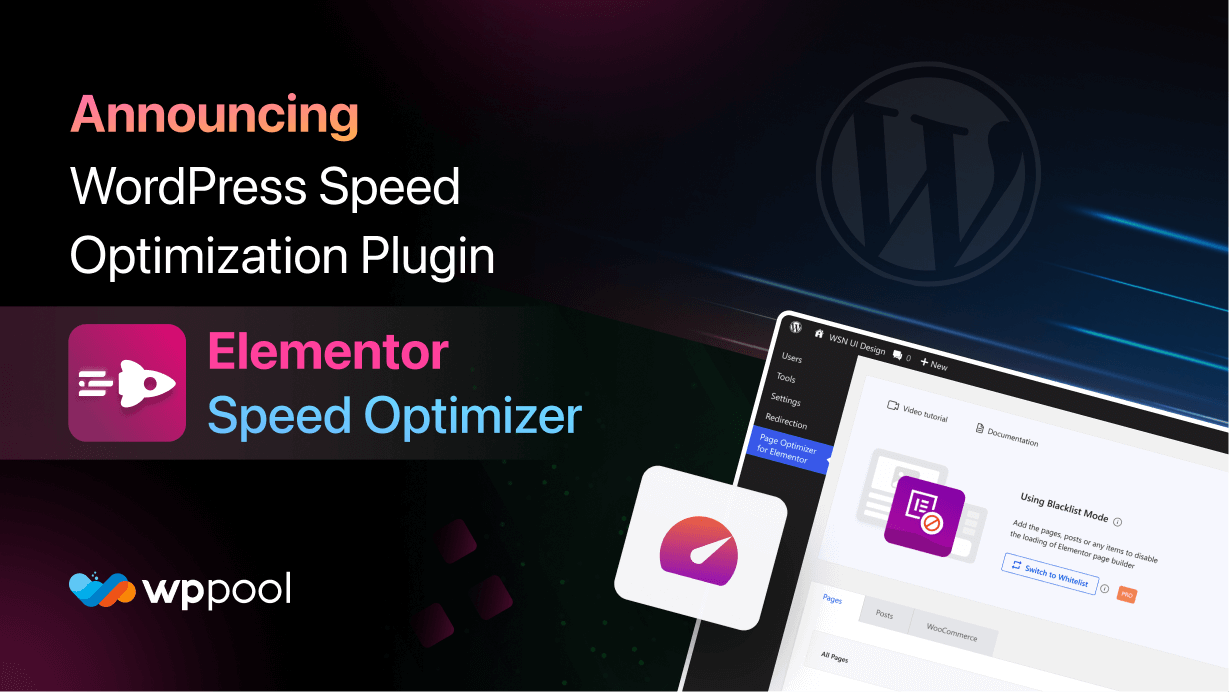
Add your first comment to this post