You will find that there are many things that need to be done so that you can ensure that your website is running at its highest level. There are various aspects points for optimization. Of course, you want a solid SEO structure. Moreover, you also need to optimize images, have a good host, and make sure you are doing everything you can to create a fast website page speed. And if you build your website with Elemenotr page builder then it is even more necessary.
However, there are a lot of different WordPress optimization tools out there today. A lot of them are really great, but some of them really don’t accomplish anything. You will need to find the one that actually works correctly with your site setup and boost your overall Google page speeds.
Luckily, we have found an easy-to-use plugin that will help the overall performance of your Elementor website on several levels. It is the Elementor Speed Optimizer plugin.
Let’s take a look at the plugin in question and see what all it has to offer. After that, we will set it up together so you have it up and running on your site.
Table of Content
- Why Do You Need a Speed Booster Plugin?
- Main Features of Elementor Page Builder Speed Optimizer Plugin
- How to Install and Configure Speed Booster for Elementor Page Builder
- Conclusion
Why Do You Need a Speed Booster Plugin?
You need to do a lot of work to speed up WordPress websites and load within the ideal limit of three seconds. From building and designing a website to the overall SEO structure of the site, there is a lot of work to do. That is why you want to make sure your website runs fast and is optimized properly. For this reason, we are going to introduce you to the Elementor Speed Optimizer plugin.
Perhaps the most important aspect of a website is its performance. Optimization affects so many parts of the site, including overall SEO. For this reason, it is a good idea to have a tool in place that can help boost your Elementor’s site performance and optimize it properly.
Main Features of Elementor Speed Optimizer Plugin
Here are the main features of this plugin,
Blacklist Mode
Block specific pages or posts from loading Elementor assets. Activate the plugin, and you will find options to view every page and post on your site to block their excessive assets from loading. You can limit up to 20 items on the Free version (10 for pages and posts each).
WooCommerce booster
Every second on your WooCommerce store can decide between gaining or losing a potential sale. So you need to ensure you are ready with the proper WooCommerce speed optimization tools. Unlike other WordPress cache plugins, a single click from the plugin will block all unnecessary Elementor assets from loading on your WooCommerce store.
Premium Elementor Add-ons support
On top of the Elementor page builder, this plugin supports the most popular Elementor Add-ons. This list includes
- Essential Addons for Elementor: Elementor Speed Optimizer is compatible with Essential Addons features including Post Grid and Post Timeline, and Fancy Text.
- Premium Addons for Elementor: Experience support for Premium Addons widgets like Carousel Widget, Blod Widget, Google Maps Widget, and a lot more.
- Happy Addons for Elementor: Get support for Elementor Widgets included with Happy Addons that contain Widgets such as Card, Info box, Icon box, and Skill bars.
- Power Pack Addons for Elementor: Compatible with Power Pack Addon’s widgets such as Business hours, counters, Dividers, Dual Heading, and many more.
One-click restriction:
You can block all pages/posts from loading unnecessary assets ( caches, files, or queries) with a single click within the blacklist mode. Welcome to the future of WordPress optimization!
Improved performance scores
You can easily see the difference in your page loading time by testing your URL online. There are many trusted online resources where you can do that, including GTmetrix, and the Google page speed tool.
Improved SEO score
With proper Google page speed optimization via the plugin, your organic ranking will improve significantly as your website will load faster. Also, your site will be more mobile-friendly. As a result, Google Core Web Vitals metrics like Largest Contentful Paint (LCP), Total Blocking Time (TBT), and Cumulative Layout Shift (CLS) will be improved.
Not to mention, you can,
Block as many items (pages or posts) as you want with the plugin’s premium version. You can block all the pages at once or choose the one you like.
And choose the specific pages or posts where you need Elementor. The rest of the website sections will now load faster and provide a better user experience. This can be a fantastic option if you are not using Elementor throughout the site.
How to Install and Configure Speed Booster for Elementor Page Builder
So, let’s see how you can install and use the Elementor Speed Optimizer plugin.
We are assuming you have already installed the Elementor page builder plugin.
Step 1: Install and Activate the Plugin
Go to WP-Admin–> Plugins-> Add New. There type Elementor Speed Optimizer in the text box. Install and activate the plugin.
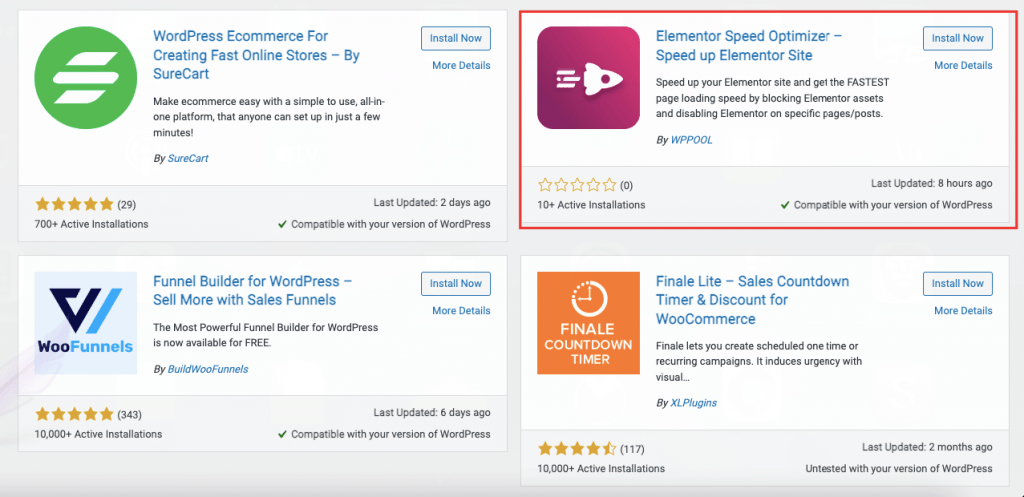
Step 2: Configure the Dashboard
Now, you need to configure the dashboard. Click on the Start Setup button,
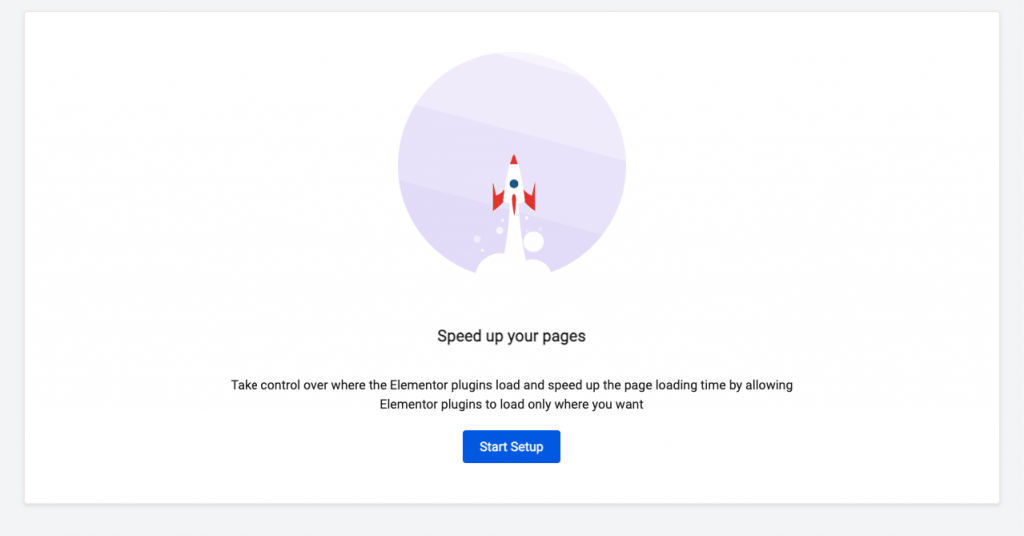
Now, choose your mode.
Blacklist: It disables the Elementor plugin on selected pages.
Whitelist: It enables the Elementor plugin on selected pages.
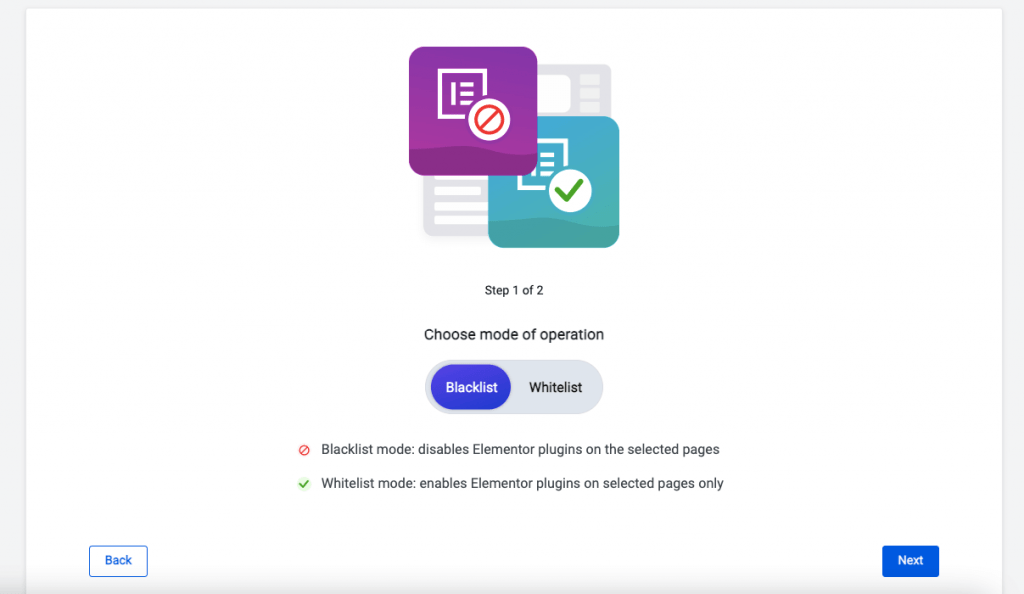
Step 3: Choose Pages, Posts Or WooCommerce
You will see the list of all the pages and posts in the Speed Booster plugin dashboard. Also, you can enable this plugin for WooCommerce as well.
Here are the pages,
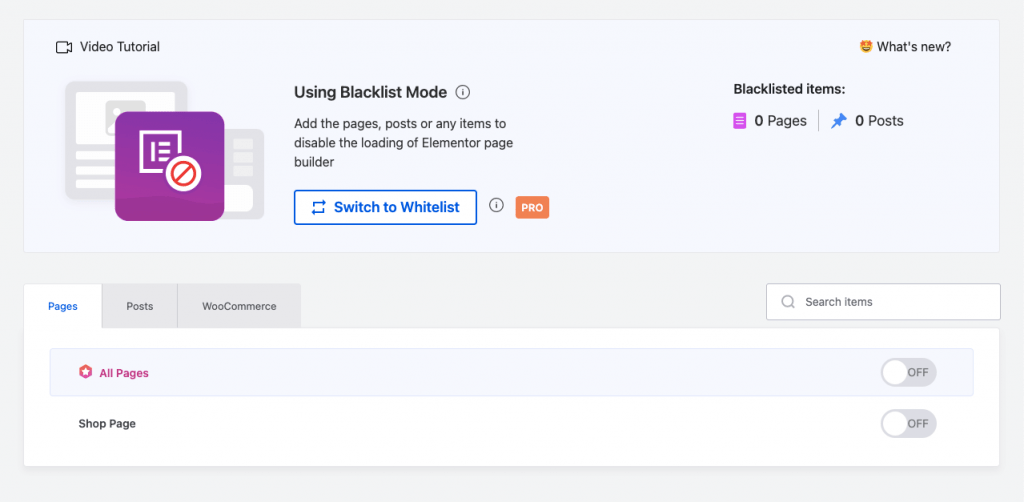
Posts,
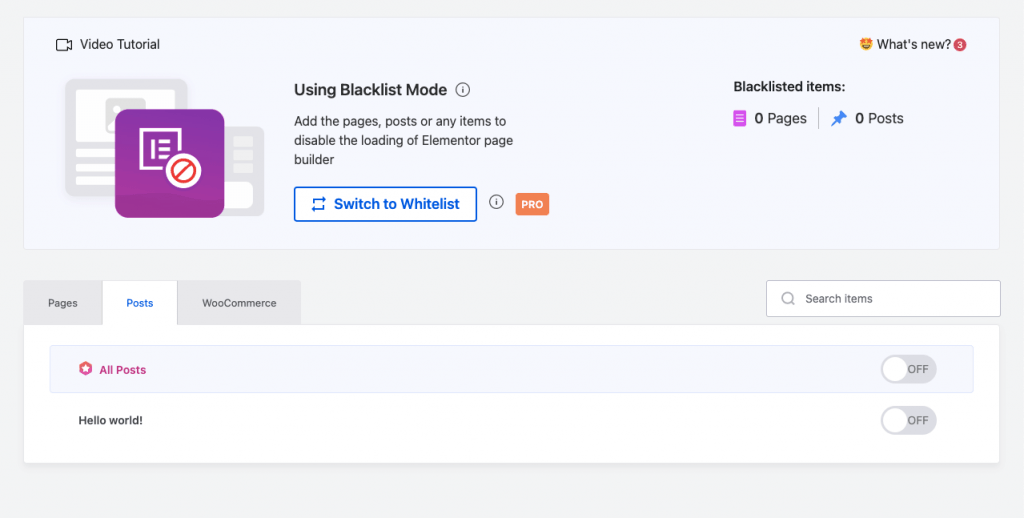
WooCommerce,
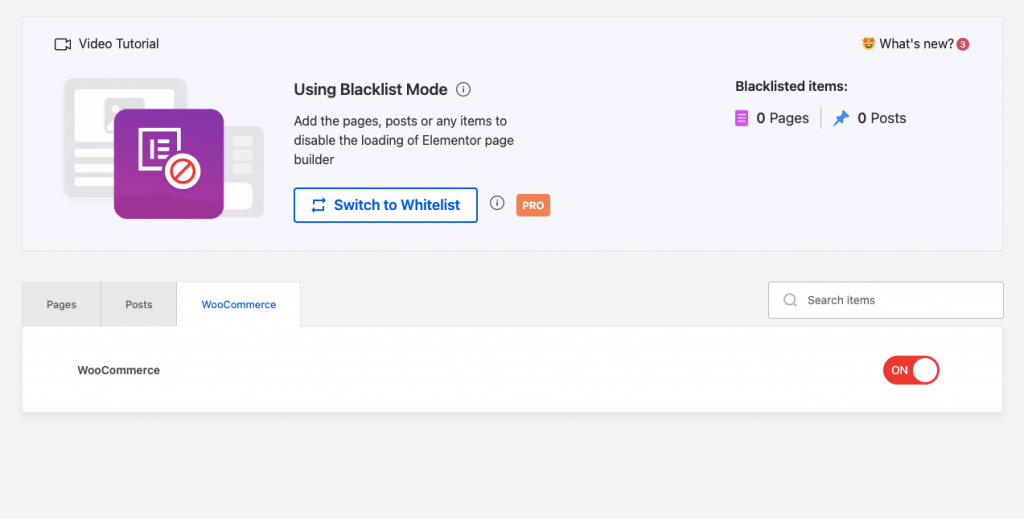
Step 4: Test to See if the Plugin is Working or not
We will test the Shop page to see if the plugin really works or not.
In the page speed insights test, we can see the initial speed of the Shop page is 86,
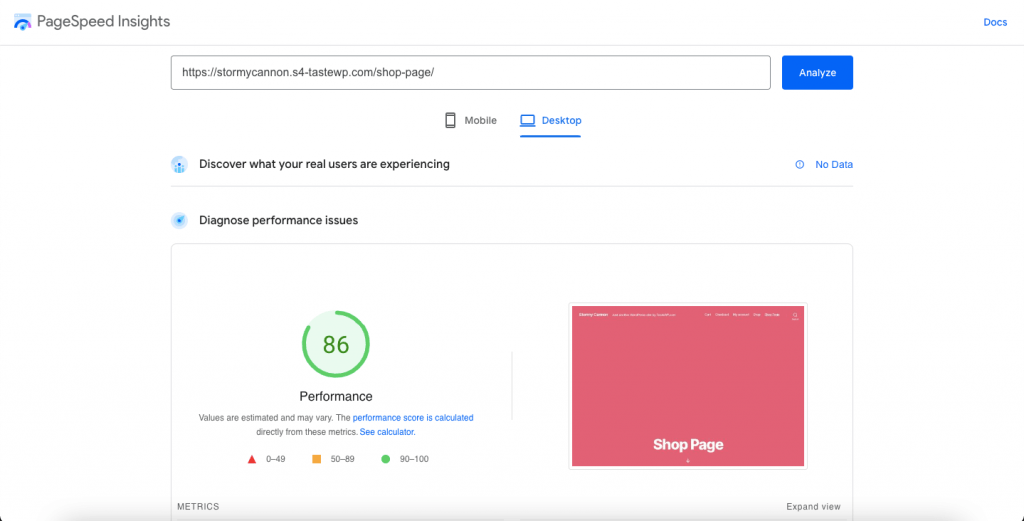
But, when we activate the Elementor Speed Optimizer,
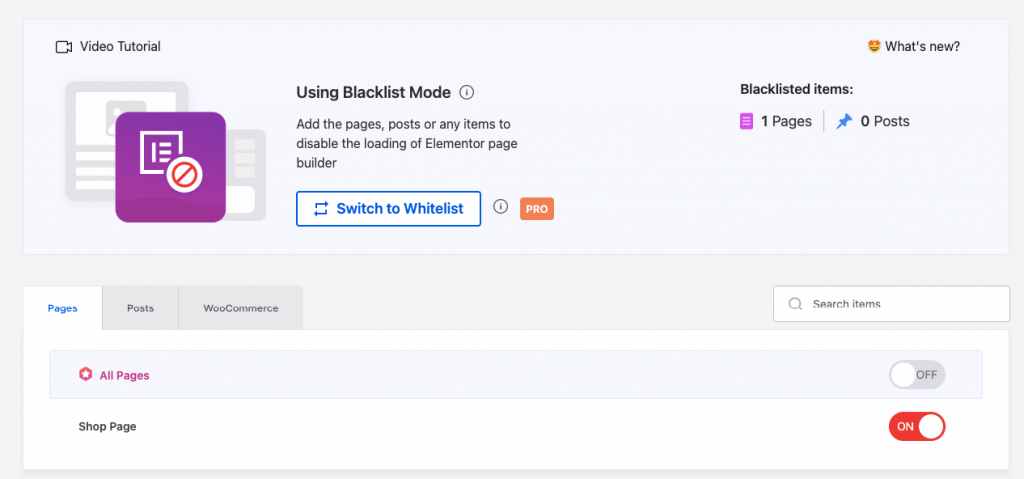
Let’s test the speed again. Here’s the result,
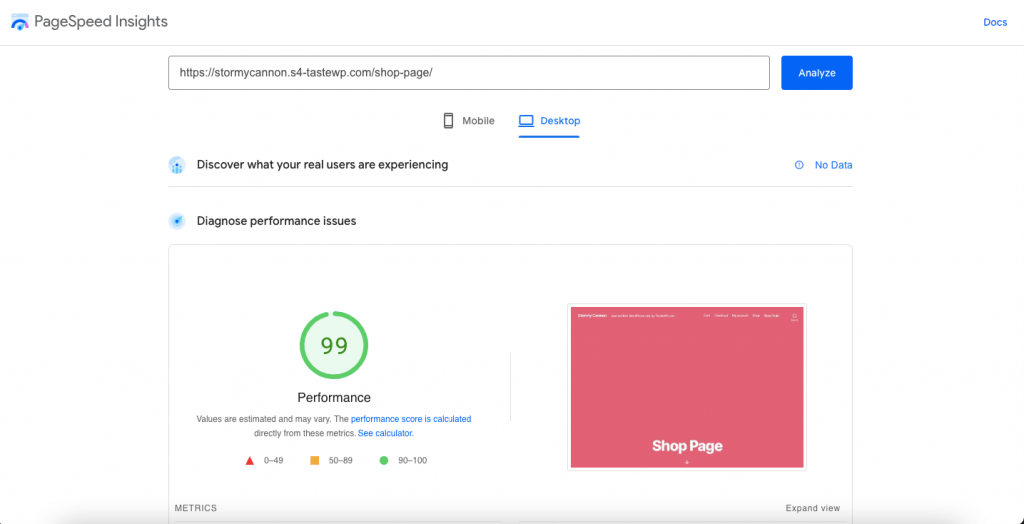
You can see the difference for yourself.
This is how the Speed Booster plugin helps with your Elemenotr website performance.
Conclusion
We are at the end of our article and you have probably got an idea of how to use the new Elementor Speed Optimizer plugin.
Now you don’t have to worry too much about adding many widgets and features to your website. You can add as many widgets as you want and design your website the way you want. This plugin will take care of your website’s performance.


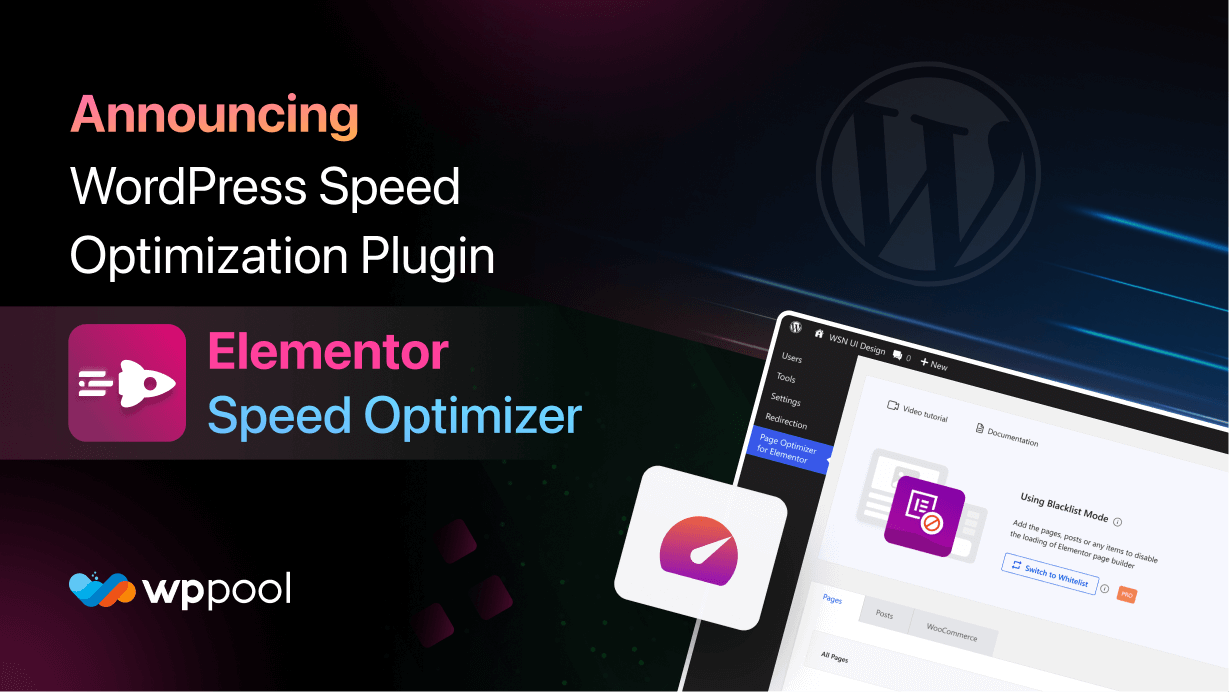

My brother recommended I might like this blog. He was once entirely right. This put up actually made my day. You cann’t imagine just how so much time I had spent for this info! Thanks!