From the beginning of 2019, we have seen the start of the Dark Mode trend on most of the websites. Google first introduced it on many of its apps, from Chrome to YouTube.
And we can see the craze for the dark mode that is continuing in 2025 as well. “We’ve been using the light mode for years?! Surely it doesn’t matter?”
In hindsight, it may seem that it doesn’t affect much. However, a dark mode has its benefits and enhancements over the traditional light mode. Let’s be honest first, dark modes are fantastic! They’re stylish, dramatic, and elegant.
Facebook has introduced their dark mode on the Messenger app and it looks sleek.
So, today we will be talking about the Dark Mode and how it is benefitting the users.
The Dark Mode Trend, is it Really Effective?
If you want a one-word answer as to why the Dark Mode is effective, then the answer is it makes your content easy to read. If you are looking to make your website content, especially those are dynamic like blog posts, as readable as possible.
And if you give your readers the option for Dark Mode, it will provide a stimulating experience for them. That’s why the Dark Mode trend has picked up so much attention. Also, the Dark Mode feature,
Improves Readability of the Texts
The use of flashy colors slows down the readability of the people as they are often get thrown off by them. Moreover, when people read, they want fewer distractions. And Dark Mode provides that.
When you put up content for your users, you want your readers to spend more time reading that. The Dark Mode does exactly that.
The interesting fact is, the white texts in the darker background keep people’s concentration intact, increasing engagement.
Easy on the Eyes
Another reason for the start of the Dark Mode trend is it is visually comforting. When people work on their devices at the night, the bright colors really cause an effect on the eyes.
However, because of the darker background, the eyes get the necessary rest they need. The change from white to black background causes a reduction in ocular effort.
Also, when the white flashes decrease, it allows the eyes to adapt better to surrounding environment and decreases the fatigue.
Increases Conversion Rate
Yes, you heard it right. All the website owners are looking for ways to increase the conversion rate of their websites. Because of Dark Mode, people are spending more time reading your content, learning more about your product(s), and getting more interested.

And at the end of the day, they are increasing your conversion rate. How cool is that?
Most of all…Saves Battery Life
Nowadays, people are spending more and more time on smart devices. So, obviously, they are looking for ways to reduce the use of the powers for their devices.
And it turns out, the Dark Mode background can help save a lot of power. Devices that have an OLED display will turn each pixel on and off, so pixels that are black draw no power. Using more black pixels on OLED displays can have a measurable impact on power usage.

Dark Mode can indeed reduce the display power draw by up to 58.5% at full brightness for the set of popular Android apps. In terms of whole phone battery drain reduction, that translates into 5.6% to 44.7% savings at full brightness and 1.8% to 23.5% savings at 38% brightness.
As you can see, the Dark Mode trend was not just hype. It is for real. That is why if you want to use Dark Mode, it should be under these situations,
- To save readers battery life and, in essence, the environment
- When the design is minimalist
- When it is appropriate for the context and use – take Netflix for example
- To reflect an emotion – for example, a feeling of intrigue and mystery
- Create a striking and dramatic look
- To create a sense of luxury and prestige – Apple iPhone XS is a great example.
However, you need to avoid using Dark Mode when,
- There is a lot of text (reading on a dark background can be difficult) – that’s why an option to switch between light and dark is good
- There is a lot of mixed content on the screen
- The design calls for a wide range of colors
- Online stores should avoid it unless it fits the branding
- Your brand/industry wants a ‘light and fresh’ feel.
Now, after hearing all these things about Dark Mode and its trend, you must be curious about knowing how to enable Dark Mode for your website right? Don’t worry, we are here to answer that as well.
Enable Dark Mode in WordPress
As you know WordPress is the most popular CMS system globally. 38% of the web is made of WordPress. At first, you could create only blogging sites. But now, you can create any kind of website thanks to thousands of plugins and themes.
You will find a plugin for everything in the WordPress repo. And yes, you can find a plugin that will give the Dark Mode effect to your website. And that plugin’s name is WP Dark Mode.
It has features like,
- OS Based Color Mode
- Multiple Dark Mode Switch Button
- Time Mode
- Custom CSS Support
- Elementor and Gutenberg Supported
- 5 Different Exclusive Color Scheme
- Multiple Dark Mode Switch Style
- Dark Mode Switch Shortcode.
You can easily give your user the option to add Dark Mode feature to their website using this ultimate Dark Night plugin.
And it is very easy to use.
Giving Your Website The Dark Effect
Step 1: Installing Dark Mode to WordPress Site
Installing WP Dark Mode is just like installing any other WordPress plugin. Just login to your WordPress site. Go to Dashboard > Plugins > Add New. Search WP Dark Mode, then Click Install and Activate subsequently.
Step 2: Add Dark Mode to WordPress Site in the Settings
By installing and activating WP Dark Mode, you have already set up dark mode on your website frontend.
Navigate to Settings > WP Dark Mode. Under General Settings, you can enable/disable frontend dark mode, decide to have a dark mode switcher button, and enable and disable OS aware dark mode.
With this tweak in the settings, you are completely done with adding a dark mode to your WordPress site.
Step 3: Add Dark Mode to WordPress Admin Dashboard (Backend)
You can easily give your admin dashboard the dark mode feature using this plugin. And it is very easy to do.
Go to Settings > WP Dark Mode.
Under General Settings, you can see Enable Backend Darkmode toggle. If you enable the dark mode on the backend, you will see a dark mode switch button in the backend admin bar.
Now you can switch to light and dark mode on your admin dashboard with just a simple click.
Wrapping Up
When you have a plugin like WP Dark Mode, giving your website a dark effect is really easy. And with that, you can easily follow the Dark Mode trend that has become so popular.
You want to add something about Dark Mode effects on websites? Don’t forget to share it with us.
To learn more about WordPress dark mode, check our comprehensive guide.


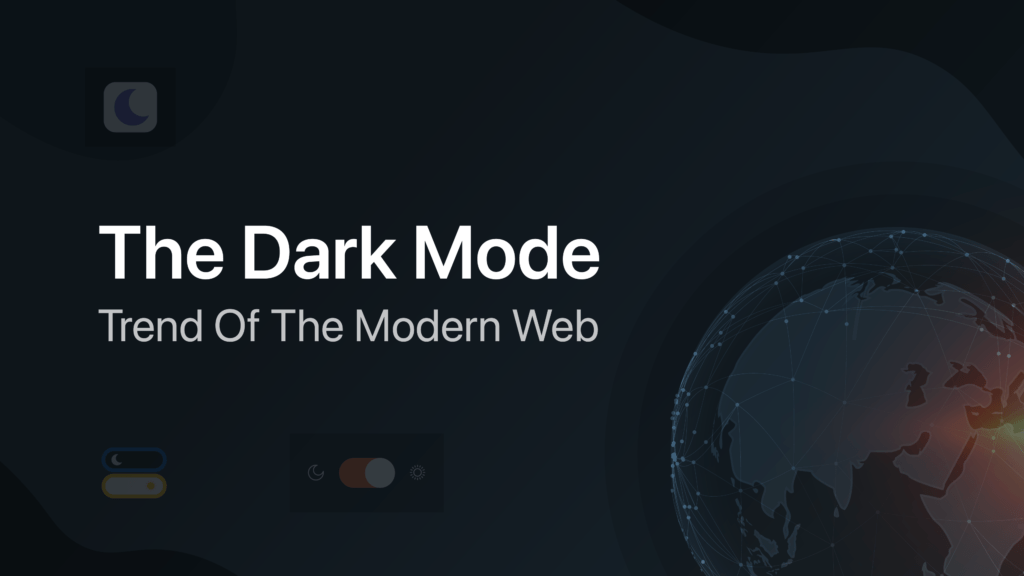
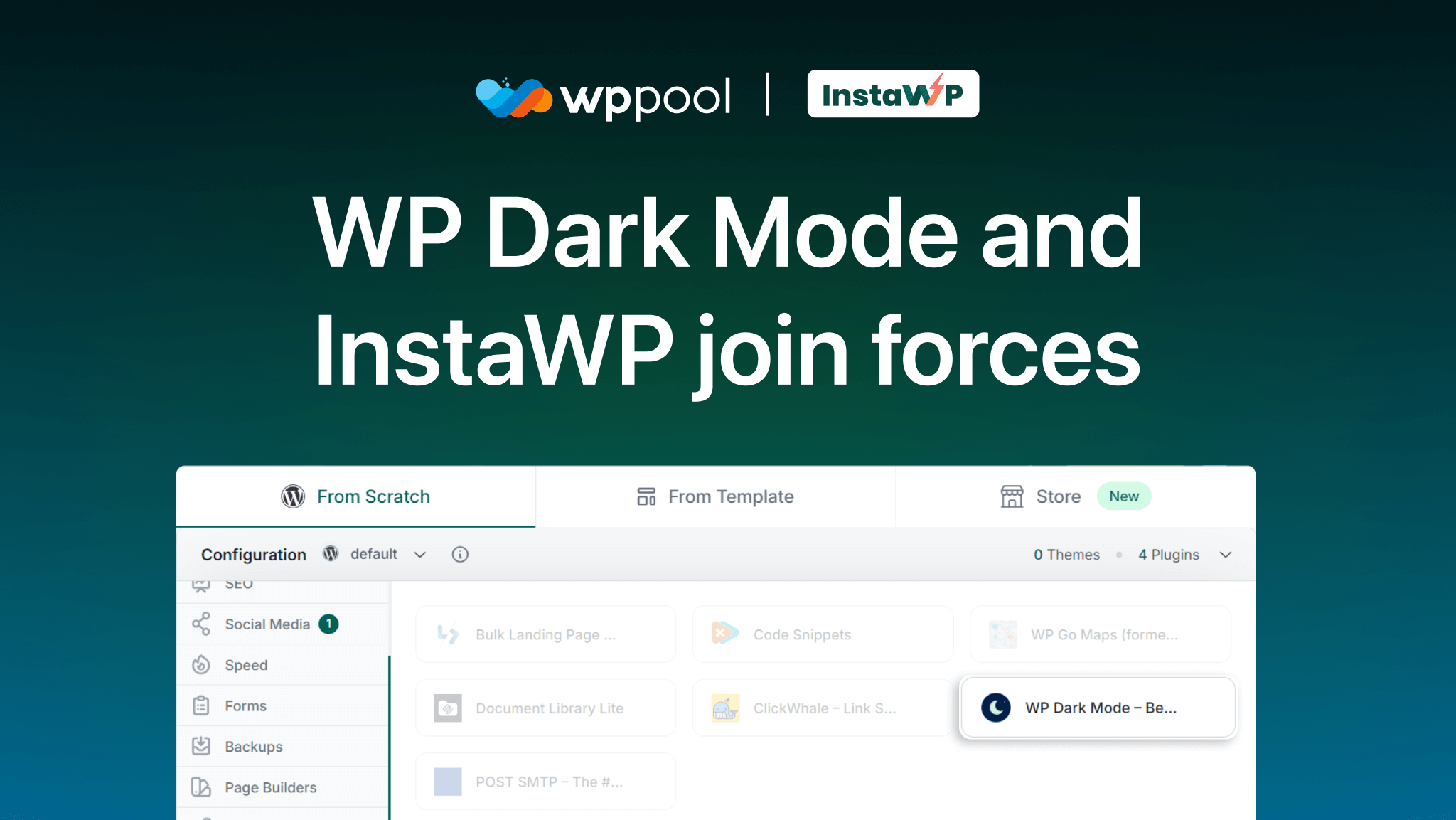

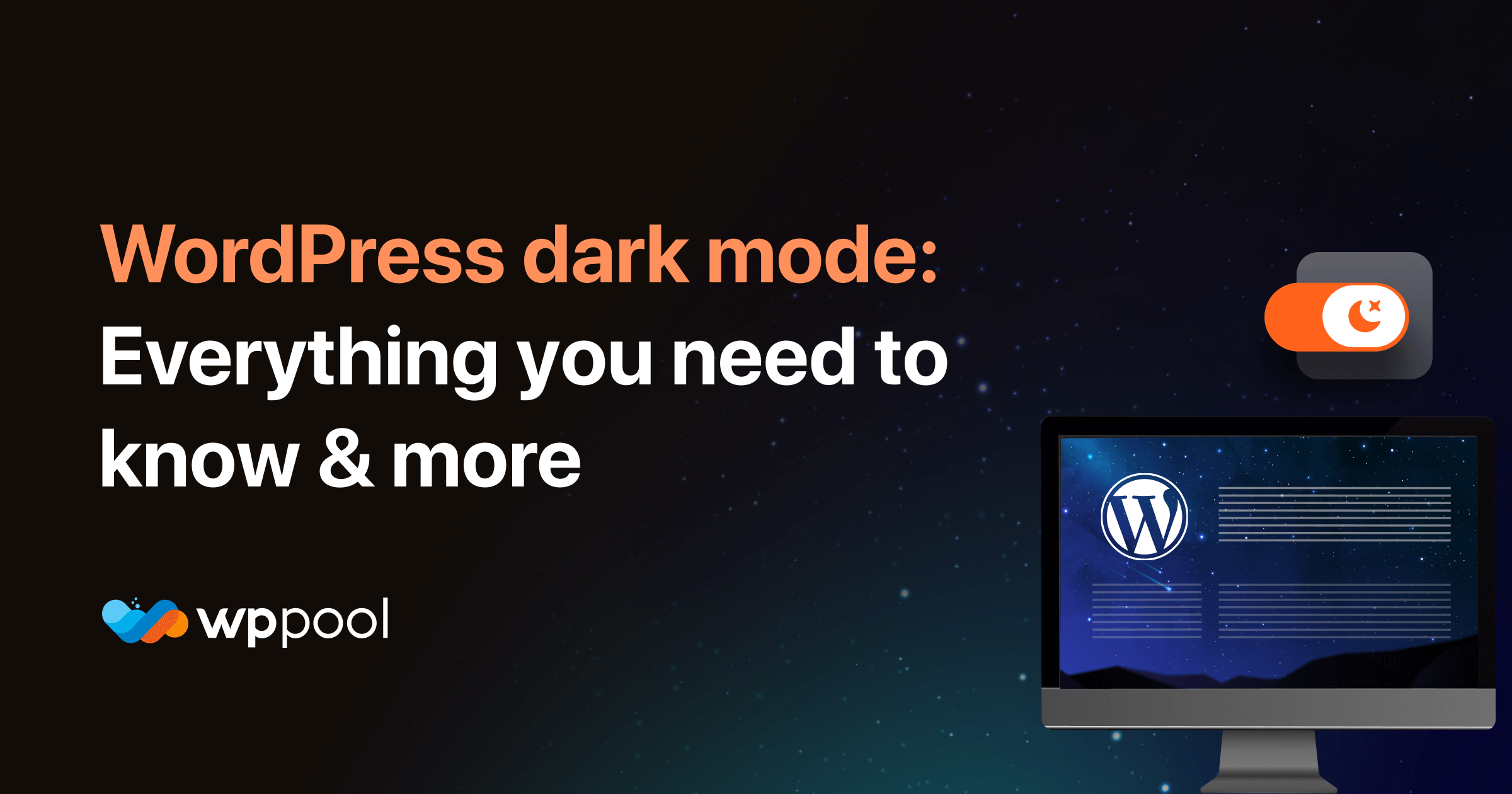
Add your first comment to this post