Branded Meetings, Zero Server Hassle
Say goodbye to server headaches. WPPOOL hosts unlimited, high-quality Jitsi meetings under your domain with your branding so you can focus on business.
Say goodbye to server headaches. WPPOOL hosts unlimited, high-quality Jitsi meetings under your domain with your branding so you can focus on business.
How it works
Follow the four simple steps to enjoy Hosted Meeting by WPPOOL.
Download the plugin from WordPress repository and activate on your website.
Fill up a simple form and we will prepare a server dedicated for your meeting with your domain and brand.
Our team will review your details and get in touch shortly to finalize your webinar setup.
Features
Full control, better privacy, branded experience—no third-party reliance.
Run secure, on-brand video meetings directly from your site using your own domain and logo.
Broadcast meetings in real-time to YouTube, Facebook, or other platforms with ease.
Enable meeting recordings with just a click and store them for easy access and sharing later.
Customize the interface with your brand colors, logo, and welcome message for a consistent user experience.
Get automatic transcriptions of your meetings for searchable, accessible meeting summaries.
Present meetings as your own product—no Jitsi branding, no third-party links, full ownership.
Take full control of your video meetings with a secure, private, and customizable Hosted Meeting powered by WPPOOL. Host as many meetings as you want, customize the URL to match your brand, and keep all your data private ensure complete data privacy without relying on third-party platforms.
Get Started FreeCreate your own branded meetings where you can have the unique branded name on the URL which identifies your website or you can even give name to your meeting.
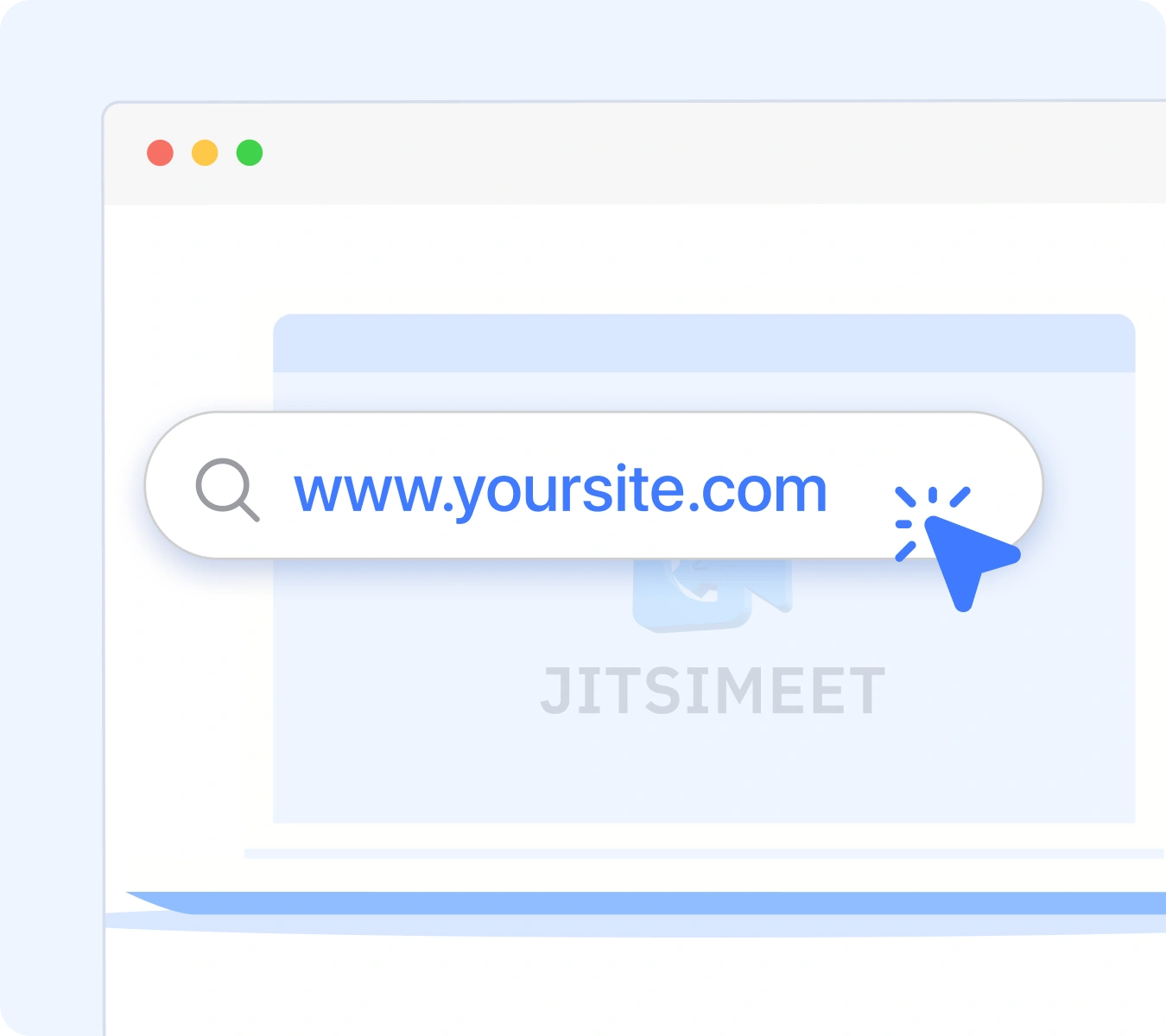
Easily record your meetings. Save important discussions, presentations, and decisions securely for future reference or sharing with your team.
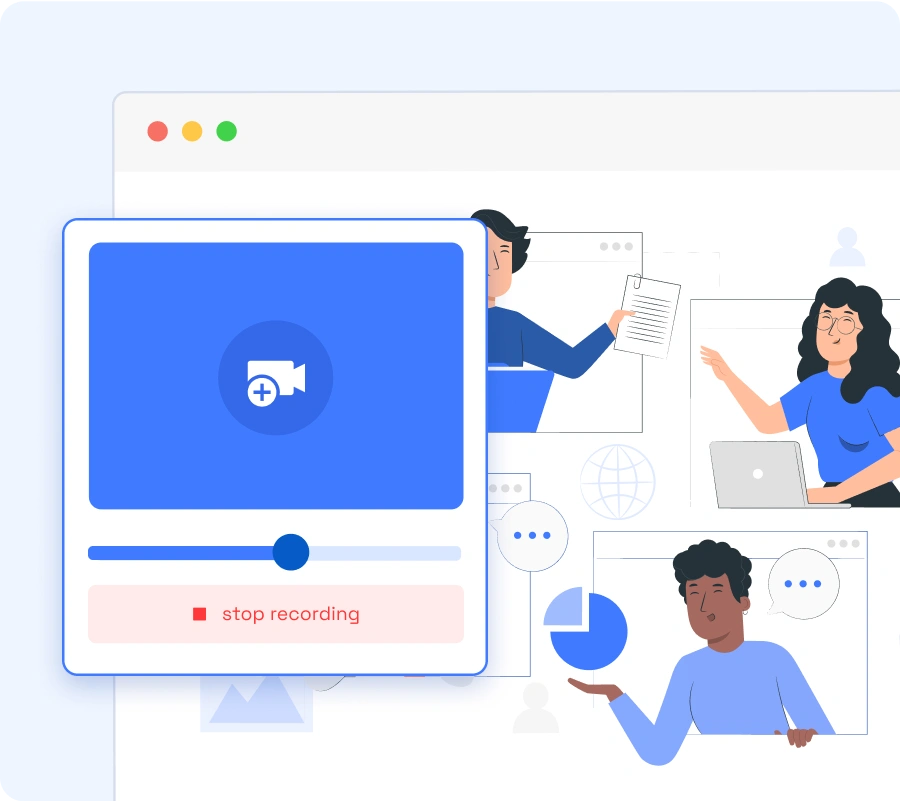
Just focus on the conversation we'll turn everything you say into clear, ready-to-use meeting notes. No typing, no stress, just easy transcripts.
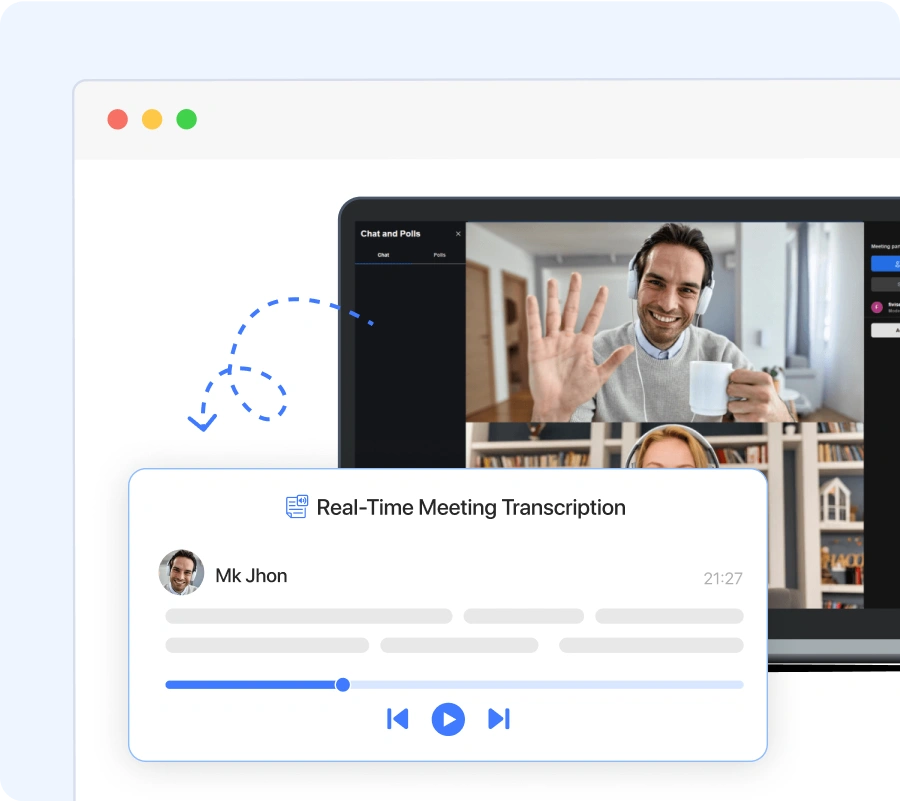
F.A.Q
A self-hosted Jitsi server means the entire video conferencing system runs on your own server or hosting environment, not on Jitsi’s public infrastructure. This gives you full control, privacy, and customization flexibility.
Public Jitsi servers are shared, limited, and not secure for professional use. With self-hosting, you get:
- Enhanced privacy
- Better performance
- No limitations on usage
- Your own branding and domain
- Control over features and integrations
- We set up a Jitsi server on your VPS/cloud
- Secure it with SSL and firewalls
- Brand it with your logo and domain (optional)
- Integrate it into your website
- Provide admin access and documentation
- Offer post-installation support if needed
No. We handle everything during setup. If you opt for our support plan, we also handle maintenance, upgrades, and any issues that arise.
Minimum requirements:
- Ubuntu/Debian VPS
- 4+ CPU cores
- 8GB+ RAM
- 100 Mbps+ bandwidth
We’ll guide you to choose the right hosting based on your expected usage.
Yes. We can integrate Jitsi into any website, including WordPress, Moodle, TutorLMS, LearnDash, or even custom-built platforms.
Typically between 1–3 business days, depending on your customization and hosting setup.
Yes, we can enable recording (using Jibri) and YouTube live streaming on request. Note that these features require additional server resources.
The setup is one-time unless you choose our optional support & maintenance plan for updates, backups, and ongoing help.
We’ll handle all the technical work you just enjoy secure, high-quality meetings with your users.
Get started with your Jitsi Meet hosted solution. Share a few quick details so we can configure your private, branded video conferencing space 🤝
Keep an eye on your inbox—we'll contact you soon.