Today we are introducing a new kind of WhatsApp Contact Form for WordPress, another great plugin in the WPPOOL arsenal, the Social Contact Form plugin.
The Social Contact Form sends the leads directly to your WhatsApp account whereas traditional contact forms send leads to your email or website.
This is a revolutionary plugin that will help your customer connect to you through WhatsApp. Moreover, they will be able to reach you with a single click.
That way you can collect all the user’s form submission data and send it to WhatsApp instantly. It is a simple yet powerful, easy-to-use, a beginner-friendly WordPress plugin that puts WhatsApp form in the front.
Today we are going to show the features of this plugin and how to install this plugin on your website.
Table of Content
Features of the Social Contact Form
Social Contact Form is one of the easiest WordPress plugins to use. And it does its job well, sending form leads directly to WhatsApp. All leads that are being sent to WordPress are also saved as a lead saved message on your website as well. So you can always trace back where the message originated from.
Let’s see what kind of features the Social Contact Form has to offer,
Merge tags and preset messages: Using the preset messages and merge tags — you can add things like {url} or {title} in the preset messages. These tags will dynamically convert to the actual URL and Title of the pages when users use them and would be displayed in all sent messages at the top.
Link the Contact form to WhatsApp: Social Contact Form plugin’s key feature is to link your WordPress site contact form submission to your WhatsApp. You can get your subscriber’s data in one place within a second. Social Contact Form took the pain out of getting data instantly on WhatsApp form and made it easy.
Embed your personalized floating icon: You can easily embed your Social Contact Form on any page with an optimized WhatsApp icon. With the floating icon, users can simply click on it and fill in their info. For proper format and look you’ll get three different sizes of icons on the Social Contact Form. Also, you can set the icon with your choice on the left or right of the screen.
Great personalized call to action: Social Contact Form gives you the option of personalizing your call to action button. You can easily edit the text of the button at any time with a small, medium, or large font.
Personalized popup Contact Form: The Social Contact Form is built with a SUPER SMART design that you can customize anytime for personalization. You can design the popup contact form with your favorite font style. There are multiple font styles for your personalized header text, footer text, and submit button text available. Make the form size small, medium, or large with your site style, too.
Easy and Simple setup wizard: The form templates will give you the most beginner-friendly experience for setting up any contact form than any other contact form in the industry. You can easily set up the widget behavior of your forms with just a single click whether WhatsApp opens by default in a new tab or closes after submitting the form for your site users.
WhatsApp web for desktop: Navigate WhatsApp web directly from your desktop. Social Contact Form challenges your site visitors to fill the form within a minute. Just walk through WhatsApp web directly, fill up data and submit.
Get your own personalized preset message: Set your words as you like. Social Contact Form ULTIMATE will allow you to make preset message customization. Edit and preset text words, give line breaks, or make words bold on your custom message.
More premium fonts: Get a number of fonts for customizing your form. Personalize your Social Contact Form widget with the provided fonts which go well with your site design.
Custom size: Make the size of your form short and concise or make it big. Design with your style. The desired size of your form is not an issue on the ultimate version of your Social Contact Form.
Get the lead details: Get every submission information in detail like date, time, name, email, contact, and messages in one place. The best thing about this feature is that every single thing is customizable for you.
Sorting, filtering, searching: Get a search box on top of the leads screen page. Found any user with a custom search. Sort your data anytime and filter these user data with the filtering option.
Easily export the leads as CSV: Why concise into the site dashboard only? Get an export button on the top right corner of the page. Just click on it and get all the user data in one place in a CSV format. All you need to do is to hit the enter button and download the CSV.
Now, let’s see how to install and use the Social Contact Form plugin on your website.
How to install Social Contact Form plugin
Installing the Social Contact Form plugin is easy as any other WordPress plugin.
Go to WP-Admin–> Plugins–> Add New from your WordPress dashboard and type the Social Contact Form plugin in the dashboard.
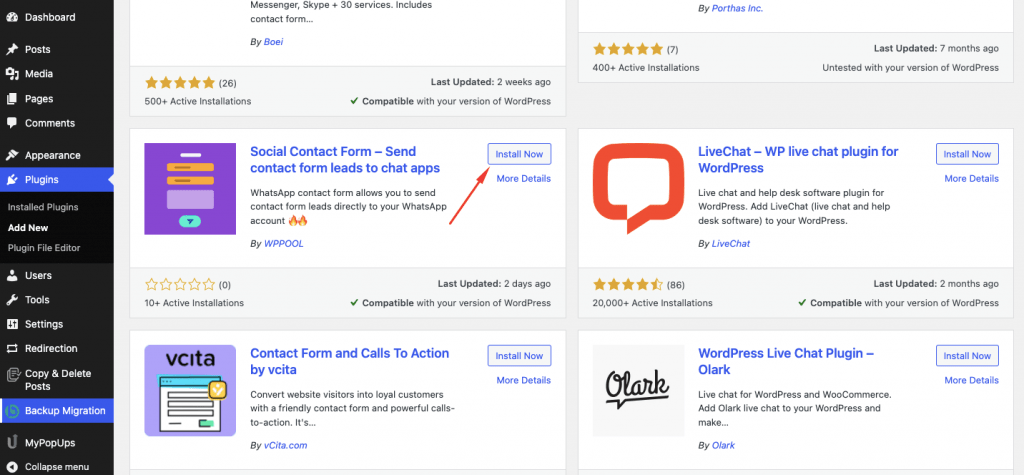
Next, you need to activate the plugin in order to use the plugin.
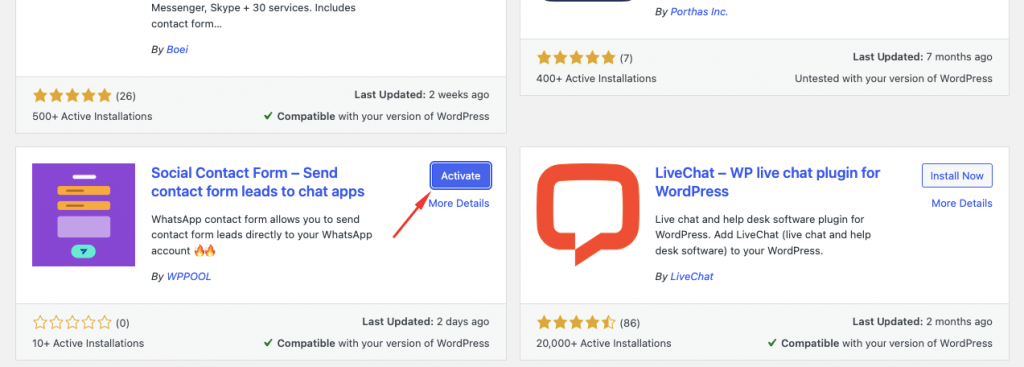
Then you will see the dashboard where you can enter your number and custom messages,
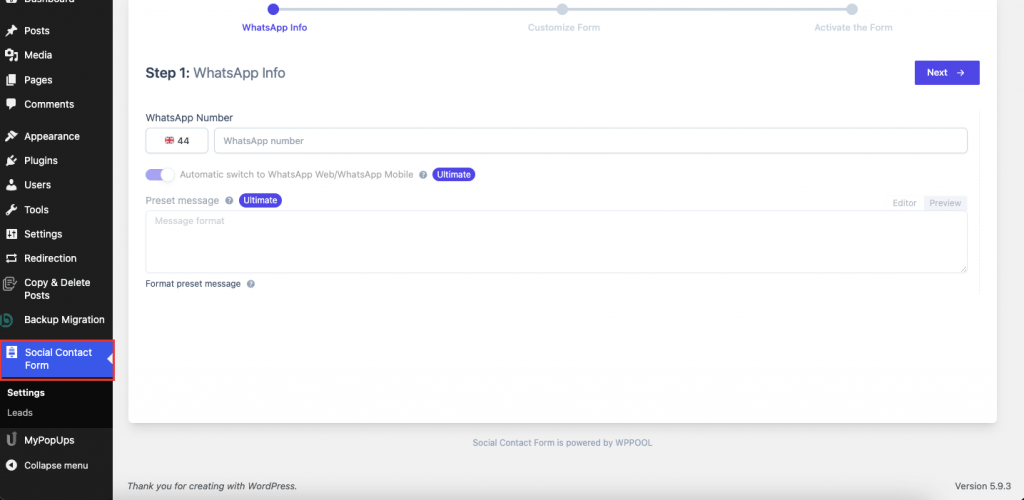
Then you can customize your icon, fonts, messages, etc on the next page.
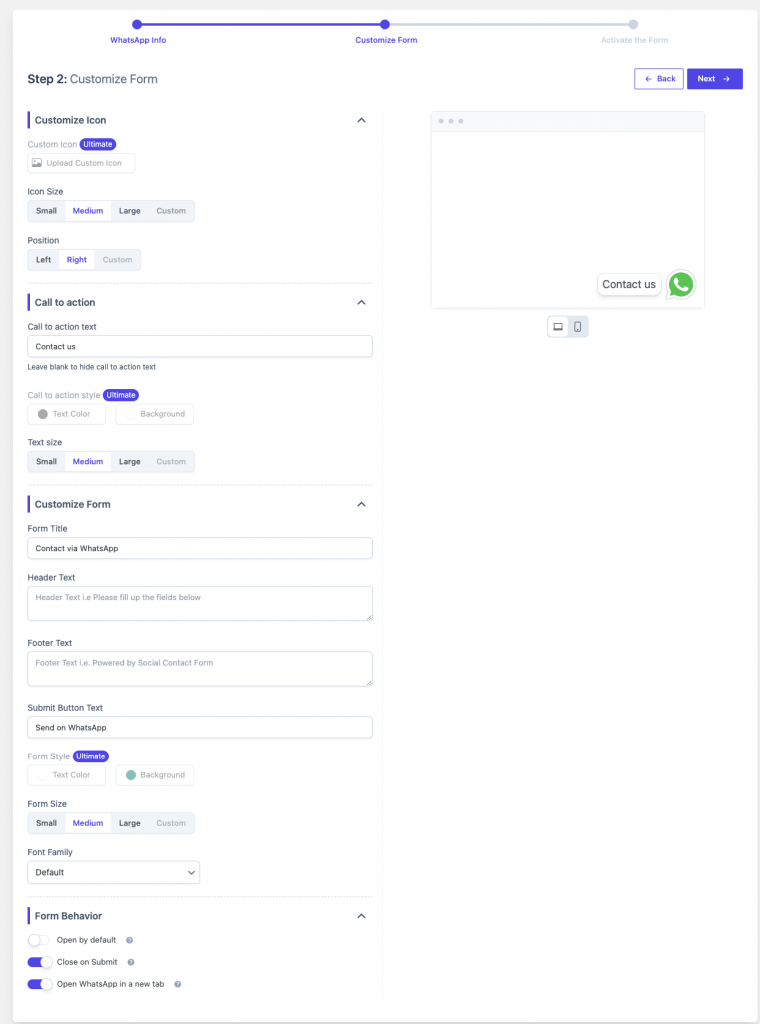
Lastly, save your settings to get started.
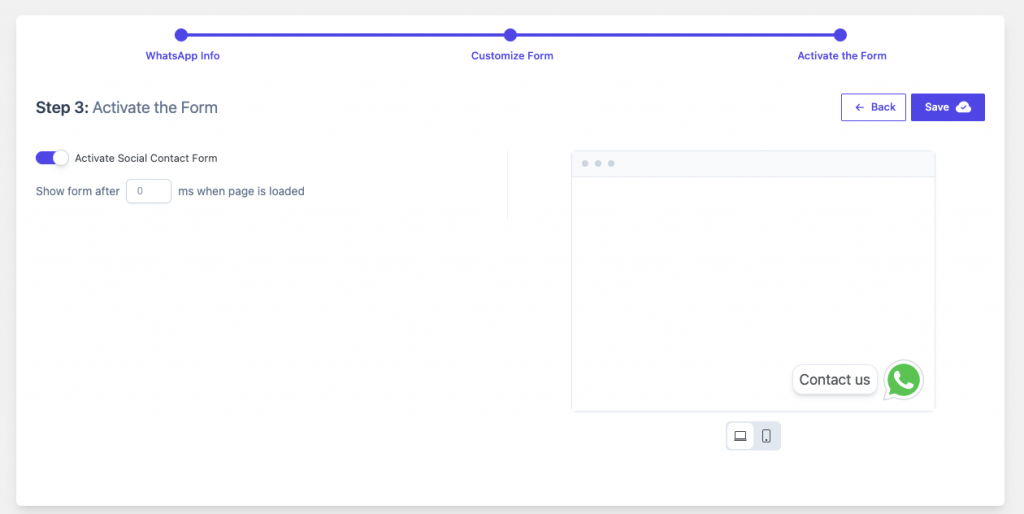
This is what the form will look like in the website,
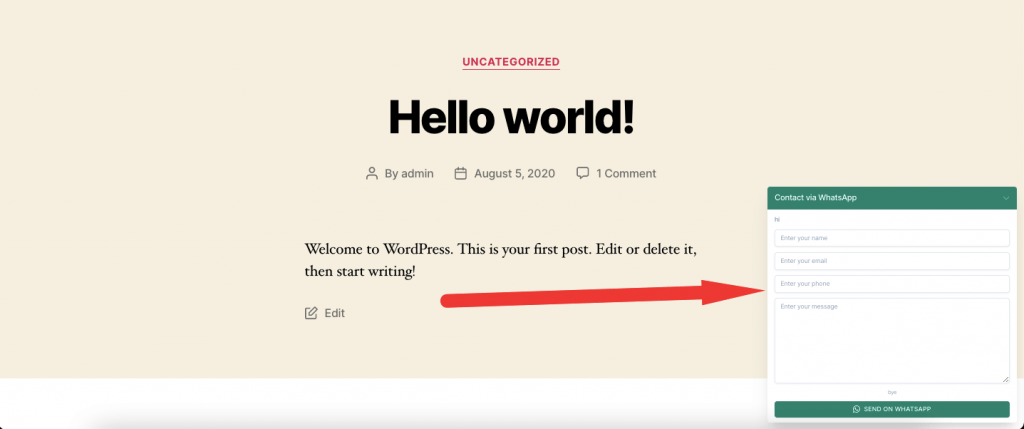
And you can see your collected leads from here,
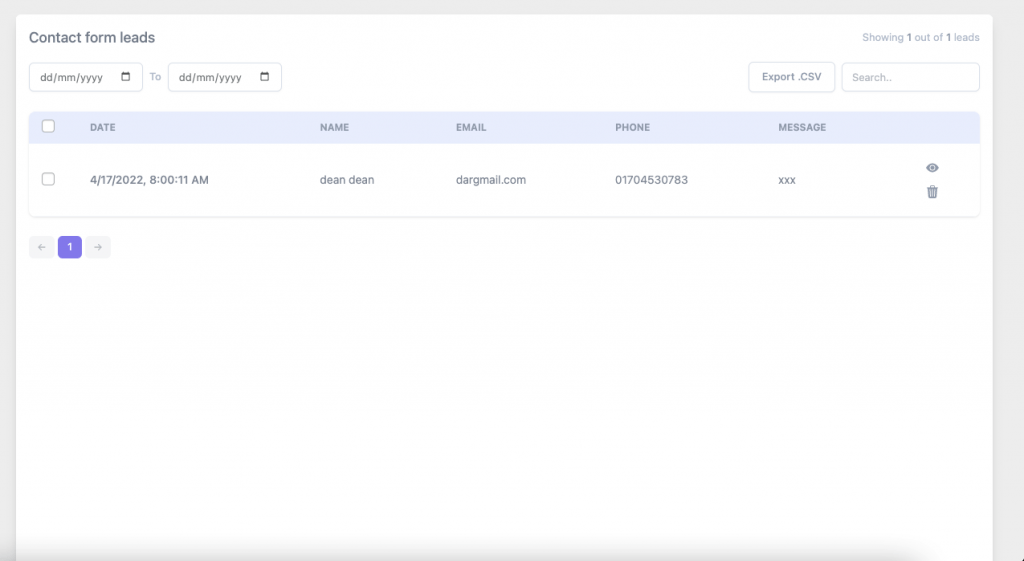
So, this is how you can install and use the Social Contact Form plugin.
Conclusion
So, here it is, the new Social Contact Form plugin. We have shown you how to use and install the plugin along with all the features.
So, if you want to collect leads in a more organized way and more directly then this plugin is your solution. Moreover, it is designed the way so that it won’t cause any problems with your website design. If you have any queries. do let us know in the comment section.



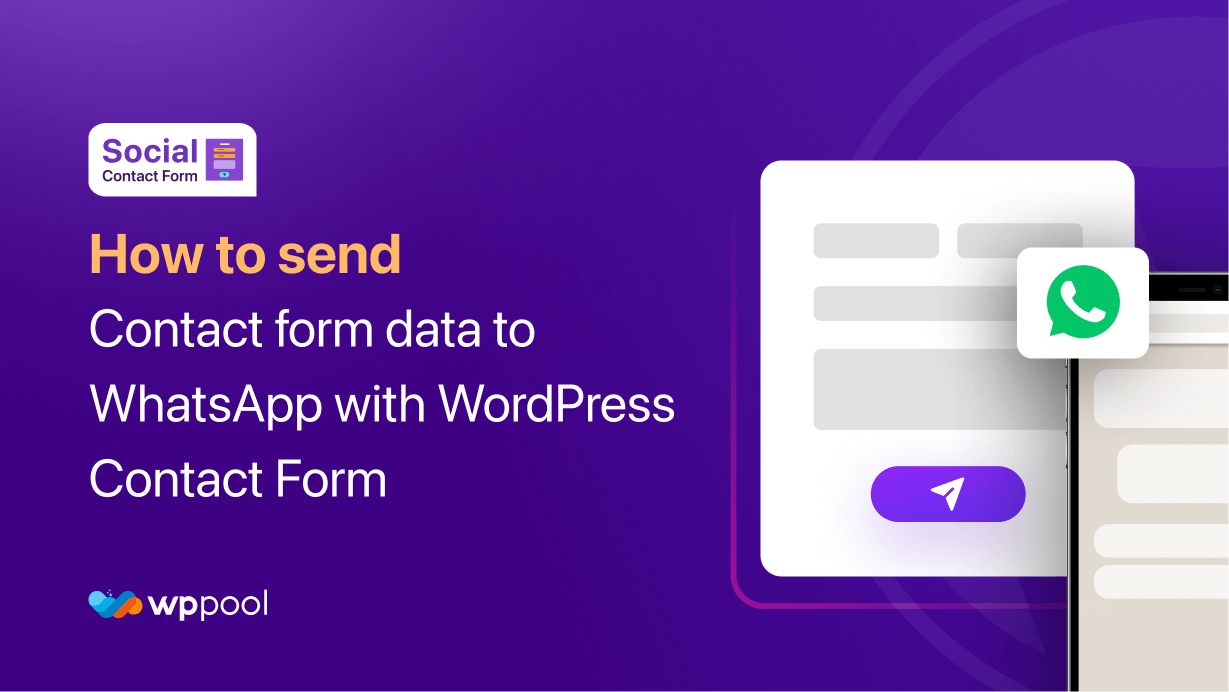
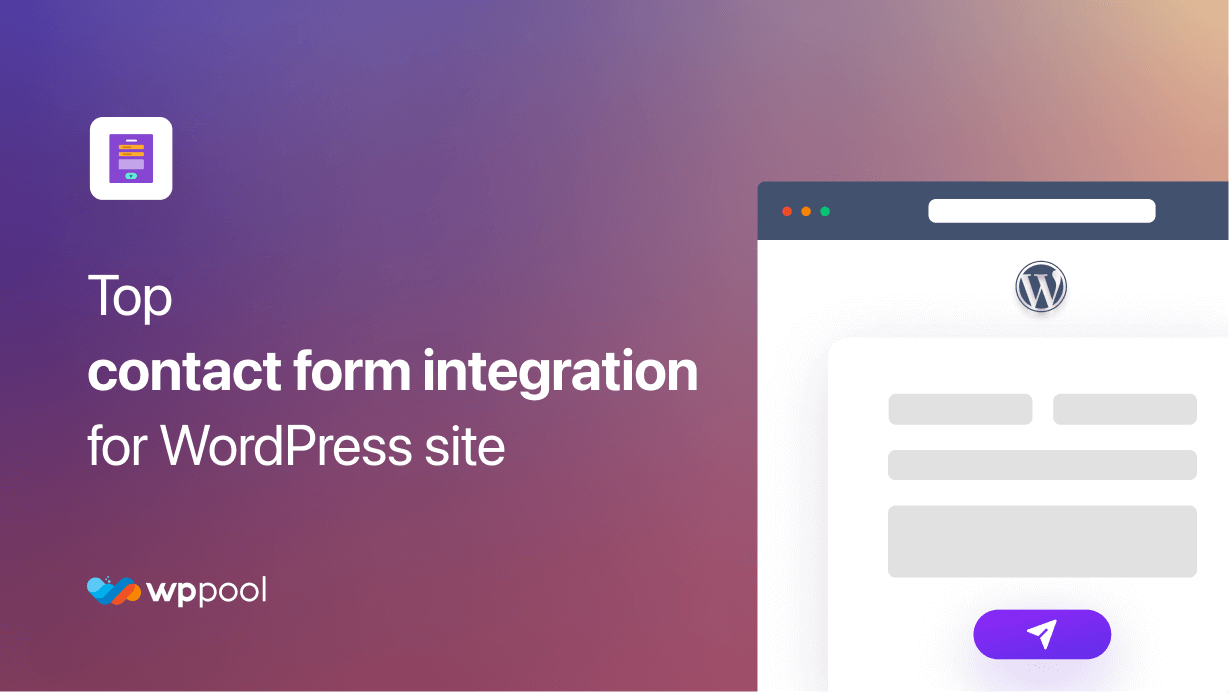
Add your first comment to this post