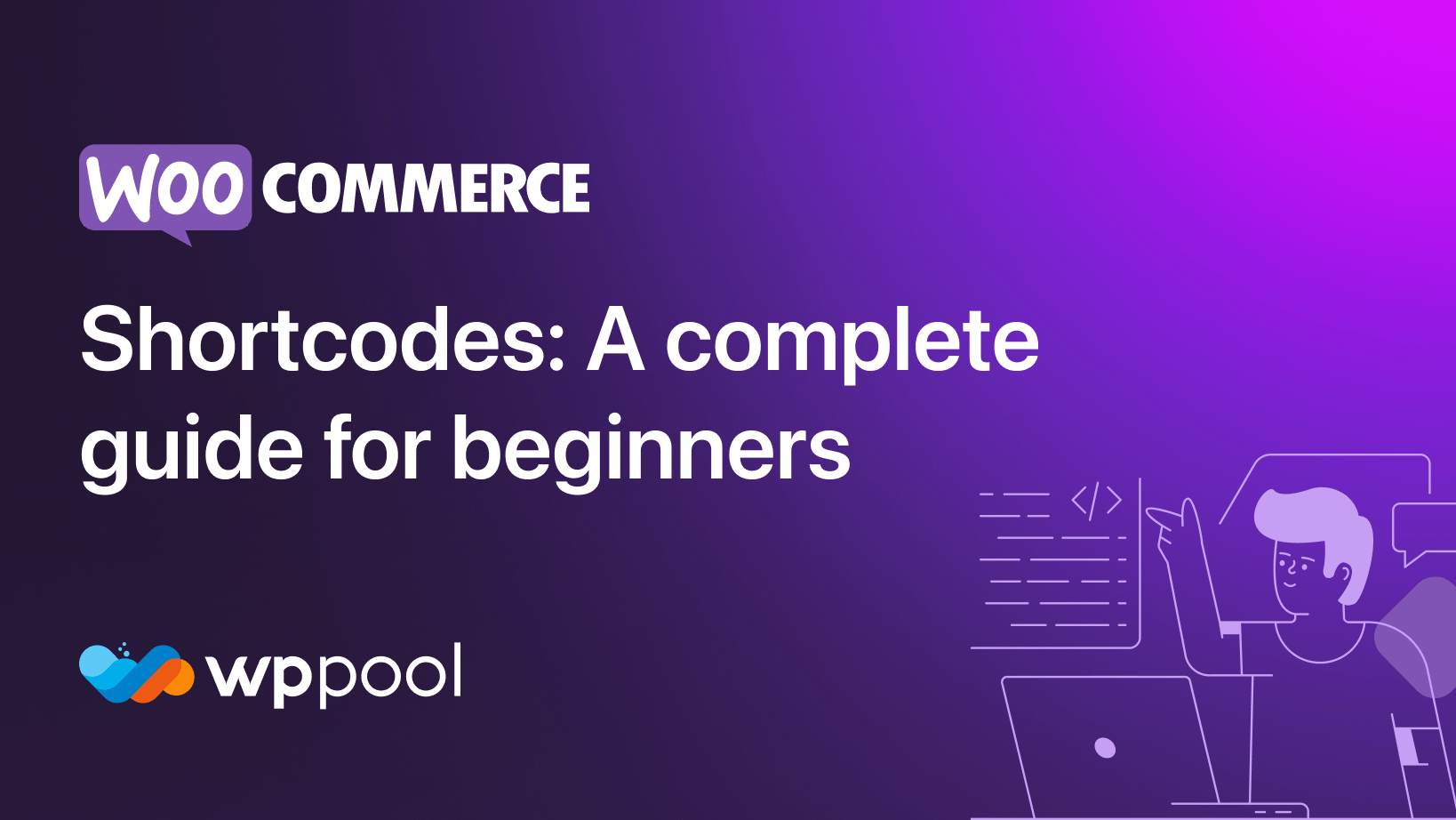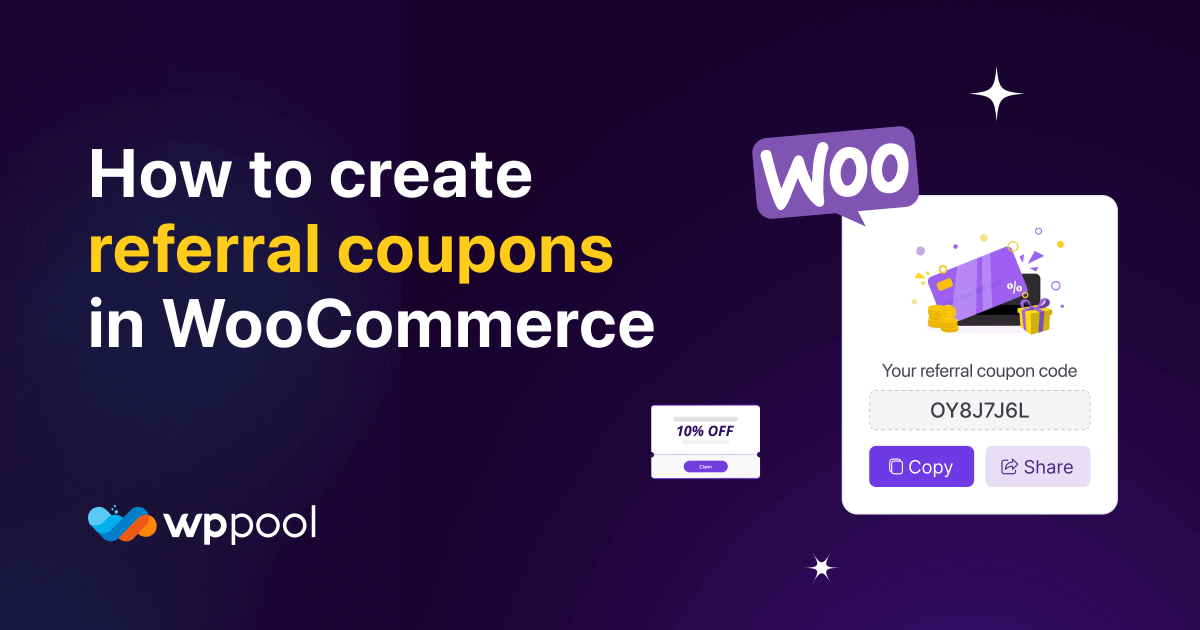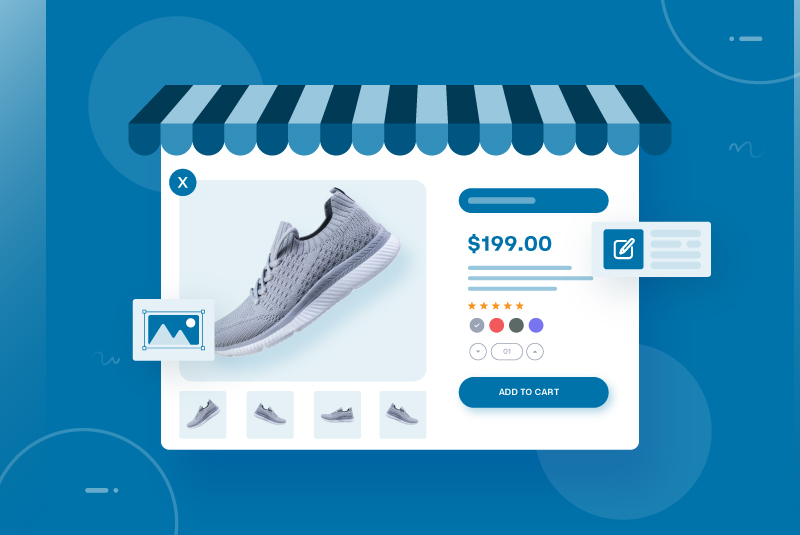Your WooCommerce store is filled with fantastic products but it seems like something is still missing?
Lots of people want to do a lot more to better design their store but they back up thinking it will be a complex and expensive procedure. Well, WooCommerce shortcode can be useful in that case.
These simple pieces of code known as shortcodes can open up a world of possibilities, allowing you to modify your sites, improve user experience, and increase conversions without touching a single line of sophisticated coding.
Interested? Let’s discuss some more!
Table of Contents
What is WooCommerce Shortcode?
First, let’s understand what a shortcode is. A shortcode is a piece of special tag or code that triggers a predetermined system decided for the tag or code.
A WooCommerce shortcode is a small snippet of code enclosed in square brackets that you can use in WordPress posts, pages, or widgets to add WooCommerce functionality or display WooCommerce content. You can customize your online store with them without having to deal with any raw code; they function similarly to little building blocks.
Shortcodes on WooCommerce can be used to show items as featured products, recently added products, or products from particular categories on any page or post ar, etc. Any page can have a checkout or shopping cart added to it, make carousels or product sliders, display product search forms, show account information for customers, plus a lot more just using a shortcode easily. This saves you the hassle of coding or setting up the same feature on every page.
Benefits of WooCommerce Shortcode
WooCommerce shortcode offers lots of benefits like giving you flexibility, saving your time, and better user experience for your customers. Using shortcodes is now a great way to design your store with lots of features but in a short time. Some of the benefits of WooCommerce Shortcode are:
Great outcome with little effort
Imagine simply creating your online store without ever touching a line of code. The brilliance of WooCommerce shortcodes lies in that. With little effort, you can add a variety of ecommerce aspects to your pages and articles with these useful tiny snippets that are surrounded in square brackets.
Do you want to highlight products on your homepage? To get started, simply include the [products featured] shortcode. Using data and photos automatically pulled from your WooCommerce database, a stylish product carousel appears.
Is there a blog article on a new device that can use a “Buy Now” button for the device? So that your visitors can add the item to their cart without ever leaving the page. You can add that by simply using the [add_to_cart] shortcode.
Beyond just adding things, you may place shortcodes anywhere on your website to display categories, recent orders, client reviews, and even the whole shopping cart. This offers you the most creative freedom to create pages that seamlessly lead your consumers through the purchasing process with very little effort.
Offers flexibility and customization ability
You can personalize the online purchasing experience on your WordPress site by using WooCommerce shortcodes, which provide a great deal of freedom and customization. The best part is you don’t need complex coding knowledge to do that.
With the help of these shortcodes, one can precisely manage the arrangement, look, and feel of different components on their e-commerce site. The online store may be seamlessly integrated into the entire website structure by using shortcodes to arrange product lists, categories, and filters in smart ways.
Without shortcode, one might need to use complex code and knowledge to implement these features. Now with shortcode, anyone can afford to to these things. This offers a degree of customization ability for owners and flexibility for owners and customers.
Saves time
WooCommerce shortcodes are designed to save you time and increase efficiency. Consider eliminating recurrent tasks such as manually adding product descriptions or buttons to every page. Shortcodes do the heavy lifting, allowing you to integrate product grids, “Add to Cart” buttons, and even complete carts right into your text with a few short brackets.
Product information can be just as easily updated. Change a price or description once in your database, and the changes will be reflected in all relevant shortcodes across your site. There will be no more copying and pasting updates; instead, there will be one modification that is mirrored everywhere. This uniformity saves time while also giving your shop a professional appearance.
This shortcode solves the hassle of repeated coding. Shortcodes are like your no-code pals, allowing you to create dynamic product displays, call-to-action sections, and one-of-a-kind layouts without writing a single line of code. That saves a lot of time by saving you writing the same code for the same function on every page.
This allows you to focus on the big picture: creating an exciting and user-friendly purchasing experience that will keep your consumers coming back for more.
Better user experience
WooCommerce shortcodes provide you with the ability to dramatically improve the user experience (UX) of your online business in various ways.
With WooCommerce shortcode, you can highlight significant products. Using specialized shortcodes, showcase featured goods, new arrivals, or discount items to attract attention and increase conversions. By using shortcodes it’s easy to display goods relating to what the user is looking at, providing relevant suggestions and increasing happiness.
Shortcodes can be used to display the shopping basket or commence the checkout process immediately on relevant sites, reducing the number of clicks, simplifying the purchase flow, and eliminating friction on your store.
Shortcode flexibility allows you to create customized product grids, call-to-action sections, and promotional banners, making your store more visually appealing and engaging. You can use shortcodes for product galleries, video embeds, or 360° views to provide clients with a deeper product experience and improve their confidence.
Beginners Guide to WooCommerce Shortcodes
The WooCommerce plugin includes several shortcodes, including the product shortcode, which is one of the most widely used.
Here is a simple introduction to using the WooCommerce product shortcode:
Find the Shortcode
WooCommerce shortcodes are user-friendly and made for all users, regardless of level of technical expertise. They are also quite adaptable. You just need to find the right one to implement in the right place.
The official WooCommerce documentation is the most valuable resource to find the desired shortcode that you need. It includes a full list of all accessible shortcodes, along with detailed descriptions and examples.
Many WooCommerce plugins also provide their own shortcodes. For particular codes, go to the plugin’s documentation or the settings page.
Here are some examples of commonly used shortcodes:
| Shortcode | Application |
| [woocommerce_cart] | shows the cart page |
| [woocommerce_checkout] | shows the checkout page |
| [woocommerce_my_account] | shows the user account page |
| [woocommerce_order_tracking] | shows the order tracking form |
| [products featured] | Showcase your featured products |
| [product id=”ID no. here”] | Display a specific product |
| [add_to_cart id=”ID no. here”] | Add a “Buy Now” button on the page |
| [recent_orders] | Show recent orders of your store |
| [woocommerce_cart] | Embed the shopping cart |
| [product_categories] | Display product categories |
| products columns=”3 or any number” orderby=”price” order=”ASC”] | Create custom product grids |
This shortcode allows you to improve your store to offer dynamic features easily to your visitors. For example, by embedding order tracking shortcodes on thank you pages or dedicated sections, allowing consumers to quickly follow their orders while increasing transparency.
So first, find the WooCommerce shortcode that fits what you want to offer to your customers.
Use the Shortcode
After finding out the shortcode you need to use it on the page you need to implement the feature.
Gutenberg editor has now made using shortcode a piece of cake for anyone, especially for beginners. Just go to the page you want to add the feature. On the page press the “+” icon to add a new block.
Now search for ‘Shortcode’ and you will see the option to add a shortcode block there.
Click on the ’Shortcode’ option and a box will appear where you will need to put the shortcode for your desired option.
Here, the shortcode is used to add an add cart button on a page. The shortcode structure for this is: [add_to_cart id=’Product_ID of the WoCommerce Product’]
Using shortcodes like this helps you to provide a seamless shopping experience for your customers. Using just a shortcode, you can reduce the friction of your store by embedding “Add to Cart” buttons in blog, articles or product descriptions, allowing consumers to add products without leaving the page.
Finally, update the page.
This is the most basic way to use a WooCommerce shortcode. You can implement any shortcode in this manner.
Not only this, but you can also customize the widgets or features you want by adding properties in these shortcodes.
Product and category pages provide this degree of flexibility, letting one decide how certain goods are shown, change column layouts, and come up with a unified look that complements their brand.
For example, these attributes can be used to customize [products] shortcode display:
- orderby – Sorts the products displayed by the entered option. One or more options can be added by adding both slugs with a space between them. Available options are:
date – The date the product was published.
id – The post ID of the product.
menu_order – The Menu Order, if set (lower numbers display first).
popularity – The number of purchases.
title – The product title. This is the default orderby mode.
- on_sale – Retrieve on-sale products. Not to be used in conjunction with best_sellingor top_rated.
- best_selling – Retrieve the best-selling products. Not to be used in conjunction with on_sale or top_rated.
- top_rated – Retrieve top-rated products. Not to be used in conjunction with on_saleor best_selling.
These are just some of the examples. You can find all the shortcodes and their attributes in the official documentation for shortcodes by WooCommerce.
Lots of other third-party plugins for WooCommerce also support the shortcode option.
Conclusion
WooCommerce shortcodes are your secret weapon for transforming your online store into a dynamic, engaging, and revenue-generating machine. These few lines of code can open up a world of possibilities, allowing you to create a tailored shopping experience for your consumers while seeing your sales explode.
Without shortcodes, all these might be impossible to implement for lots of small and medium businesses as those would need lots of effort and money to implement manually for everything.
Remember, the secret lies in strategic application. Consider your audience, their needs, and how shortcodes may effortlessly guide them through their buying experience. Every shortcode, from displaying intriguing highlighted goods to integrating simple “Buy Now” buttons, contributes to the creation of the ideal consumer experience.
So, explore the WooCommerce shortcodes library. Experiment, discover, and unleash your inner store-building magician.