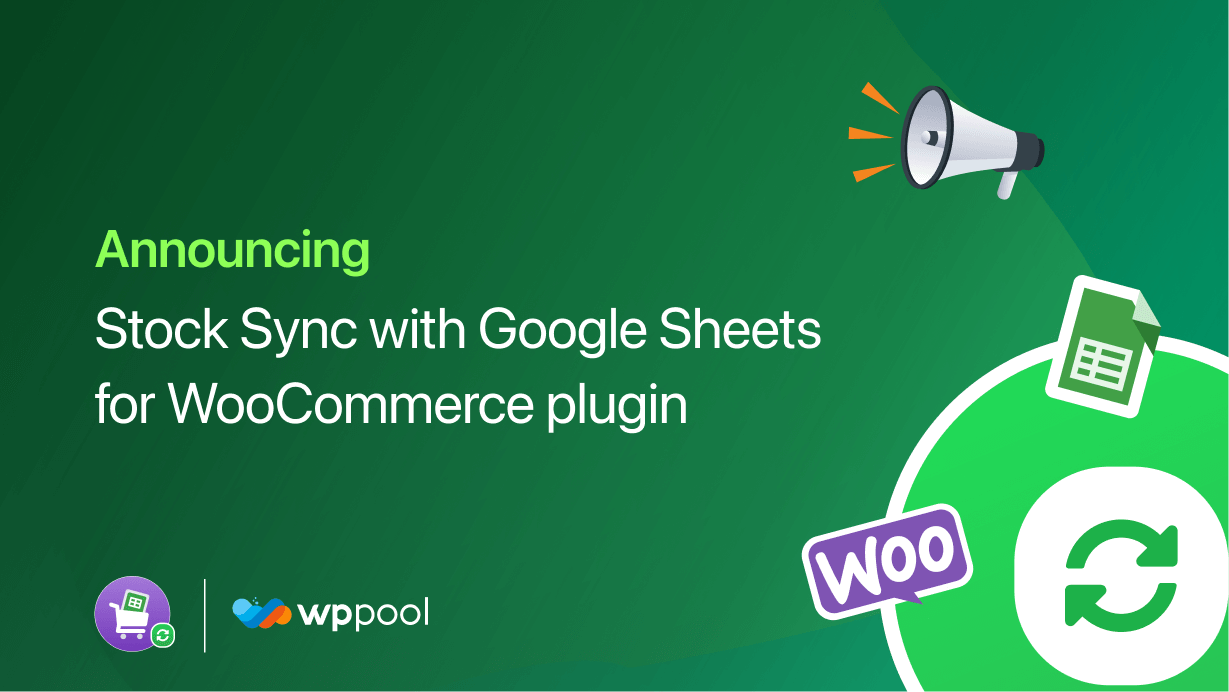When you are running an online store it can become challenging sometimes. Between production and marketing, it’s barely noticeable the significance of WooCommerce inventory management. However, this apparently straightforward expertise can be basic to dealing with a fruitful store. Subsequently, it is fundamental to grasp the nuts and bolts.
Fortunately, the process doesn’t have to be complicated. By learning the ropes of WooCommerce inventory management, you can ensure that your store is always ready for customers.
Today we are going to cover how WooCommerce Inventory management works, why do you need a WooCommerce Inventory Management plugin and how can you manage your inventory using Stock Sync with Google Sheet for WooCommerce and WhatsApp Stock Notifier for WooCommerce.
Let’s get started.
Table of Content
- The Process of WooCommerce Inventory Management
- The Need for a WooCommerce Inventory Management Plugin
- Stock Sync with Google Sheet for WooCommerce, Collect and Save Your Inventory Data in a Google Sheet
- How does WhatsApp Stock Notifier for WooCommerce Help with Inventor Management?
- Conclusion
The Process of WooCommerce inventory management
WooCommerce accompanies the capacity to follow your track of your inventory and stock built-in. These devices are not the most impressive or appropriate for specialty circumstances, however, they can be effectively extended with free and paid modules, and what’s there is enough for most normal shops.
Stock is followed at the item level. Stock will go down consequently when clients make orders, and comparatively, WooCommerce has accommodating apparatuses for following client orders and transportation status.
The following of your stocks, requests, and delivery is completely incorporated into definite stock reports and insights. Because of this, you can abstain from over-requesting, know when you want to buy additional stock, and figure out which items are doing awesome.
Generally, WooCommerce apparatuses are structure blocks that can be developed with plugins. For example, you can get plugins to integrate with your favorite inventory management software to update stocks automatically or handle raw material tracking. WooCommerce itself has the basics everyone needs to start with
The need for a WooCommerce inventory management plugin
The answer to this question is simple: Managing store inventory is a monotonous task that requires a lot of time and can divert focus from more important things such as improving revenue and CRO.
Let’s break it down a little and understand it more deeply.
Chances of mistakes
When you manage your store inventory manually, some things can go terribly wrong with a single mistake that can easily turn into a disaster. You then have to again redo the calculation all over again with a significant loss of time and effort.
Time consuming
This is particularly the case, when in the event that you are running a huge store with a large number of items. Overseeing stock physically would mean visiting all item pages and making changes to their stock numbers yourself. Who has time for that, correct?
Very tiresome
Running an eCommerce store and guaranteeing you get normal deals is adequately distressing, you don’t have to add more pressure to your life by dealing with the stock count of a large number of items in your store. Not exclusively will it impede your efficiency, however it will likewise divert you from making more deals. To set up a web-based store on WooCommerce, and to figure out how to introduce modules, you ought to peruse the WooCommerce instructional exercise we did for your assistance.
So you must be thinking about what type of plugins will help you manage your WooCommerce inventory, right? Well, we have 2 very amazing plugins on the list.
Stock Sync with Google Sheet for WooCommerce, collect and save your inventory data in a Google Sheet

With the new Stock Sync with Google Sheet for the WooCommerce plugin, you can now manage all your WooCommerce stock from the Google Sheet. How?
You can easily export products to Google Sheets
You can get all your store product details in one place in an organized way on a simple spreadsheet and sync stock. All you have to do is activate the plugin, open a Google SpreadSheet, connect the sheet to your site dashboard and follow the steps for exporting all the stock details. Simple, organized, and hassle-free.
Has support for variable products
You can also get different rows for variable products of your store. There are no complications in uploading Variable products. You can put various information on the made various lines for your variable items. Oversee basic, variable, and gather each sort of result of your stock in one spot.
Update almost everything
You will get not only export data, you can easily update all the stock data from the sheet to your site dashboard. You’ll get edit access to the site dashboard from the sheet both in one place. Edit product name, details, pricing, on-sale updates, product type, stock status, etc. in one go. Managing your store is easier now.
Auto-sync with a two-directional path
Editing the sheet and syncing with the site is not all. Stock Sync for WooCommerce with Google Sheet plugin automatically syncs in a two-directional path. You update your sheet and the site dashboard gets auto-updated. You update details on the site dashboard your Google Sheet gets an automatic update. Stock management is getting simpler.
Manually edit or remove products from the sheet
For maintaining a new product launch in your store or to remove one you’ll not get edit access from the sheet. So, products won’t be overlapped mistakenly which happens on sheet management often. This feature is for managing the store avoiding major mistakes while you’re in rush. For placing or removing any product from your WooCommerce site you’ll need to do it manually from the dashboard, not from the sheet.
One-click manual sync button
Get a backup button for sync data. If anything happens on the Google Sheet unexpectedly like the existence of unnecessary content and If you want to manually sync the products and replace the old data in the sheet with unnecessary content then you can update manually with the new change on the site on your sheet with just one click.
How does WhatsApp Stock Notifier for WooCommerce Helps with Inventor Management?

WhatsApp Stock Notifier for WooCommerce enhances the functionality of your online store. It keeps track of your product stock record, your customers store data, and sends instant WhatsApp messages to the customers of the products back in stock status so they can avail themselves of it. Here are the available features,
Integration with WhatsApp gateway
You will get in-stock notifications through the WhatsApp message option. It is one of the popular communication options in the modern world. So, people can respond when they receive the message as most of the people in the world is using this chat option.
Connect WhatsApp number with the store simply through Chat API or Twilio. Get in-stock notifications easily.
Validation of even international phone numbers
You can validate any number with the WhatsApp Stock Notifier for WooCommerce plugin. So, no one won’t be able to subscribe with a false number and give you trouble. Customers from all over the world can easily find their living country by choosing their flag or entering the country code and phone number.
All they need is a WhatsApp connection on their device.
Advanced waitlist plugin
Just stay updated on your products in stock status from your end. WhatsApp Stock Notifier for WooCommerce will do the rest of notifying your customers.
You don’t have to do anything. The plugin will activate automatically and send instant messages to the customer who searched for a product that is back in stock.
Custom messages
You can send customized messages to the customers who searched for the products. Customers will use their name and number to subscribe. Based on that, you can send customized messages to your subscribers. That way you will give customers a unique feeling.
SMS customization
WhatsApp Stock Notifier for WooCommerce usually send messages automatically by default. But it’ll give you the option of sending SMS manually. You can send WhatsApp SMS manually choosing both single customers or bulk options.
WooCommerce and other multivendor support
You can activate the WhatsApp Stock Notifier for WooCommerce on any multivendor store. This plugin allows you to receive real-time notifications right on the screen letting customers know about products back in stock. A quick and easy way to feel connected to your customers and their needs.
Different types of product options
Store simple products, variant products, and group products in your inventory. No worries. Your customers will get notifications of their specific criteria. Suppose you have a t-shirt display in your store. You can showcase this product in different colors and sizes in one place and send the message to your audience with the specific one they searched for.
Product visibility
Showcase your shop inventory with different types of products. Also, choose specific audiences for your products. In case if you want to hide any of your products from any of your logged-in audience you’ll get the option easily from your end.
Multivendor settings
WhatsApp Stock Notifier for WooCommerce has an option for Multivendor marketplace. Multiple vendors can showcase their product stock in one place.
Conclusion
WooCommerce might appear to be a straightforward plugin right away, yet there are a great many additional add-ons and counting that make it substantially more remarkable than you might anticipate.
Indeed, even without plugins, WooCommerce has all the fundamental WooCommerce inventory management instruments you’ll have to get everything rolling. What’s more, with additional items, you can do nearly anything. While a portion of these extra modules can cost cash, WooCommerce itself is free, dissimilar to comparable internet business CMS.