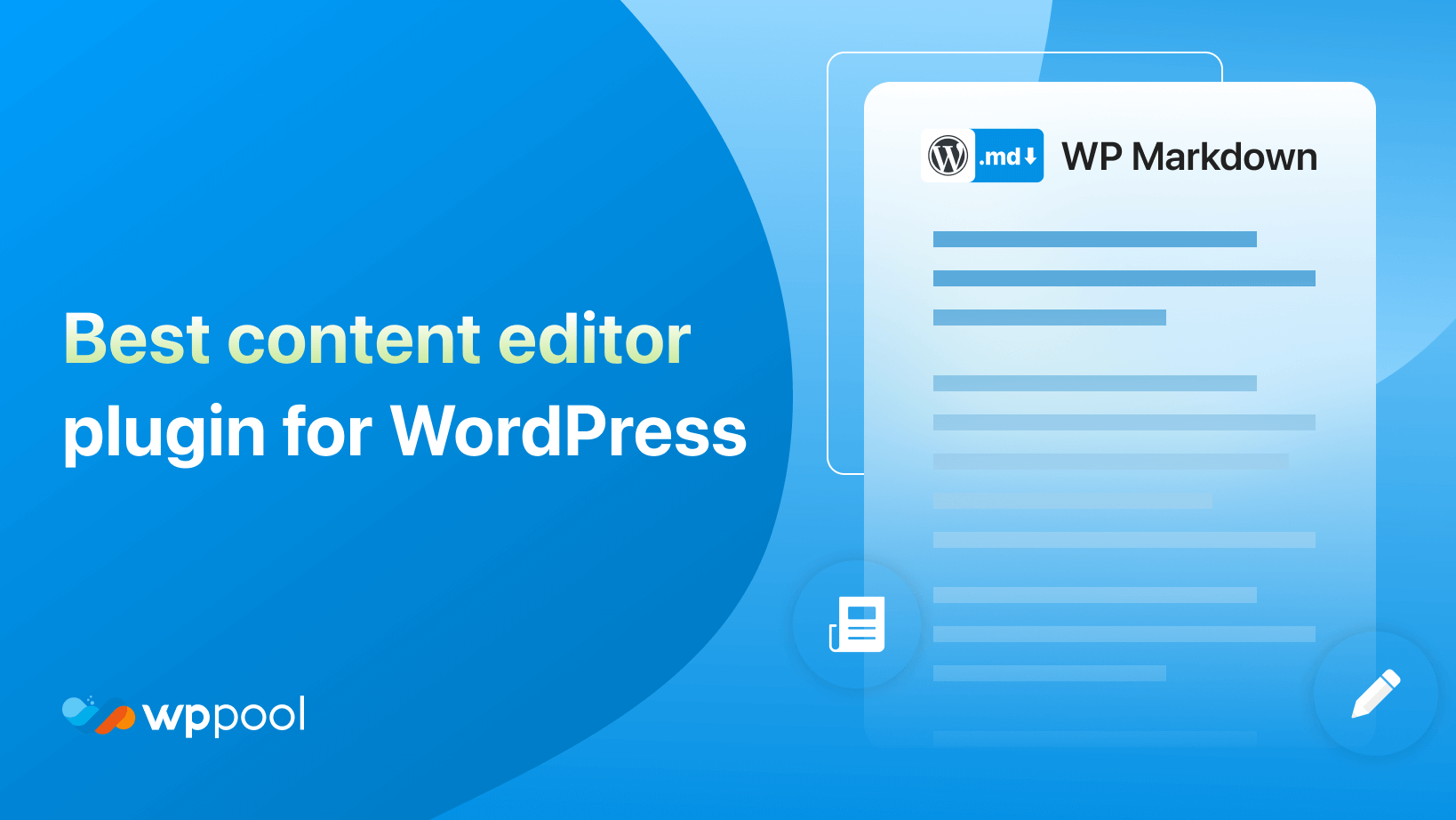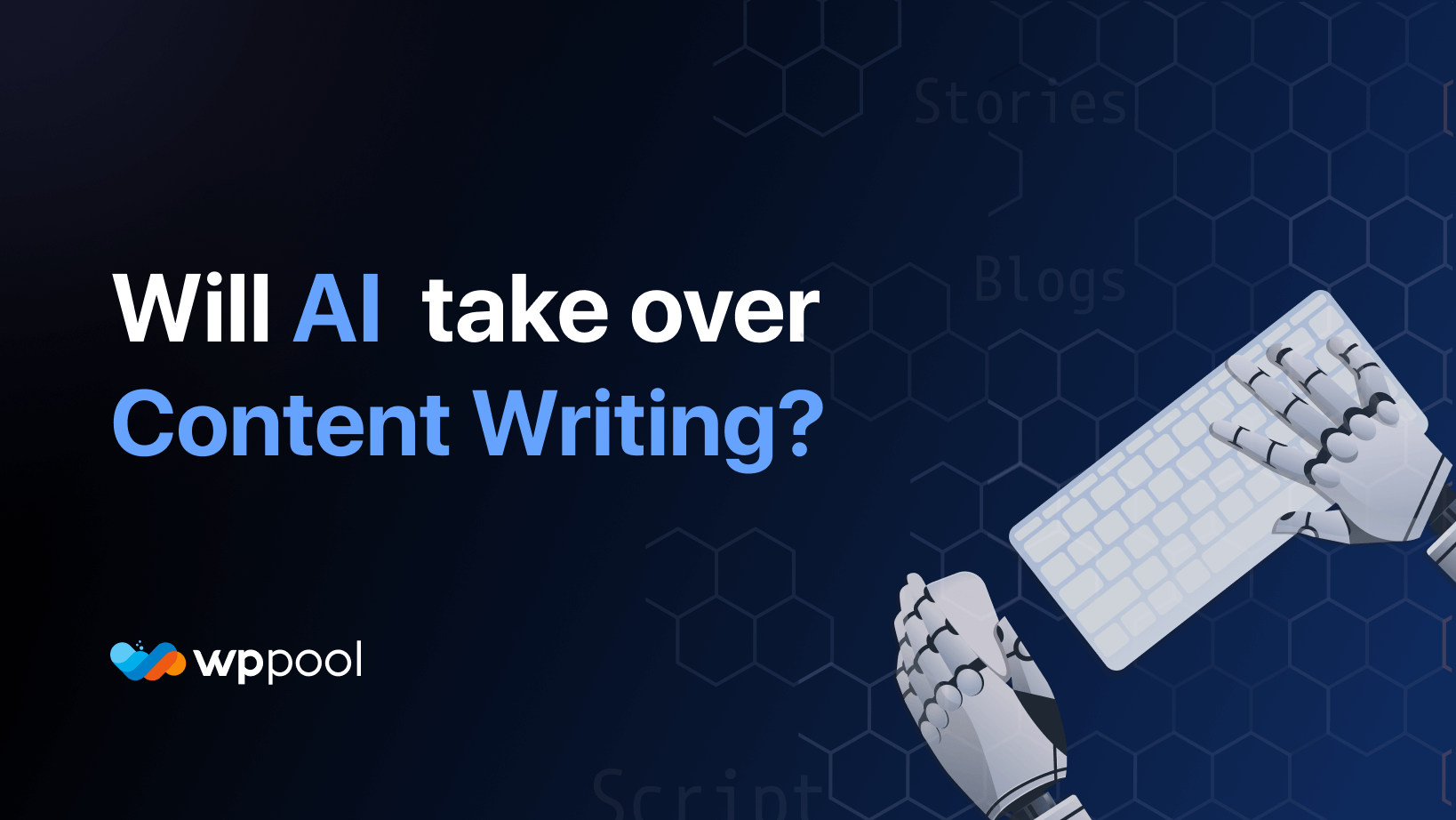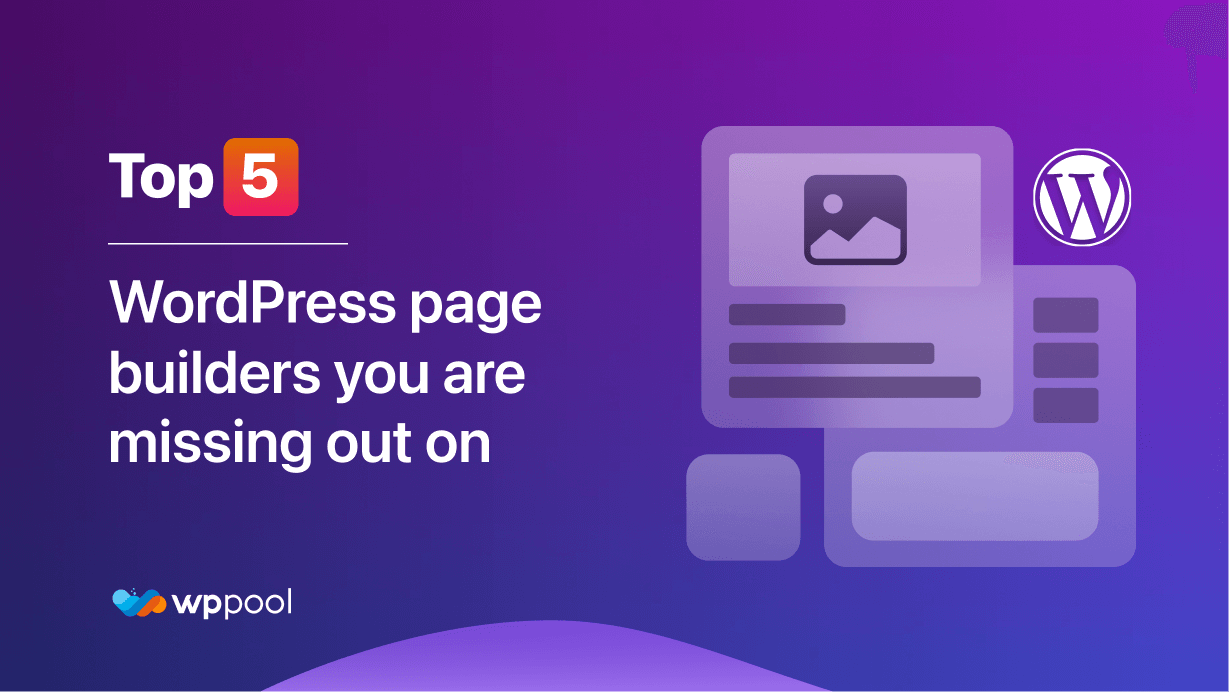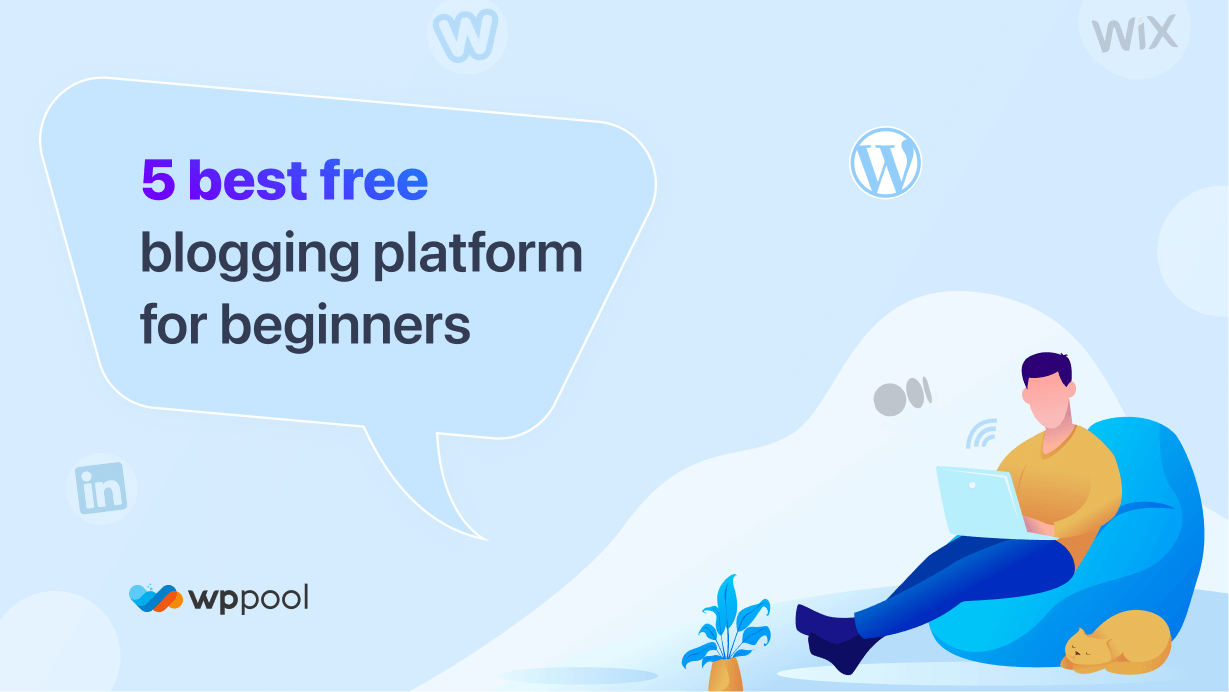Content writing requires care and concentration. If you get distracted then it will not only affect your writing but also you will not reach the quality you were looking for. This is where the best content editor plugin WP Markdown editor comes in.
This is a one-of-a-kind plugin that helps writers concentrate fully on their writing without any distractions. WP Markdown Editor’s purpose is to give the writers a great experience in writing and editing their content. This immersive, peaceful, and natural writing experience will help lift your blog to another level.
So today we are going to dig deep and find out why WP Markdown Editor is the best content editor plugin in WordPress right now.
Features of WP Markdown Editor – best content editor plugin
With over 3000+ active installations, you can understand that WP Markdown Editor has already become popular amongst content writers. Because of features like this below it is called the best content editor plugin,
You will get ready-made color schema
We as a whole like a smidgen of shading in our lives. In this way, why not add a touch of shading when we are composing? This is by and large what you will get while utilizing WP Markdown Editor.
You have the privilege to rapidly pick your cherished shading. This module has instant shading construction accessible. Along these lines, you can, without much of a stretch feature, alter your substance in the manner in which you need it.
Yes, the plugin is emoji supported
In this era of Facebook, Instagram, WhatsApp, Twitter people tend to express their emotions through emojis rather than words. They feel they can talk more by using different kinds of emojis in their articles and writing.
Presently, the default WordPress proofreader doesn’t allow you to utilize emoticons freely. You want to utilize a few stunts. Why take such measures to involve a few emoticons in your composing?
The WP Markdown Editor allows you to utilize any sort of emoticons. You can make your substance more intelligent and appealing with emoticons. This module upholds a wide range of emoticons in your review.
There are lot of syntax shortcuts
When we are writing, we like to keep our hands on the Keyboard as much as possible. That way we can focus more on our writing. However, when we try to edit and format that’s a tough time.
Because we have to use the mouse/mousepad more and more. That’s irritating to go back and forth in using the mouse.
That is why a Markdown cheat sheet is available for you which shows other keyboard shortcuts for heading, formatting, and the interface. Now, you can do all your work from the keyboard.
Fun custom colors
As we said before, we as a whole like a tad of shading in our lives. In any case, when we utilize the WordPress editorial manager, it is all white behind the scenes. It could become dreary at one highlight write in a similar scenery without fail.
With the WP Markdown Editor, you can tweak the foundation text and shading as needed with the custom shading highlight. Presently, you can undoubtedly pick the shading outline of your inclination and make it yours!
Typography
To give more variety to our blogs and articles, we use all kinds of fonts. With the WP Markdown Editor you can change the typography of your editor screen, using four different fonts, and controls for font size, line height, line width, and paragraph spacing.
That’s not all, you will get more amazing features like,
- Write post/page with markdown syntax
- Syntax shortcut
- Copy all content as markdown
- Table of contents
- One-click Dark Mode on the dashboard
- Fast and easy to use.
How to install WP Markdown Editor in your WordPress website
Setting up this plugin is easy. If you have previous experience in using WordPress, then installing this plugin is like installing any other plugin.
Go to WP Admin-> Plugins-> Add new plugin. Now, search for WP Markdown Editor in the search box. Or you can download it from here. You can install and activate from there. It is that easy.

Now, you can go and open up your article. On the top of you article, you will find the WP Markdown Editor logo. Click on that.

If you click on that, you will see the amazing editing space.

If you click on the little globe on the top left-hand side of the page, you can open up all the features of this plugin. You can add different colors or use a custom one.

Also, you can edit the typography as well.

How cool is that? But you need to purchase the Pro version in order to get all these cool features. Also, if you purchase now, you will get a discount as well.
Conclusion
Writing is an art. If you don’t give your full concentration to it, then you will regret it later. But if you are unable to do it, then WP Markdown Editor is here to help. So, download the plugin and write distraction-free.