Today we are going to list the best WordPress table plugins in the WordPress industry right now.
Tables are a great way to showcase your data. Your data will be organized and well-described. However, if you want to create a table manually it might take some time. Because there are a lot of processes that go into making a table for a website.
However, if you are using a WordPress website. Then you are in luck. Not only are there table plugins for WordPress that are useful in many ways but also really effective. From pricing tables to data comparisons, creating effective tables isn’t exactly the easiest to pull off in WordPress–moreover, if you have no experience with HTML.
That’s why it’s essential to look for one of the best WordPress table plugins to do all the work for you. Today we are going to list 6 top WordPress plugins for you. Here we go.
Table of Contents
Best WordPress Table Plugins
1. Google Sheets to WP Table Live Sync
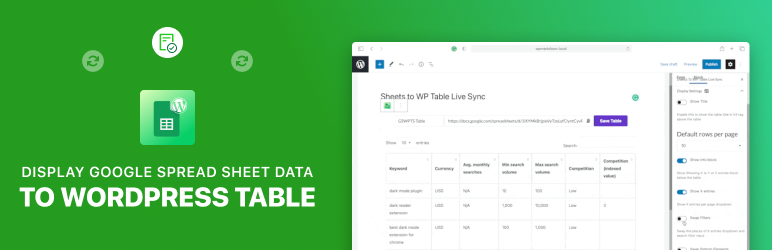
This plugin is the most recent but most exciting addition to the list of the best WordPress table plugins yet. The plugin is quick, easy, and simple to use. And yet it covers all the complex data in a graceful manner. The Google Sheets to WordPress Table Live Sync plugin allows you to import data from your Google spreadsheet effortlessly. This plugin will help you to enable the Google Sheet to WordPress live sync.
And once you input the data, you won’t have to do anything else. As it will automatically update the data from Google spreadsheets from time to time. In other words, keep your Google Spreadsheet data synced with WordPress all the time.
Sheets to WP Table Live Sync plugin has a free and pro version. The free features include:
- Live Data Synchronization
- Fetch up to 15-row data
- Show X Entries
- Swap Bottom Elements
- Search Bar
- Asynchronous Loading
- Limited Free Support
- Shortcode Support
- Show Info block
- Swap Filters
- Allow Sorting
- Pagination Support
- Gutenberg Block
- Lifetime Update.
The Pro features include:
- Vertical scrolling handcrafted
- Elementor Widget Support
- Caching feature
- 6 pre-built table styles
- Custom CSS
- Live Chat Support
- Unlimited row sync from Google sheet
- Export table from CSV, Excel, PDF, JSON, etc.
The pro version starts from $99 for 5 sites. Grab your copy now.
2. Ninja Tables

This is one of the best WordPress table plugins in the WordPress repo right now. This plugin is SEO-friendly and you can easily generate a table using single-line cells and a fixed layout. The drag-and-drop builder lets you easily rearrange the columns and rows.
You can add videos and images to your table with the media support. This WordPress table plugin has color options for its rows and columns. You can easily add custom styles to the tables and improve the user experience. Ninja Tables allows you to create fully responsive tables that look great in all screen sizes.
Features:
- Has both free and premium versions
- Option to link to Google Sheets
- Ninja Tables provides support for media uploads
- Show tables by placing a shortcode
- The plugin offers conditional formatting.
The plugin starts at $49.50 for one site.
3. WP Table Builder

WP Table Builder is one of the easiest WordPress plugins to create beautiful tables without coding. It has an intuitive drag-and-drop interface and fourteen different customizable elements like Text, Image, List, Star Rating, Shortcode, and Icon. You can simply add them to the rows and columns of the table by dragging and dropping to the table to create different types of content.
You can customize everything on the table, from fonts, colors, borders, and backgrounds to tailor your brand value on the table. You can also add Buttons, Custom HTML Codes, and Links that make the table something more than the traditional table builders. Once your table is ready, it generates a shortcode that you copy-paste anywhere on your web posts and pages to publish the table.
WP Table Builder allows you to set table tags. It allows you to manage a large number of tables on your site easily.
Features:
- Has 14+ prebuilt table templates
- Allows you to import and export tables
- Easy to add, delete, and merge rows and columns
- Offers robust customization options, including padding and margin
- Lets you make the first row or column sticky if the table is so big
- A search option is available to quickly find out any information
- Automatically gets responsive on all devices
- Built-in lazy loading feature upholds better performance
WP Table Builder has a free version available on WordPress.org. Its premium version starts from $49/year with a 14-day money-back guarantee.
4. TablePress

TablePress is one of the most popular WordPress table plugins in the industry. You can easily create simple, beautiful tables. All table data is inserted and edited in a spreadsheet format in your dashboard.
You can add all table data to your pages and posts using a shortcode that is generated when the table is created. TablePress supports filters, pagination, and sorting. You will be able to import/export tables from Excel, CSV, HTML, and JSON files. The core plugin is available for free. You can technically get all of the extensions for free as well, but the owners have some of them named premium.
Features:
- The TablePress plugin is free.
- Simple installation and setup
- Compatible with other plugins
- Shortcode support for each table
- Import or export table data with CSV and Excel files.
The plugin is free. But there are some premium extensions.
5. League Table

League Table is one of the most powerful WordPress table plugins and is one of the best WordPress table plugins. You will find 105 options per table, 17 options per cell, and 13 general options.
You can easily export and import your data. You will get an embedded spreadsheet editor that makes it much easier to manage your tables. Also, you can highlight any property from any row and column with colors. You will also get support for mathematical formulas.
Features:
- The plugin has multisite support
- It is also translation-ready
- Mathematical formulas supported
- The plugin has a responsive interface
- It is one of the largest collections of customization tools on this list.
The plugin doesn’t offer a free version. It price starts at $23.
6. wpDataTables
wpDataTables is one of the best WordPress table plugins. You are able to upload Excel, CSV, JSON, and XML files so that you can create a table in no time.
You will have options to change colors, rename headings, reorder data, and add CSS so that you can customize the table as you want. You can also create your own rows and columns from scratch. The Lite version of this plugin is still a useful tool for those who only generate tables for some of their blog posts.
Features:
- Both free and premium
- The lite version makes creating smaller tables easy
- Shortcode created for each table
- Create large tables in the pro version
- Has some great add-ons.
The full version of wpDataTables sells for $55 on CodeCanyon.
7. Tableberg
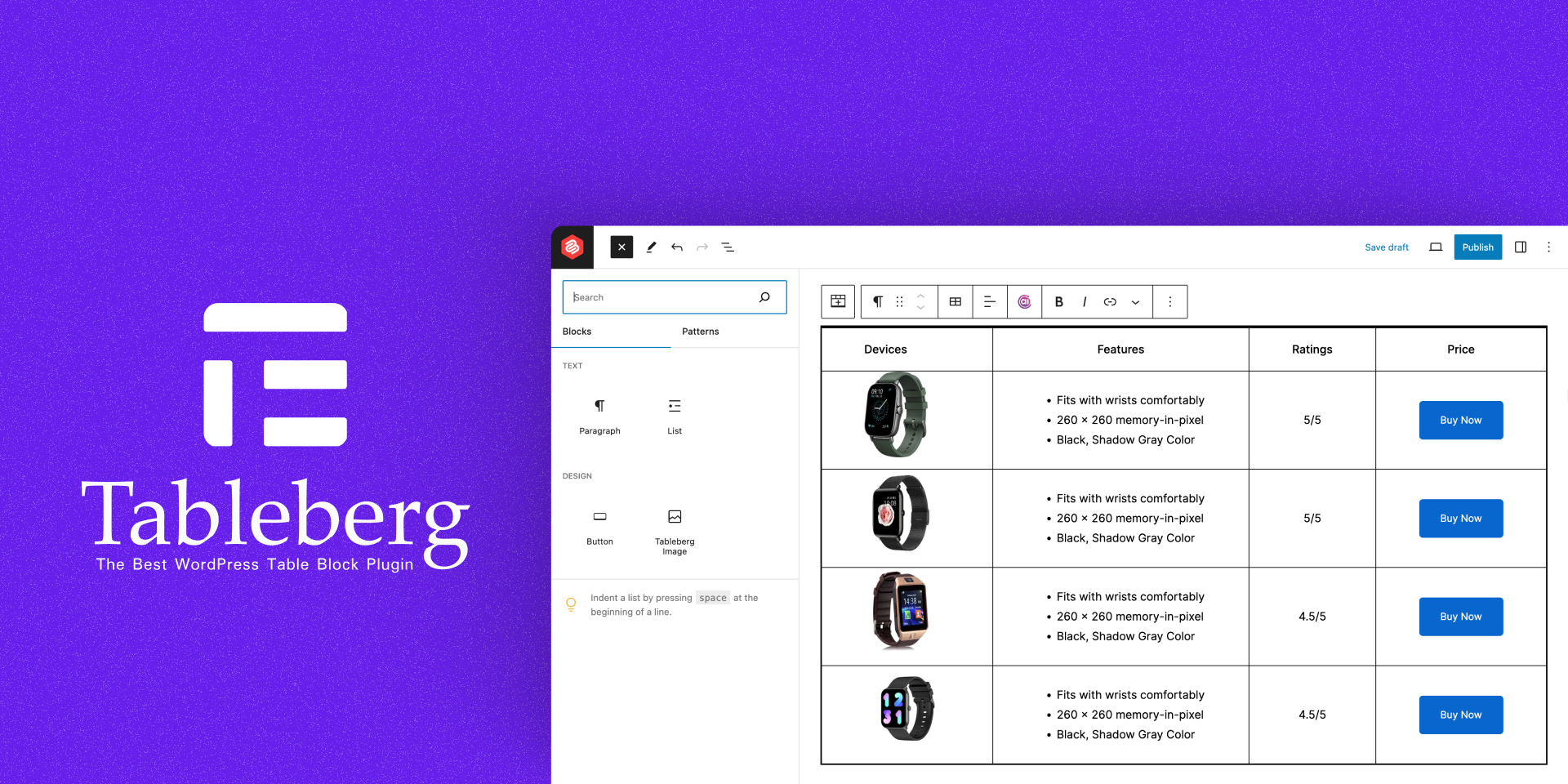
Tableberg is a user-friendly WordPress plugin for creating and customizing tables in the Block Editor. Its straightforward interface is designed to provide ease of use, allowing users to adjust table headers, footers, and overall alignment quickly. The plugin also enables users to set table width and cell padding according to their needs.
Additionally, Tableberg offers extensive color customization options. Users can choose different colors for the header, footer, and alternating row backgrounds, ensuring that each table fits the aesthetic of their website. It also allows precise control over table and inner border sizes and colors, making it a versatile choice for WordPress users.
Features:
- Adjustable table headers and footers.
- Customizable table width and alignment.
- Options for cell padding customization.
- Color customization for table header, footer, and alternating row backgrounds.
- Control over table and inner border sizes and colors.
- User-friendly interface for easy table creation and editing.
- Compatibility with WordPress for seamless integration.
Tableberg is a free plugin. It’s available in the WordPress repo.
Summary
| Features | Sheets to WP Table Live Sync | Ninja Tables | WP Table Builder | TablePress | League Table | wpDataTables |
| Free and Pro | Yes | Yes | Yes | Only Free | Only Pro | Yes |
| Shortcode | Yes | Yes | Yes | Yes | Yes | Yes |
| Pagination Support | Yes | Yes | Yes | Yes | Yes | Yes |
| Gutenberg Block | Yes | Yes | Yes | Yes | Yes | Yes |
| Export table from CSV, Excel, PDF, JSON, | Yes | Yes | Yes | Yes | Yes | Yes |
| Auto Sync | Yes | No | Yes | No | No | No |
Conclusion on Best WordPress Table Plugins
Well, there it is. These are the best WordPress table plugins in the WordPress industry right now. If you are playing with organizing data all the time on your site, then we suggest you look at the plugins we have outlined.
Moreover, based on the WordPress theme you are using, you need to figure out what kind of table you need for your website. A highly sophisticated table or a simple basic table. Then look at the features of each table plugin and come to a decision on your own.






