Do you know remote working has increased by 140% since 2005? To keep up with the ongoing trend, you must be prepared with the proper tools. Ensure premium quality meeting with Webinar and Video Conference with Jitsi Meet. This meeting plugin for WordPress ensures total user satisfaction and uncompromised video meeting quality.
Previous versions of Jitsi Meet already could meet your daily video conferencing needs. But with the new update, Webinar and Video Conference with Jitsi Meet have come up with some incredible features that you do not want to miss.
The new update comes with WordPress 5.9.1 compatibility, auto name sync, and the most requested feature – BuddyPress integration.
Keep reading to learn about these features in detail!
Table of Content
WordPress 5.9.1 compatibility
WordPress 5.9 was released publicly on 25 January 2022. It came up with exciting features like complete site editing, global styles interface, and a new default theme. The latest release (version 5.9.1) focused more on bug fixing. Overall, it fixed 33 bugs on Core and 52 bugs on the Block Editor.
The latest release of Jitsi Meet focused on ensuring compatibility with the latest WordPress version. It is always a good idea to run your website on the latest WordPress version. And when you do that, Jitsi Meet is ready to help you!

Automatic name sync
Tired of entering your name every time you start a meeting? We know your frustration.
Now, as a logged-in user, you will no longer have to enter your name to start the meeting. Jitsi Meet will automatically sync your username and profile picture. Yay!!

BuddyPress Integration
What is BuddyPress
If you do not know already, BuddyPress is a powerful plugin for WordPress used to make easy social-network websites. It has some great add-on features to create your community within a website.
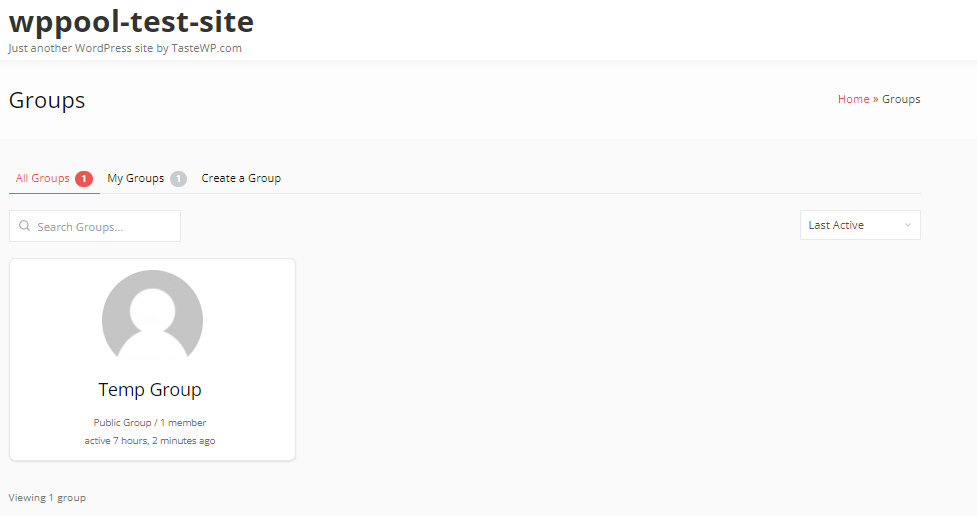
How to use the new integration?
To check the new integration, navigate to WP Dashboard -> Pages-> All Pages -> Groups. There you will find an option to Join Room. Remember, this option is only visible to the member of the group. So, no chance of anonymous entry.
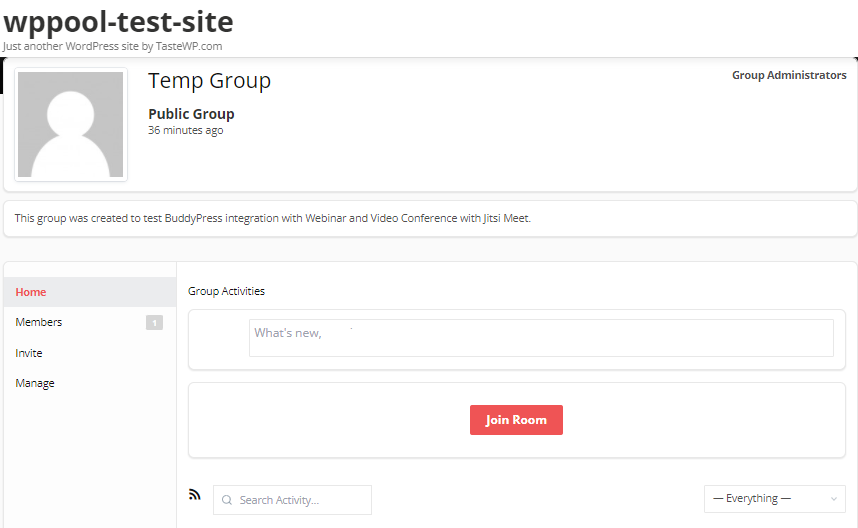
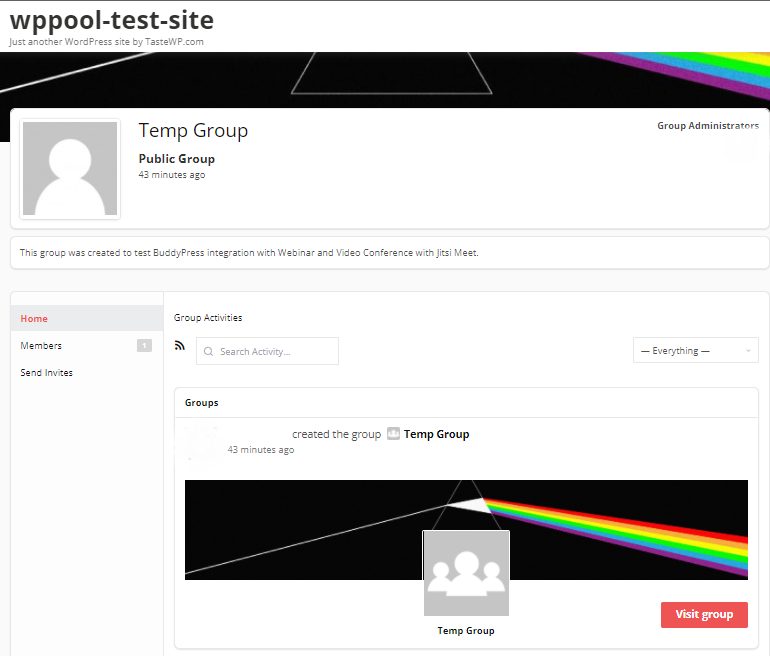
Once you click on the new button, you will join the meeting. It’s that simple!
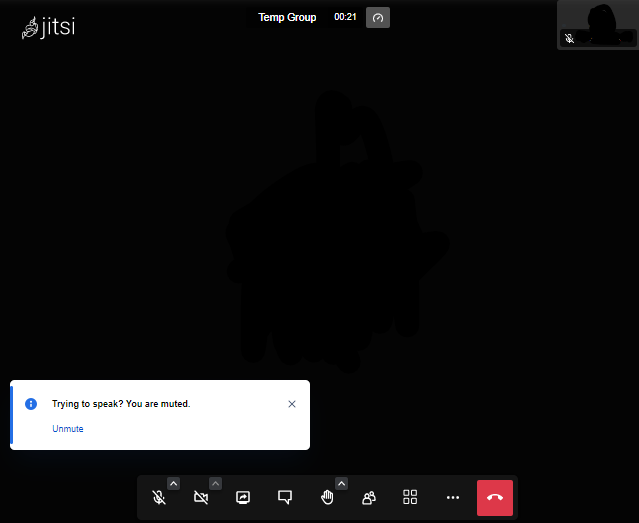
Conclusion
That’s it. Now you know all about the new features of Webinar and Video Conference with Jitsi Meet. If you are still thinking about choosing your meeting solution – stop thinking. We assure you this is the best meeting solution for WordPress. Create your first meeting today!
Also, comment below if you have any queries or suggestions about the plugin. We will be happy to answer your queries.



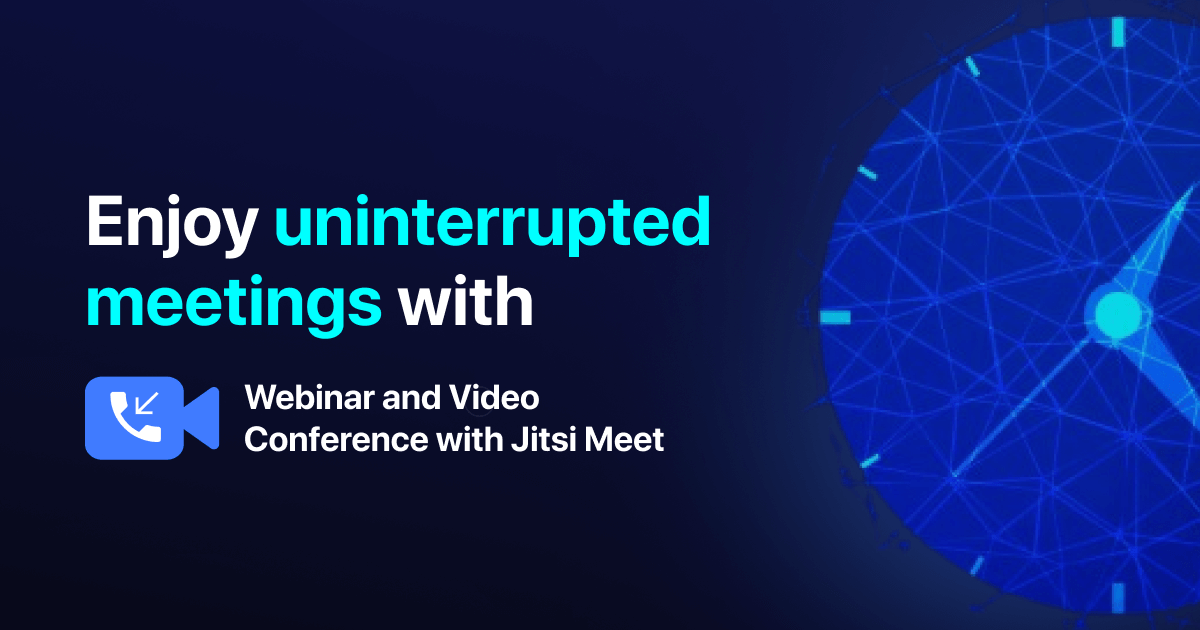


Add your first comment to this post