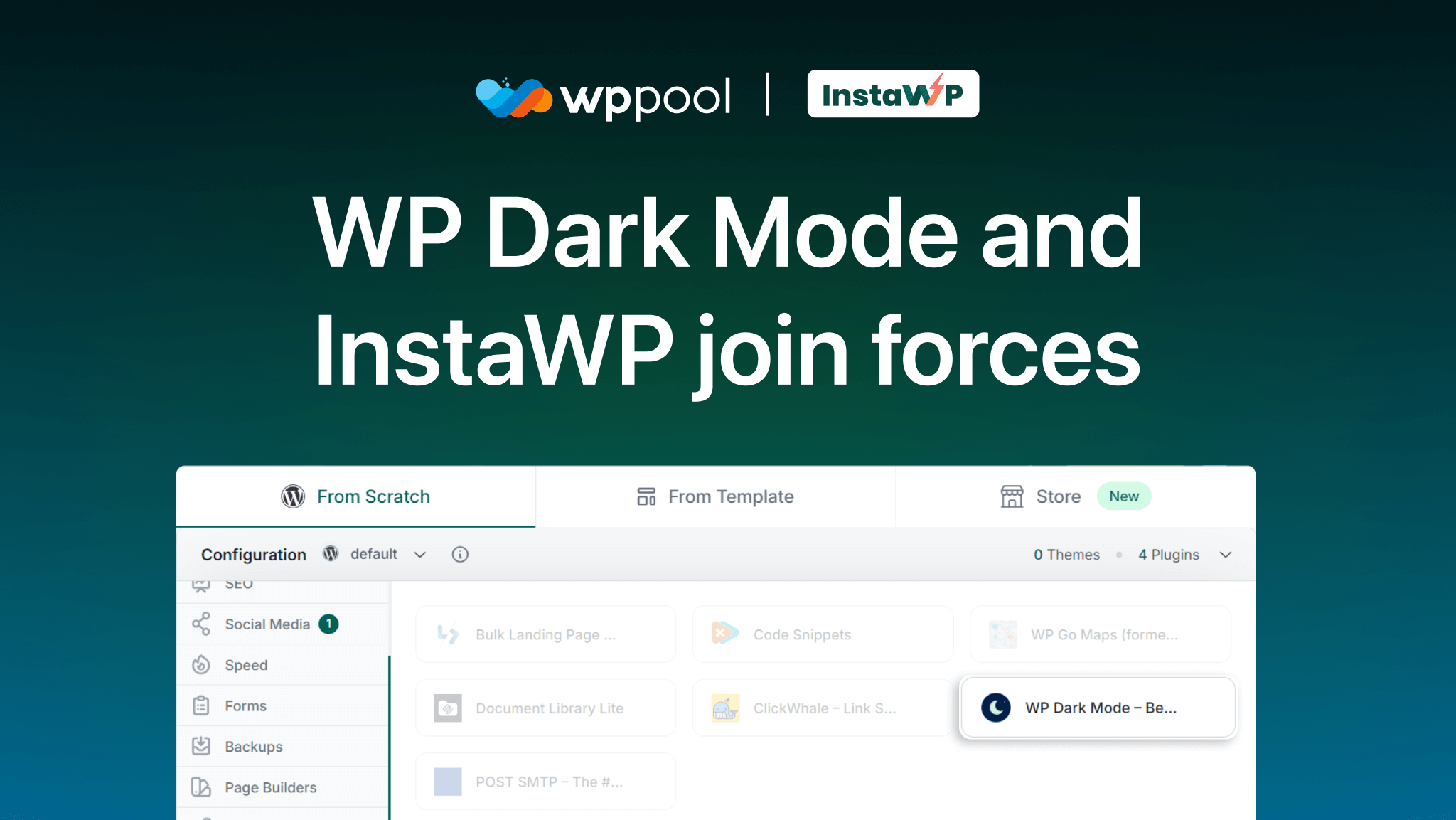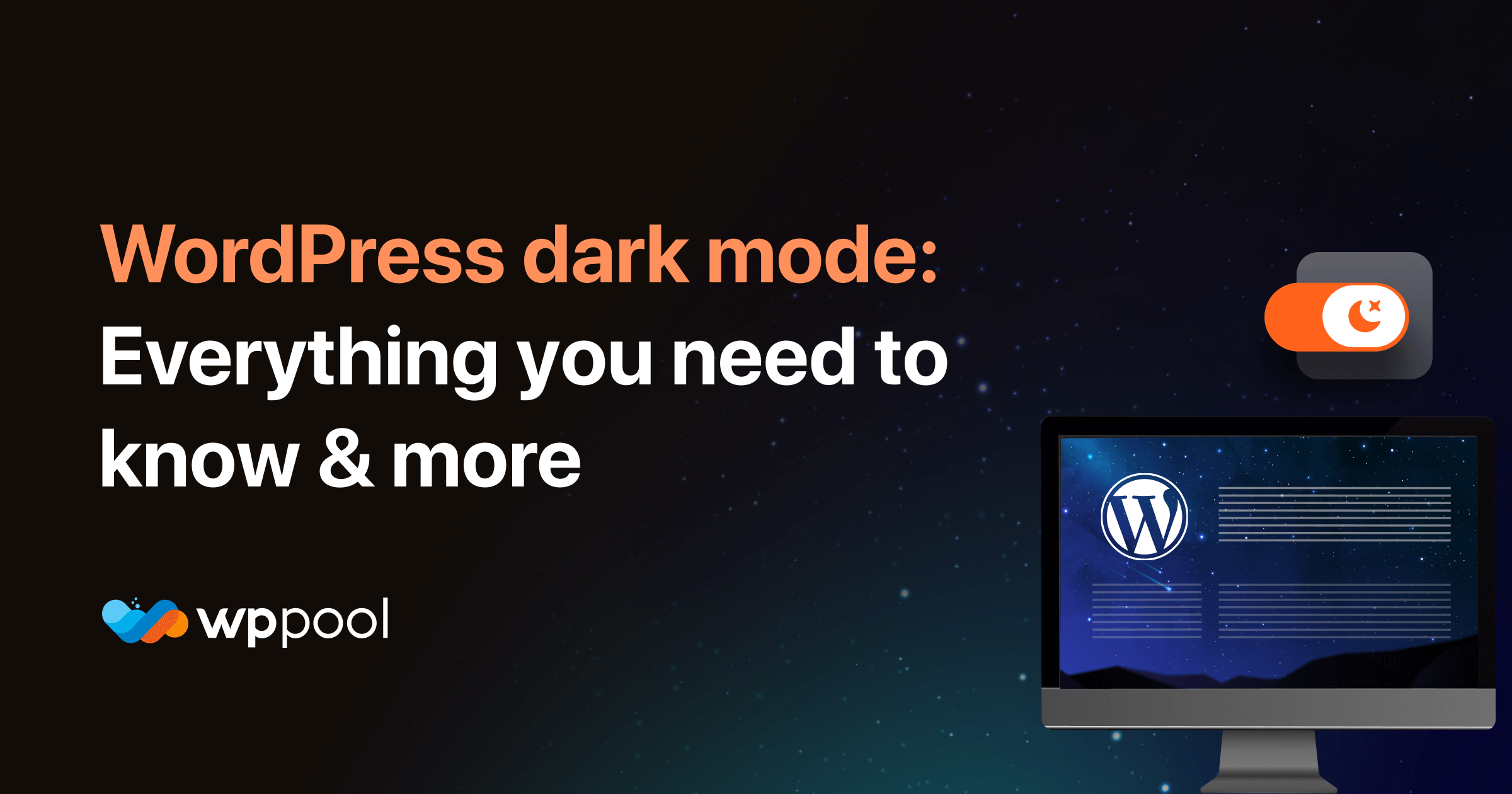We are going to release the new WP Dark Mode version 2.0 very quickly. However, before we officially release the plugin on the market, we are going for a beta release!
Yes, that means users have a chance to get their hands on WP Dark Mode early access!
We believe there is always room for improvement. We have spent a lot of time in development in order to make the new version of the WP Dark mode better than the previous version.
That is why we are offering that users who subscribe can use the WP Dark Mode Ultimate Package for 45 days without paying any money!
What Can You Expect From WP Dark Mode Version 2.0?
When we released the previous version of WP Dark Mode, we wanted to give our users the privilege of adding a dark theme to their site. However, we also wanted to test the waters and see how the users react to our plugin.
We were not wrong. The users were really ecstatic, and in no time we reached the milestone of 3000+ active installations. We also had requests to add more features to our plugin.
We waited and collected all the feature requests from our users and plan to add them to WP Dark Mode version 2.0. And finally, we are ready with the plugin for release.
Before releasing, we are going to run a campaign for WP Dark Mode early access. We want to give our amazing users a chance to test and use the plugin.

That way, if they want any more improvements or any other new tweaks in our features, we will be sure to add them before release.
So, what’s the big update?
WP Dark Mode plugin will now adjust color dynamically. Yes, you heard it right. We have added some options to the color settings that will help you generate the perfect Dark Mode combination in order to match your website.
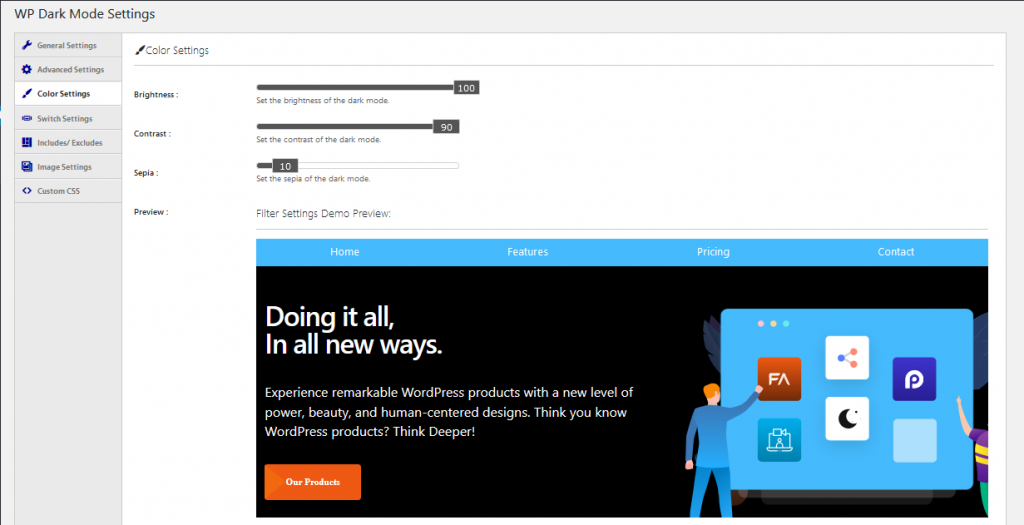
Also, those who will get the WP Dark Mode early access will get features to test like,
- We have moved WP Dark Mode from the settings option to the menu bar. Now, it will be more visible and easier to find. This upgrade will lessen the hassle for the users and will make it easier for them to use the plugin.
- The menu section is now upgraded. We have separated the Getting Started menu. Now, when you click on the WP Dark Mode option, you will see “Gutenberg, Elementor Widget, Switch Widget, Shortcodes”
- Switch settings are now in a separate menu option! Since we have different styles of switches, we have decided to place all the settings in the Switch Settings menu option.
- There are some new color presets that will increase the range of color combinations and also, we have now given our users the choice to enable or disable color presets.
- We have improved our image replacement settings and also the custom CSS settings. Now, you can use the normal code of CSS structure and it will apply correctly.
- The free version of WP Dark Mode will also dynamically adjust to your site theme.
- The include and exclude page options are now in a separate section.
As you can see, we have come up with a lot of improvements and that is why we want to give our users this WP Dark Mode early access. So that they can use this plugin and tell us if there’s any new feature they want.
How to Get WP Dark Mode Early Access?
The process is very easy. We are going to run a campaign. So during this campaign, you will see options at the top of the page and also bottom of the page.
You need to add your email address in order to gain early access. We will email you the new version of WP Dark Mode. So, in short,
- Keep a lookout at our page
- Enter your email address and submit
- You will get the plugin delivered to your email address.
You will get the WP Dark Mode ultimate package and you can use it for free for 45 days!
It is as easy as this!
How to Download and Install WP Dark Mode Beta Version
While working on the biggest update for the WP Dark Mode, we have decided to release a beta version of WP Dark Mode 2.0 before the final stable product. You can try the new features, test, and share feedback, with the beta version.
We strongly recommend you use the beta version of the plugin in a test environment only. Do not use it on a live site. This will let you try new features without worrying about what breaks.
Things You Should Know Before Using the Beta Version
Beta releases contain the early versions of a major update. They might be released a couple of weeks or a few days before the final version. Although we make sure every version offered to you is tested, there might be some minor bugs that need to be worked on.
During the beta phase, there is a freeze on a code. This means that only the present errors and bugs will be fixed. Apart from these, any feedback requesting a new feature will be considered only in the next major update.
Where Can You Download the Beta Version?
We will email you the zip file of the plugin and license activation key of the Ultimate beta version once you sign up for it.
How Can I Install a Beta Version?
You can install and get going with a Beta version in 3 easy steps.
- Deactivate & uninstall the current plugin from your website. Don’t worry, nothing will be lost.
- Download the beta version from the email sent to you.
- Now install the downloaded beta version like any other theme and plugin.
How Can I Update the Plugin?
We will send auto-updates even for Beta releases. But you can always switch from the beta version to the updated version of the plugin. You will have to download the updated file from your My Account and install the plugin manually.
Share Your Feedback!
If you have something to share; whether it is a good experience working on the new features or errors and bugs you come across, please do share them with us here.
Information WP Dark Mode Beta Collects
We collect the data by default. The data Appsero collects when you give proper consent using the SDK are –
- Your WordPress website URL
- Your WordPress website’s PHP version
- Your WordPress version
- Your WordPress admin name & email
- Your WordPress admin user’s public IP Address
- The plugin version [the plugin which incorporated Appsero SDK]
- Whether the plugin is inactive/deactivate state [the plugin which integrated Appsero SDK]
- Server software (e.g., Apache/Nginx/Litespeed, etc.)
- MySQL version
- WordPress locale
- Whether your WordPress installation is multisite or not
- Active theme name, theme version, theme author
- Plugin deactivation reason (Captured via a popup while deactivating the plugin. Users can choose not to provide any deactivation data by skipping. data is only collected for the plugin that is using Appsero SDK and gets user consent)
Last Words
Nothing is perfect. But we can reach for perfection by improving. That’s what we are trying to do with our WP Dark Mode version 2.0.
With Dark Mode early access, we are hoping to get direct user feedback and use it to make our plugin better than ever and also more user friendly.